Last week, i downloaded a box template from one of those craft sites, and i printed it out, cut the piece and folded it. I realized that although it was a nice box, it would not fit something i had on my desk: a gift card. So that got me thinking that i would need a different format. And while checking out the measurements, i also noticed that all gift cards were not the same size so why not make a script that would take the needed dimensions and create the template of the correct size. Then, why not add a fun closure but something for the user to choose: ANY design! And that is how this script came to be. For this holiday season, you can create a seasonal design, use your favorite papers, and have fun. Since the script is totally customizable, you can decorate the box to your liking with whatever digital supplies you have and even with paper scrapping supplies. Add glitters, stamps, inking, alphas, anything you have on hand. Use a simple closure design, like a heart or a diamond, or something more intricate, like a detailed flower. It is your choice. The script will create a template in three layers: the outline that you can use on the reverse of patterned papers, the shape template that you can use to fill with your digital papers, and the closure in case you want to cut it separately to glue on your patterned paper. You can print one or all the layers. The maximum size will fit a printing area of 8 x 10 inches, so it should allow you to print right at home!
You can grab this script and make many different gift boxes, in my store: Creation Cassel .
 And how about a chance to win it? There is a thread in the DST forum where you can tell me how you wrap gift cards. I will come back on Monday night with a winner.
And how about a chance to win it? There is a thread in the DST forum where you can tell me how you wrap gift cards. I will come back on Monday night with a winner.
And of course, i am sure you would love to get your hand on this poinsettia gift card box. It is a layered template in PSD format so you can use it in just about any program.
You need to be logged in to download this sample. You can either login, or register on the top of this page.
COREL PROMOTION - Did you take advantage of the super duper Black Friday/Cyber Monday price for the PSP X4? I hope so. If not, all is not lost as it is still somewhat on special, but not as low. Right now, you can get it at $59.99 instead of $79.99 (and free ground shipping).
WEBINAR - This Sunday, December 4th, at 3pm Eastern time, we’ll have a follow-up on last month’s webinar. This time, we’ll look at additional details in a “day converted to night” photo.
- Add lit windows
- Add street lighting
- Add holiday lights
- Emphasize a subject in the night
 Original photo from Vicki (TravlynWomyn)
Original photo from Vicki (TravlynWomyn)
If you have photos you would like me to use, you can email me with a link to your photo (you can upload them on Photobucket, or somewhere else). Sending me a link instead of the actual photos will make it lighter in a message! This previous example is using a photo from Vicki. Come on, you have less than 2 days to register (and if there are enough people requesting this webinar who cannot attend due to time zone or others, i would consider repeating it, but you HAVE to register first).
FREE PRODUCTS - Did you like the free Gift Card Box template from above? In the Campus, there will be a set of SIX templates for you to grab.
They will be uploaded this weekend so come back to the Campus (in the Free products section).
See you around.



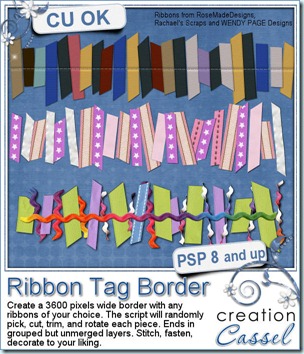
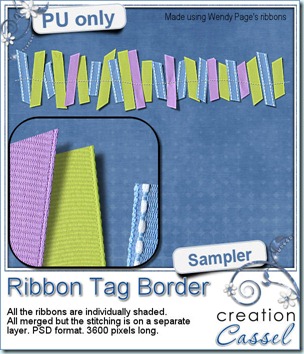
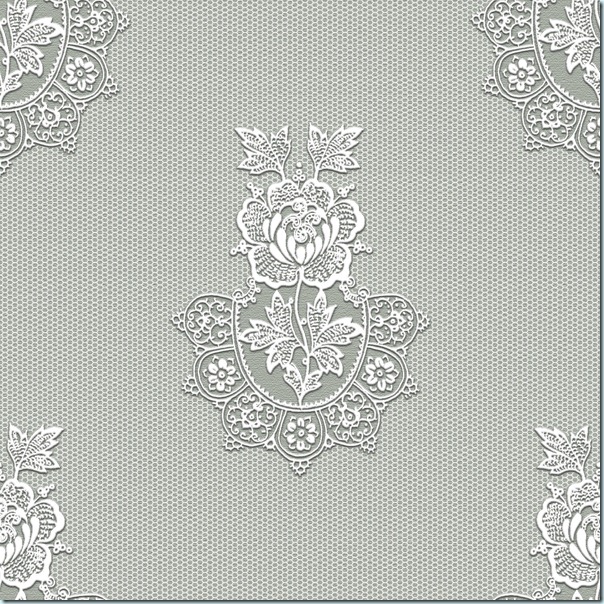
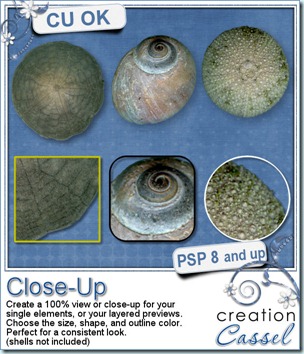
 Obviously, this week, i cannot give you a sample of the end result from this script since it is really just a tool script, so since i got a great response for the samples of last week, i decided to offer you another ribbon tab flower. They are so fun to make!
Obviously, this week, i cannot give you a sample of the end result from this script since it is really just a tool script, so since i got a great response for the samples of last week, i decided to offer you another ribbon tab flower. They are so fun to make!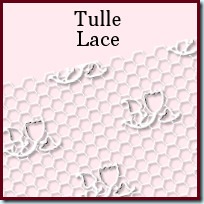
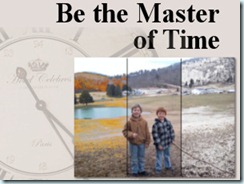

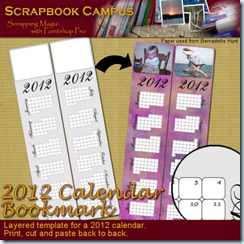

 But i am sure you would like to have this script for free, right? You have this option if you add your name to
But i am sure you would like to have this script for free, right? You have this option if you add your name to 



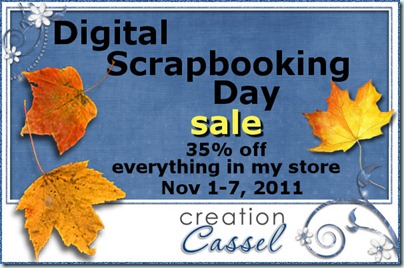

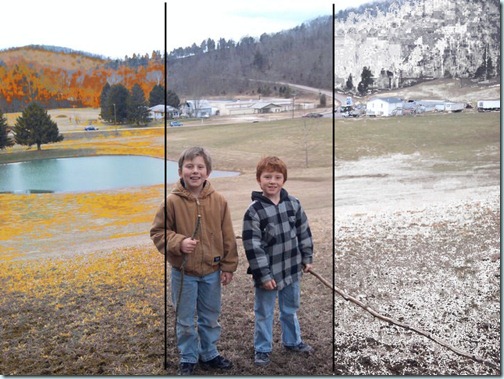
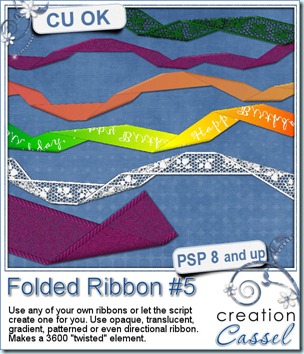
 And for a closer look at the result of this script, i created 2 ribbons from scratch (so they are 100% original) and ran the script on them. You get both the straight version and the folded version of both. That means you can use them separately, together or even run another script on the straight ribbon. Remember that there are many other scripts in the store that could be used with a straight ribbon of yours!
And for a closer look at the result of this script, i created 2 ribbons from scratch (so they are 100% original) and ran the script on them. You get both the straight version and the folded version of both. That means you can use them separately, together or even run another script on the straight ribbon. Remember that there are many other scripts in the store that could be used with a straight ribbon of yours!

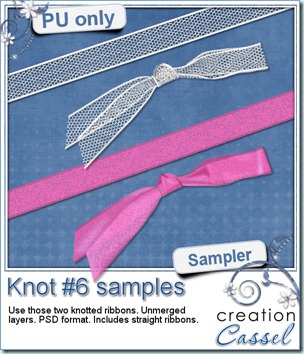 And how about a chance to “tie the knot” for free? Everyone loves free stuff and i am sure you would love to get this script for free. Then, hop over to the DigishopTalk forum in this
And how about a chance to “tie the knot” for free? Everyone loves free stuff and i am sure you would love to get this script for free. Then, hop over to the DigishopTalk forum in this 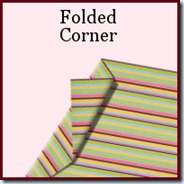
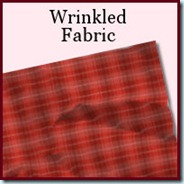
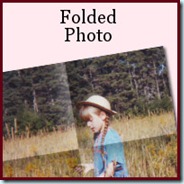
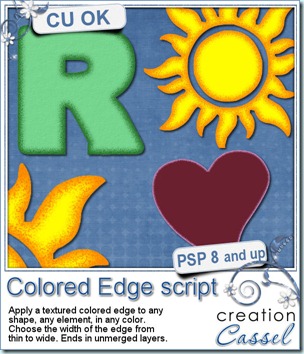
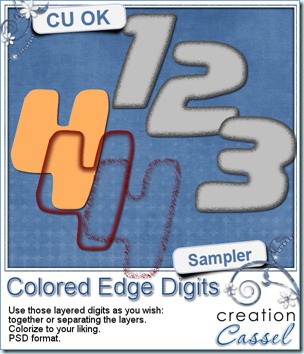 I know, you also want to have a peek at the result of this script by downloading a free sample, right? Well, I cannot disappoint you, can I? So here is your sampler. It is a set of digits in greyscale, layered in PSD format. You can easily recolor each layer separately, merge them or use them separately too. This set is CU.
I know, you also want to have a peek at the result of this script by downloading a free sample, right? Well, I cannot disappoint you, can I? So here is your sampler. It is a set of digits in greyscale, layered in PSD format. You can easily recolor each layer separately, merge them or use them separately too. This set is CU.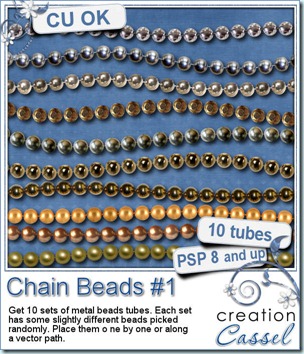
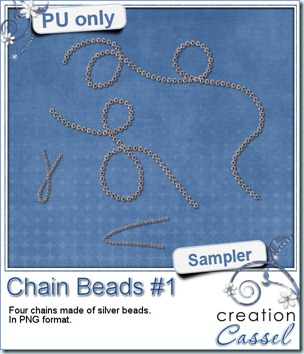
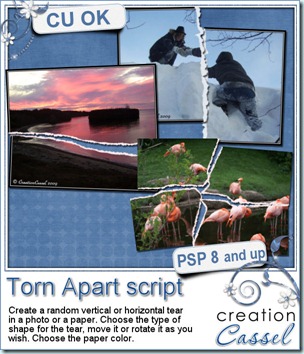
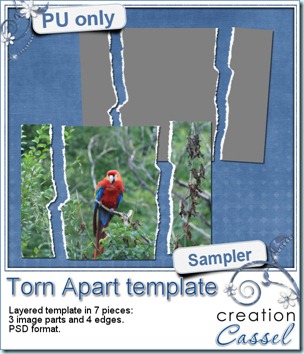 And here is your free sample. This is a layered template in PSD format. It consists of 3 “paper” pieces that will match perfectly, and 4 “edge” pieces. You can adjust the “edge” pieces to match any paper color, and the “paper” pieces are just like a puzzle and you can cut out your paper or photo using the magic wand. The “paper” piece layers are linked to the matching “edge” piece layers so you can move them around together, however, to help you with the “photo” part, all the “edge” pieces are below the “paper” pieces so you will have to rearrange the layers order when you decide to merge them.
And here is your free sample. This is a layered template in PSD format. It consists of 3 “paper” pieces that will match perfectly, and 4 “edge” pieces. You can adjust the “edge” pieces to match any paper color, and the “paper” pieces are just like a puzzle and you can cut out your paper or photo using the magic wand. The “paper” piece layers are linked to the matching “edge” piece layers so you can move them around together, however, to help you with the “photo” part, all the “edge” pieces are below the “paper” pieces so you will have to rearrange the layers order when you decide to merge them.