Placing one or two ribbons on a layout is pretty easy. Cutting a dozen pieces of ribbons to place on a layout or to create a cluster is starting to be a bit more tedious. But how about doing the same thing with 35 pieces? That is getting long, and possibly a task you wont even want to consider. But with this script, you will be able to do that, in less than ONE MINUTE. Oh yes, it might even take you as little as 30 seconds (although you might take longer to just pick and choose with ribbons to use for the script!). So, now that you have Paintshop Pro, you can save a LOT of time with this script. You can use ANY ribbon you have in your stash. You will not be limited to choosing the colors to create individual ribbons that will always look the same. Use your grosgrain ribbon, your ricrac ribbon, your lace ribbon, your organza ribbon, your twill ribbon. Anything can be used. The script will do the trimming and all that, but the best is that it will work “randomly”, choosing the ribbons, cutting and trimming, pasting and rotating the pieces all differently from one run to the other. So you will NEVER get the exact same result twice. NEVER.
If you like the look of a bunch of little pieces of ribbons stitched, staples, or glued to a page, this is perfect. If you like the look of little pieces of ribbons peaking out of a paper, a frame, or an image, this is also perfect. And if, in the end, you don’t like the ribbons all lined up, but would love to have a bunch of little pieces to play with, to twist, to make into clusters, that is fine too because all the pieces are left on separate layers so you can play with them all night if you want!
You can find this time saving script in my store: Creation Cassel.
But as usual, i also have a giveaway in the DST forum. You can check outthis thread and add your name with an idea on how you would use this script if you won it (or if you choose to buy it). I will be back on Monday with the name of a winner.
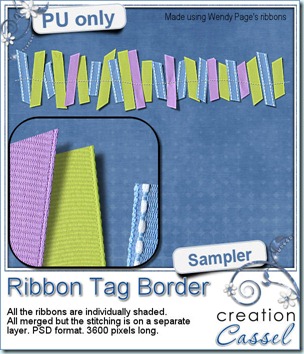
I know, you are waiting for your free sample, right? I created this 3600 pixels wide border using some of Wendy Page’s ribbons. I only chose 3 of them, ran the script, added the shadows on separate layers (the script prompted me to), but then, I added a stitching and played with the separate shadows to make this border more “alive” with some ribbons being lifted off the stitching. The whole set of ribbons is on ONE layer and the stitching is on a separate one. Maybe you will want to add your own stitching? or some staples? or other fasteners? If so, just use the stitching line as a guide and then hide it or delete it.
This week, no Pay-with-a-Tweet, but of course, you are more than allowed to tweet or post about it on Facebook. I would always appreciate the visibility, especially if some of your friends are using PSP (or considering using it) and don’t know my store and my products!
You need to be logged in to download this sample. You can either login, or register on the top of this page.
News from the Scrapbook Campus
Last week, one student of the Campus sent me a sample she had made using the Tulle Lace tutorial (from the Element Creation tutorials section). I HAD to share. With Judy’s permission, see what she did:
I thought it was GORGEOUS! What do you think? The techniques in the tutorials are explained as basically as possible but you can see that there is much much more than the basic that can be done! Here is what another student said about the Campus:
As for the campus - WOW - what can I say? I'm having such a GREAT time, its not only learning the specific tasks, but also gaining the confidence to play around more with the controls on other projects. I suppose my main problem is that I'm still quite ignorant about how all the effects etc work, which is why I find it all so exciting - I'm like a kid let loose in the sweetie shop. I 'made' some ric rac trim at the weekend, and I was jumping around the kitchen feeling really pleased with myself......sad or what? Who cares, I'm having fun.
Best regards,
Sue
Did you download the 2012 Calendar Bookmark yet? You can get it HERE for FREE.
Our next Webinar will be held on December 4th, at 3pm Eastern time. We’ll look at ways to add some details to a daytime photo turned to night time.
- Add lit windows
- Add street lighting
- Add holiday lights
- Emphasize a subject in the night
Do you want to join us?
Are you a digital scrapper? There is also an article on the main page about 10 Common Mistakes in Digital Scrapbooking. Although the “mistakes” mentioned there are not always absolute, they can at least give you some things to think about when you are using digital medium to create your pages. There are lots of effects that can make or break a layout if you are not paying attention to them. Although rules are meant to be broken (so i heard), breaking them accidentally will often give an odd look to a layout without it being obvious. Just check those mistakes, and look at your layouts. Maybe you already know how to avoid them? Maybe you never thought of them? Maybe you’ll go “Ah-ah! that is why it looked “weird”.
Finally, if you have been thinking of getting your hand on a copy of PSPX4, there is a fantastic promotion at Corel until Nov 30th only : you can get the PSP X4 or the Ultimate version for a “steal”.
Paintshop Pro X4 for $29.99
Paintshop Pro X4 Ultimate for $39.99 (and this adds many extra goodies, including the NIK Efex Pro 3.0 photo filters which detail for $100 on their own; if you don’t believe me, just google it!)
A little detail i need to tell you: this deal is only for North America BUT, there’s nothing stopping someone from purchasing an extra copy for themselves and giving it as a “gift” (do you have a “friend” in Canada/US ?)
* hint * hint * hint *
See you around in the Campus.

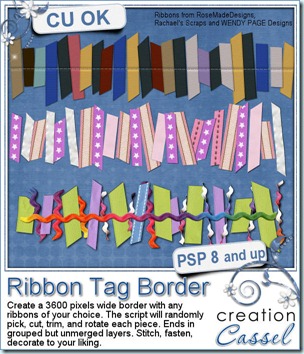
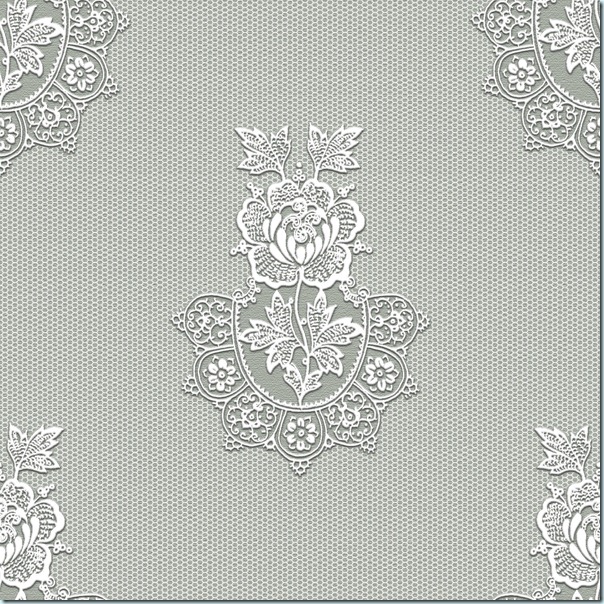

Thx for the freebie! – and that Lace is GORGEOUS!! WOW!! That totally looks like REAL LACE!!
🙂 Mags