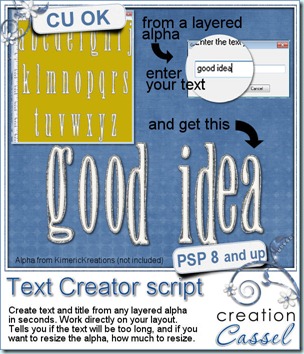Straight ribbons can be useful, but also boring. This script will turn just about any straight ribbon into a dynamic folded one. Whether you are using your own ribbon, or let the script create one, you can get pretty creative in what you will be using. In fact, you can use a plain ribbon but also a translucent one, a lace one, a patterned one, even one with directional designs like text. The script will pick the right segments to put end to end for a realistic “continuity” of the pattern.
The end result will be about 3600 pixels long so it will cover most of the width of your layout. And the layers will be left unmerged (but linked so you can move it around). You can then insert various trinkets if you want.
You can get this script in my store: CreationCassel .
And why not add your name to this thread in the DST forum Happy Place for a chance to win this script on Monday night. Just give me ideas of how you might be using this script. Be creative. I LOVE to read your suggestions.
 And for a closer look at the result of this script, i created 2 ribbons from scratch (so they are 100% original) and ran the script on them. You get both the straight version and the folded version of both. That means you can use them separately, together or even run another script on the straight ribbon. Remember that there are many other scripts in the store that could be used with a straight ribbon of yours!
And for a closer look at the result of this script, i created 2 ribbons from scratch (so they are 100% original) and ran the script on them. You get both the straight version and the folded version of both. That means you can use them separately, together or even run another script on the straight ribbon. Remember that there are many other scripts in the store that could be used with a straight ribbon of yours!
You need to be logged in to download this sample. You can either login, or register on the top of this page.
News from the Campus
“Be the master of time”. If you have not yet registered for the webinar planned for Nov 6th, you still have a week to do so. If there are too many registrations, i might consider making a second live presentation. That means that you might be able to attend at another time, live, and ask questions during the presentation. Also, if i present the webinar a second time, i would be using different photos. Do you have photos you would like me to use? Send them to me! Landscape images will be better for the season change, but to change the time of day, just about any image would probably do. So, remember, you need to register for me to know how many of you are interested!
If you are a registered member of the Element Creation Tutorials section, did you notice the newest tutorial posted last week? A quick and easy one, but still very useful in layouts or kits.
DSD is coming. Did you know that there will be a special promotion in the Campus? If you have been considering registering and thought you were a bit tight on money, you will want to keep a close eye on it. Do you have a friend who might be interested in registering to EITHER one of the courses? You might want to get in touch with that friend soon. The promotion will only last a few days. Don’t miss it. If you want to make certain you get the news in time, just add your name to our mailing list.
There are a few more advantages to be on the mailing list:
- you will automatically get a FREE ebook on how you can turn your “blah” photos into WOW photos, in 30 seconds or less
- you will get some EXCLUSIVE goodies too. Those goodies were actually suggested by the current members of the list (and they didn’t realize it yet as it will be a real surprise, even for them!)

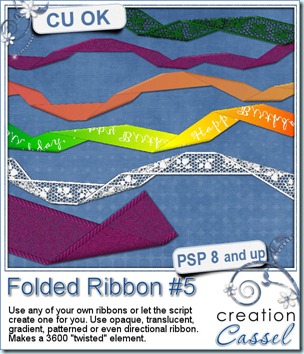

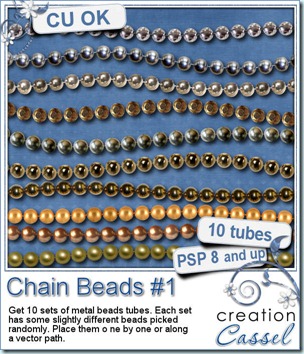
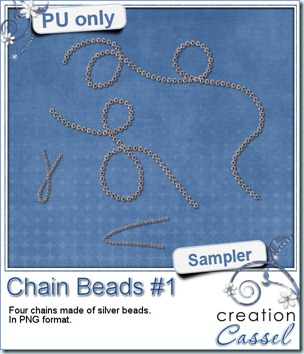
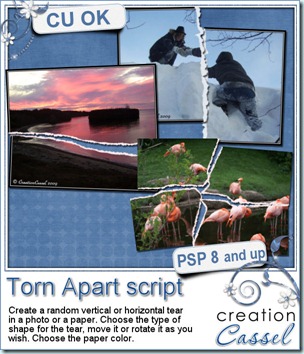
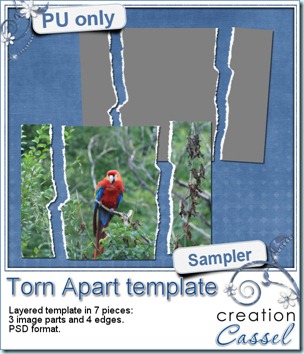 And here is your free sample. This is a layered template in PSD format. It consists of 3 “paper” pieces that will match perfectly, and 4 “edge” pieces. You can adjust the “edge” pieces to match any paper color, and the “paper” pieces are just like a puzzle and you can cut out your paper or photo using the magic wand. The “paper” piece layers are linked to the matching “edge” piece layers so you can move them around together, however, to help you with the “photo” part, all the “edge” pieces are below the “paper” pieces so you will have to rearrange the layers order when you decide to merge them.
And here is your free sample. This is a layered template in PSD format. It consists of 3 “paper” pieces that will match perfectly, and 4 “edge” pieces. You can adjust the “edge” pieces to match any paper color, and the “paper” pieces are just like a puzzle and you can cut out your paper or photo using the magic wand. The “paper” piece layers are linked to the matching “edge” piece layers so you can move them around together, however, to help you with the “photo” part, all the “edge” pieces are below the “paper” pieces so you will have to rearrange the layers order when you decide to merge them.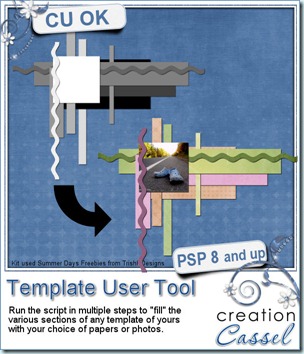
 As usual, i have a free sample for you. Since this script is a tool to use with your own templates, i could not run it and give you the end result, but i could run the script from last week, and let you have another clustered template in PSD format.
As usual, i have a free sample for you. Since this script is a tool to use with your own templates, i could not run it and give you the end result, but i could run the script from last week, and let you have another clustered template in PSD format.
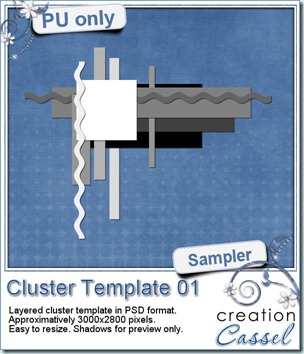 As usual, you want to get a freebie, right? Fair enough. I created this layered cluster template with the script. I added shadows to the preview only, since there is a chance you might want to change some layers and then, the shadows might not work. It is a PSD format, so most of you should be able to open it, and use it. If you DO use it, would you mind showing me how it turns out? I would love to see how different scrappers will turn this ONE template into many unique results.
As usual, you want to get a freebie, right? Fair enough. I created this layered cluster template with the script. I added shadows to the preview only, since there is a chance you might want to change some layers and then, the shadows might not work. It is a PSD format, so most of you should be able to open it, and use it. If you DO use it, would you mind showing me how it turns out? I would love to see how different scrappers will turn this ONE template into many unique results.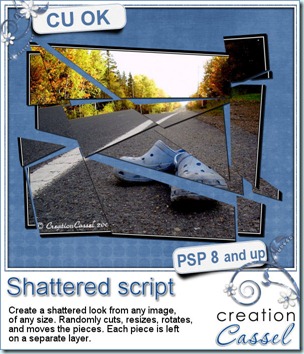
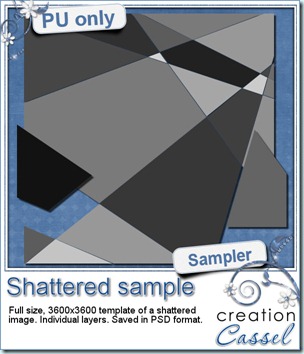 How about a chance to win this script for free? You can, by simply adding your name to
How about a chance to win this script for free? You can, by simply adding your name to 
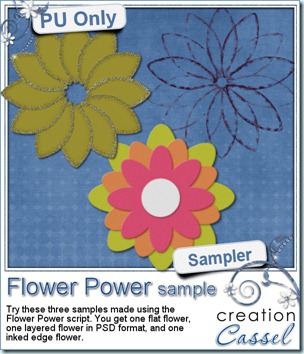 I am sure you are also looking for a freebie sample for this script. That is exactly what i did. I ran the script and got a few random shapes and i played with them. On one layered shape, i added a glittered edge with the
I am sure you are also looking for a freebie sample for this script. That is exactly what i did. I ran the script and got a few random shapes and i played with them. On one layered shape, i added a glittered edge with the 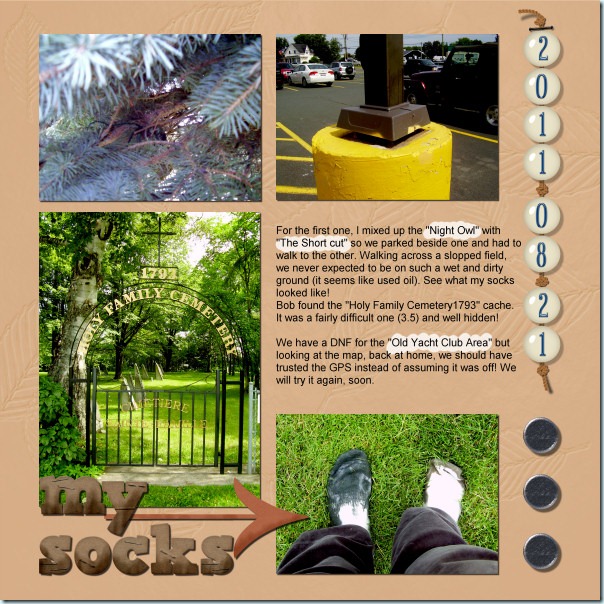
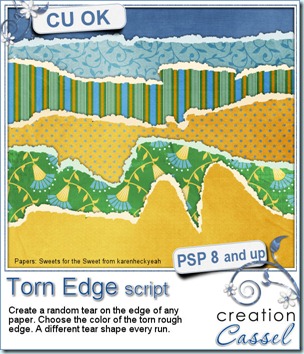
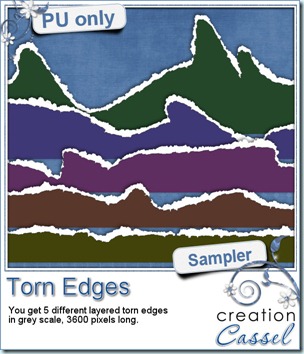 I am sure you would like to win this script, so just go over
I am sure you would like to win this script, so just go over 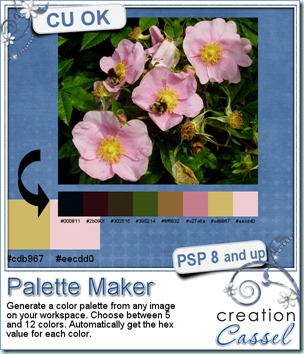
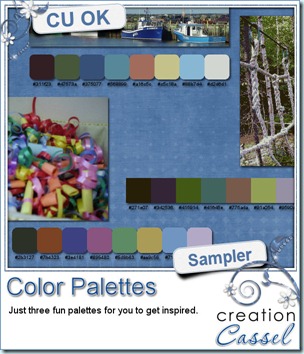 If you want a chance to win this script, go add your name to the RAK thread
If you want a chance to win this script, go add your name to the RAK thread