Whether you want to embellish a Christmas photo, or create a winter theme kit, this script will allow you to create an infinite number of 6 points snowflakes. Every design will be different, just like real snowflakes. The random feature incorporated into the script is the key part of the creation of unique snowflakes.
You can create up to 15 snowflakes in one run of the script. Some snowflakes will be great, others might not suit you. This is totally random.
Once you have a snowflake created, you can change its color, add a texture, or even run it through a filter of your choice.
Each snowflake will be created in white on a black background so you can see better.
Use the same one with different effects, or collect several different ones. Sting them, tie them, cluster them.
You can get this script in my store: Creation Cassel.
There is also a random draw that can allow you to win this script. Check out this thread and add your name to it.
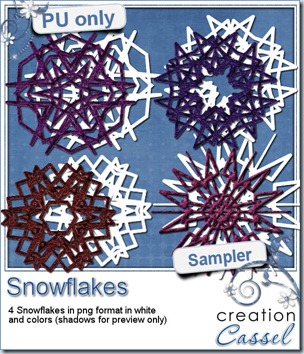
As a sampler, I created 4 snowflakes. You get the basic snowflake shapes in addition to matching snowflakes that have some textures added to them. They are all in PNG format, so you can use them in almost any program.
Use the colored snowflakes as is or you can change the color. Or you can use the basic white flakes and apply your favorite effect. Use Eye Candy or SBP if you want.
You need to be logged in to download this sample. You can either login, or register on the top of this page.
Breaking news
Just letting you know that i will be opening a new store on January 1st. I am excited to have another place to showcase my products and to work alongside other designers. Although i love my own store, it can also be a lonely place at times.
So, keep an eye on this blog, and my newsletter!

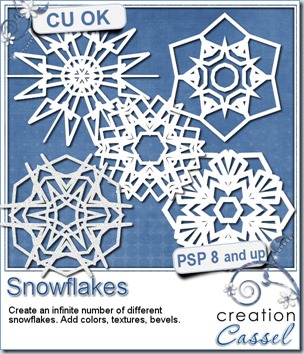
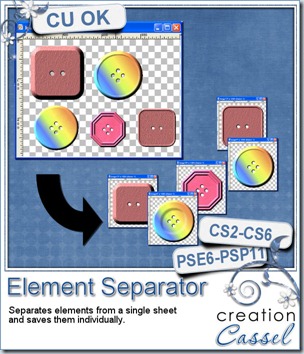






 Since this week script is a tool, i chose to offer you some Christmas Gift tags made using the Ribbon Tag trees submitted by the users of the
Since this week script is a tool, i chose to offer you some Christmas Gift tags made using the Ribbon Tag trees submitted by the users of the 
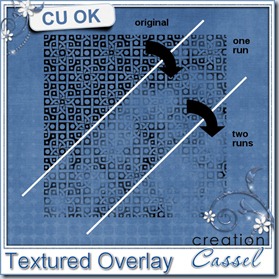


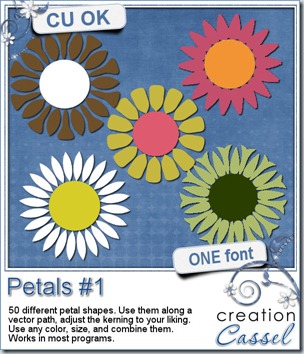

 And as usual, i have a random draw where you can win this product. Head over to
And as usual, i have a random draw where you can win this product. Head over to 
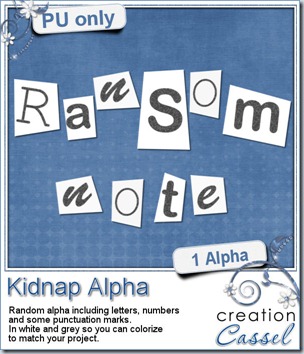 Do you want to play with some of those letters? I created a random alpha for you using this script. I used 3 different fonts and the text is in grey so you can colorize the pieces to match your project. The set includes 26 letters, 10 digits and a few punctuation marks. There is no uppercase/lowercase since they are randomized anyways.
Do you want to play with some of those letters? I created a random alpha for you using this script. I used 3 different fonts and the text is in grey so you can colorize the pieces to match your project. The set includes 26 letters, 10 digits and a few punctuation marks. There is no uppercase/lowercase since they are randomized anyways.
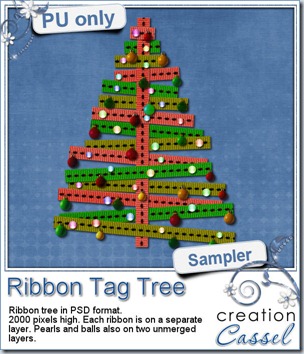 I created this tree using 3 copies of the same ribbon that i colorized 3 times. I added beads that came with one of my PSP versions, and the ornaments are also tubes from PSP. All the ribbon pieces are on separate layers. All the beads are on one layer, and the ornaments on another layer, so you can remove the beads or the balls, or both and use the other parts to your liking. There is a slight drop shadow on each piece, but it is small enough that you can add your own, make some branches rise (or drop), you can insert other decorative elements between the branches, etc. This tree is in PSD format, so most of you can use it.
I created this tree using 3 copies of the same ribbon that i colorized 3 times. I added beads that came with one of my PSP versions, and the ornaments are also tubes from PSP. All the ribbon pieces are on separate layers. All the beads are on one layer, and the ornaments on another layer, so you can remove the beads or the balls, or both and use the other parts to your liking. There is a slight drop shadow on each piece, but it is small enough that you can add your own, make some branches rise (or drop), you can insert other decorative elements between the branches, etc. This tree is in PSD format, so most of you can use it.
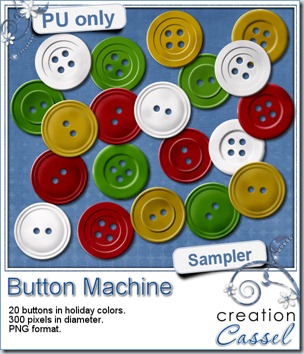
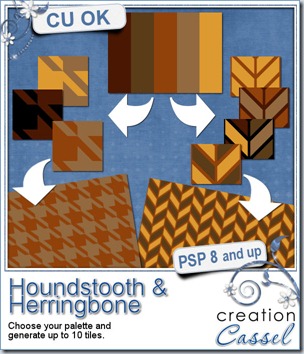
 For a freebie, this week, i created a set of seamless tiles based on a little earthy palette that should be fairly neutral (i am even including the palette complete with the hex # for each color). You will find 15 different tiles: 3 for the houndstooth pattern and 12 herringbone patterns. Use them in any program whether it is Paintshop Pro or Photoshop or Photoshop Element, or any other graphic program that can take outside “patterns” in jpg format. Use them to floodfill elements, create papers, etc.
For a freebie, this week, i created a set of seamless tiles based on a little earthy palette that should be fairly neutral (i am even including the palette complete with the hex # for each color). You will find 15 different tiles: 3 for the houndstooth pattern and 12 herringbone patterns. Use them in any program whether it is Paintshop Pro or Photoshop or Photoshop Element, or any other graphic program that can take outside “patterns” in jpg format. Use them to floodfill elements, create papers, etc.