 With graphic programs, we can manipulate images in ways that the camera itself cannot do. With this script, you can add streaks from your image, to convey a sense of movement, speed, or displacement. Then, you can also manipulate those streaks to give some wave effects, to show elements through, to fade its colors, etc. So many ways this can be manipulated.
With graphic programs, we can manipulate images in ways that the camera itself cannot do. With this script, you can add streaks from your image, to convey a sense of movement, speed, or displacement. Then, you can also manipulate those streaks to give some wave effects, to show elements through, to fade its colors, etc. So many ways this can be manipulated.
You can apply this effect to any photo, in any of the four basic directions, and you can also have the ends of the streaks reach the edge of the image or not, for different effects.
Get this in the store: Streaks
In order to win this script, add a comment on this Facebook post telling us what photo would be suitable for this streaking effect (remember, add a comment, not just a Like!) The winner will be announced in the newsletter, next week. Not a subscriber yet? Not a problem. You can register here and it is free (and you only get one email per week).
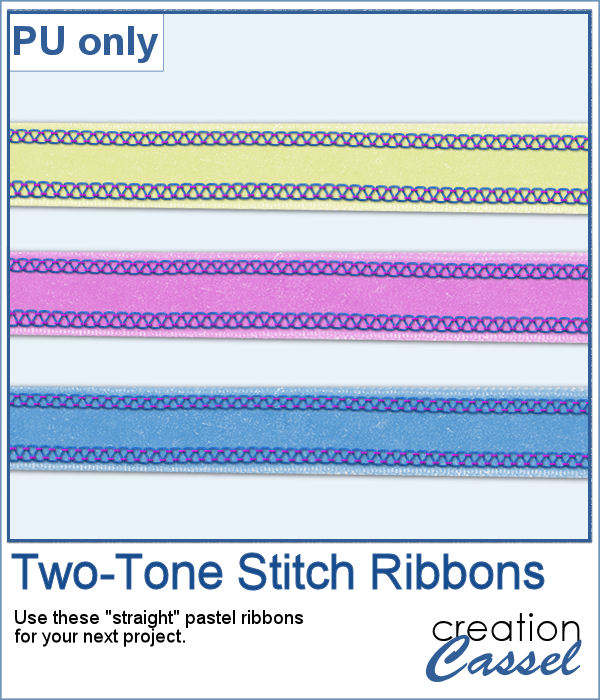 For a sample, of course, I cannot use my photos as they would likely be useless to you. So I decided to create some stitched ribbons for you using the Two-Tone Stitches from last week. I started with a basic greyscale ribbon, added the stitches on both edges, added texture, bevel, and shadows, and then, with the warp brush, I modified the stitching line so it would follow the uneven edges of the ribbon, for a more "realistic" look.
For a sample, of course, I cannot use my photos as they would likely be useless to you. So I decided to create some stitched ribbons for you using the Two-Tone Stitches from last week. I started with a basic greyscale ribbon, added the stitches on both edges, added texture, bevel, and shadows, and then, with the warp brush, I modified the stitching line so it would follow the uneven edges of the ribbon, for a more "realistic" look.
You need to be logged in to download this sample. You can either login, or register on the top of this page.

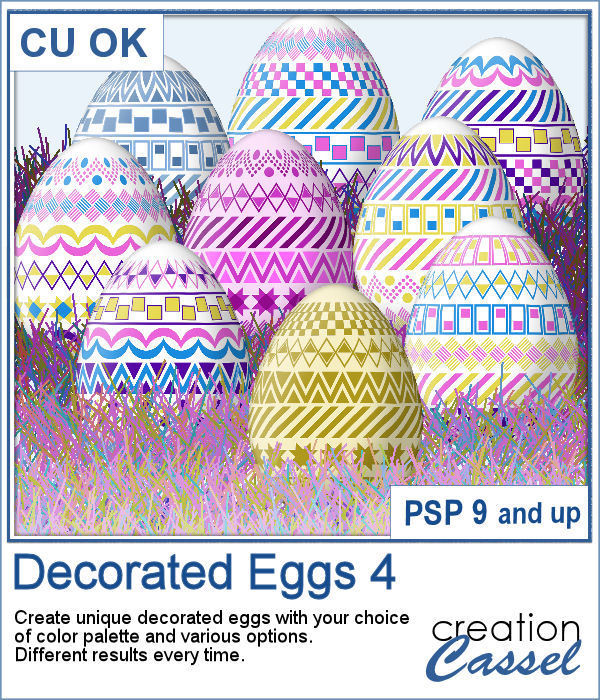 It is always fun to have Easter Eggs to put in a basket, or as add-ons to a graphic project. This script is the fourth in the series and will let you create up to a dozen different eggs based on the colors you want and other options.
It is always fun to have Easter Eggs to put in a basket, or as add-ons to a graphic project. This script is the fourth in the series and will let you create up to a dozen different eggs based on the colors you want and other options.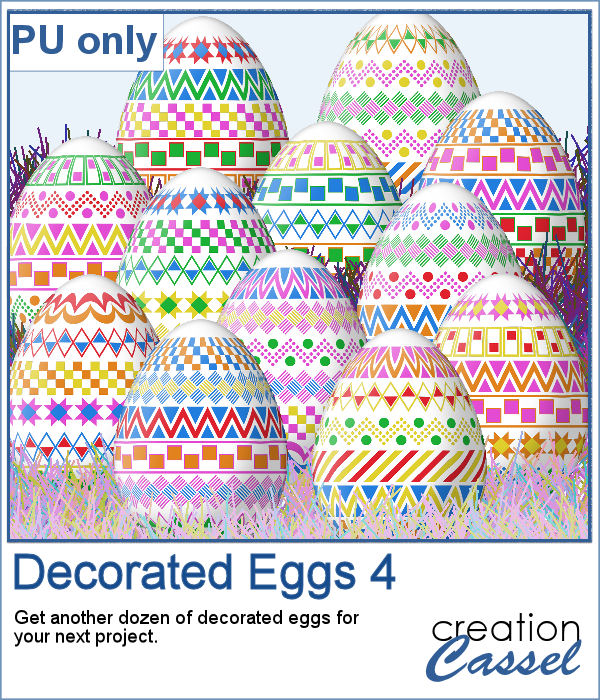 For a sampler, I created a dozen eggs matching the colors of the sample for the previous similar script (so you have 2 dozen matching eggs).
For a sampler, I created a dozen eggs matching the colors of the sample for the previous similar script (so you have 2 dozen matching eggs).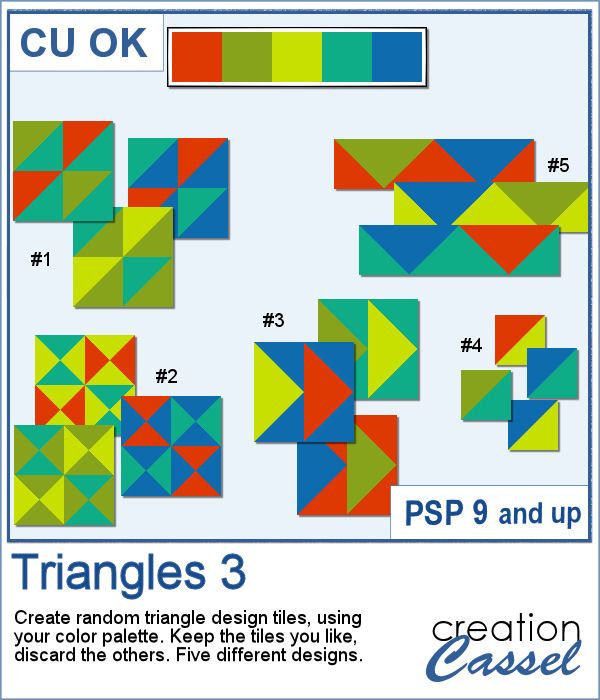 Triangular shapes are easy to make and they can yield great results when used as a repeating pattern. However, the challenge is usually to mix and match the colors. This is what the script will do for you as it can generate up to 20 seamless tiles in one run, using any color palette of your choice.
Triangular shapes are easy to make and they can yield great results when used as a repeating pattern. However, the challenge is usually to mix and match the colors. This is what the script will do for you as it can generate up to 20 seamless tiles in one run, using any color palette of your choice.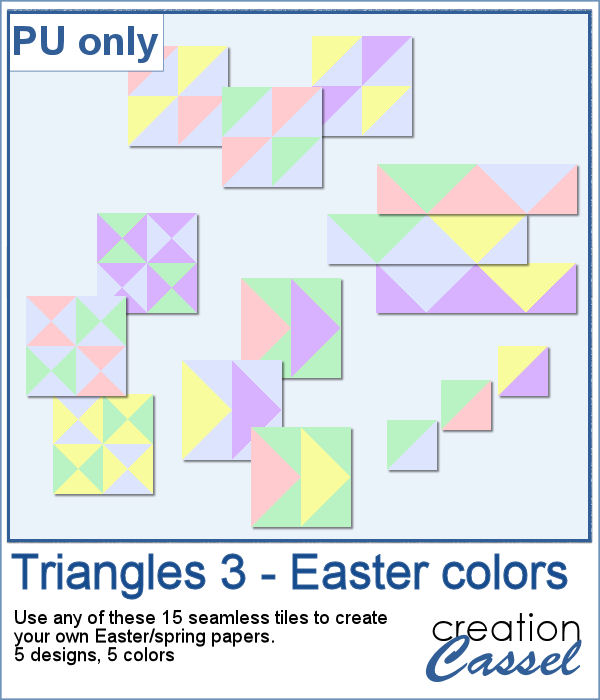 For a sample, I generated 15 tiles (3 tiles for each of the 5 patterns) in pastel/Easter/spring colors. Use them at 100% scale or smaller if you prefer. You can also add a blur to the finished image if you want.
For a sample, I generated 15 tiles (3 tiles for each of the 5 patterns) in pastel/Easter/spring colors. Use them at 100% scale or smaller if you prefer. You can also add a blur to the finished image if you want.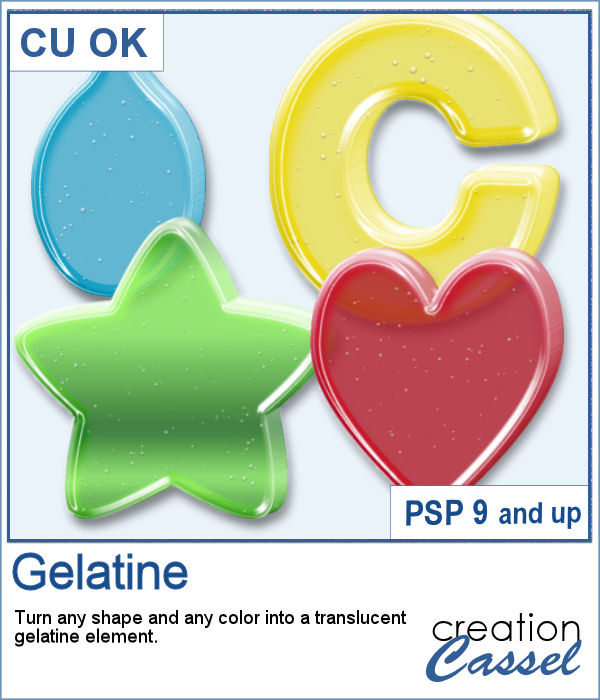 Jell-O (R) has been around for many decades and has often been associated with fun, parties, and kids.
Jell-O (R) has been around for many decades and has often been associated with fun, parties, and kids.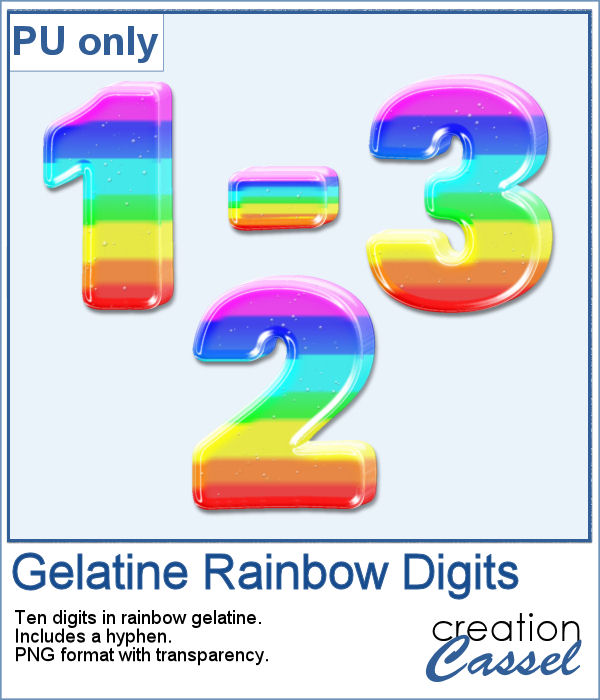 For a sample, I created a set of digits starting with a rainbow gradient. This seems cheery enough to be used in just about any project. Each digit is about 600 pixels high so you can resize them as needed. The set also includes a hyphen so you might be able to write a date.
For a sample, I created a set of digits starting with a rainbow gradient. This seems cheery enough to be used in just about any project. Each digit is about 600 pixels high so you can resize them as needed. The set also includes a hyphen so you might be able to write a date.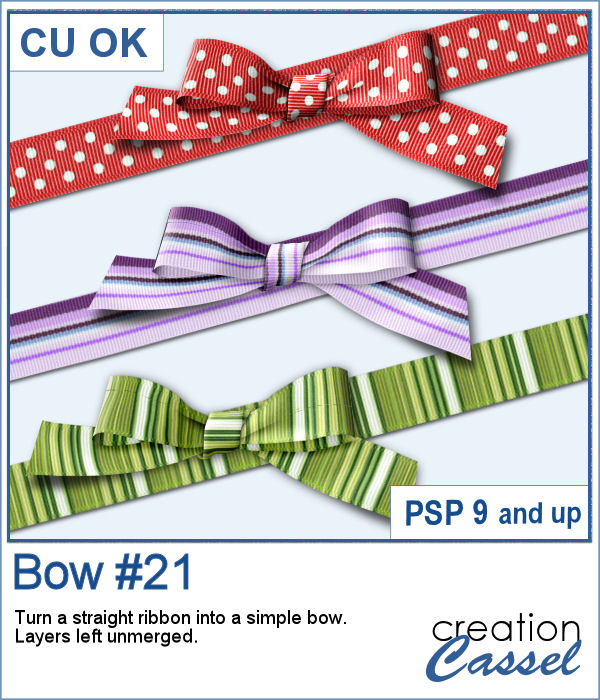 Bows are very versatile elements to use to decorate any project. From large bows to little ones, from single bows, to double or multiple, you have lots of options.
Bows are very versatile elements to use to decorate any project. From large bows to little ones, from single bows, to double or multiple, you have lots of options.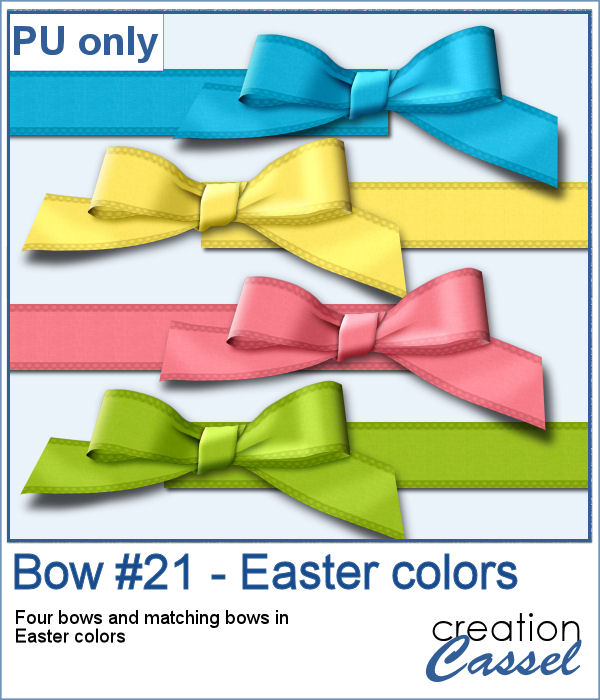 For a sampler, I created four bows from four colorized ribbons in an Easter color palette. I used a ribbon from Marisa Lerin and colorized it four times, then ran the script four times. You get the bows AND the matching ribbons so you can combine them into a single project if you want.
For a sampler, I created four bows from four colorized ribbons in an Easter color palette. I used a ribbon from Marisa Lerin and colorized it four times, then ran the script four times. You get the bows AND the matching ribbons so you can combine them into a single project if you want.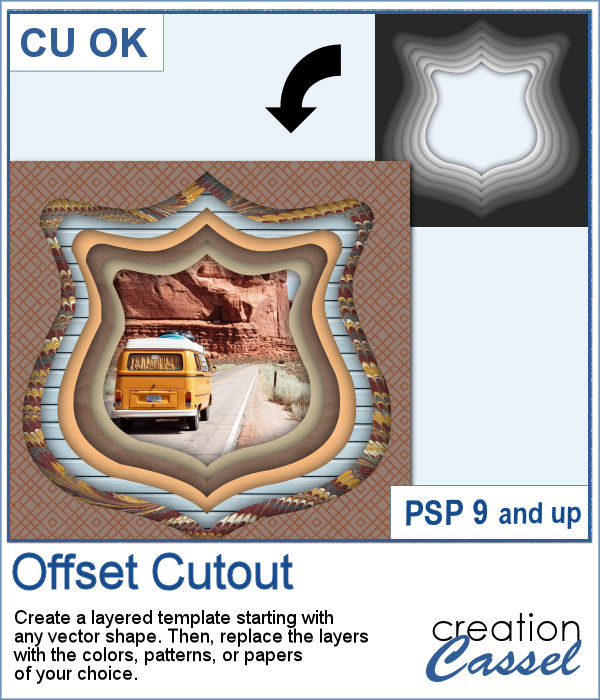 In order to create a depth effect, you can use several cutouts in decreasing sizes along with large shadows. But doing it by hand can be tedious, which is why I created this script.
In order to create a depth effect, you can use several cutouts in decreasing sizes along with large shadows. But doing it by hand can be tedious, which is why I created this script.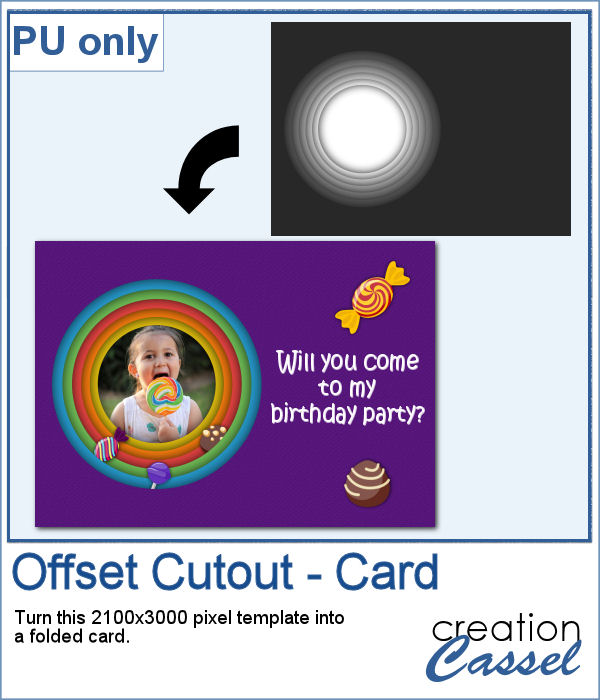 For a sampler, I created a template for a folded card, 2100x3000 pixels with a round cutout. You can use it as a folded card by keeping it in full size of you can just use the bottom part to make it into a postcard, or a framed image.
For a sampler, I created a template for a folded card, 2100x3000 pixels with a round cutout. You can use it as a folded card by keeping it in full size of you can just use the bottom part to make it into a postcard, or a framed image. Datestamps can be used for much more than just dates. It is a way to add a name, a location, an event, or even a common phrase that can be associated with a photo or a story.
Datestamps can be used for much more than just dates. It is a way to add a name, a location, an event, or even a common phrase that can be associated with a photo or a story.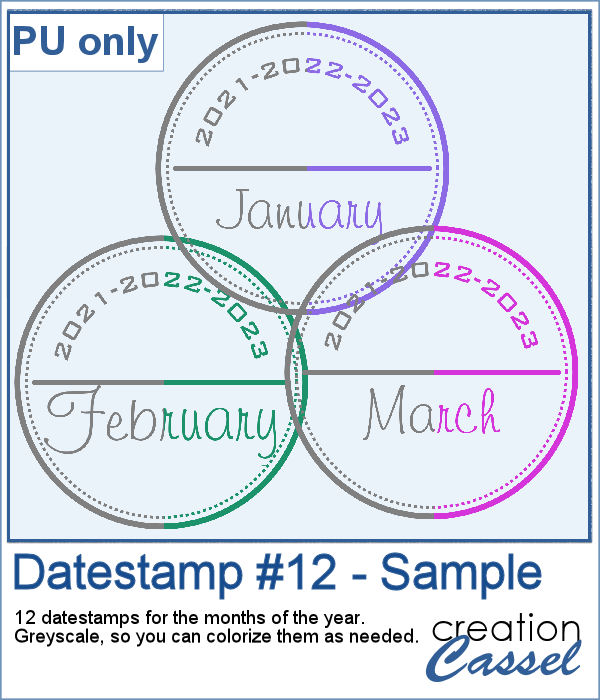 For a sample, I created a set of 12 datestamps with the months of the year. I have three years listed on top so you can always circle the one that matches your project. I purposefully left the space empty at the very bottom so you can add a date if you want. Everything is in greyscale so you can colorize it, and it is in png format.
For a sample, I created a set of 12 datestamps with the months of the year. I have three years listed on top so you can always circle the one that matches your project. I purposefully left the space empty at the very bottom so you can add a date if you want. Everything is in greyscale so you can colorize it, and it is in png format.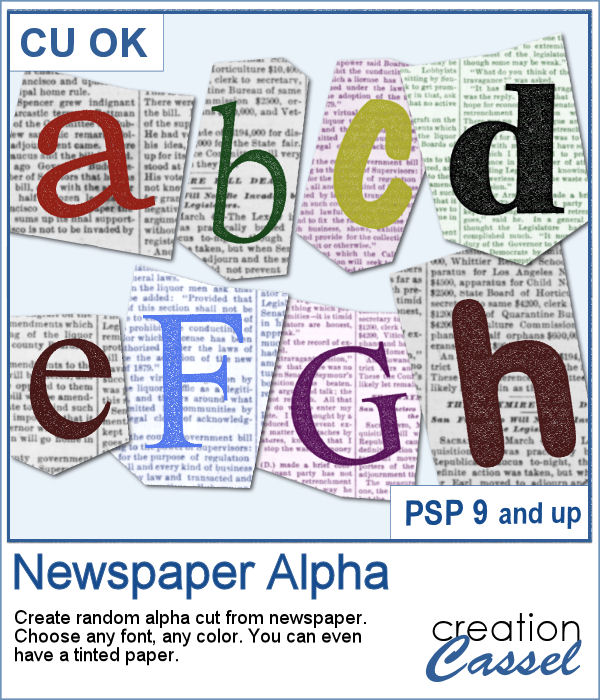 Newspapers can be a fun medium to print letters on, and create a random effect. This might be easy but it is quite tedious to have something very irregular. That is why this script will be a time-saver.
Newspapers can be a fun medium to print letters on, and create a random effect. This might be easy but it is quite tedious to have something very irregular. That is why this script will be a time-saver.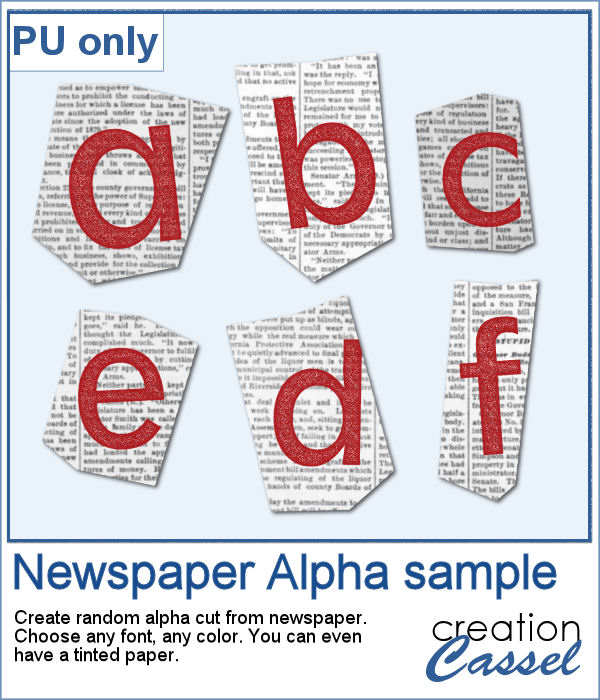 As a sample, I created a basic red alphabet (in lowercase) on black and white newspapers.
As a sample, I created a basic red alphabet (in lowercase) on black and white newspapers.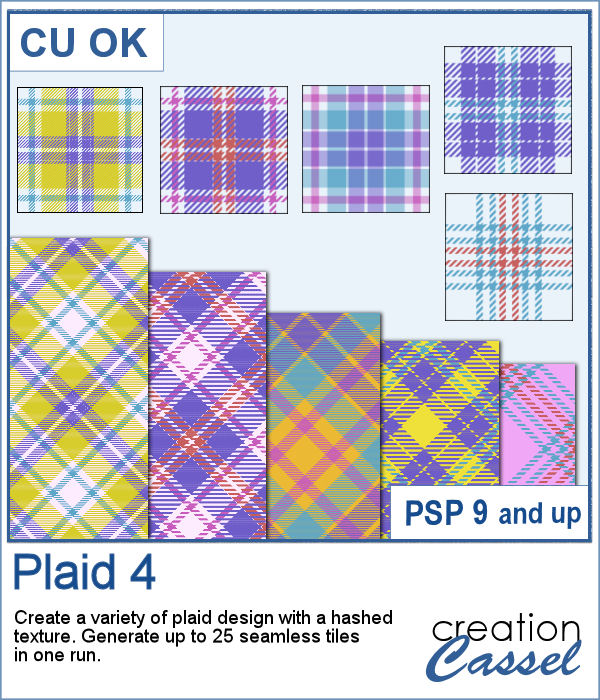 Plaids are versatile and since you can use a wide variety of colors, the possibilities are endless. Some plaids are simple, some are intricate. This particular design includes a hashed texture that will let you show any background color through.
Plaids are versatile and since you can use a wide variety of colors, the possibilities are endless. Some plaids are simple, some are intricate. This particular design includes a hashed texture that will let you show any background color through.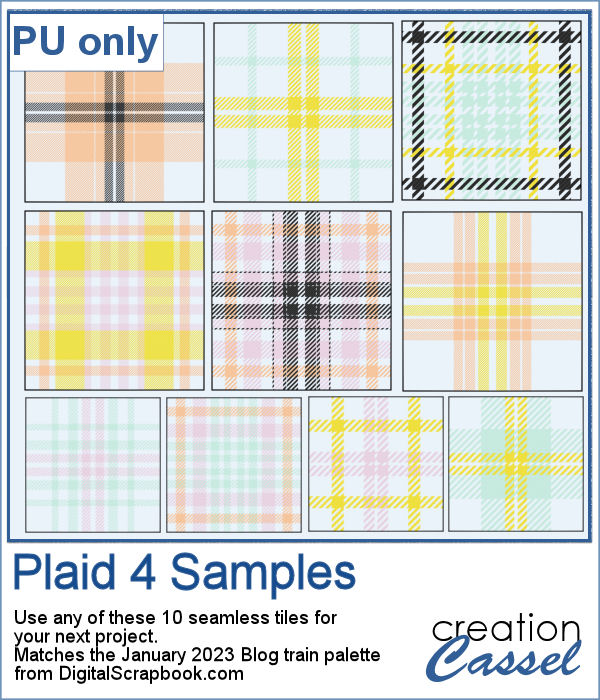 For a sample, I used the color palette from the January 2023 blog train at DigitalScrapbook.com and created 10 tiles for you. They are in png format so you can add any color background behind them. And if you want to download various matching kits and elements, check out their blog train thread
For a sample, I used the color palette from the January 2023 blog train at DigitalScrapbook.com and created 10 tiles for you. They are in png format so you can add any color background behind them. And if you want to download various matching kits and elements, check out their blog train thread  December is often a time to do a lot of baking as there are many family gatherings, and why not make delicious cookies?
December is often a time to do a lot of baking as there are many family gatherings, and why not make delicious cookies?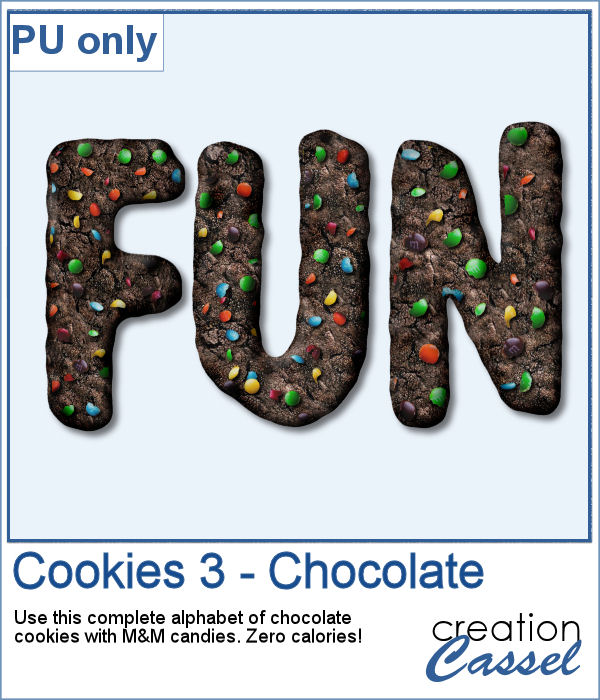 For a sample, I created a full alphabet with the chocolate cookies with M&M candies it in. Each letter is about 600 pixels high so you can easily resize them as needed for your project.
For a sample, I created a full alphabet with the chocolate cookies with M&M candies it in. Each letter is about 600 pixels high so you can easily resize them as needed for your project.