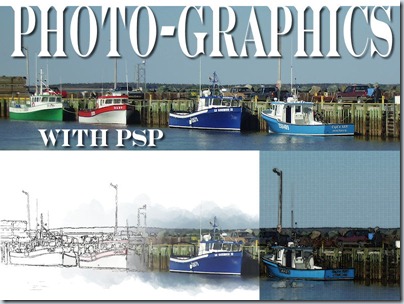How do you add leaves to a stem or a vine? One by one? That is long and tedious. Using Vector shapes? That is still long and requires placement one at the time to match the stem. Brushes? But that wont allow to place different ones all along.
This is a FONT, meaning that you can place them along a path (which will be the stem). You can choose the colors, as if they were brushes. You can choose how close they are together by adjusting the kerning. They are always placed perfectly along the stem as they are made to match the path. You can use a single shape repeatedly, you can choose a few shapes and repeat the sequence or alternate, or you can randomly hit keys on your keyboard for a more random look.
And since you are creating those leaves from a font, they will be in vector format, allowing you to resize them as you wish, without losing quality.
Best of all, this FONT can be used in most graphic program that allow outside fonts, or you can simply install it if you feel you will use it often. So, whether you are using Paintshop Pro, Photoshop, Photoshop Element, GIMP, you can use this font.
You can get this font in my store, Creation Cassel.
As usual, i have a little draw for you to win this font. Just check out this thread in the DST forum and tell me what program you are using. If you also have some ideas on how to use this font, go ahead and share those ideas! I will be back on Monday with the name of a winner.
 For a sample of how this font can be used, i created a little flowery branch that you can use on your layouts. It is about 2000 pixels high and in PNG format so you can use it no matter what program you are using.
For a sample of how this font can be used, i created a little flowery branch that you can use on your layouts. It is about 2000 pixels high and in PNG format so you can use it no matter what program you are using.
To create this effect, i simply started with a vector path (the stem), and randomly added characters from the lower row of my keyboard (z,x,c,v,b,n,m) so all the leaves would match. Using a simply feathered selection, i darkened the edges of the leaves, then added a standard flower from the Picture tubes available in my PSP.
It is a very simple process and i could have done the same thing with a vine going all around a page, or create a fun frame with it.
You need to be logged in to download this sample. You can either login, or register on the top of this page.


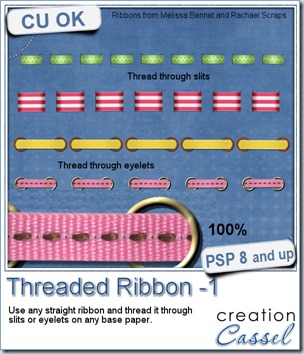
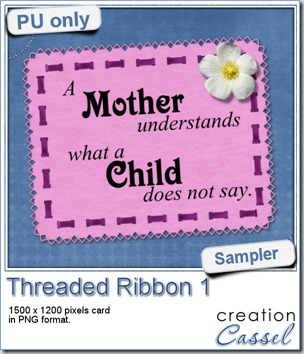
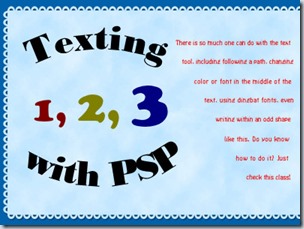

 As a sample of what this week’s script can do, i created a card for you. It has no text so you can include your own personal note and wish, in any language you want, on the computer or by hand.
As a sample of what this week’s script can do, i created a card for you. It has no text so you can include your own personal note and wish, in any language you want, on the computer or by hand.
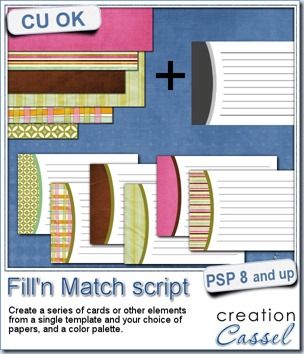
 Do you want a chance to win this script? You can do so by adding your name to
Do you want a chance to win this script? You can do so by adding your name to 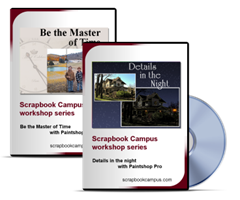


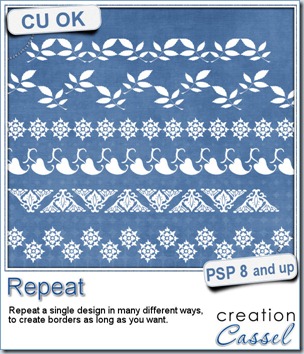
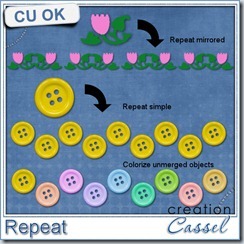
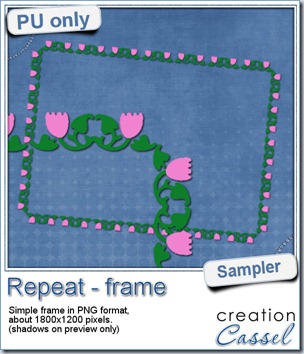 For this week’s free sample, I made this simple frame out of a dingbat that i colored. I used the mirrored repeat and slightly overlapped the first repeat with the original design, then, as the script offered me to merge the first two, i chose a different spacing for the following repeats.
For this week’s free sample, I made this simple frame out of a dingbat that i colored. I used the mirrored repeat and slightly overlapped the first repeat with the original design, then, as the script offered me to merge the first two, i chose a different spacing for the following repeats.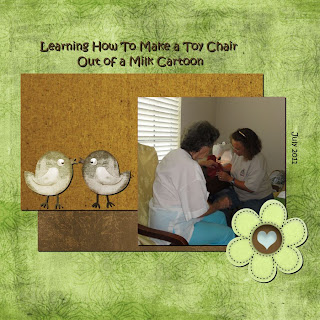
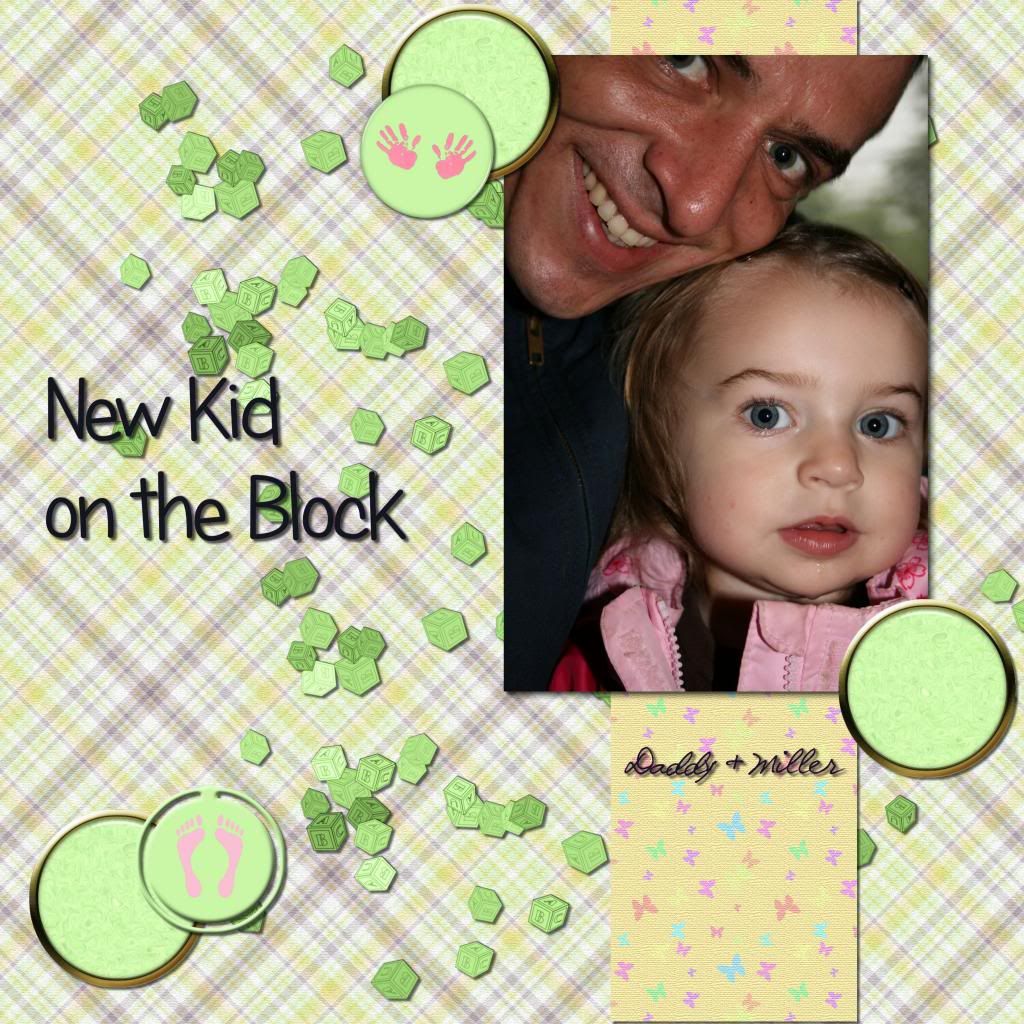

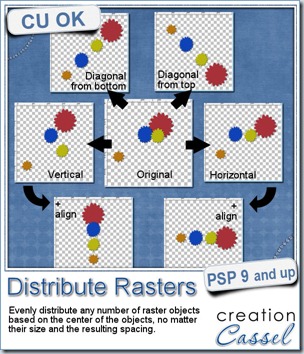
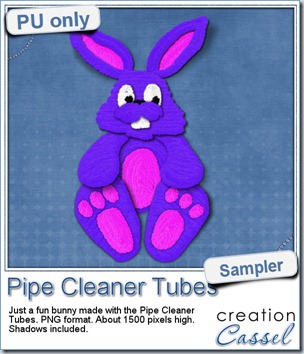 Just like last week, it is kind of hard to give you a sample of a tool script, so i opted for giving you a spring element (or Easter theme, if you prefer). I made this bunny out of the pipe cleaner picture tubes from the store. This is a PNG format element about 1500 pixels high. I added some fun shadows to give it some volume and the shadows are part of the element.
Just like last week, it is kind of hard to give you a sample of a tool script, so i opted for giving you a spring element (or Easter theme, if you prefer). I made this bunny out of the pipe cleaner picture tubes from the store. This is a PNG format element about 1500 pixels high. I added some fun shadows to give it some volume and the shadows are part of the element.







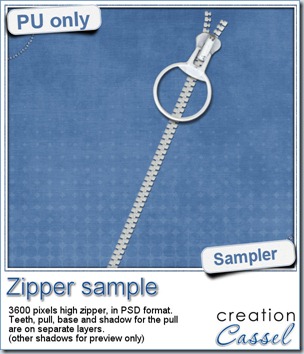

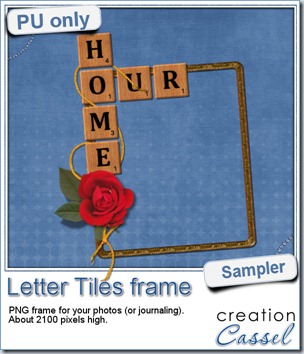 Of course, you can use those letter tiles to create a title on a layout, or maybe a wordart too, but for a sample, i created a frame for you. It is a PNG format so you don’t have to have PSP as a graphic program. It is about 2100 pixels high. Of course, you can always resize it down if needed. the shadows are already placed on the whole montage.
Of course, you can use those letter tiles to create a title on a layout, or maybe a wordart too, but for a sample, i created a frame for you. It is a PNG format so you don’t have to have PSP as a graphic program. It is about 2100 pixels high. Of course, you can always resize it down if needed. the shadows are already placed on the whole montage.