
I saw little tags with digits to create a date on a layout and i thought it was cute. I also thought that it must be tedious to do if you need more than just a few. How about if you want to write a word, a title, or a phrase?
Of course, scripts are made to save time and once coded correctly, that is exactly what they do. So i proceeded to code this script for Paintshop Pro users. This is not a template where you get the script to stop at each layer, ask you what you want to fill it with and go on to the next layer. Once you have chosen the font, the color, the text, the papers and a few other options, you can just go make yourself a coffee and the script will do everything by itself, whether it is a 5 letter word, a 26 letter alphabet or a 50 letter phrase. It is all automatic.
In addition to doing all the work for you, the script will add a touch of randomness that would be visible if you were to use a pair of scissors and cut the papers yourself: you would not get the same patterns or stripes or creases at the same place for each tag. That is the beauty of the random feature coded into this script: you will NEVER get the exact same tags twice. After all, if you wanted the exact same tag, with the same papers cut in the same place, it would be just simpler to create ONE tag and change the letters, but you want something more unique than a carbon copy of a tag for a whole alpha, right?
Then, it is up to you to fasten these tags the way you want, whether you use a staple, a button, a stitching, a pin, or just tuck it under a photo.
You can get this script in the store here: Creation Cassel.
You have a chance to win this script and create your own tags for your kits or layouts. Add your name tothis thread and tell me what you can think of using these tags for. I’ll pick a winner on Monday night.
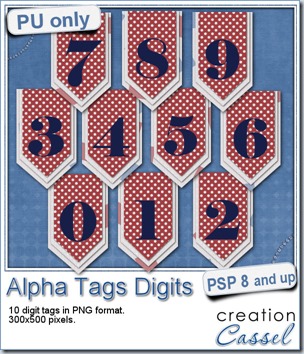 As a sample, i made this set of digits based on papers from an old kit of mine. The basic blue, white and red should make these tags very versatile. The shadows are added to the inside layers but not the outside ones. That will allow you to add a fancy shadow, making the tags lift off the papers.
As a sample, i made this set of digits based on papers from an old kit of mine. The basic blue, white and red should make these tags very versatile. The shadows are added to the inside layers but not the outside ones. That will allow you to add a fancy shadow, making the tags lift off the papers.
You need to be logged in to download this sample. You can either login, or register on the top of this page.
Initially, i thought of giving you only the 0, 1, 2, and 3 so you could write 2013, but then, i figured you might want to use those tags for something else. What else could you use digits for?
Do you like to see layouts made using my products (freebies or purchased)? I am sure you do, and so does everyone else. That means that if you are using ANY of my products, you are allowed to share them with us. I can post your project on this blog, or in the newsletter. You can even post it in the Facebook page if you want. That is allowed! And if you don’t have a Facebook page and would be ok in sharing your layout, i can post it myself with credits to you. How is that?
Dont hesitate. Here is the store FB page: https://www.facebook.com/CreationCassel
 You can use admission tickets to add a name, a date, a location, and you can even have a single one or a whole strip of them. These can be included as part of a cluster, sneaking out of a photo, or a full strip can be used as a divider.
You can use admission tickets to add a name, a date, a location, and you can even have a single one or a whole strip of them. These can be included as part of a cluster, sneaking out of a photo, or a full strip can be used as a divider.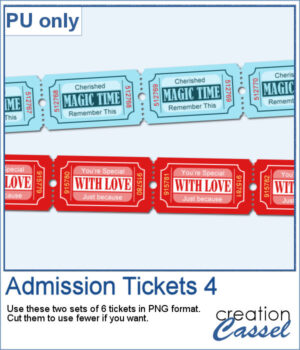 For a sample, I created two sets of 6 tickets for you to use in your project. You can use the whole strip or cut them apart to use them separately.
For a sample, I created two sets of 6 tickets for you to use in your project. You can use the whole strip or cut them apart to use them separately.
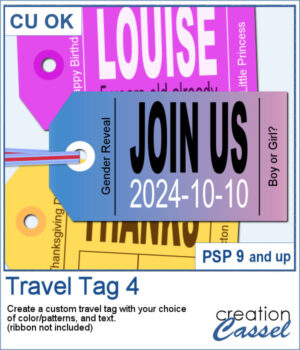 You don't have to limit yourself to boring, simplistic, or ready-made tags when you want something customizable.
You don't have to limit yourself to boring, simplistic, or ready-made tags when you want something customizable. For samples, I created 12 tags for the months of the year. Each one has a different color that matches the month. I used solid colors so you CAN brush over any section with the brush tool if you want to erase some text and replace it with something else. Each tag is in png and if you are doing traditional scrapbooking, you could even print and cut them.
For samples, I created 12 tags for the months of the year. Each one has a different color that matches the month. I used solid colors so you CAN brush over any section with the brush tool if you want to erase some text and replace it with something else. Each tag is in png and if you are doing traditional scrapbooking, you could even print and cut them. Another way to add a date, a name, a location, or a short phrase in a unique way on your project.
Another way to add a date, a name, a location, or a short phrase in a unique way on your project. For a sample, I created four seasonal tags and left the rectangle with lines so you could add your own message or customize the tag further. You can distress it, stain it, add a stamp to it, etc. Then, tie it to something with a string or a ring.
For a sample, I created four seasonal tags and left the rectangle with lines so you could add your own message or customize the tag further. You can distress it, stain it, add a stamp to it, etc. Then, tie it to something with a string or a ring. In paper crafting, punches are popular to create a decorative edge on papers, frames, photos, etc. With PaintShop Pro, you can create a similar effect by using the Eraser tool with special brush tips.
In paper crafting, punches are popular to create a decorative edge on papers, frames, photos, etc. With PaintShop Pro, you can create a similar effect by using the Eraser tool with special brush tips. As a sampler, I created two tags with different colors but I also include the template for each of them so you can create your own in the color that will suit your project. Then, simply add texture, bevel or decorations to them.
As a sampler, I created two tags with different colors but I also include the template for each of them so you can create your own in the color that will suit your project. Then, simply add texture, bevel or decorations to them.

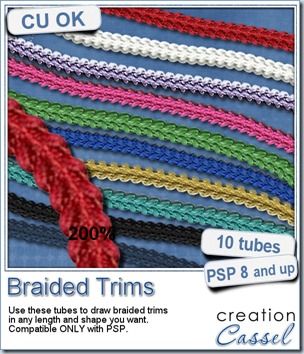
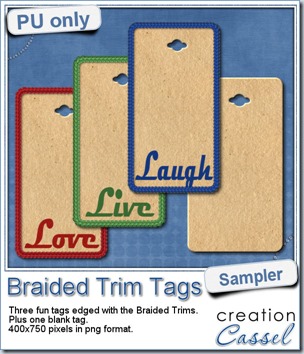 As a way for you to see more closely what those tubes look like in a real project, i created those fun tags. I started with a vector shape (a rectangle with rounded corners) and used the VectorTube script to place the trims along that path. I then replaced the center of the tag (that was a vector layer) by a brown paper texture i had in my supplies. I cut out the hole on top and added some words using the Magneto font.
As a way for you to see more closely what those tubes look like in a real project, i created those fun tags. I started with a vector shape (a rectangle with rounded corners) and used the VectorTube script to place the trims along that path. I then replaced the center of the tag (that was a vector layer) by a brown paper texture i had in my supplies. I cut out the hole on top and added some words using the Magneto font.
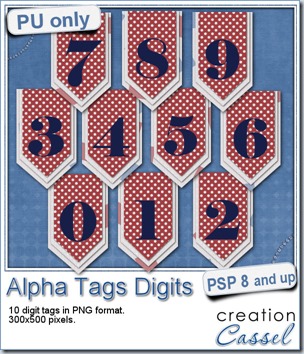 As a sample, i made this set of digits based on papers from an old kit of mine. The basic blue, white and red should make these tags very versatile. The shadows are added to the inside layers but not the outside ones. That will allow you to add a fancy shadow, making the tags lift off the papers.
As a sample, i made this set of digits based on papers from an old kit of mine. The basic blue, white and red should make these tags very versatile. The shadows are added to the inside layers but not the outside ones. That will allow you to add a fancy shadow, making the tags lift off the papers.


 What about a free sample of what this script can do? Here are three fun tags you can use in your layouts or kits (remember that you cannot use these AS IS, commercially, but you can if you modify them). What do you think?
What about a free sample of what this script can do? Here are three fun tags you can use in your layouts or kits (remember that you cannot use these AS IS, commercially, but you can if you modify them). What do you think?