A while ago, i saw a nice layout where a single photo was displayed in three sections. I remember, in the past, trying to find templates that i could use to do something similar but always seemed to end up with a template where the splits were in very annoying spots, like across a face. So that is what led to the creation of this script. You get many options to choose from and the flexibility to customize what the script gives you. You can have horizontal or vertical splits only, or get them in both directions for smaller areas. You can choose to have the pieces with some space in between and even choose how much. You can have square or rounded corners. You can also have the splits evenly distributed or randomly created.
Once the script creates the “grid”, you have the additional option to group some pieces to make sure no face is cut in half or that the focus of the photo is really, the focus. But that is not all. All the pieces will end up on a separate layer so you can further customize the result, by adding effects to some pieces, by moving them, rotating them, even deleting them (in case you want to get rid of Uncle Tom!). See some samples of additional effect you can get with this script:
You can grab this script in my store: Creation Cassel
And of course, there is always a chance for you to win this script. Add your name to this thread in the Happy Place and i will be back on Monday night with the name of a lucky winner.

As usual, i have a freebie for you. Since this script runs on an image, i could not run it for you, but i used a blank grey image and created this template for you. It is 3000 x 2400 pixels, so you can resize it to match your own photo. You can use it vertically or horizontally. Each piece is on a separate layer and the whole template is in PSD format. Show me how you will be using it creatively!
You need to be logged in to download this sample. You can either login, or register on the top of this page.

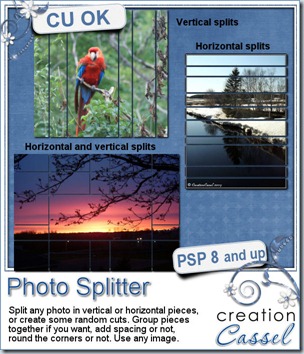



 And how about a chance to win it?
And how about a chance to win it? 

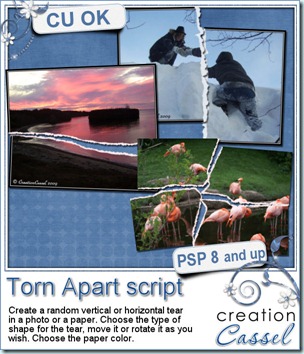
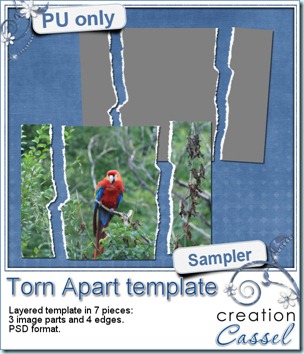 And here is your free sample. This is a layered template in PSD format. It consists of 3 “paper” pieces that will match perfectly, and 4 “edge” pieces. You can adjust the “edge” pieces to match any paper color, and the “paper” pieces are just like a puzzle and you can cut out your paper or photo using the magic wand. The “paper” piece layers are linked to the matching “edge” piece layers so you can move them around together, however, to help you with the “photo” part, all the “edge” pieces are below the “paper” pieces so you will have to rearrange the layers order when you decide to merge them.
And here is your free sample. This is a layered template in PSD format. It consists of 3 “paper” pieces that will match perfectly, and 4 “edge” pieces. You can adjust the “edge” pieces to match any paper color, and the “paper” pieces are just like a puzzle and you can cut out your paper or photo using the magic wand. The “paper” piece layers are linked to the matching “edge” piece layers so you can move them around together, however, to help you with the “photo” part, all the “edge” pieces are below the “paper” pieces so you will have to rearrange the layers order when you decide to merge them.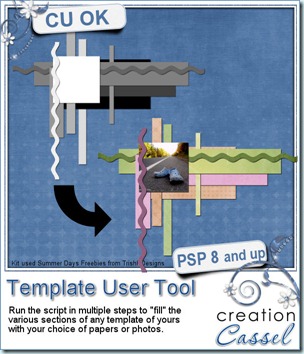
 As usual, i have a free sample for you. Since this script is a tool to use with your own templates, i could not run it and give you the end result, but i could run the script from last week, and let you have another clustered template in PSD format.
As usual, i have a free sample for you. Since this script is a tool to use with your own templates, i could not run it and give you the end result, but i could run the script from last week, and let you have another clustered template in PSD format.
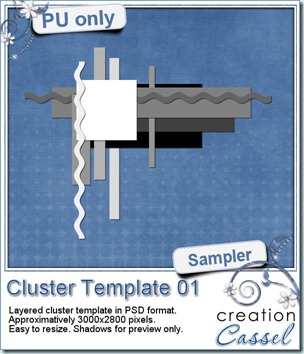 As usual, you want to get a freebie, right? Fair enough. I created this layered cluster template with the script. I added shadows to the preview only, since there is a chance you might want to change some layers and then, the shadows might not work. It is a PSD format, so most of you should be able to open it, and use it. If you DO use it, would you mind showing me how it turns out? I would love to see how different scrappers will turn this ONE template into many unique results.
As usual, you want to get a freebie, right? Fair enough. I created this layered cluster template with the script. I added shadows to the preview only, since there is a chance you might want to change some layers and then, the shadows might not work. It is a PSD format, so most of you should be able to open it, and use it. If you DO use it, would you mind showing me how it turns out? I would love to see how different scrappers will turn this ONE template into many unique results.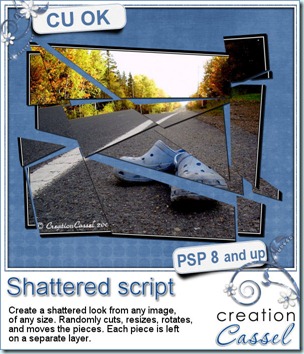
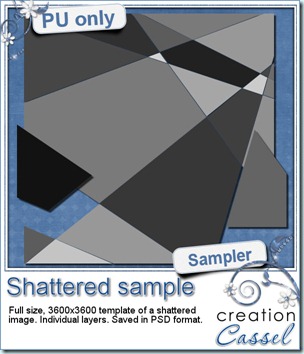 How about a chance to win this script for free? You can, by simply adding your name to
How about a chance to win this script for free? You can, by simply adding your name to 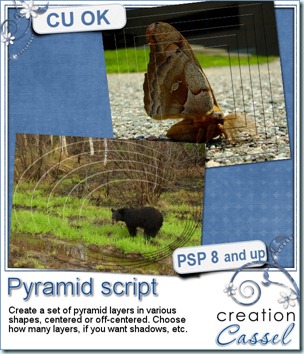

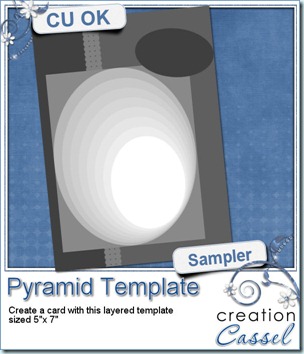 If you want a chance to win this script, check out
If you want a chance to win this script, check out 
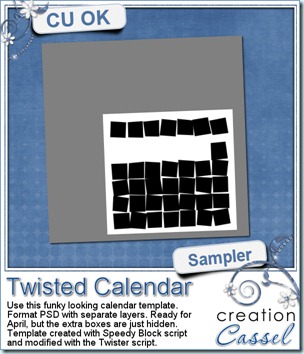 And as a sample of what this script can do, you can grab this free layered template. It is a funky looking template for the month of April. All the boxes are still there (some are hidden so you can use the template for other months). The boxes on the top row, that would be used for the days initial, are linked together so you can move them separately from the others, and all the 35 other boxes are also linked so you can move the whole set of boxes somewhere else on the page.
And as a sample of what this script can do, you can grab this free layered template. It is a funky looking template for the month of April. All the boxes are still there (some are hidden so you can use the template for other months). The boxes on the top row, that would be used for the days initial, are linked together so you can move them separately from the others, and all the 35 other boxes are also linked so you can move the whole set of boxes somewhere else on the page.
