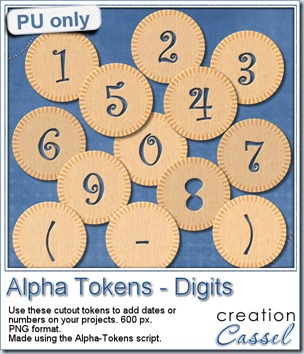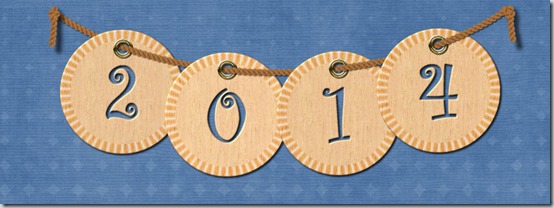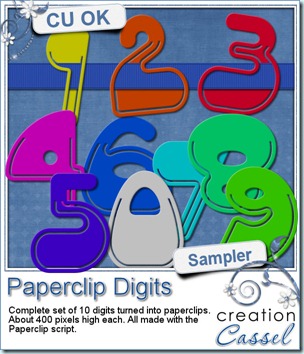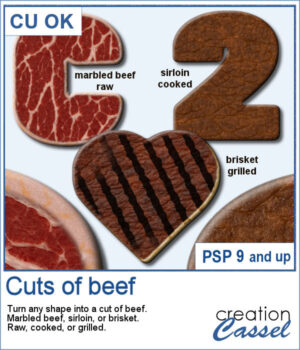
Add Realistic Beef Textures to Your Designs in PaintShop Pro
Want to serve up something unique in your next digital project? With this new Cuts of Beef script for PaintShop Pro, you can turn any shape into a realistic piece of marbled beef, sirloin, or brisket — raw, cooked, or grilled.
This script adds detailed textures and color variations to your shape, and you can even add grill marks for a freshly barbecued look. Just like on the real grill, no two pieces will come out exactly the same — thanks to built-in randomness, each run of the script gives you a slightly different result.
Get the script here: Cuts of Beef
Win This Script!
For a chance to win this script, leave a comment on this Facebook post and tell us what kind of meat you enjoy grilling. Remember to leave a comment — Likes don't count!
The winner will be announced in next week’s newsletter. Not a subscriber yet? You can sign up here — it’s free, and we only send one email per week.
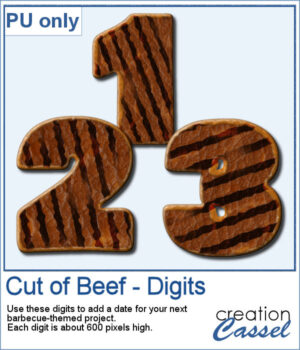
Free Sample Download
As a sampler, you can download a set of digits made from grilled marbled beef. Each digit is about 600 pixels tall and saved in PNG format, making them easy to use in most programs.
Note: This freebie is available to registered users only. Please log in or create a free account using the links at the top of the page.

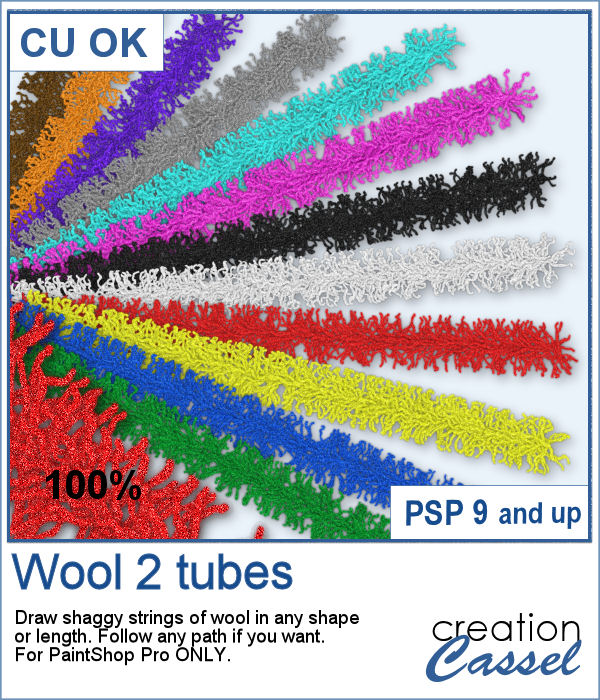
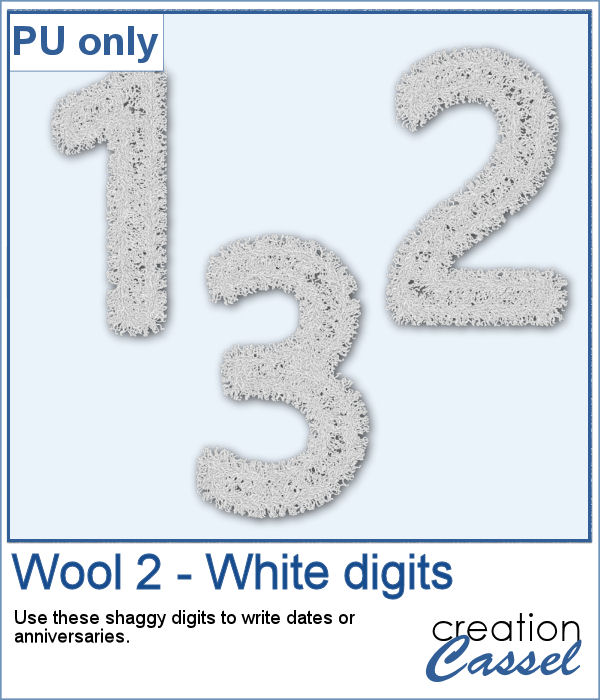 As a sampler, I created a set of white shaggy digits. You can colorize them if you want to match other colors in your project. Each digit is about 500 pixels high.
As a sampler, I created a set of white shaggy digits. You can colorize them if you want to match other colors in your project. Each digit is about 500 pixels high.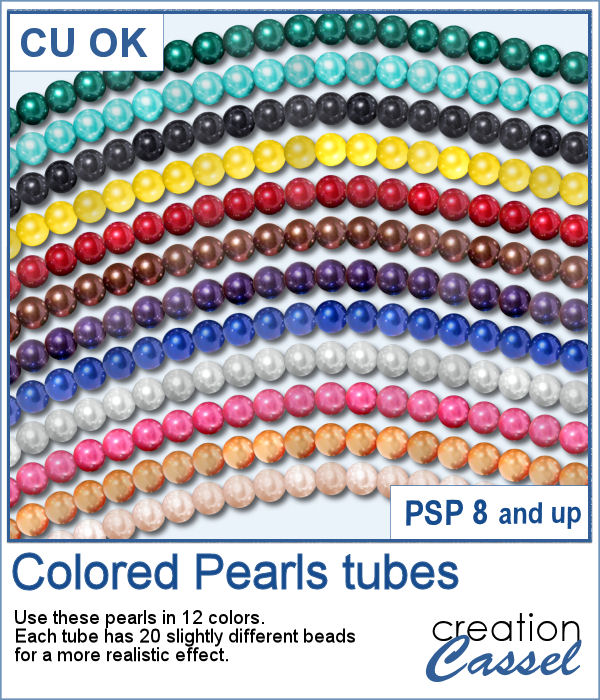 You can create gold and silver chains with various picture tubes available in the store, and now, you can add colored pearls to your jewelry box.
You can create gold and silver chains with various picture tubes available in the store, and now, you can add colored pearls to your jewelry box.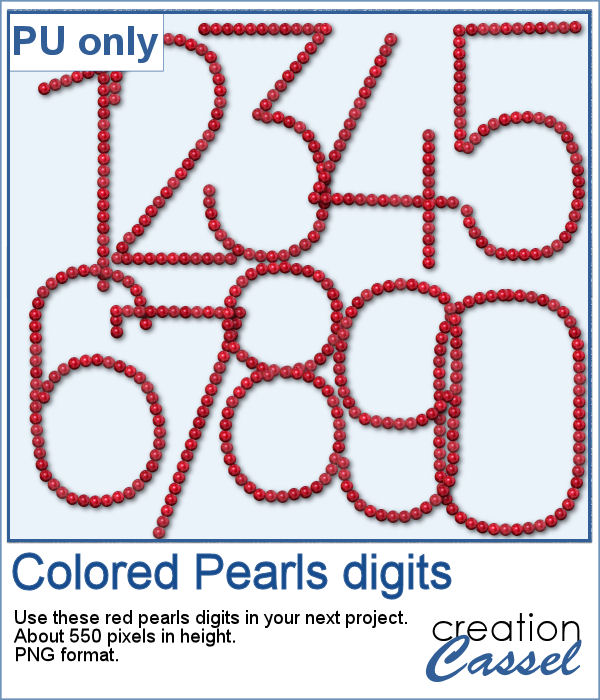 For a sampler, I created a set of digits using the red pearls. Each digit is about 550 pixels high, so you can resize them as needed.
For a sampler, I created a set of digits using the red pearls. Each digit is about 550 pixels high, so you can resize them as needed.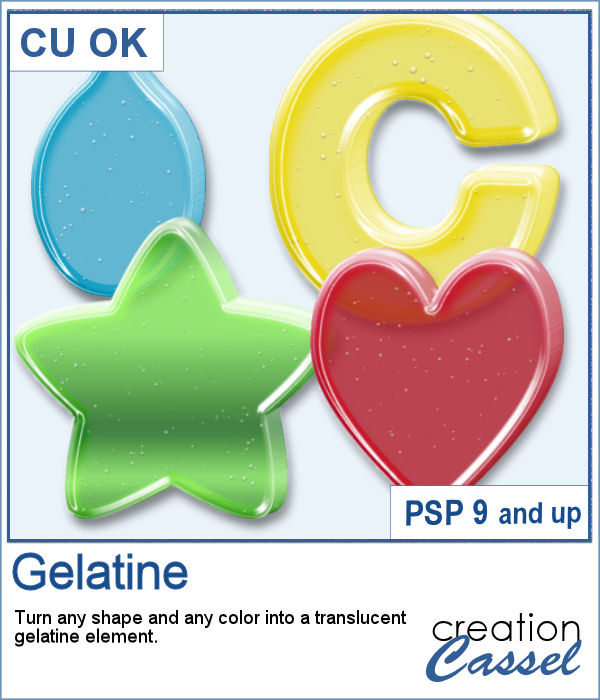 Jell-O (R) has been around for many decades and has often been associated with fun, parties, and kids.
Jell-O (R) has been around for many decades and has often been associated with fun, parties, and kids.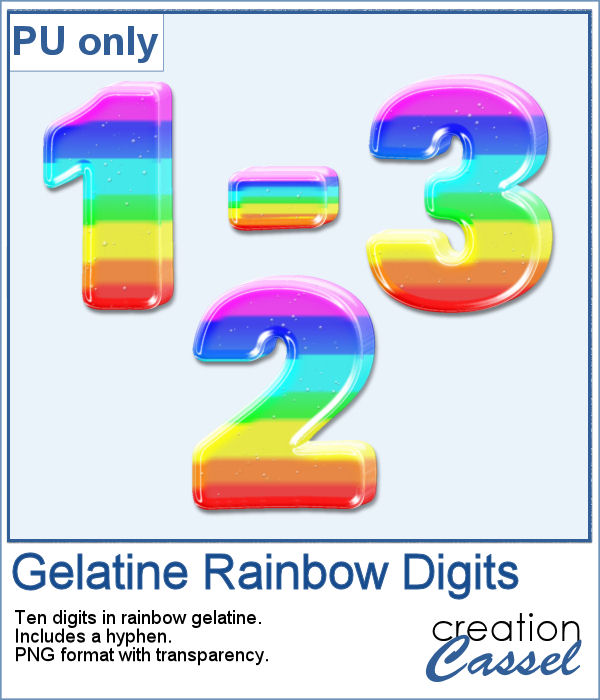 For a sample, I created a set of digits starting with a rainbow gradient. This seems cheery enough to be used in just about any project. Each digit is about 600 pixels high so you can resize them as needed. The set also includes a hyphen so you might be able to write a date.
For a sample, I created a set of digits starting with a rainbow gradient. This seems cheery enough to be used in just about any project. Each digit is about 600 pixels high so you can resize them as needed. The set also includes a hyphen so you might be able to write a date.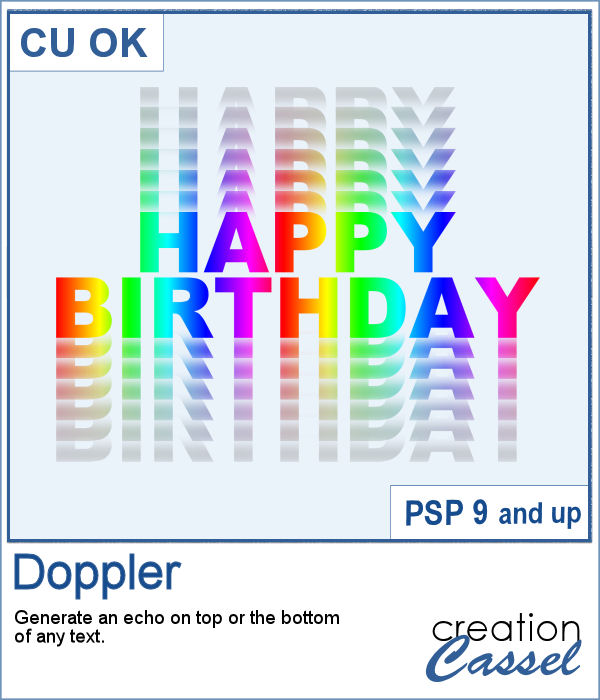 The Doppler effect is that difference in sound you hear when a vehicle runs in your direction, and then away from you. It is a sort of echo of the soundwave.
The Doppler effect is that difference in sound you hear when a vehicle runs in your direction, and then away from you. It is a sort of echo of the soundwave.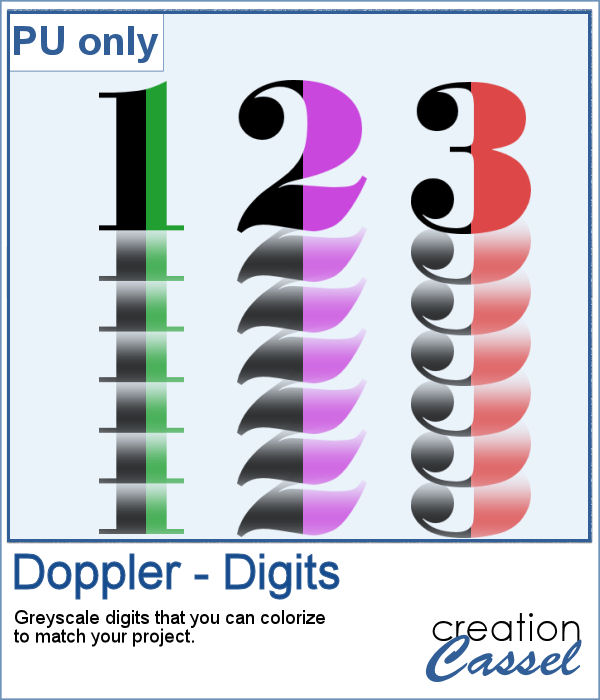 As a sample, I ran the script on individual digits starting with a black text. This will allow you to colorize the elements to match your project. To maintain the transparency on these digits while adding color, lock the transparency of the layer, fill with the material you want, and unlock the transparency.
As a sample, I ran the script on individual digits starting with a black text. This will allow you to colorize the elements to match your project. To maintain the transparency on these digits while adding color, lock the transparency of the layer, fill with the material you want, and unlock the transparency. You can create some enamel look on any simple flat design you have, whether it has borders or not.
You can create some enamel look on any simple flat design you have, whether it has borders or not. For a sampler, I created a set of digits that you can use for your next project. Each digit is about 500 pixels in height so you can easily resize them to suit your project.
For a sampler, I created a set of digits that you can use for your next project. Each digit is about 500 pixels in height so you can easily resize them to suit your project.