Buttons are standard fasteners in many layouts and digital scrapbooking kits. Finding the right color to match a kit or a photo is sometimes a challenge. This script will allow you to create multiple buttons with the color, gradient or pattern of your choice.
When you have a single button and you want to rotate it to make the whole project less “cookie-cut”, you might run into the problem of the bevel and shading no longer matching. With this script, the holes will be randomly rotated but the bevels will always be aligned in the exact same direction.
In addition to generating buttons in 4 different models, the script will also add a slight variation in brightness and contrast and add more unevenness with some shaded spots. This means that even with the same starting color, and the same button model, the buttons will be slightly different.
The script will allow you to generate up to 15 buttons in one run. You can also choose what size you want it in the end. The script works with a starting size of 500 pixels in diameter for better quality, and then you can choose to have each button resized as small as 100 pixels.
You can get this fun button making script in my store at Creation Cassel.
For a chance to win this script, you can go and add your name to the DST thread in the Happy Place, HERE and i will be drawing for a winner on Monday night.
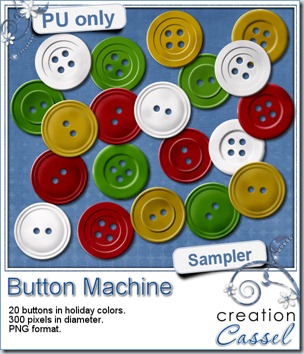
This week, i created a set of 20 buttons (you never have too many buttons, right?) in holiday colors. You can use them as is, or add some personal touches, like glitters. You can use them in a holiday themed layout, but you can surely use them in many other types of layouts. Green goes well with the outdoors, red goes well with Valentine day, yellow goes well with any sunny outside photo and the white would be the most versatile color to use on anything.
You need to be logged in to download this sample. You can either login, or register on the top of this page.


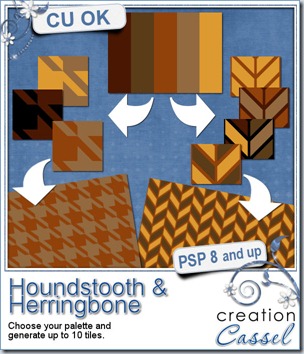
 For a freebie, this week, i created a set of seamless tiles based on a little earthy palette that should be fairly neutral (i am even including the palette complete with the hex # for each color). You will find 15 different tiles: 3 for the houndstooth pattern and 12 herringbone patterns. Use them in any program whether it is Paintshop Pro or Photoshop or Photoshop Element, or any other graphic program that can take outside “patterns” in jpg format. Use them to floodfill elements, create papers, etc.
For a freebie, this week, i created a set of seamless tiles based on a little earthy palette that should be fairly neutral (i am even including the palette complete with the hex # for each color). You will find 15 different tiles: 3 for the houndstooth pattern and 12 herringbone patterns. Use them in any program whether it is Paintshop Pro or Photoshop or Photoshop Element, or any other graphic program that can take outside “patterns” in jpg format. Use them to floodfill elements, create papers, etc.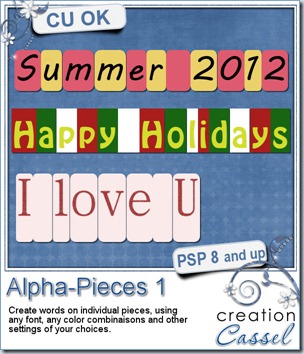
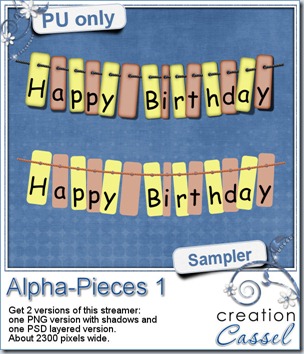 This week, i ran the script to create all the pieces for a Happy Birthday banner or streamer. I used the Rope tube and the Vector Tube script to create that smooth looking string. I also ran the
This week, i ran the script to create all the pieces for a Happy Birthday banner or streamer. I used the Rope tube and the Vector Tube script to create that smooth looking string. I also ran the 
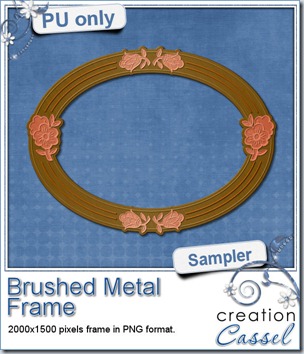 This week, i created this frame using 3 of the metals of this script. It is 2000x1500 pixels in size and in PNG format, so anyone can use it.
This week, i created this frame using 3 of the metals of this script. It is 2000x1500 pixels in size and in PNG format, so anyone can use it.


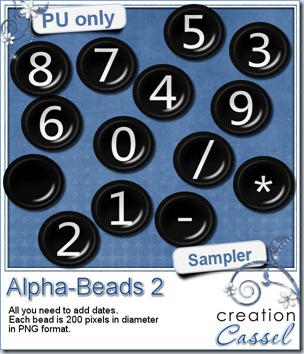
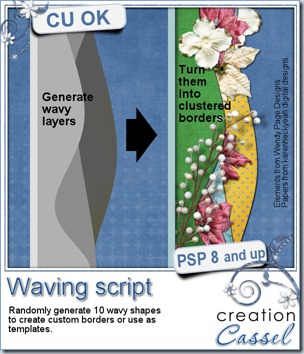


 For the weekly freebie, i created this set of frames using the Gold option of the script. I made one frame pretty plain, and one with added gemstones. They are both in png format and are 1000x1000 pixels in size.
For the weekly freebie, i created this set of frames using the Gold option of the script. I made one frame pretty plain, and one with added gemstones. They are both in png format and are 1000x1000 pixels in size.
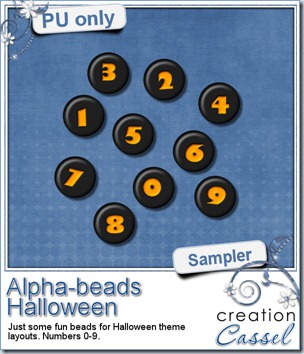 Usually, i do create a sampler based on the new released product, but really, it is pretty hard to make a sampler out of this one, so i decided to create some plastic beads out of the Alpha-Beads script. That is a very popular script and i think you might see a lot of those in kits in the future. Don’t worry, with all the options available, they will not all look the same.
Usually, i do create a sampler based on the new released product, but really, it is pretty hard to make a sampler out of this one, so i decided to create some plastic beads out of the Alpha-Beads script. That is a very popular script and i think you might see a lot of those in kits in the future. Don’t worry, with all the options available, they will not all look the same.



