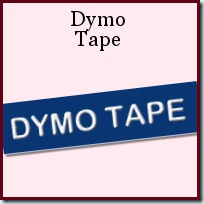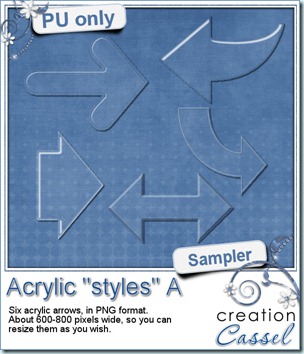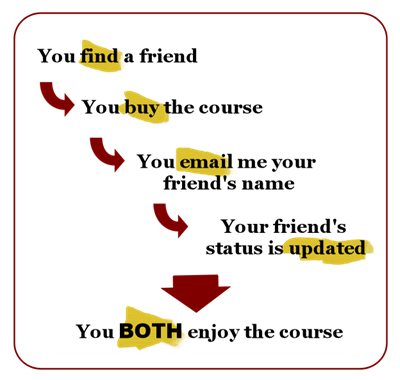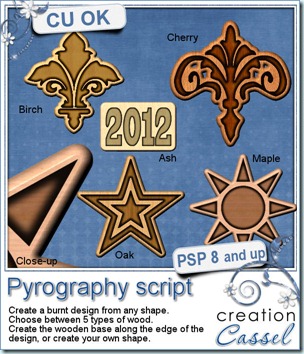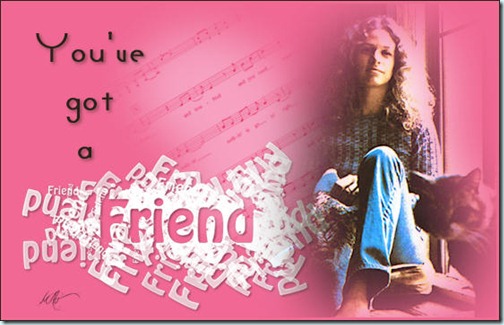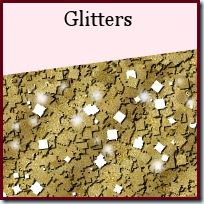Would you have known the name of those trims? I remembered seeing them in sewing and craft stores, but we dont have those around anymore so it was a real hunt for the name.
Doesn’t that look FANTASTIC as a trim? Best of all you can “draw” them any way you want because they are unique picture tubes for Paintshop Pro. As you move your cursor, the trim gets created. You can have them in a straight line, a curved line or around any shape you want. If you ever used those Gimp trims in traditional scrapbooking, now, you can do the same with digital scrapbooking. Add those to your layout, and best of all, you can make them any shape you need.
You can make frames with them, weave them like ribbons, place them on the seam between two papers, etc. You have so many options with those 10 different tubes. And if you want to change the colors, you can do that too (although i have 10 more in stock for another release!)
You can grab those 10 tubes in my stores: Creation Cassel and DigiScrapWarehouse.
And of course, as usual, you can get this set for free by adding your name to the Happy Place thread HERE. Not only will there be one winner, bur EVERYONE who post will get SOMETHING, just for posting! So go ahead and add your name. Tell your friends to come, so they can also get a surprise just for posting. I will be back on Monday with the name of a winner.
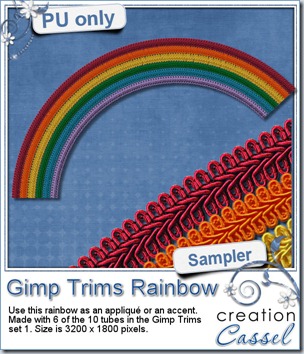 I was happy to have had 6 colors from the rainbow. Strangely, i had not planned it but it allowed me to create this rainbow for you. This was made using the Gimp Trims in this set. The rainbow is very large so you can resize it to meet your own needs.
I was happy to have had 6 colors from the rainbow. Strangely, i had not planned it but it allowed me to create this rainbow for you. This was made using the Gimp Trims in this set. The rainbow is very large so you can resize it to meet your own needs.
You need to be logged in to download this sample. You can either login, or register on the top of this page.
What will you do with this rainbow? Show us what you do with it. I might just post this in the newsletter! I know you all love to see what can be done with my products, right? So don’t be shy. Share your masterpieces.
The Build your own discount coupon is still on for the rest of the month. Make sure you add up those purchases so you can get a nice coupon for May!
Last week, i had picked 5 random products that were on sale this week. You didn’t get them? Darn. The special ended today. BUT i have another offer for you. This next week YOU will choose what you want to see on sale. Post here (by adding a comment) or on our Facebook page (so you can also see what else is listed by other members), and i will pick the 5 most listed items to be on sale, starting Sunday night. Invite your friends to join in the listing too and you might just get YOUR favorite products on special.
A couple of weeks ago, there was a freebie with some plastic pockets. I was thrilled to get an email from Marj showing me what she did with that set of pockets. Here it is:
I love cats, and they all look so cute, don’t they? Did you miss that freebie? Check here for the Plastic Pocket sampler you can download and use, just like Marj did.
News from the Campus
After the hectic week when we had two workshop, this week is much more quiet. The Introduction to Scripts workshop, is available on Youtube and has already had 500 views! Yayyy! Did you miss it? You can view it all HERE.
The video for the Color your world workshop in the Campus is still available online only, but you can purchase the complete package so you wont have to worry about it not being there anymore, since it WILL be removed from view when the next workshop gets uploaded (likely the second week of May). The complete package includes the downloadable version of the video AND the complete written document you can also download.
Did you want all the documents in the previous workshops? They are all available too. View them and review them at your own pace, as often as you want. Print out the written documents, add your own handwritten notes if you want. This is a perfect way to built your own reference library for advanced Paintshop Pro users (even if you feel you are still a beginner!).
Are you afraid or intimidated by vectors? Are you wondering how to use vectors? This workshop will help you understand how they work so you can use them to create some pretty unique shape, or even text effects!
And of course, keep an eye on our next tutorials for the Element Creation Tutorials section. Did you know we already have 40 different tutorials available? Yup, they are adding up fast! Well, they are added on a weekly basis, but that is still becoming a fun list of tutorials.

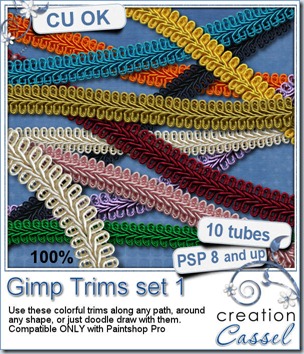





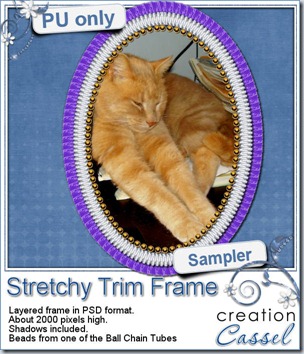 As usual, here is a freebie for you to check this out. This is a layered frame with two layers of stretchy trims, and one layer with some Ball Chain tubes too. Mix and match as you can hide one or two layers. This frame is in PSD format so any non-PSP user can actually enjoy it. The file also includes a template for the center so you can trim your photo easily to match the frame shape.
As usual, here is a freebie for you to check this out. This is a layered frame with two layers of stretchy trims, and one layer with some Ball Chain tubes too. Mix and match as you can hide one or two layers. This frame is in PSD format so any non-PSP user can actually enjoy it. The file also includes a template for the center so you can trim your photo easily to match the frame shape.








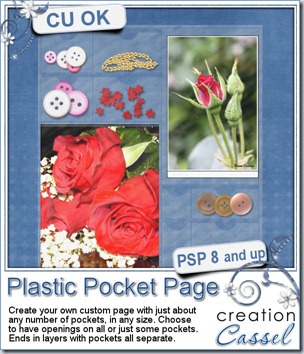


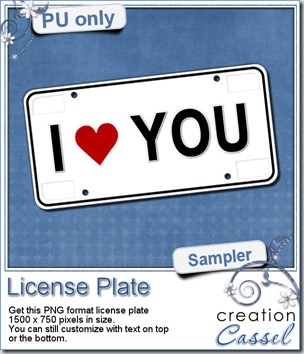 Since those plates are all about customization, i struggled a little bit to bring you a FREE custom plate design that you could still use. Of course, if i was to add the name of my husband, i doubt you would find many uses for it, so i though of something a little more generic so that you can use it as is, or almost as is. This plate has some white areas so you can add some flat text to it if you want. That is where you can add the name of your spouse, or your kid or parent, or dating partner. Or you can add the date of your wedding, the birthdate of your child, etc. Yeah, there are so many options! How will YOU customize this plate? Show me and i can make a whole display of custom plates.
Since those plates are all about customization, i struggled a little bit to bring you a FREE custom plate design that you could still use. Of course, if i was to add the name of my husband, i doubt you would find many uses for it, so i though of something a little more generic so that you can use it as is, or almost as is. This plate has some white areas so you can add some flat text to it if you want. That is where you can add the name of your spouse, or your kid or parent, or dating partner. Or you can add the date of your wedding, the birthdate of your child, etc. Yeah, there are so many options! How will YOU customize this plate? Show me and i can make a whole display of custom plates.





 I am sure you would love to win this script, right? Just hop over the Happy Place thread
I am sure you would love to win this script, right? Just hop over the Happy Place thread 

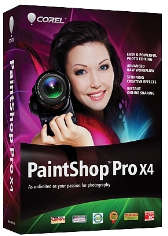
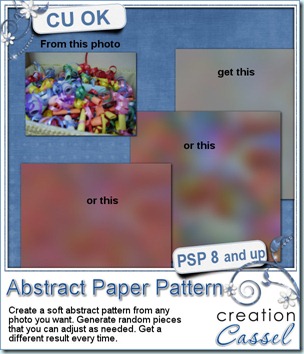
 Do you want to see what this script can do? I am sure you do. You always like to get a free sample too, so i made those three papers from the exact papers displayed in the script preview. For one paper (the yellow one), i just added a Reflection Effect – Pattern. For the multicolored one, i applied the Topography effect and added a texture. For the pinkish one, i just reduced the opacity very low, changed the blend mode and added a texture.
Do you want to see what this script can do? I am sure you do. You always like to get a free sample too, so i made those three papers from the exact papers displayed in the script preview. For one paper (the yellow one), i just added a Reflection Effect – Pattern. For the multicolored one, i applied the Topography effect and added a texture. For the pinkish one, i just reduced the opacity very low, changed the blend mode and added a texture.

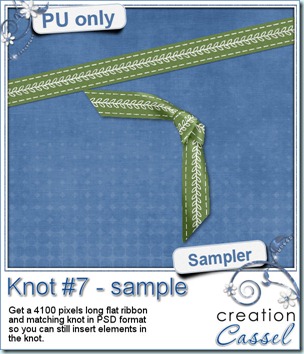

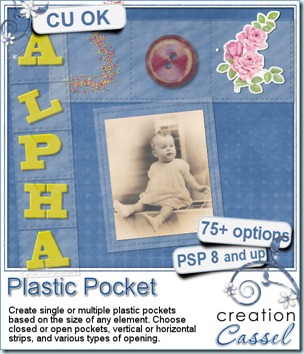
 I know you would like to see one of those pockets on your layout and play with it. You are lucky because i created this multiple pocket for you. It consists of two separate layers, in PSD format, so anyone can use it, even if you don’t have Paintshop Pro.
I know you would like to see one of those pockets on your layout and play with it. You are lucky because i created this multiple pocket for you. It consists of two separate layers, in PSD format, so anyone can use it, even if you don’t have Paintshop Pro.