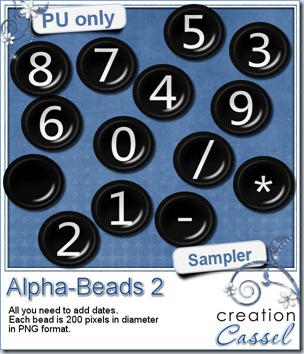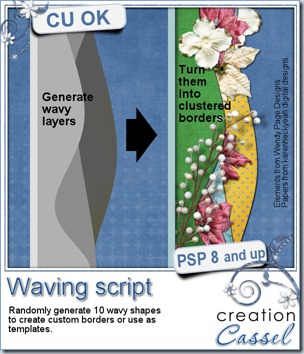Your program probably has some kind of vector flower shapes. How many? It depends on your program. But with this new font (yes, it is a FONT), you can create so many more designs.
This font includes 50 different petal shapes: some are similar but in different width so they make a great match to use in combination. Since they are fonts, you can use them around a vector circle as they will go just like a “text on path”.
Use any size you want since they are vector and they wont pixelate; you will always have smooth edges no matter how big you create the flowers.
But flowers are not the only thing you can use these for: create frames and borders. Repeat the same shape or alternate two or more. Choose any color or gradient or pattern, or “clip” a paper on them for a really matching element to your project.
That is not all. Do you own a cutting machine? you can create some gorgeous quilled flowers using a straight line of petals, cut them with the machine and then tightly roll them. Look at the fantastic result Connie got with this:
In fact, it was Connie who gave me the idea of this petal font. She initially used the Lace Edge font to create some quilled flowers. The number of designs was much more limited for this purpose so when she sent me the first sample, she said “it would be nice if you had other shapes”. And here we are now with a full set of 50 different petal shapes. Of course, not all the shapes are suitable for quilling, but they can be used to create vector flowers.
And But this is not all: since this is a FONT, it is not program specific. This means that, unlike most products in my store, you don’t have to have Paintshop Pro to use this font. You can use just about any graphic program including Photoshop and Photoshop Element. I didn’t try other programs, but i assume they would also work fine.
You can grab this FONT in my store: Creation Cassel.
 And as usual, i have a random draw where you can win this product. Head over to this thread in the DST forum, and tell me what program you are using (since this font works in most of them). I will be back on Monday with the name of a winner.
And as usual, i have a random draw where you can win this product. Head over to this thread in the DST forum, and tell me what program you are using (since this font works in most of them). I will be back on Monday with the name of a winner.
As a way for you to see this font “at work”, i created three layered flowers using it. They are PSD files so you can use them in PSP or PS or PSE.
For the white petals, i used the letter “d”. For the purple petals, i used the letters “u” and “v” on different layers. And for the yellow petals, i used alternatively the “U” and “W”. You can surely create many many more designs.
You need to be logged in to download this sample. You can either login, or register on the top of this page.
Remember to show us what you do with them.

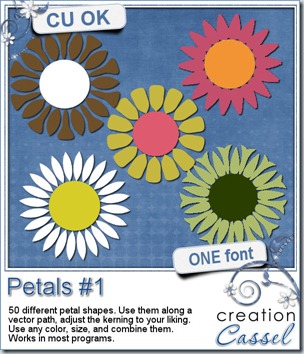


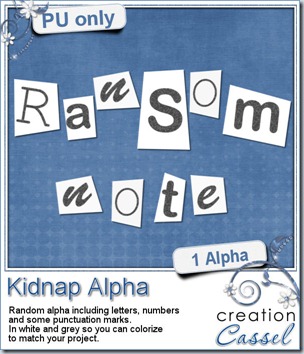 Do you want to play with some of those letters? I created a random alpha for you using this script. I used 3 different fonts and the text is in grey so you can colorize the pieces to match your project. The set includes 26 letters, 10 digits and a few punctuation marks. There is no uppercase/lowercase since they are randomized anyways.
Do you want to play with some of those letters? I created a random alpha for you using this script. I used 3 different fonts and the text is in grey so you can colorize the pieces to match your project. The set includes 26 letters, 10 digits and a few punctuation marks. There is no uppercase/lowercase since they are randomized anyways.
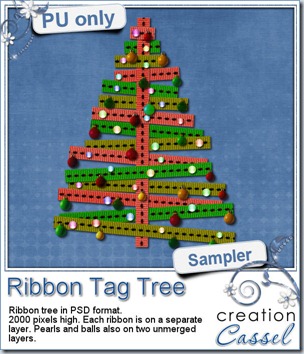 I created this tree using 3 copies of the same ribbon that i colorized 3 times. I added beads that came with one of my PSP versions, and the ornaments are also tubes from PSP. All the ribbon pieces are on separate layers. All the beads are on one layer, and the ornaments on another layer, so you can remove the beads or the balls, or both and use the other parts to your liking. There is a slight drop shadow on each piece, but it is small enough that you can add your own, make some branches rise (or drop), you can insert other decorative elements between the branches, etc. This tree is in PSD format, so most of you can use it.
I created this tree using 3 copies of the same ribbon that i colorized 3 times. I added beads that came with one of my PSP versions, and the ornaments are also tubes from PSP. All the ribbon pieces are on separate layers. All the beads are on one layer, and the ornaments on another layer, so you can remove the beads or the balls, or both and use the other parts to your liking. There is a slight drop shadow on each piece, but it is small enough that you can add your own, make some branches rise (or drop), you can insert other decorative elements between the branches, etc. This tree is in PSD format, so most of you can use it.
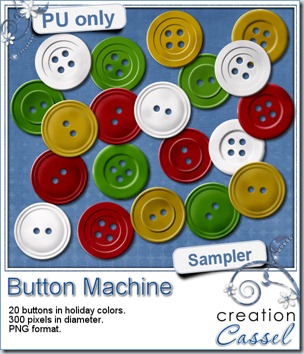
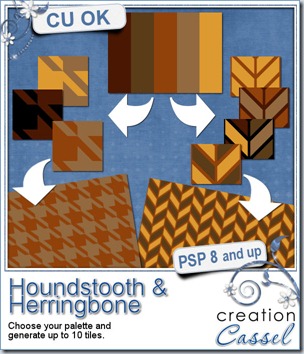
 For a freebie, this week, i created a set of seamless tiles based on a little earthy palette that should be fairly neutral (i am even including the palette complete with the hex # for each color). You will find 15 different tiles: 3 for the houndstooth pattern and 12 herringbone patterns. Use them in any program whether it is Paintshop Pro or Photoshop or Photoshop Element, or any other graphic program that can take outside “patterns” in jpg format. Use them to floodfill elements, create papers, etc.
For a freebie, this week, i created a set of seamless tiles based on a little earthy palette that should be fairly neutral (i am even including the palette complete with the hex # for each color). You will find 15 different tiles: 3 for the houndstooth pattern and 12 herringbone patterns. Use them in any program whether it is Paintshop Pro or Photoshop or Photoshop Element, or any other graphic program that can take outside “patterns” in jpg format. Use them to floodfill elements, create papers, etc.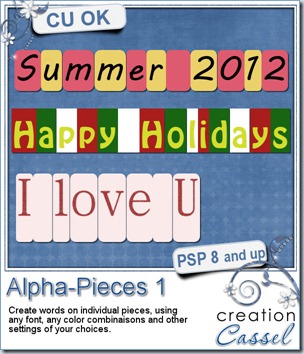
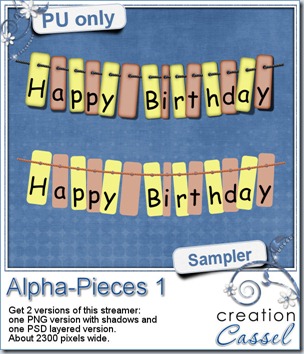 This week, i ran the script to create all the pieces for a Happy Birthday banner or streamer. I used the Rope tube and the Vector Tube script to create that smooth looking string. I also ran the
This week, i ran the script to create all the pieces for a Happy Birthday banner or streamer. I used the Rope tube and the Vector Tube script to create that smooth looking string. I also ran the 
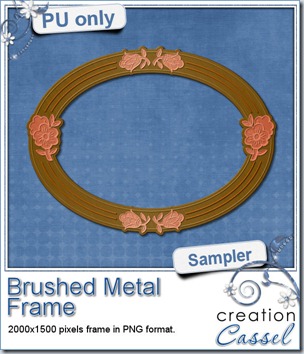 This week, i created this frame using 3 of the metals of this script. It is 2000x1500 pixels in size and in PNG format, so anyone can use it.
This week, i created this frame using 3 of the metals of this script. It is 2000x1500 pixels in size and in PNG format, so anyone can use it.