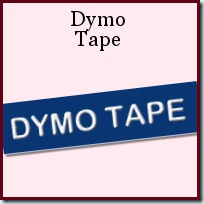These tubes will surely bring a smile to your face. Mendy asked me if i could make something to simulate pipe cleaners, you know, those chenille stems that kids love twisting, bending and shaping. I am sure you have used them when you were a kid too, right? Now, these special picture tubes for Paintshop Pro will let you do the same and create fun shapes.
Since she was the first one suggesting it,she was given the whole set to “test” and she certainly had fun with them. She created the shapes that are in the freebie below.
You have 12 colors to play with. Doodle with your mouse and it automatically creates a pipe cleaner wherever you draw. You can also turn any vector shape into a pipe cleaner with a free script that is mentioned in the product description.
You can grab this whole set in my store: Creation Cassel
Do you want a chance to win this complete set? You can add your name to the RAK thread in the DST forum. Just tell me what shape you would do with pipe cleaners and i will be back on Monday with the name of a winner. Remember that everyone will win something, even if you are not a PSP user! So go ahead, and post in that thread.
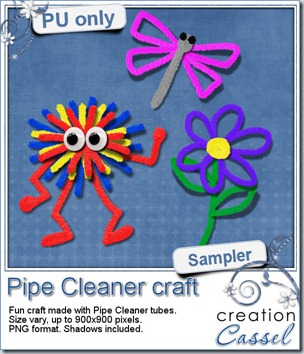
This week, i wanted to share some smile so this week’s freebie will be made of those fun shapes and creature made by Mendy. Aren’t they cute. Can you honestly say you didn’t even smile when you first glanced at them? Really? And you can make so much more with those Pipe Cleaners. The shapes and creatures are in PNG format and DO include the shadows.
You need to be logged in to download this sample. You can either login, or register on the top of this page.
Remember to show us what you make with them!
April promotion
You still have just a few days left to finish building your discount for May. If you made a purchase, you got an individual email from me with the total calculated to date for your discount. If you are happy with it, it is ok. If you want to build it to the next level, you have until Tuesday night to make another purchase. That is only 4 days left. HURRY!
News from the Campus
The Campus is going steady. We have more and more visitors in the Campus. I am sure the students are bringing friends over, and that is quite all right.
Did you ever have a look at what the students of the Campus are doing? Check out the Gallery. That is where they post their work, and that is where you can leave them some nice comments.
Tutorial
This week, the new tutorial will be on how to make a braid. Yes, a braid as long as they want. Do you know the trick?
Workshop
Our next workshop will take place next week (yes, time flies, and i thought i still had two weeks to prepare). The topic this month will be about Brush Work in Paintshop Pro. Several people asked questions about brushes so i figured it would be a great topic. Thanks to those who suggested it. Now, you have to register so you can get the notifications. Remember, it is on May 6th, at 4pm Eastern Time zone, and once you register, you will get a reminder one week before, one day before AND one hour before. I know the time zone issue is terribly annoying for some who end up coming too early, or too late. Follow us on Facebook and there is an automatic “count down” so you will be notified as the time approaches.

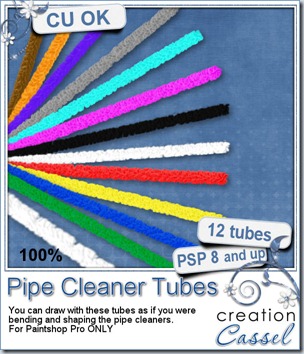


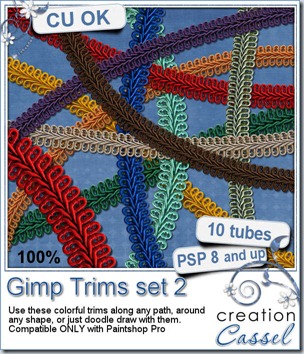




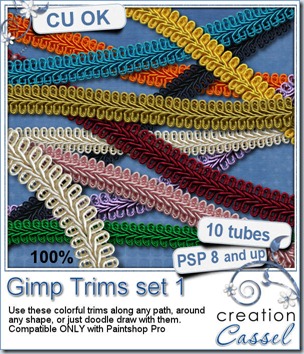
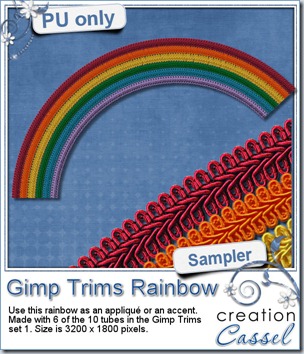 I was happy to have had 6 colors from the rainbow. Strangely, i had not planned it but it allowed me to create this rainbow for you. This was made using the Gimp Trims in this set. The rainbow is very large so you can resize it to meet your own needs.
I was happy to have had 6 colors from the rainbow. Strangely, i had not planned it but it allowed me to create this rainbow for you. This was made using the Gimp Trims in this set. The rainbow is very large so you can resize it to meet your own needs.




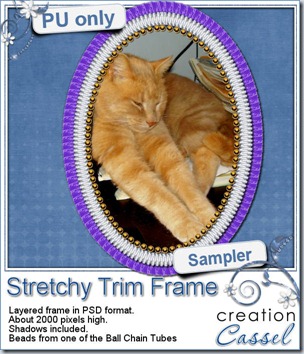 As usual, here is a freebie for you to check this out. This is a layered frame with two layers of stretchy trims, and one layer with some Ball Chain tubes too. Mix and match as you can hide one or two layers. This frame is in PSD format so any non-PSP user can actually enjoy it. The file also includes a template for the center so you can trim your photo easily to match the frame shape.
As usual, here is a freebie for you to check this out. This is a layered frame with two layers of stretchy trims, and one layer with some Ball Chain tubes too. Mix and match as you can hide one or two layers. This frame is in PSD format so any non-PSP user can actually enjoy it. The file also includes a template for the center so you can trim your photo easily to match the frame shape.








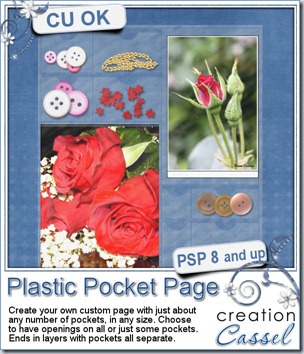


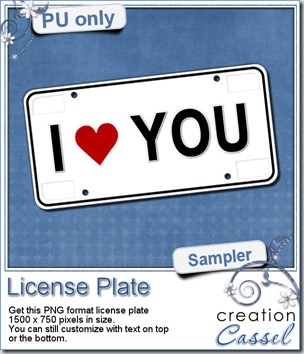 Since those plates are all about customization, i struggled a little bit to bring you a FREE custom plate design that you could still use. Of course, if i was to add the name of my husband, i doubt you would find many uses for it, so i though of something a little more generic so that you can use it as is, or almost as is. This plate has some white areas so you can add some flat text to it if you want. That is where you can add the name of your spouse, or your kid or parent, or dating partner. Or you can add the date of your wedding, the birthdate of your child, etc. Yeah, there are so many options! How will YOU customize this plate? Show me and i can make a whole display of custom plates.
Since those plates are all about customization, i struggled a little bit to bring you a FREE custom plate design that you could still use. Of course, if i was to add the name of my husband, i doubt you would find many uses for it, so i though of something a little more generic so that you can use it as is, or almost as is. This plate has some white areas so you can add some flat text to it if you want. That is where you can add the name of your spouse, or your kid or parent, or dating partner. Or you can add the date of your wedding, the birthdate of your child, etc. Yeah, there are so many options! How will YOU customize this plate? Show me and i can make a whole display of custom plates.





 I am sure you would love to win this script, right? Just hop over the Happy Place thread
I am sure you would love to win this script, right? Just hop over the Happy Place thread 

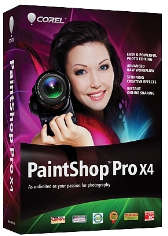
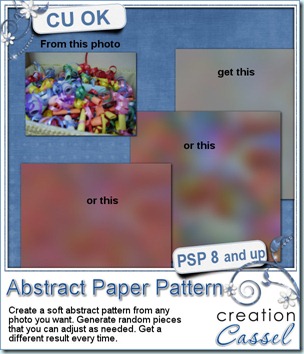
 Do you want to see what this script can do? I am sure you do. You always like to get a free sample too, so i made those three papers from the exact papers displayed in the script preview. For one paper (the yellow one), i just added a Reflection Effect – Pattern. For the multicolored one, i applied the Topography effect and added a texture. For the pinkish one, i just reduced the opacity very low, changed the blend mode and added a texture.
Do you want to see what this script can do? I am sure you do. You always like to get a free sample too, so i made those three papers from the exact papers displayed in the script preview. For one paper (the yellow one), i just added a Reflection Effect – Pattern. For the multicolored one, i applied the Topography effect and added a texture. For the pinkish one, i just reduced the opacity very low, changed the blend mode and added a texture.

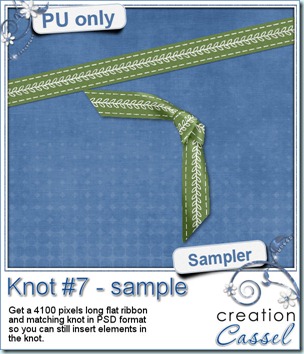

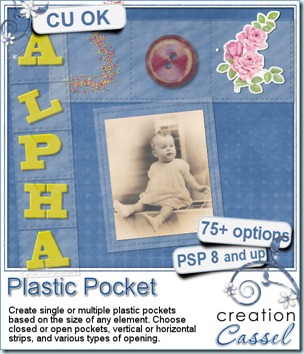
 I know you would like to see one of those pockets on your layout and play with it. You are lucky because i created this multiple pocket for you. It consists of two separate layers, in PSD format, so anyone can use it, even if you don’t have Paintshop Pro.
I know you would like to see one of those pockets on your layout and play with it. You are lucky because i created this multiple pocket for you. It consists of two separate layers, in PSD format, so anyone can use it, even if you don’t have Paintshop Pro.