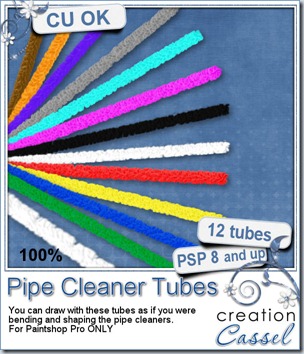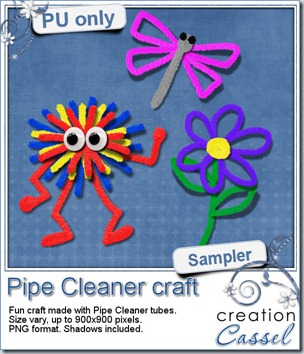Do you sometimes want to create a seamless background out of a smaller element? Do you find yourself unhappy with the Seamless Tiling available in your program? That command creates a seamless effect by fading in the designs, on the edges or the corners. Yes, it is seamless, but it does not look realistic at all. This script creates a seamless tiling the same way you would do if you did it manually: by overlapping the design, instead of fading it in.
You possibly found out about this technique if you watched or attended the workshop on Seamless Designs, but although you knew how to do it, you still found it was tedious, and required precise calculations to make the end result REALLY seamless. That is why Suzy asked me to convert that technique into a script that would do the exact same steps, faster and more precisely.
Do you want to see a close comparison between the seamless effect and the script? Check this out:
Seamless pattern made with the PSP effect Seamless pattern made with the script
Do you see those fading leaves on the left example? That is the way PSP creates the seamlessness while on the right example (done with the script), you really cannot see where the design starts or ends. Which one do you think would look better to create a background?
You can get this script in my store: Creation Cassel
You can also enter your name in the thread HERE for a chance to win this script. Don’t worry. If you bought the script to take advantage of the special weekend price, and you win the draw, you get a coupon for a future release. It has happened, and it gave a chance to someone to actually pick which new product they wanted! So hurry and post in this thread. I will be back on Monday with the name of a winner.
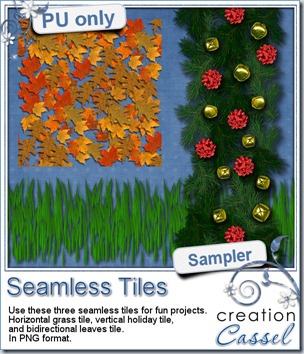 As a free sample, i chose to create three seamless tiles for you with the script. First, i used the Grass blades tube from PSP, and created a horizontal seamless tile. This would be great to add to any project with a nature or vacation theme. Second, i use a combination of spruce branches, bows and bells to make a vertical tile. You can use this tile to embellish some stationary or cards with a holiday theme (i know, it might be ahead of time, but you can start early). Then, i made a diagonally seamless tile with the fall leaves tubes from PSP too.
As a free sample, i chose to create three seamless tiles for you with the script. First, i used the Grass blades tube from PSP, and created a horizontal seamless tile. This would be great to add to any project with a nature or vacation theme. Second, i use a combination of spruce branches, bows and bells to make a vertical tile. You can use this tile to embellish some stationary or cards with a holiday theme (i know, it might be ahead of time, but you can start early). Then, i made a diagonally seamless tile with the fall leaves tubes from PSP too.
How will you use these samples? Show me!
You need to be logged in to download this sample. You can either login, or register on the top of this page.
News from the Campus
 Almost $400 in prizes to be won in the Campus 1st anniversary promotion. You can enter just by posting in this thread HERE.
Almost $400 in prizes to be won in the Campus 1st anniversary promotion. You can enter just by posting in this thread HERE.
- no purchase necessary
- no registration necessary
- up to 4 entries per person
What are you waiting for?
The winners will be picked on July 4th, 2012.
>>>>>> Go Comment NOW <<<<<<
Our next workshop will be held on July 8th instead of July 1st, which would have been the regular first Sunday of the month. So it is giving you an extra week to register.
Customizing your PSP
- changing colors
- preferences
- toolbars and menus
- saving all that work
Remember, it is FREE to join and attend.



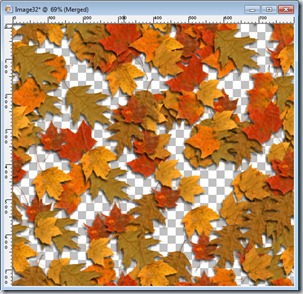


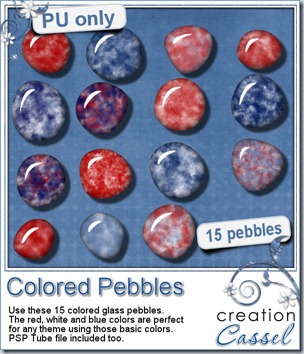 This week, i created a set of glass pebbles for you based on red, white and blue colors. I know the 4th of July is coming soon, and we also have our French scrapper friends celebrating their national day on July 14th using the same colors. Canada Day is on July 1st, and it uses red and white (you can drop the blue ones). Of course, you dont have to use those colors only for national holidays: many other themes or events can use those pebbles for embellishments, even if it is only for a basic kids layout!
This week, i created a set of glass pebbles for you based on red, white and blue colors. I know the 4th of July is coming soon, and we also have our French scrapper friends celebrating their national day on July 14th using the same colors. Canada Day is on July 1st, and it uses red and white (you can drop the blue ones). Of course, you dont have to use those colors only for national holidays: many other themes or events can use those pebbles for embellishments, even if it is only for a basic kids layout!
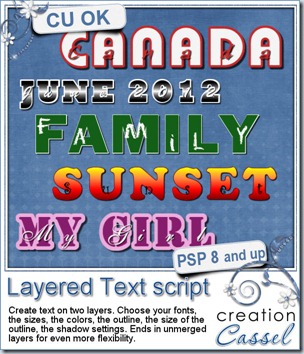
 As for every new release, i have a give away in the DST Happy Place section. Check
As for every new release, i have a give away in the DST Happy Place section. Check 
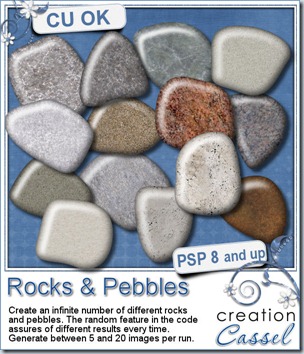
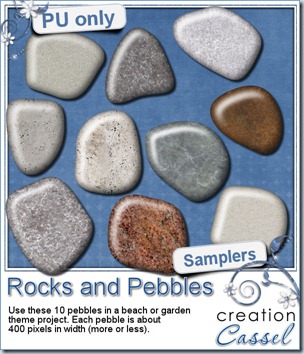
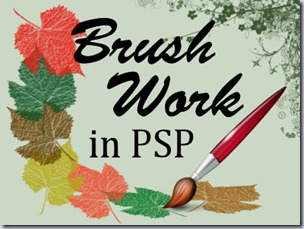




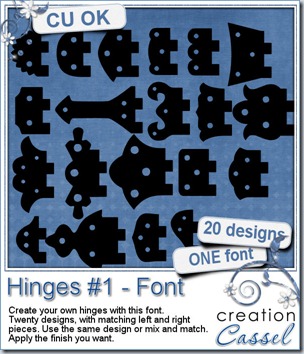



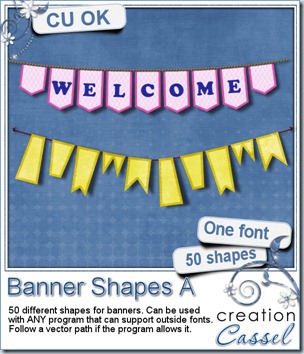
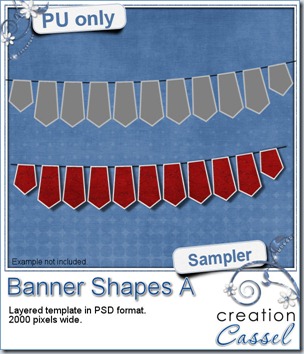 I created a freebie for you this week using this font. I made it into a layered template so you could use any color or pattern you want, or even use a paper you like (or more than one!). You can use the banner shape with or without the outline, or you can play with the opacity of the banner while using an opaque outline. That would be a fun idea too! If you want to make them slightly uneven, as if the wind was at work, you might want to use a warp brush tool to “move” them a little!
I created a freebie for you this week using this font. I made it into a layered template so you could use any color or pattern you want, or even use a paper you like (or more than one!). You can use the banner shape with or without the outline, or you can play with the opacity of the banner while using an opaque outline. That would be a fun idea too! If you want to make them slightly uneven, as if the wind was at work, you might want to use a warp brush tool to “move” them a little!

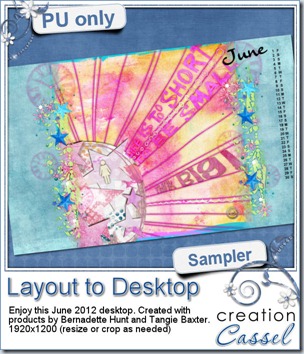 Usually, i create a sampler with the newly released script, but this week, it will be a little different. In fact, Bernadette was “playing” with this script to test some details of it, and ended up creating a desktop and she allowed me to share it with you.
Usually, i create a sampler with the newly released script, but this week, it will be a little different. In fact, Bernadette was “playing” with this script to test some details of it, and ended up creating a desktop and she allowed me to share it with you.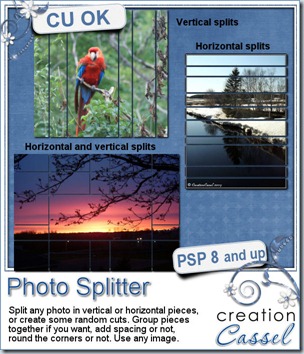




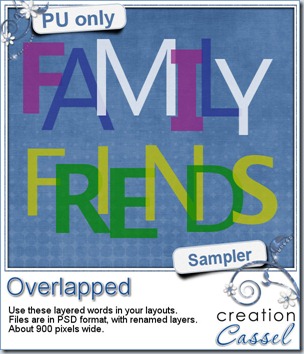 Time for a freebie! Here is a sample of two words that might be common enough in layouts. I am sure you have photos of friends or family so there HAS to be a layout where you can use one of these two words. These were made using the script, with two or three colors. They are in PSD format, with each letter being separate. If you want to the letters around, you can do it. If you want to replace a letter with an element, you can do so too.
Time for a freebie! Here is a sample of two words that might be common enough in layouts. I am sure you have photos of friends or family so there HAS to be a layout where you can use one of these two words. These were made using the script, with two or three colors. They are in PSD format, with each letter being separate. If you want to the letters around, you can do it. If you want to replace a letter with an element, you can do so too.