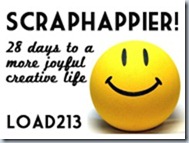Adding edges with a brush or a picture tube is kind of great for Paintshop Pro users, but then, other program users can’t take advantage of the same tool. This is a FONT, so it can be used by most graphic programs, whether it is PSP, or Photoshop, or Photoshop Element, or Gimp, or other programs that can use outside fonts.
Since these are fonts, they can be used and manipulated just like text: change color, size, kerning, follow a path, reverse a path, etc.
With this font, you get 25 different designs that you can use for edging, stitching, or various designs. Use them on papers, frames, mats, ribbons. Why not even trim photos as if they were laser cut. That would look awesome, wouldn’t it?
You can get this Lace Edge #4 FONT, in my store.
And if you want a chance to win this font, hop over to the DST forum HERE, and tell me what program you would use this font with (maybe you are using a program that is new to me?). I’ll be back next week with the name of a winner.
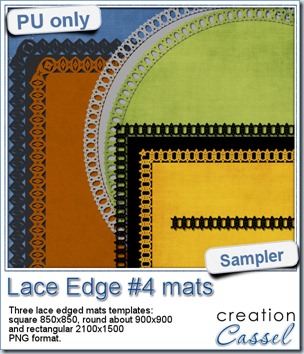 This week, i created 3 decorated mat templates. You can use them to cut out your favourite paper, or simply to color. You can also layer them with other simple shapes since those are very simple to start with.
This week, i created 3 decorated mat templates. You can use them to cut out your favourite paper, or simply to color. You can also layer them with other simple shapes since those are very simple to start with.
I just made the rectangle and round mats (the brown and the green) starting with a vector shape and added the font like text on path.
For the square one (the yellow), i simply created a long strip of one character (the letter b) for about 900 pixels long, then ran the Mitered Corner Frame script to get a perfect corner (and it looks great, don’t you think?). I am also including the straight row of “lace” so you can use it to create any matching element you want, whether it is a frame, a ribbon, or to make a stitching row.
Available for FREE when you register to our mailing list HERE.
News from the Campus
 The Scrapper’s Dozen is now adding more ingredients to the recipe! We have more contributing designers who will bring you goodies. And the tutorials you will get are among the best in the Campus! And you’ll get it all when you join.
The Scrapper’s Dozen is now adding more ingredients to the recipe! We have more contributing designers who will bring you goodies. And the tutorials you will get are among the best in the Campus! And you’ll get it all when you join.
Registration is not yet open, but you can subscribe to the special mailing list to be first to hear about all the new stuff that will be included.

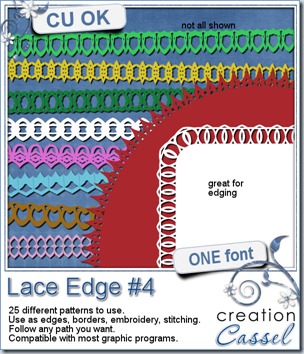
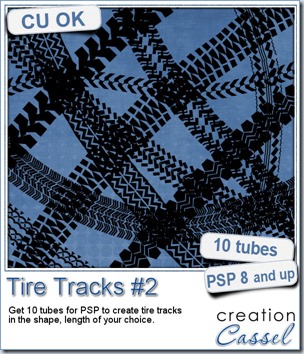

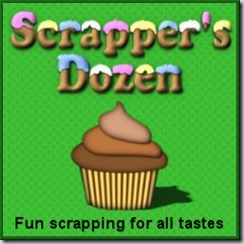
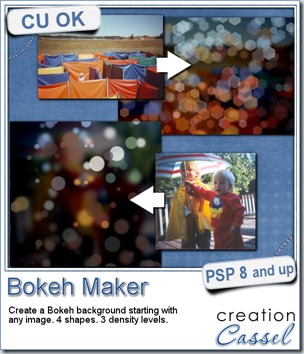
 For this week’s free sampler, i created four full size papers for you. Since i dont really know what type of photos you have to use in a layout, i decided to create three of those papers using just gradients i had in my stash: one for silver, one for gold and one for copper. Once i had a paper made out of those gradients, i just ran the script on it.
For this week’s free sampler, i created four full size papers for you. Since i dont really know what type of photos you have to use in a layout, i decided to create three of those papers using just gradients i had in my stash: one for silver, one for gold and one for copper. Once i had a paper made out of those gradients, i just ran the script on it.
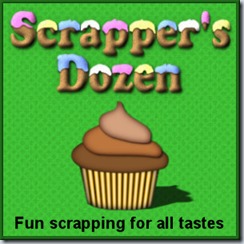

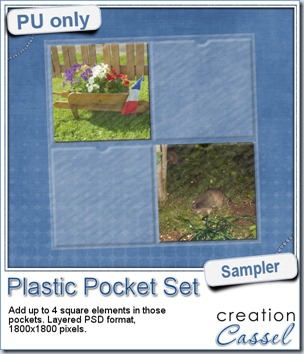
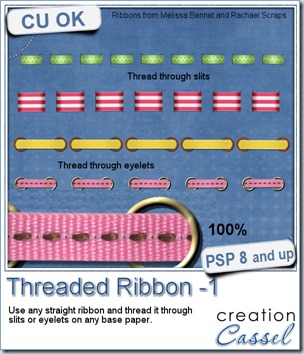
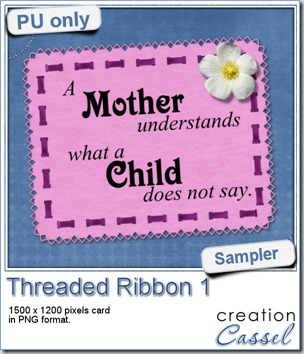
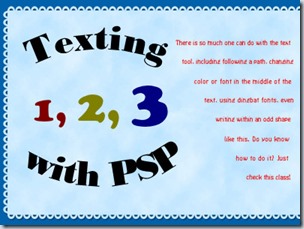

 As a sample of what this week’s script can do, i created a card for you. It has no text so you can include your own personal note and wish, in any language you want, on the computer or by hand.
As a sample of what this week’s script can do, i created a card for you. It has no text so you can include your own personal note and wish, in any language you want, on the computer or by hand.
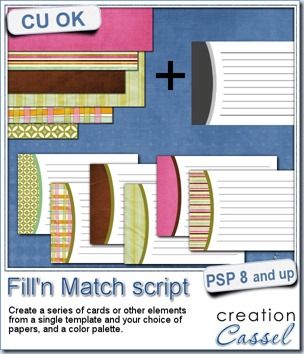
 Do you want a chance to win this script? You can do so by adding your name to
Do you want a chance to win this script? You can do so by adding your name to 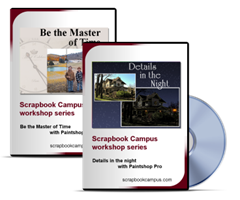


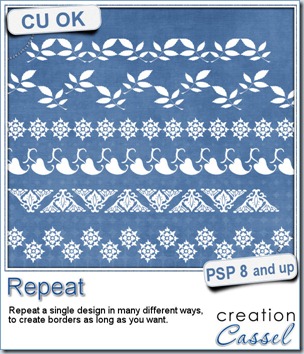
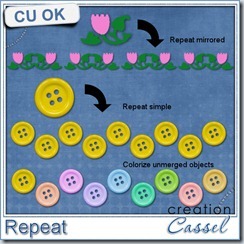
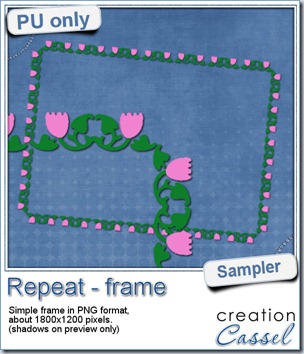 For this week’s free sample, I made this simple frame out of a dingbat that i colored. I used the mirrored repeat and slightly overlapped the first repeat with the original design, then, as the script offered me to merge the first two, i chose a different spacing for the following repeats.
For this week’s free sample, I made this simple frame out of a dingbat that i colored. I used the mirrored repeat and slightly overlapped the first repeat with the original design, then, as the script offered me to merge the first two, i chose a different spacing for the following repeats.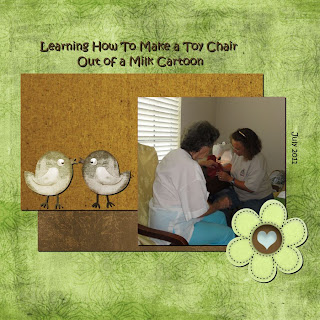
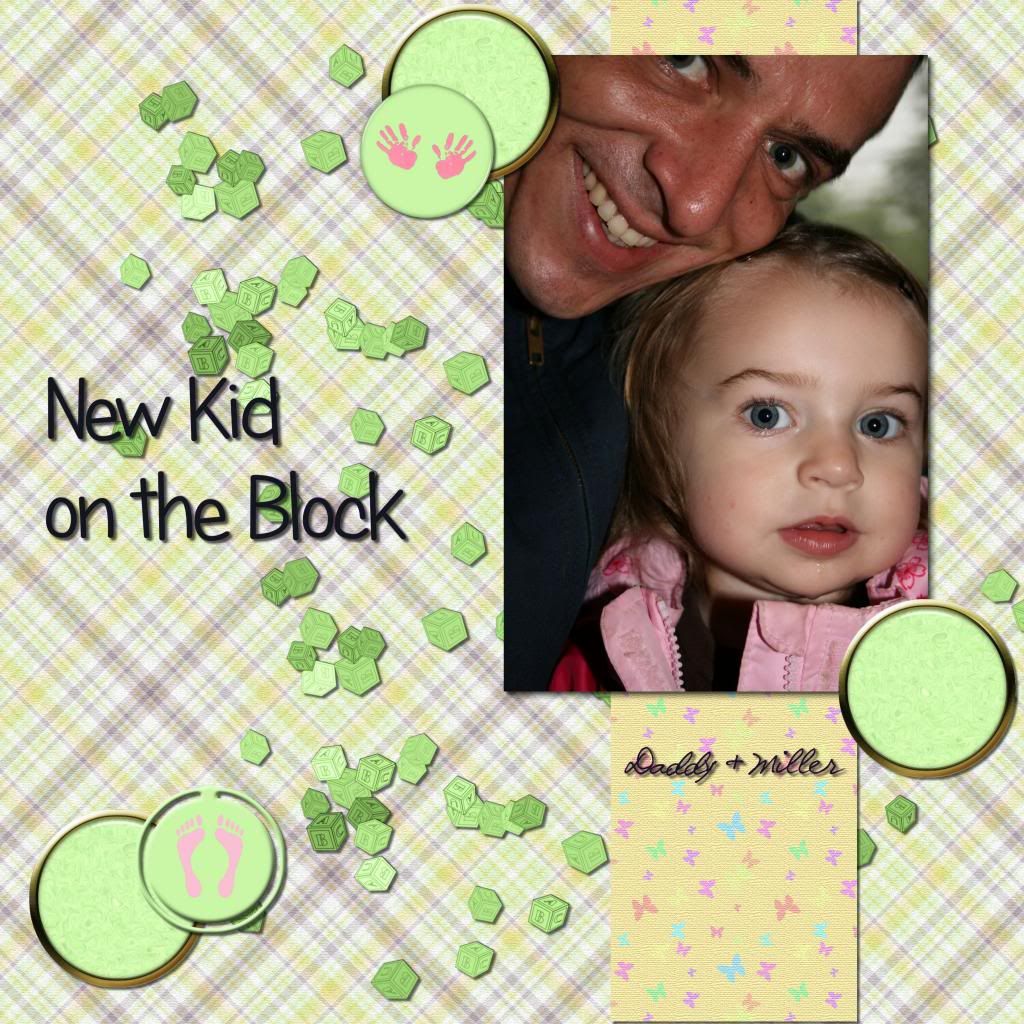


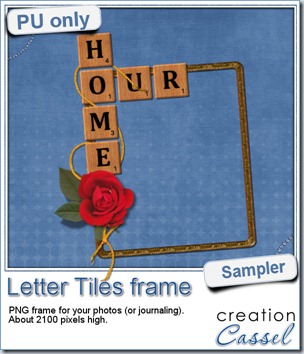 Of course, you can use those letter tiles to create a title on a layout, or maybe a wordart too, but for a sample, i created a frame for you. It is a PNG format so you don’t have to have PSP as a graphic program. It is about 2100 pixels high. Of course, you can always resize it down if needed. the shadows are already placed on the whole montage.
Of course, you can use those letter tiles to create a title on a layout, or maybe a wordart too, but for a sample, i created a frame for you. It is a PNG format so you don’t have to have PSP as a graphic program. It is about 2100 pixels high. Of course, you can always resize it down if needed. the shadows are already placed on the whole montage.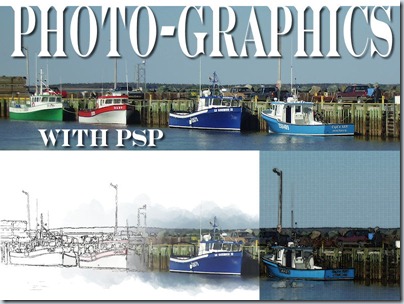

 And if you want a chance to win it, check out
And if you want a chance to win it, check out