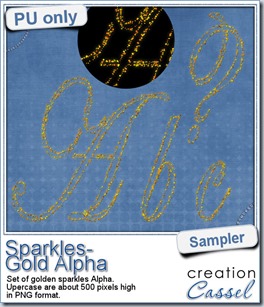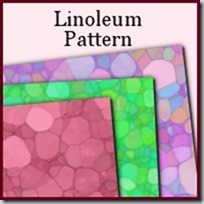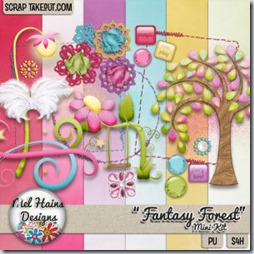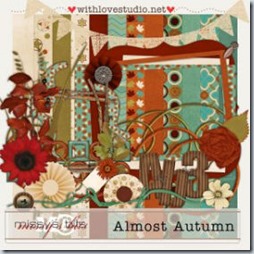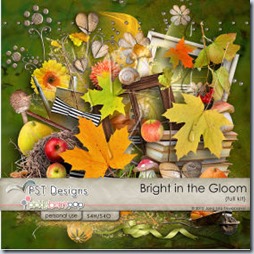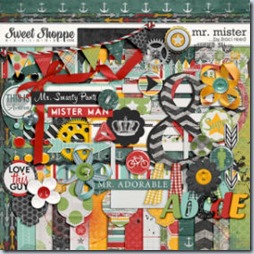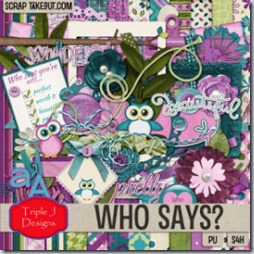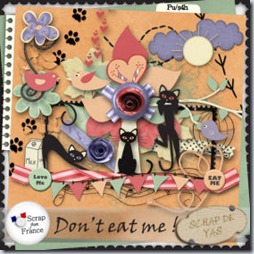Happy New Year
to all my regular customers,
occasional customers
and just the visitors in general.
I have been very happy to offer you various products and services in 2013 and i would like this new year to be just as good if not better.
In order to serve you better, i want to know what type of products you would like to see added to the store in 2014.
- Can you think of a task you would like to see accomplished by a script?
- Can you think of a specific element you would like to see created by a script to be done faster or more accurately?
- Can you think of an effect you have seen in a layout that you would love to be able to do too?
- Can you think of a specific type of font you would like to see available?
- Can you think of a tube that you have been looking for and wish it were in the store?
- Can you think of an existing tool for another program that you would like to see in PSP?
Although i can never promise to make your wish come true, i can always try. I have surprised myself in the past too. And if YOU suggest it, then i know YOU want it. There is no point in working hard to create a product that nobody wants, right?
So now is the time for you to post your ideas and suggestions. I will also give you a chance to win coupons for the store. How many? I don’t know. For every 10 suggestions posted in the comments below, i will give one $6 coupon (which is enough for one product, in general). You can suggest as many ideas as you want BUT, you have to make those suggestions DIFFERENT from others, and you have to NUMBER them in your comments like 1- suggestion 1, 2- suggestion 2, and so on. This will just make it easier for me to count how many suggestions you offer. Each suggestion will count as ONE entry to the random draw. Remember to read other suggestions so you don’t duplicate them.
Try to be specific also, because a “bow” can mean many types of scripts! You can have a tiny flat velvet bow, or a long silky bow. If you have a particular idea, and you can have an image to illustrate it, that is even better (i am a very visual person after all).
Go browse the store for ideas. Browse galleries. Browse your current supplies. Look at your traditional paper supplies too. Ideas can come from anywhere, at any time.
I will tally all the suggestions by January 31st and will draw on Saturday, Feb 1st.
Go ahead, tell me what YOU want to see appear in the store in 2014!

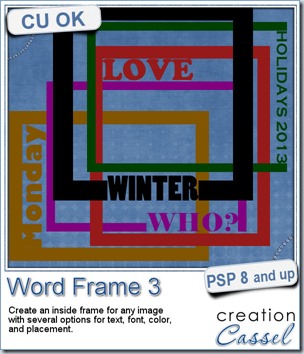


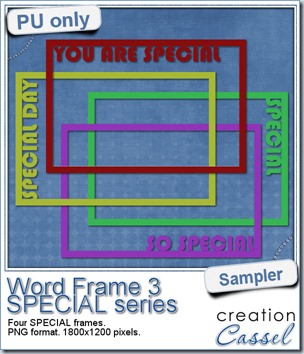 As a free sample, i created a set of SPECIAL frames that will match a 4x6 inch journaling card. Of course, you can resize them for 2x3 cards too.
As a free sample, i created a set of SPECIAL frames that will match a 4x6 inch journaling card. Of course, you can resize them for 2x3 cards too.


 For the sampler, today, i decided to turn an existing set of digits (the
For the sampler, today, i decided to turn an existing set of digits (the 



 I am including a set of matching Card and Envelope, in PSD format that you can use to create a variety of holiday cards. The basic template was made using the
I am including a set of matching Card and Envelope, in PSD format that you can use to create a variety of holiday cards. The basic template was made using the 

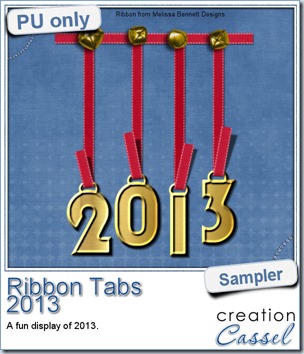 In order to show you what this script can do, i created a whole set of digits, attached with folded ribbon tabs made from a single ribbon (from Melissa Bennett) and i ran the script 10 times on that same ribbon, using the same options (create a tab with the full length, keeping the end straight, and facing the bottom).
In order to show you what this script can do, i created a whole set of digits, attached with folded ribbon tabs made from a single ribbon (from Melissa Bennett) and i ran the script 10 times on that same ribbon, using the same options (create a tab with the full length, keeping the end straight, and facing the bottom).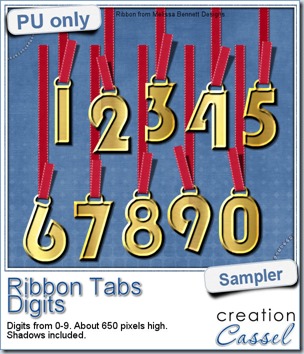
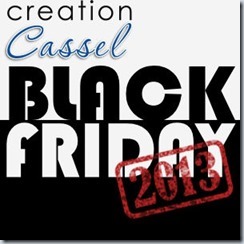
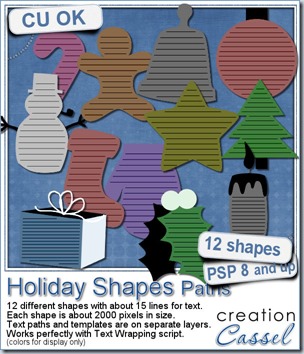
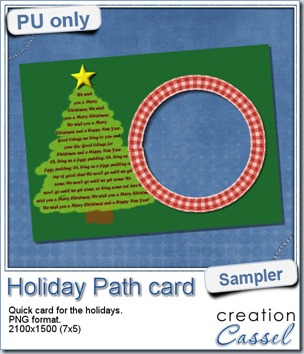
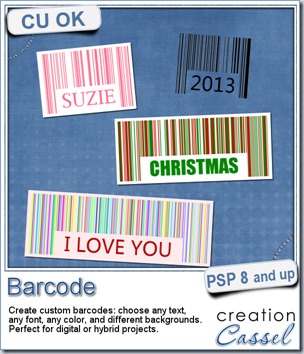
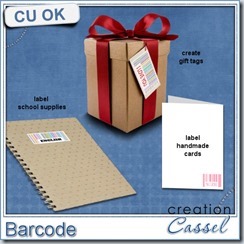
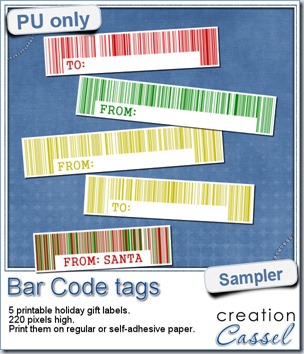
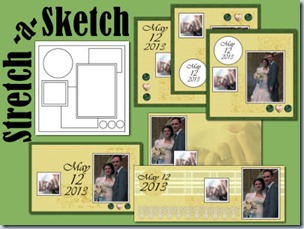
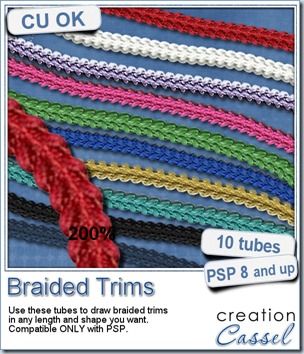
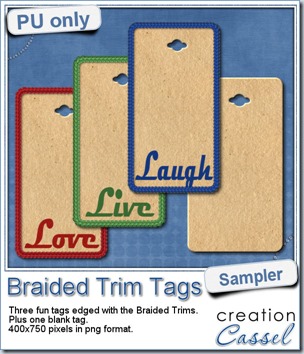 As a way for you to see more closely what those tubes look like in a real project, i created those fun tags. I started with a vector shape (a rectangle with rounded corners) and used the VectorTube script to place the trims along that path. I then replaced the center of the tag (that was a vector layer) by a brown paper texture i had in my supplies. I cut out the hole on top and added some words using the Magneto font.
As a way for you to see more closely what those tubes look like in a real project, i created those fun tags. I started with a vector shape (a rectangle with rounded corners) and used the VectorTube script to place the trims along that path. I then replaced the center of the tag (that was a vector layer) by a brown paper texture i had in my supplies. I cut out the hole on top and added some words using the Magneto font.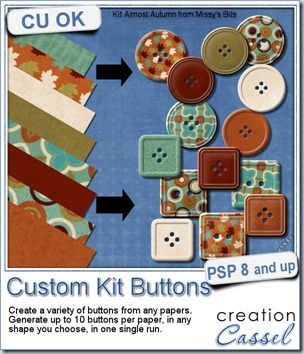
 This week, i used Missy’s kit called Almost Autumn to create a set of 14 octagonal buttons. Then, i tweaked them to add a slight variation in size, brightness and contrast, just to make sure they were not all exactly identical. What do you think of that?
This week, i used Missy’s kit called Almost Autumn to create a set of 14 octagonal buttons. Then, i tweaked them to add a slight variation in size, brightness and contrast, just to make sure they were not all exactly identical. What do you think of that?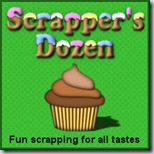
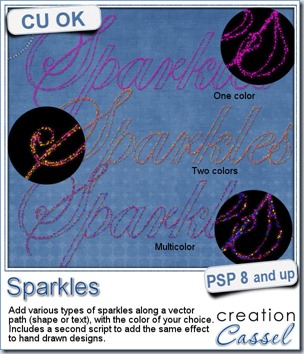
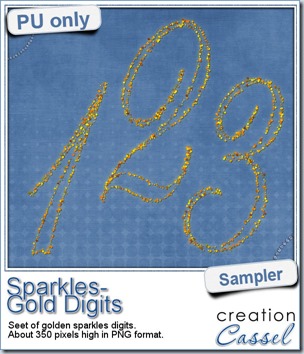 For a closer look at those sparkles, i created a complete alpha. Here are the digits (and it includes a hyphen and a slash if you want to use them for dates).
For a closer look at those sparkles, i created a complete alpha. Here are the digits (and it includes a hyphen and a slash if you want to use them for dates).