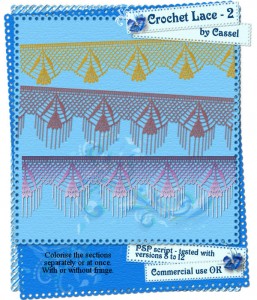More crochet laces for you to decorate your projects. Create them in any length you need, and colorize them in any color you want to match your project.
More crochet laces for you to decorate your projects. Create them in any length you need, and colorize them in any color you want to match your project.
There is now a total of 35 crochet edge tubes available in the store, so you can create a wide variety of frames, edges, clusters, etc. And you can use different scripts to create square/rectangular or circular frames.
Get this set in the store: Crochet Lace Tubes 7
In order to win this script, add a comment on this Facebook post telling us how many of the previous 6 sets of crochet laces do you have (remember, add a comment, not just a Like!) We will announce the winner in the newsletter, next week. Not a subscriber yet? Not a problem. You can register here and it is free (and you only get one email per week).
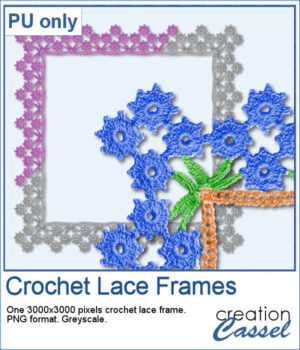 For this freebie, I used a long lace and created a square frame by manually "mitering" the corners. I needed to do it manually to make those corner look realistic.
For this freebie, I used a long lace and created a square frame by manually "mitering" the corners. I needed to do it manually to make those corner look realistic.
You need to be logged in to download this sample. You can either login, or register on the top of this page.

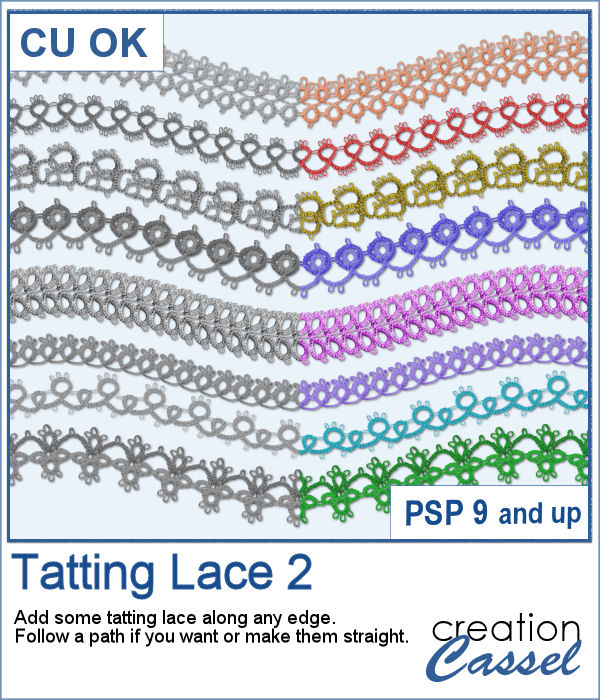 Tatting is a long process to create those delicate edges and designs. If you want to create them and then extract the designs for yourself, it will take you a long time.
Tatting is a long process to create those delicate edges and designs. If you want to create them and then extract the designs for yourself, it will take you a long time. For a sampler, I created a diamond-shaped frame, in a layered format that you can colorize to suit your project.
For a sampler, I created a diamond-shaped frame, in a layered format that you can colorize to suit your project.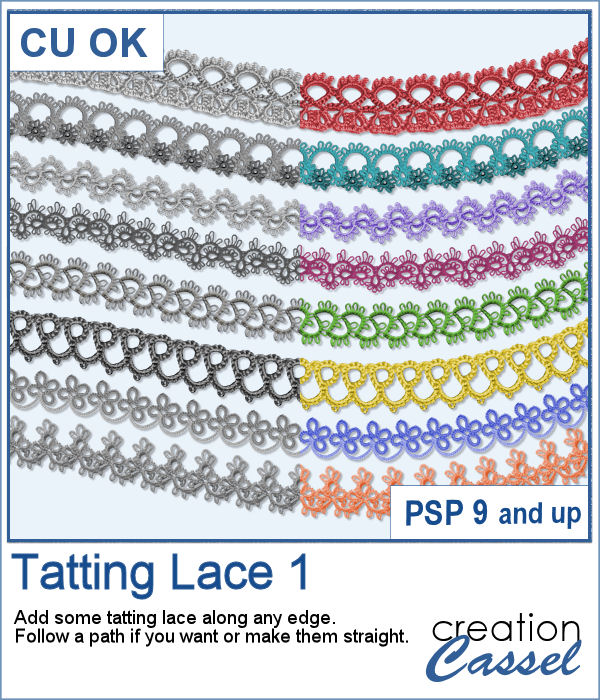 With very little effort, you can now add some delicate tatting lace along the edge of your frames, mats, etc. You can use any one of the eight picture tubes and hand draw the lace in a free-flowing style, but you can also add it to any vector path for a very regular design.
With very little effort, you can now add some delicate tatting lace along the edge of your frames, mats, etc. You can use any one of the eight picture tubes and hand draw the lace in a free-flowing style, but you can also add it to any vector path for a very regular design.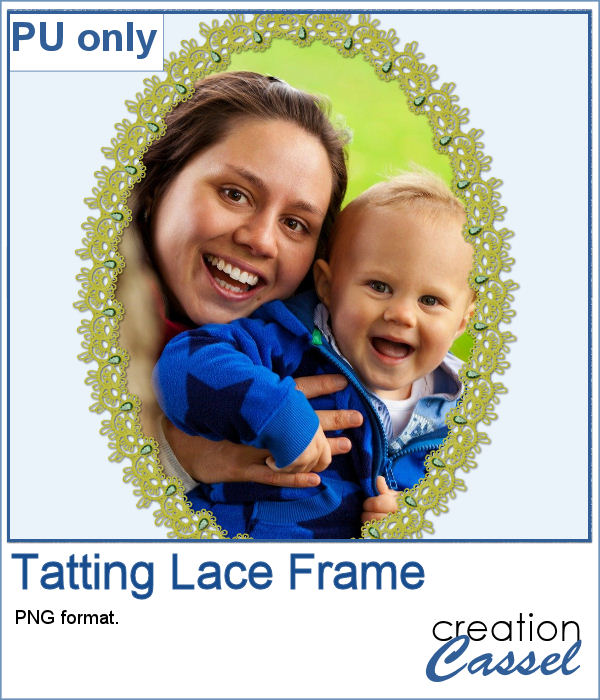 For this week's freebie, I created a delicate oval frame with this tatting. I also added some gemstones to it for a unique effect.
For this week's freebie, I created a delicate oval frame with this tatting. I also added some gemstones to it for a unique effect.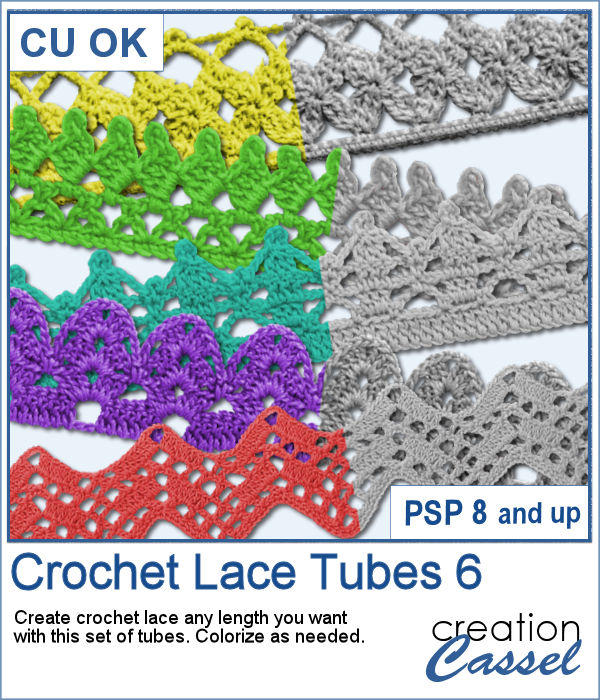 More crochet laces for you to decorate your projects. Create them in any length you need, and colorize them in any color you want to match your project.
More crochet laces for you to decorate your projects. Create them in any length you need, and colorize them in any color you want to match your project.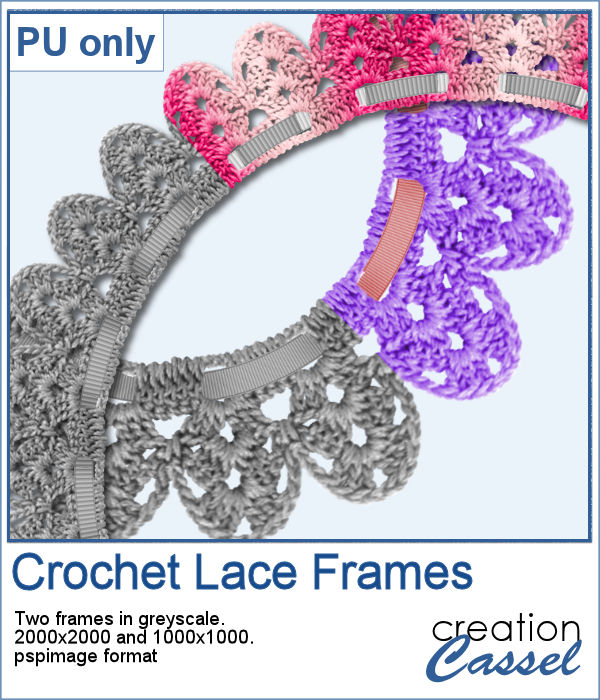 For this freebie, I used a long lace and ran the
For this freebie, I used a long lace and ran the  Crochet laces can be very versatile in adding ribbons, frames, edging, or in clusters. With these picture tubes, you can make laces a long as you want and colorize them to match your project.
Crochet laces can be very versatile in adding ribbons, frames, edging, or in clusters. With these picture tubes, you can make laces a long as you want and colorize them to match your project. I used two of the crochet lace tubes to create frames for you, One is 2000x2000 pixels and one is 1500x2100 pixels.
I used two of the crochet lace tubes to create frames for you, One is 2000x2000 pixels and one is 1500x2100 pixels.