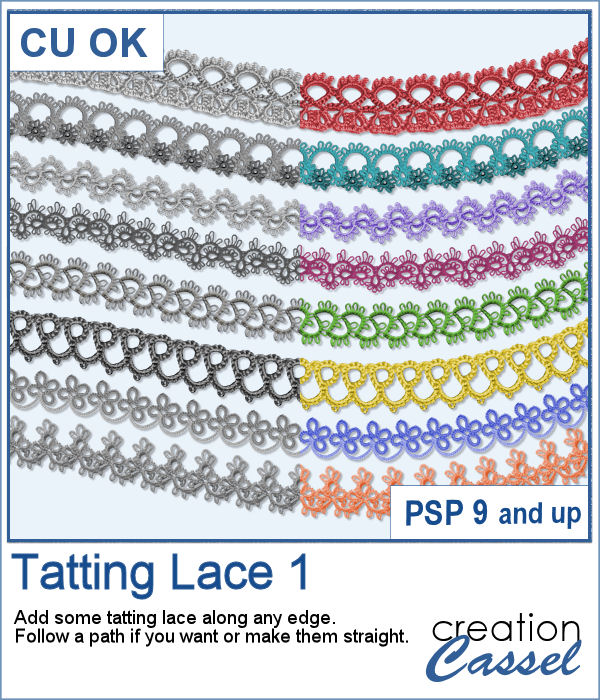 With very little effort, you can now add some delicate tatting lace along the edge of your frames, mats, etc. You can use any one of the eight picture tubes and hand draw the lace in a free-flowing style, but you can also add it to any vector path for a very regular design.
With very little effort, you can now add some delicate tatting lace along the edge of your frames, mats, etc. You can use any one of the eight picture tubes and hand draw the lace in a free-flowing style, but you can also add it to any vector path for a very regular design.
The picture tubes are quite large so you can adjust the scale down if you want something smaller for your particular project.
You can also colorize the resulting lace, either with the Colorize command in PSP, or by "painting" a layer above it, using the locked transparency. This will allow you to have multiple colors on your lace.
Get these picture tubes : Tatting Lace 1
In order to win this script, add a comment on this Facebook post telling us whether you have ever owned tatting lace (remember, add a comment, not just a Like!) The winner will be announced in the newsletter, next week. Not a subscriber yet? Not a problem. You can register here and it is free (and you only get one email per week).
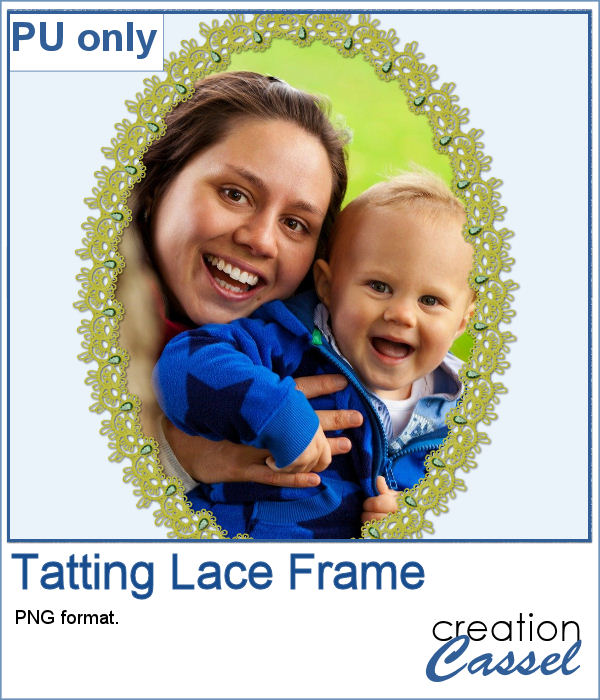 For this week's freebie, I created a delicate oval frame with this tatting. I also added some gemstones to it for a unique effect.
For this week's freebie, I created a delicate oval frame with this tatting. I also added some gemstones to it for a unique effect.
You need to be logged in to download this sample. You can either login, or register on the top of this page.

