 More crochet laces for you to decorate your projects. Create them in any length you need, and colorize them in any color you want to match your project.
More crochet laces for you to decorate your projects. Create them in any length you need, and colorize them in any color you want to match your project.
There is now a total of 35 crochet edge tubes available in the store, so you can create a wide variety of frames, edges, clusters, etc. And you can use different scripts to create square/rectangular or circular frames.
Get this set in the store: Crochet Lace Tubes 7
In order to win this script, add a comment on this Facebook post telling us how many of the previous 6 sets of crochet laces do you have (remember, add a comment, not just a Like!) We will announce the winner in the newsletter, next week. Not a subscriber yet? Not a problem. You can register here and it is free (and you only get one email per week).
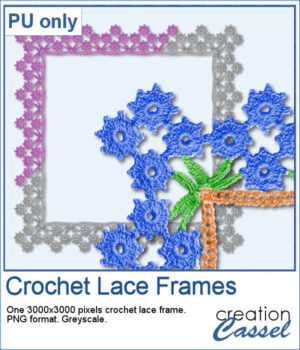 For this freebie, I used a long lace and created a square frame by manually "mitering" the corners. I needed to do it manually to make those corner look realistic.
For this freebie, I used a long lace and created a square frame by manually "mitering" the corners. I needed to do it manually to make those corner look realistic.
You need to be logged in to download this sample. You can either login, or register on the top of this page.

 If you like to decorate cakes or even want to showcase some dessert, you can use these picture tubes to add a sweet decoration to your page.
If you like to decorate cakes or even want to showcase some dessert, you can use these picture tubes to add a sweet decoration to your page.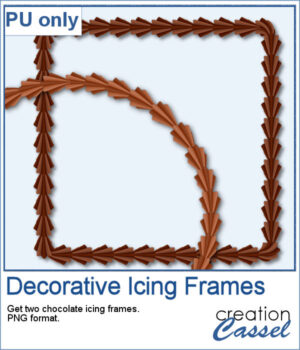 For a sampler, I created two frames using chocolate flavors: one is darker chocolate and the other is likely more milk chocolate. Each frame is in PNG format and about 2600 pixels wide.
For a sampler, I created two frames using chocolate flavors: one is darker chocolate and the other is likely more milk chocolate. Each frame is in PNG format and about 2600 pixels wide.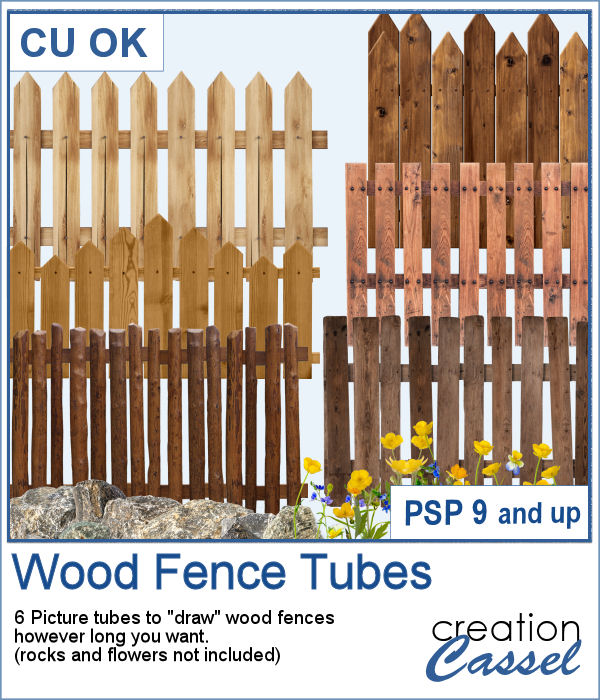 You can add one of our 6 types of wood fence, in just about any size but also, in any length. You can draw those fences on a perfectly straight line or follow a slight hill.
You can add one of our 6 types of wood fence, in just about any size but also, in any length. You can draw those fences on a perfectly straight line or follow a slight hill.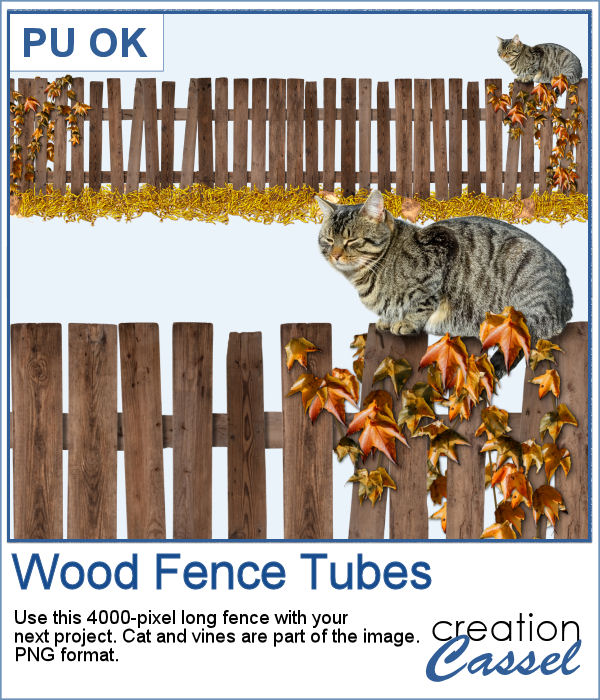 As a sampler, I created one long fence (4000 pixels) and added some vines and a lovely cat. It is in PNG format so you can use it with any program.
As a sampler, I created one long fence (4000 pixels) and added some vines and a lovely cat. It is in PNG format so you can use it with any program.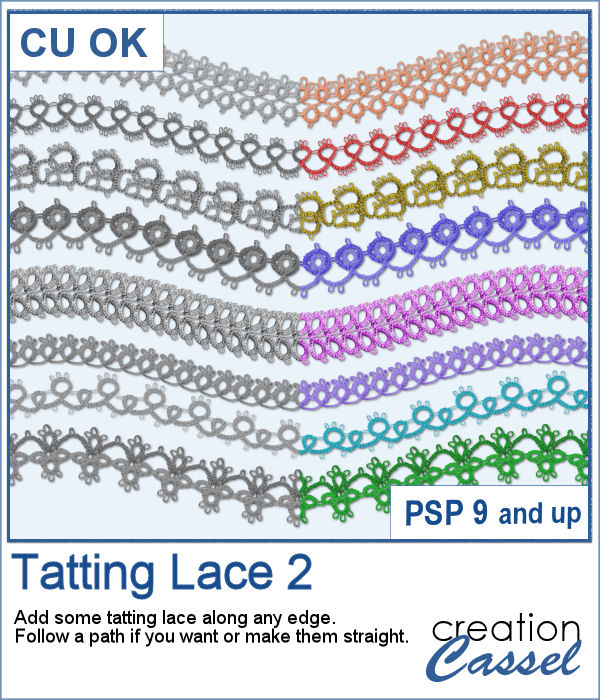 Tatting is a long process to create those delicate edges and designs. If you want to create them and then extract the designs for yourself, it will take you a long time.
Tatting is a long process to create those delicate edges and designs. If you want to create them and then extract the designs for yourself, it will take you a long time. For a sampler, I created a diamond-shaped frame, in a layered format that you can colorize to suit your project.
For a sampler, I created a diamond-shaped frame, in a layered format that you can colorize to suit your project.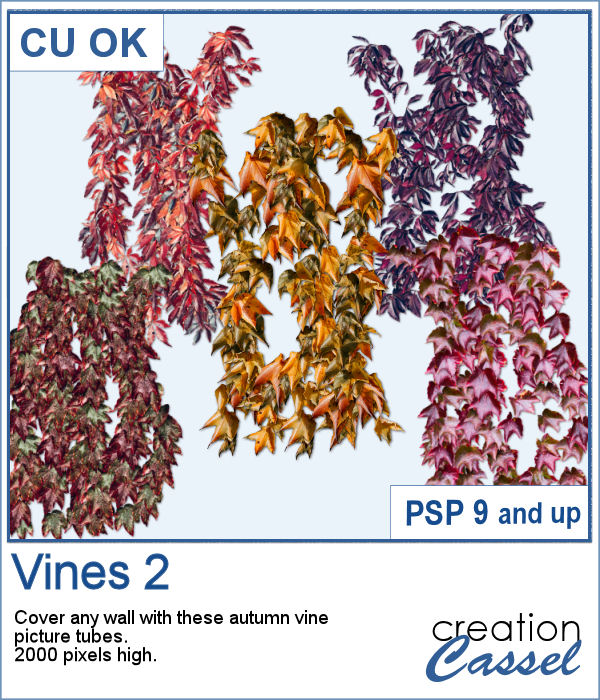 Time flies and in the fall, those vines will often change color. These picture tubes are made from vines that have already turned to a pink or orange color due to the season.
Time flies and in the fall, those vines will often change color. These picture tubes are made from vines that have already turned to a pink or orange color due to the season.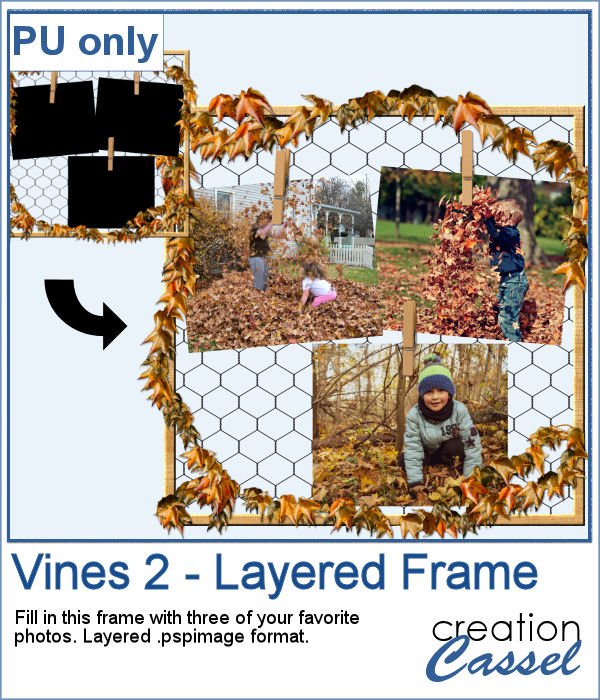 As a sampler, I created a large frame, covered it with chicken wire (from the Chicken Wire tubes) and added some vines, and some clothespins to hold some photos. These photos are showing as a mask group so you won't have to do any cutout of your photo to place it in the frame.
As a sampler, I created a large frame, covered it with chicken wire (from the Chicken Wire tubes) and added some vines, and some clothespins to hold some photos. These photos are showing as a mask group so you won't have to do any cutout of your photo to place it in the frame.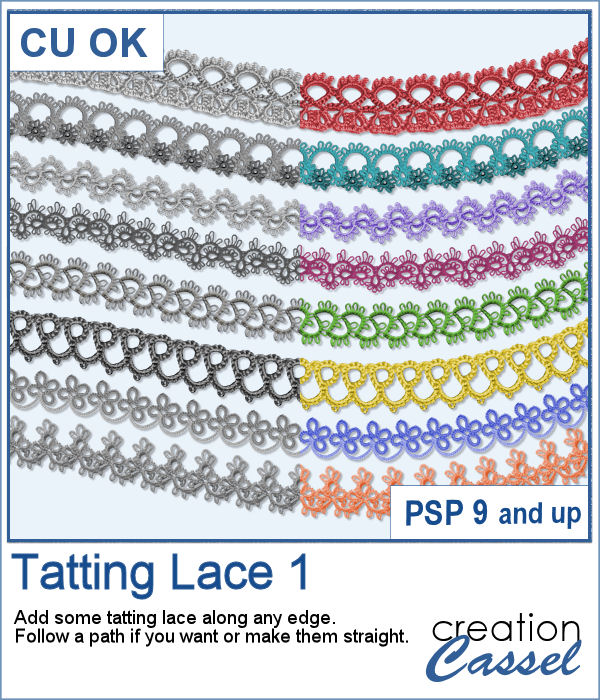 With very little effort, you can now add some delicate tatting lace along the edge of your frames, mats, etc. You can use any one of the eight picture tubes and hand draw the lace in a free-flowing style, but you can also add it to any vector path for a very regular design.
With very little effort, you can now add some delicate tatting lace along the edge of your frames, mats, etc. You can use any one of the eight picture tubes and hand draw the lace in a free-flowing style, but you can also add it to any vector path for a very regular design.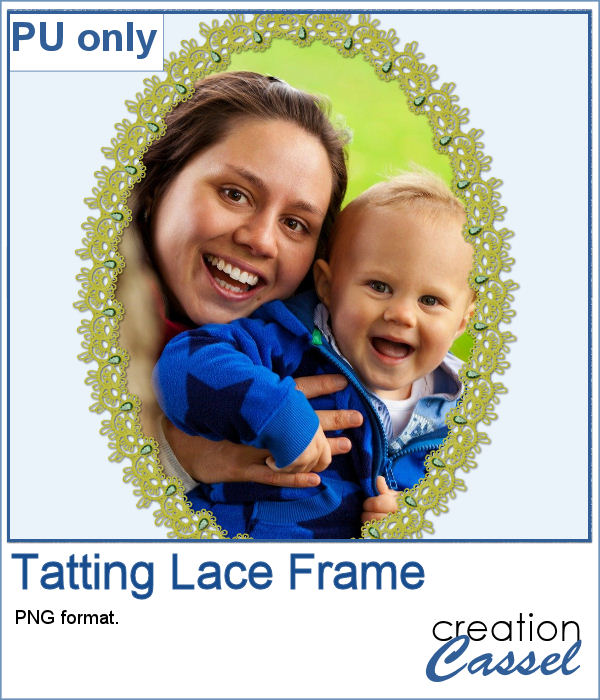 For this week's freebie, I created a delicate oval frame with this tatting. I also added some gemstones to it for a unique effect.
For this week's freebie, I created a delicate oval frame with this tatting. I also added some gemstones to it for a unique effect.