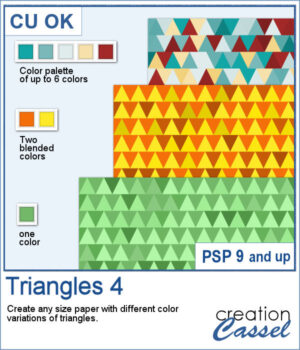 This script will let you create a variety of different triangle-patterned papers in any size you want.
This script will let you create a variety of different triangle-patterned papers in any size you want.
Using one of three ways to select the colors, you can end up with a monochrome design, a paper with two colors, or a design made of individual triangles based on a color palette of your choice.
The script will use any active image and will create a separate layer so you can even run the script on a work-in-progress.
Get it in the store: Triangles 4
In order to win this product, add a comment on this Facebook post telling us what kind of color combination you are most likely to use (remember, add a comment, not just a Like!) The winner will be announced in the newsletter, next week. Not a subscriber yet? Not a problem. You can register here and it is free (and you only get one email per week).
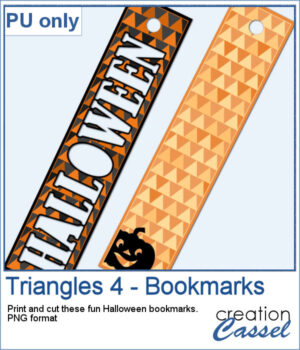 For a sampler, I created two papers using Halloween colors and made them into bookmarks that you can print and cut if you want. The files are in PNG format so it can be used by anyone.
For a sampler, I created two papers using Halloween colors and made them into bookmarks that you can print and cut if you want. The files are in PNG format so it can be used by anyone.
You need to be logged in to download this sample. You can either login, or register on the top of this page.

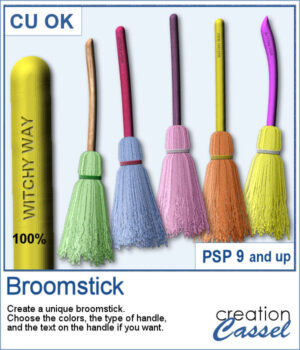 For a Halloween or witch-themed project, a broom is always welcome. But how do you get something custom? This script will yield a different result every time you run it, even though you get options to customize the broomstick by choosing the type and color of the handle, the color of the straw and the color of the string.
For a Halloween or witch-themed project, a broom is always welcome. But how do you get something custom? This script will yield a different result every time you run it, even though you get options to customize the broomstick by choosing the type and color of the handle, the color of the straw and the color of the string.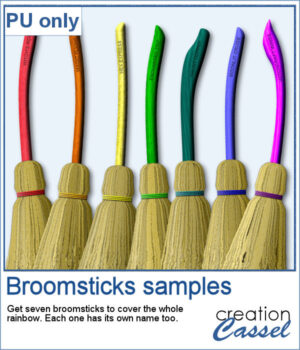 As a sample, I created seven broomsticks in different colors of the rainbow, each of them with a special name too.
As a sample, I created seven broomsticks in different colors of the rainbow, each of them with a special name too.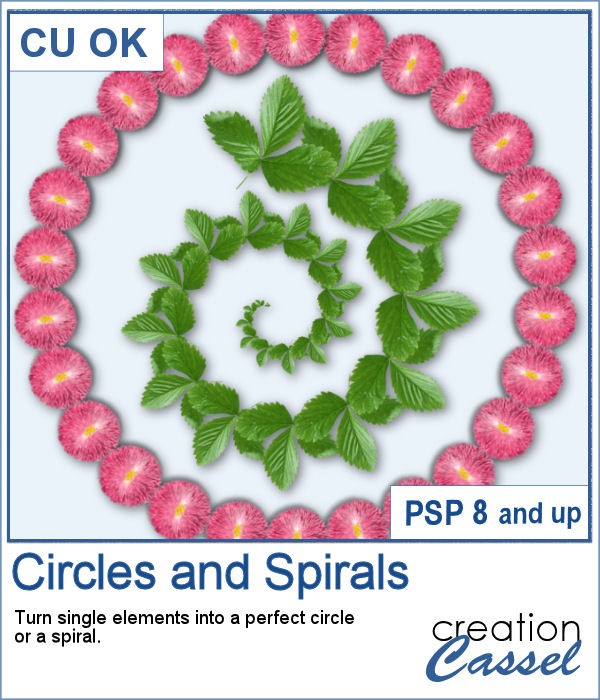 You can place elements along a circle or a spiral manually, but it is quite tedious.
You can place elements along a circle or a spiral manually, but it is quite tedious.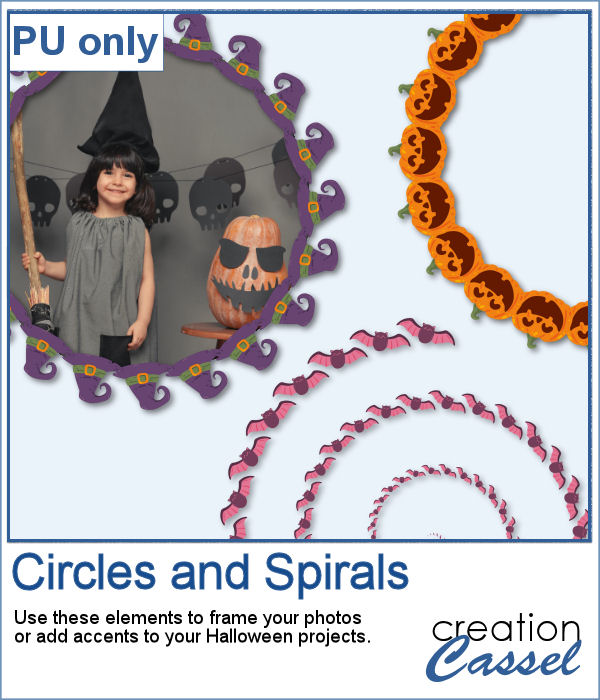 For a sampler, I created two large circle frames and one spiral with bats coming at you. Each element is in png format and about 3000 pixels wide, so you can resize them as needed.
For a sampler, I created two large circle frames and one spiral with bats coming at you. Each element is in png format and about 3000 pixels wide, so you can resize them as needed.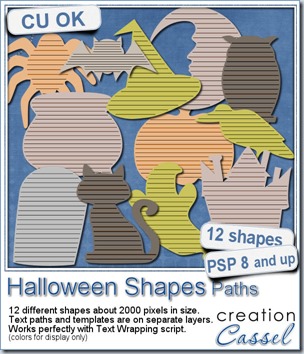
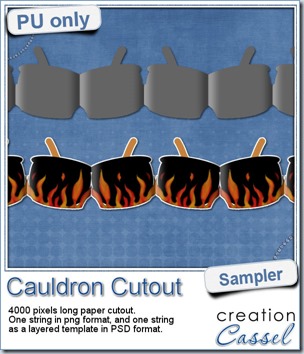 This week, to make sure that everyone (using Paintshop Pro or not) could use my product, I opted to create a paper cutout using a cauldron image, which was turned into a sticker (with a little white edge). Then, i ran the
This week, to make sure that everyone (using Paintshop Pro or not) could use my product, I opted to create a paper cutout using a cauldron image, which was turned into a sticker (with a little white edge). Then, i ran the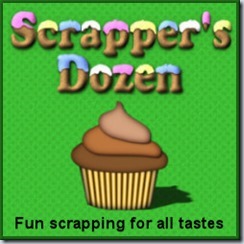
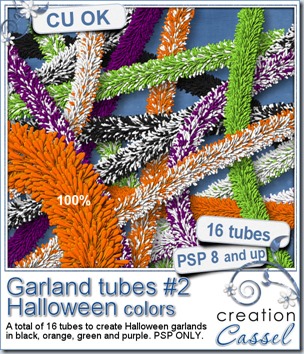
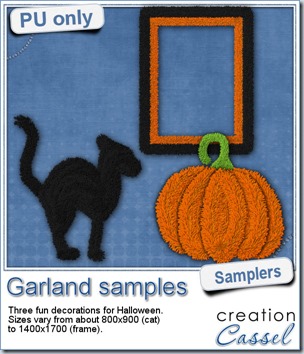 Now, how about a little look closer at those garlands and their texture? I created a few Halloween decorations for you using those garlands.
Now, how about a little look closer at those garlands and their texture? I created a few Halloween decorations for you using those garlands.