Heather worked with the Plastic Pocket script that was released a couple of weeks ago, and she commented that it would have been nice to create a whole page with pocket instead of only strips. That definitely gave me another idea. And here is the script.
Using only Paintshop Pro, you can create this totally customized plastic protector sheet for your digital scrapbook layout, that will have just about any kind of pocket size combination.
You can have small and large pockets on the same page, some open and some sealed pockets on the same page in just the right number, order and arrangement to fit your need. With a random feature integrated, you can also have a different result even if you are using the same settings!
You can grab this script in my store: Creation Cassel (right now, i cannot upload to the DigiScrapWarehouse, due to a technical problem but it will hopefully be available soon).
In the Happy Place, there is a thread, HERE, where you can add your name and have a chance to win this script for free. Go for it!

This week, you will get a pretty neat free sample. This set of pockets is 1200x1600 pixels in size and includes 10 pockets: 8 open ones and 2 sealed ones. Each pocket is on a separate layer. You can combine them as you wish. It is in PSD format so you do not have to be a Paintshop Pro user.
Show me what you do with this page.
You need to be logged in to download this sample. You can either login, or register on the top of this page.
April promotion in the store
Did you get your wishlist ready yet? It might be time to have a look at it. For the whole month of April (so this will start Sunday), every purchase you will make in the store will be tallied to get you a discount coupon to be used in May. How much will the coupon be for? This will depend on what you buy, and how much you spend.
If you spend $20, you will get a 20% discount coupon.
If you spend $30, you will get a 30% discount coupon.
If you spend $40, you will get a 40% discount coupon.
If you spend $50, you will get a 50% discount coupon.
If you spend $60 and over, you will get a 60% discount coupon.
So, make sure you have your wishlist ready, so that in April you will be able to grab what you always wanted, and get a bonus for it. Also, ALL the purchases you make in the month will be added, so you can spend $10 Monday, and $30 the next week, and $20 on April 30th, and still get a whopping 60% off coupon. How cool is that?
News in the Campus
This weekend will be a very busy one over in the Campus, with TWO workshops.
Sunday, April 1st: Color your world in Paintshop Pro.
Monday, April 2nd: Introduction to scripts in Paintshop Pro
Both workshops are FREE, so just click the link to get more details and register.
But that is not all. I am putting the finishing touch to a BRAND NEW COURSE that will be added to the Campus. Nobody has yet guessed what it will be. I am not telling you either. I am hoping it will be ready by the beginning of next week, unless i get some unexpected surprise in the building process. So, stay tuned to hear more about it.

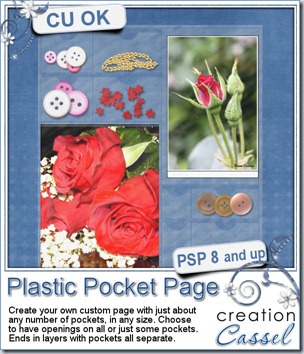

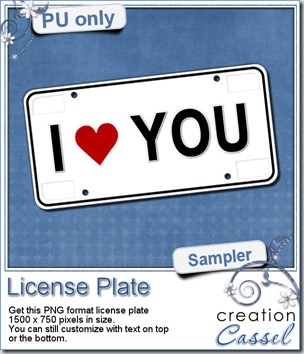 Since those plates are all about customization, i struggled a little bit to bring you a FREE custom plate design that you could still use. Of course, if i was to add the name of my husband, i doubt you would find many uses for it, so i though of something a little more generic so that you can use it as is, or almost as is. This plate has some white areas so you can add some flat text to it if you want. That is where you can add the name of your spouse, or your kid or parent, or dating partner. Or you can add the date of your wedding, the birthdate of your child, etc. Yeah, there are so many options! How will YOU customize this plate? Show me and i can make a whole display of custom plates.
Since those plates are all about customization, i struggled a little bit to bring you a FREE custom plate design that you could still use. Of course, if i was to add the name of my husband, i doubt you would find many uses for it, so i though of something a little more generic so that you can use it as is, or almost as is. This plate has some white areas so you can add some flat text to it if you want. That is where you can add the name of your spouse, or your kid or parent, or dating partner. Or you can add the date of your wedding, the birthdate of your child, etc. Yeah, there are so many options! How will YOU customize this plate? Show me and i can make a whole display of custom plates.





 I am sure you would love to win this script, right? Just hop over the Happy Place thread
I am sure you would love to win this script, right? Just hop over the Happy Place thread 

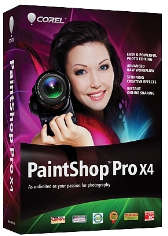
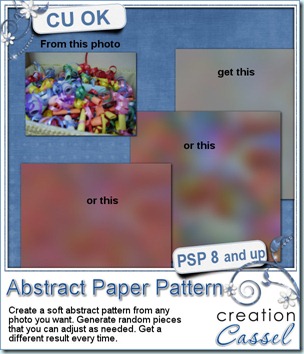
 Do you want to see what this script can do? I am sure you do. You always like to get a free sample too, so i made those three papers from the exact papers displayed in the script preview. For one paper (the yellow one), i just added a Reflection Effect – Pattern. For the multicolored one, i applied the Topography effect and added a texture. For the pinkish one, i just reduced the opacity very low, changed the blend mode and added a texture.
Do you want to see what this script can do? I am sure you do. You always like to get a free sample too, so i made those three papers from the exact papers displayed in the script preview. For one paper (the yellow one), i just added a Reflection Effect – Pattern. For the multicolored one, i applied the Topography effect and added a texture. For the pinkish one, i just reduced the opacity very low, changed the blend mode and added a texture.

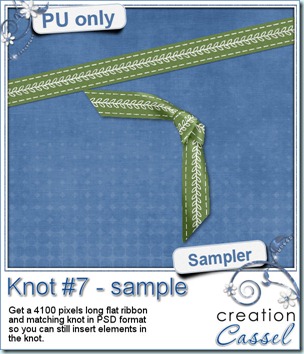

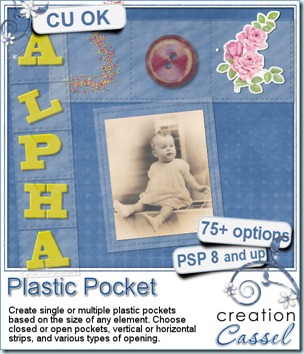
 I know you would like to see one of those pockets on your layout and play with it. You are lucky because i created this multiple pocket for you. It consists of two separate layers, in PSD format, so anyone can use it, even if you don’t have Paintshop Pro.
I know you would like to see one of those pockets on your layout and play with it. You are lucky because i created this multiple pocket for you. It consists of two separate layers, in PSD format, so anyone can use it, even if you don’t have Paintshop Pro.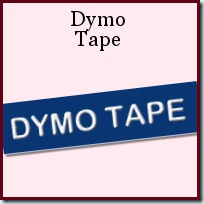

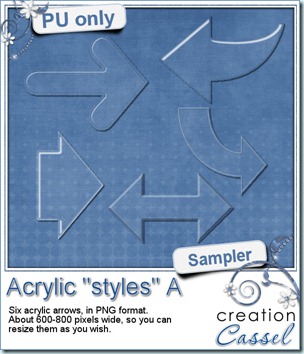

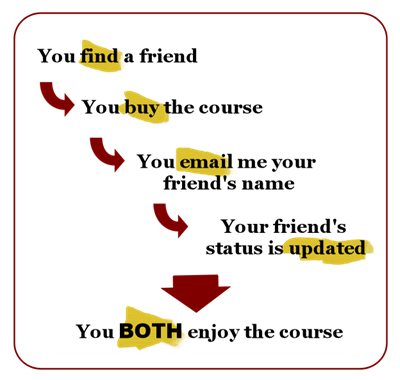




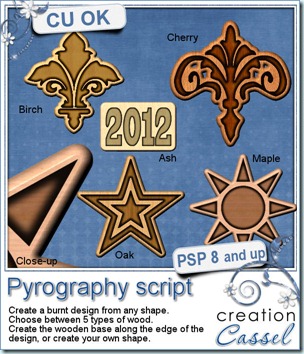

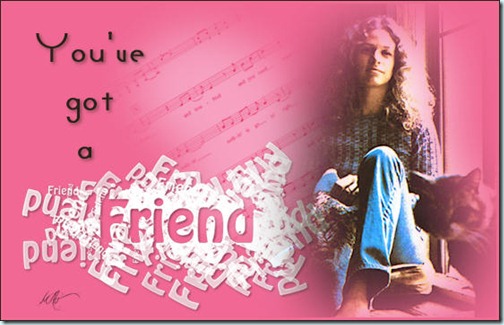
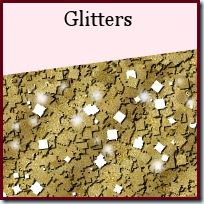

 To create the preview, i used a layout made with the kit Floreala Arrossisca by Silver Fox Studio. With her permission, i am making the full size QP available to you. It is a very simple design because it is also the
To create the preview, i used a layout made with the kit Floreala Arrossisca by Silver Fox Studio. With her permission, i am making the full size QP available to you. It is a very simple design because it is also the 

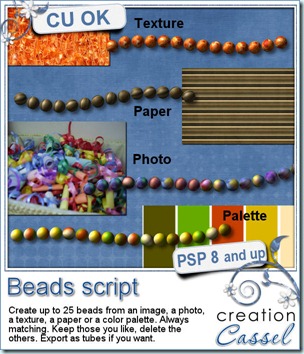
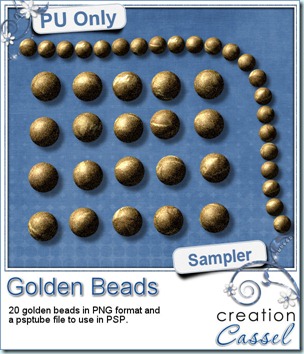 How about a little Freebie now? I created these TWENTY beads for you. They are all in PNG format for all to use, but there is also a psptube file for Paintshop Pro users so they can “draw” with it.
How about a little Freebie now? I created these TWENTY beads for you. They are all in PNG format for all to use, but there is also a psptube file for Paintshop Pro users so they can “draw” with it.
