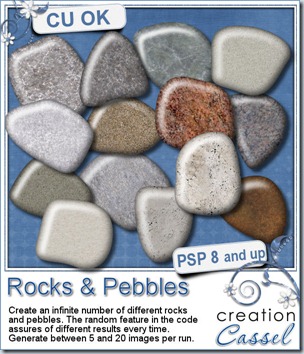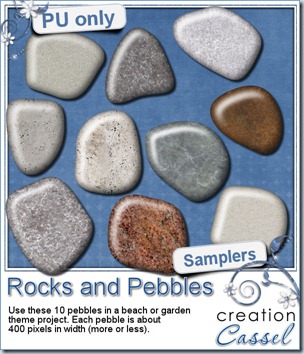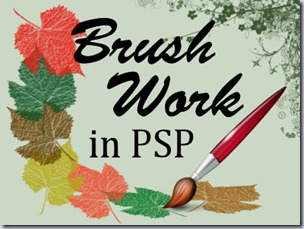Have you ever seen some original kinds of labels? Although you would usually expect washing instructions, you can also get company logos on them. You can also buy, custom labels to put on kids clothes with their name (I used that when my three kids were in daycare) or some special labels to place on sewing projects that were handmade that read “Made by Mom”.
These kinds of custom labels can also be used in digital scrapbooking with just about any design, shape or text you want. How about using these to create a date element? Or a special phrase? or a name? or even a particular event with a symbol for it? Just about anything is possible with this script.
The way the script is coded, you just have to start with a design of any kind, of any size. From that, the script will measure a proportionally sized “excess” of fabric for the stitching, depending on the type of stitching you want and will prompt you for various custom details, like the color of the fabric, the color of the thread, the straight/zigzag stitching, and if you want to add a 3D effect with either bevel or lifting of the label. And if you want to add a shadow, it will be left on its own layer so you can tweak it more if you want.
You can get this very creative script in my store: Creation Cassel.
And as usual, there is a thread in the Happy Place of DST forum where you can add your name for a chance to win. But even better, suggest something you would like to see on a clothes label, and after the draw (Monday night), i will create a set of labels with all the suggestions given, and everyone who posted will get the set, even if you don’t use PSP. What are you waiting for?
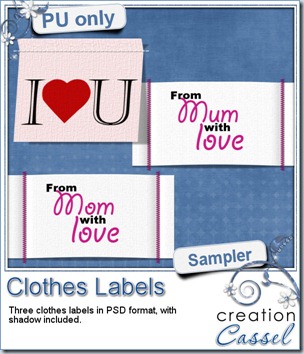
I created 3 labels with this script (2 of them have different spelling for our Mom/Mum). They are in PSD layered format so you can still tweak them. The shadow is separate and so is the stitching (although the shadow of the stitching is attached).
Where will you use those label?
You need to be logged in to download this sample. You can either login, or register on the top of this page.
And if you like this why not tell your friends on Facebook and on Twitter. Send them over so they can also download them.
.
.
.
.
News from the Campus
This is the last week to register for our next workshop on Basic Extraction techniques. Did you sign up? the workshop will be held on September 2nd, at 5pm Eastern.
.
.
.
.
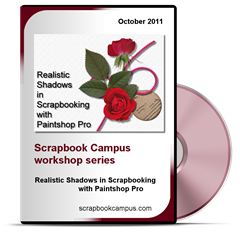 Last week, the Realistic Shadows in Digital Scrapbooking Master Class was offered at a really great deal through Digigrab. But that deal ended Thursday and i got emails asking me if i could extend the deal. Unfortunately, that deal was outside of the Campus site so it could not be extended just with the snap of a finger. BUT, i managed to make it available directly ON THE CAMPUS SITE until August 31st. To take advantage of the 60% off deal and get this master class for only $8, you need to use this code:
Last week, the Realistic Shadows in Digital Scrapbooking Master Class was offered at a really great deal through Digigrab. But that deal ended Thursday and i got emails asking me if i could extend the deal. Unfortunately, that deal was outside of the Campus site so it could not be extended just with the snap of a finger. BUT, i managed to make it available directly ON THE CAMPUS SITE until August 31st. To take advantage of the 60% off deal and get this master class for only $8, you need to use this code:
GRAB-0824-492
You can checkout directly from this page, but if you want to read more about shadows, you can check THIS PAGE. But the code will self destruct on Sept 1st so you better hurry!
Do you like the idea of creating a “scrapbooking” present for Christmas for relatives? Do you like the idea of a totally FREE digiscrap project? Do you want to get started in digital scrapbooking but you feel you need very basic and step by step instructions? If you answered “yes” to even ONE of those questions, stay tuned as there will be a great new offer in the Campus. But best of all, it will be available to all current and future members. Even better than that, it will be FREE. How can you beat that?
Here is just a little sneak peak of what it will be. Although it might give you a general idea, you don’t know how BIG it is!
If you have not yet joined the Campus, just register. It is free too! And bring in your friends too!

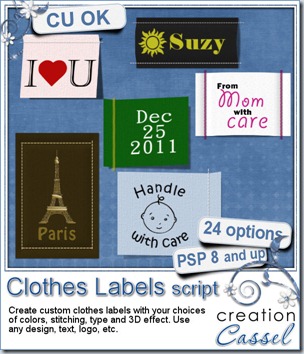
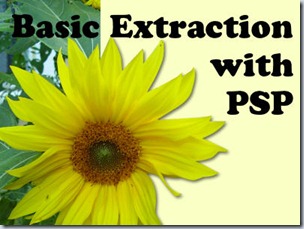
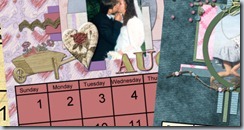
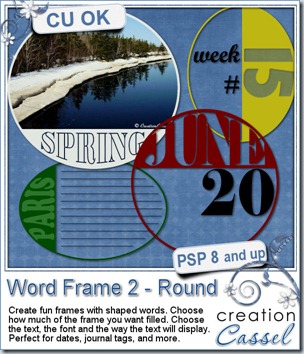
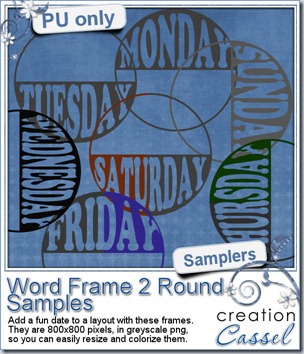 And as usual, i have a giveaway for you. Just go add your name to
And as usual, i have a giveaway for you. Just go add your name to 

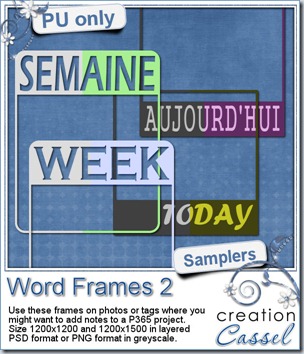 And as usual, i am giving you the chance to win this script by posting in
And as usual, i am giving you the chance to win this script by posting in 

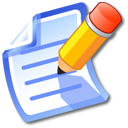
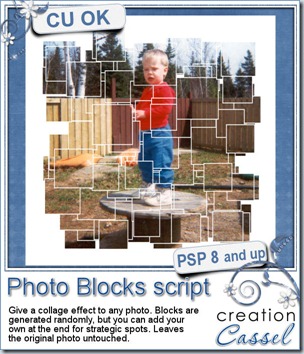
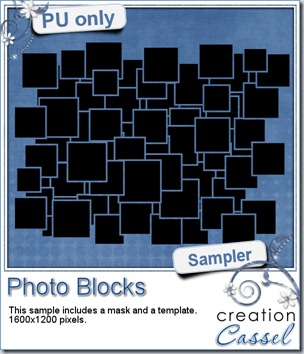 As usual, you can add your name to the
As usual, you can add your name to the 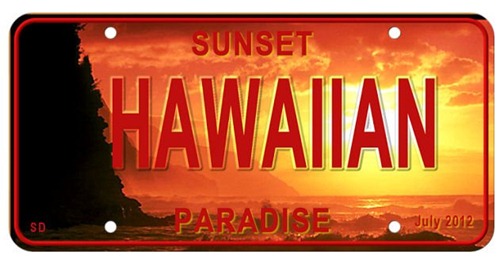


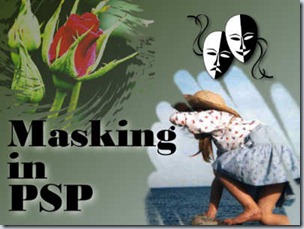
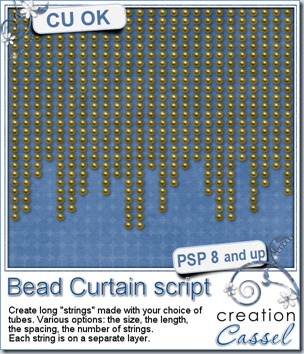
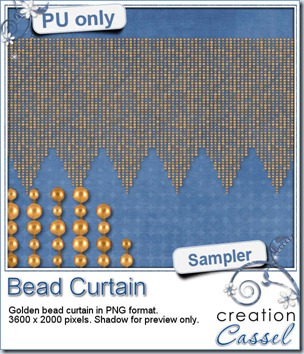 I am sure you will LOVE this free sample i made for you. I used one of my bead tubes and ran it on a 600x2000 pixels image asking for a triangular shape bottom. Then, i used that tile to flood fill a 3600x2000 image to get that chevron effect at the bottom. Isn’t that lovely? You can use it as a background for something fancy, or formal, or maybe a wedding page, or Christmas layout. What will you use it for? This is a png format, so anyone can use it.
I am sure you will LOVE this free sample i made for you. I used one of my bead tubes and ran it on a 600x2000 pixels image asking for a triangular shape bottom. Then, i used that tile to flood fill a 3600x2000 image to get that chevron effect at the bottom. Isn’t that lovely? You can use it as a background for something fancy, or formal, or maybe a wedding page, or Christmas layout. What will you use it for? This is a png format, so anyone can use it.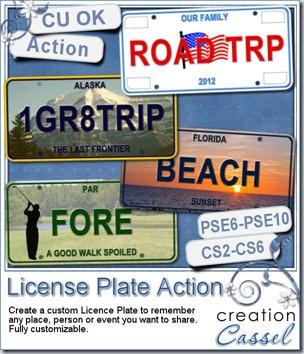

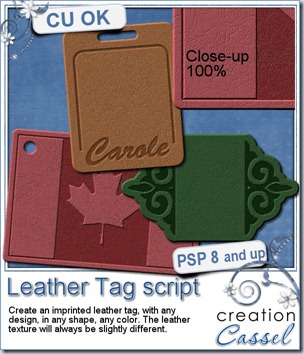
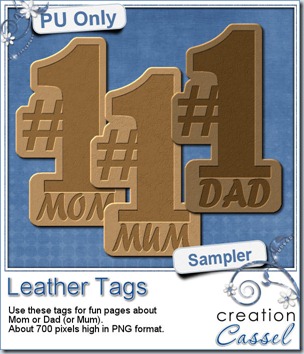 I am sure you want to have a look at these tags, before purchasing them, right? Of course. So i created a few free samples for you. You get 3 instead of 2 because i know that our UK friends are using a different spelling than the commonly seen “Mom”, so to give them an opportunity to use this freebie, i made one with “Mum” too.
I am sure you want to have a look at these tags, before purchasing them, right? Of course. So i created a few free samples for you. You get 3 instead of 2 because i know that our UK friends are using a different spelling than the commonly seen “Mom”, so to give them an opportunity to use this freebie, i made one with “Mum” too.



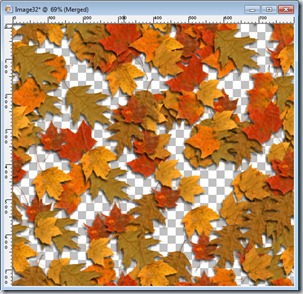
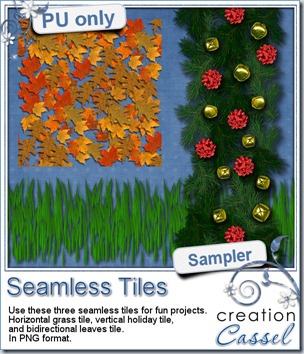 As a free sample, i chose to create three seamless tiles for you with the script. First, i used the Grass blades tube from PSP, and created a horizontal seamless tile. This would be great to add to any project with a nature or vacation theme. Second, i use a combination of spruce branches, bows and bells to make a vertical tile. You can use this tile to embellish some stationary or cards with a holiday theme (i know, it might be ahead of time, but you can start early). Then, i made a diagonally seamless tile with the fall leaves tubes from PSP too.
As a free sample, i chose to create three seamless tiles for you with the script. First, i used the Grass blades tube from PSP, and created a horizontal seamless tile. This would be great to add to any project with a nature or vacation theme. Second, i use a combination of spruce branches, bows and bells to make a vertical tile. You can use this tile to embellish some stationary or cards with a holiday theme (i know, it might be ahead of time, but you can start early). Then, i made a diagonally seamless tile with the fall leaves tubes from PSP too.


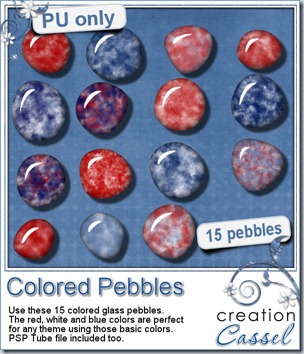 This week, i created a set of glass pebbles for you based on red, white and blue colors. I know the 4th of July is coming soon, and we also have our French scrapper friends celebrating their national day on July 14th using the same colors. Canada Day is on July 1st, and it uses red and white (you can drop the blue ones). Of course, you dont have to use those colors only for national holidays: many other themes or events can use those pebbles for embellishments, even if it is only for a basic kids layout!
This week, i created a set of glass pebbles for you based on red, white and blue colors. I know the 4th of July is coming soon, and we also have our French scrapper friends celebrating their national day on July 14th using the same colors. Canada Day is on July 1st, and it uses red and white (you can drop the blue ones). Of course, you dont have to use those colors only for national holidays: many other themes or events can use those pebbles for embellishments, even if it is only for a basic kids layout!
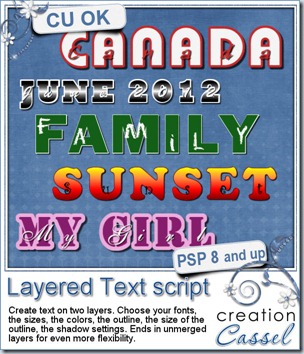
 As for every new release, i have a give away in the DST Happy Place section. Check
As for every new release, i have a give away in the DST Happy Place section. Check