A while ago, i released a script that made an inside frame, with text. It was a delicate result, using the Word Frame script. However, at times, one might want something a bit more obvious or something that can be turned into a wordart. This script will do just that.
You can start with a photo from your P365 stash, and add a border OUTSIDE the photo. You can add the word WEEK in plain view and add the number in a contrasting color and font. Depending on whether your photo format is portrait or landscape, you can choose to have the word on top or on the bottom, or on one side.
You can choose any word you want. However, be careful as longer words will be made to fit in the space so if you are trying to write BEAUTIFULLY in a small space, the text will be kind of squished!
The font will be whatever you choose and unlike many other scripts, you will NOT have to type the name and risk a typo; the script will stop and let you choose the font from the text tool toolbar so you will have no problem with typing.
Once the word and the font are chosen, you will get four options to display that word: colored, outlined, cutout, or translucent. Except for the cutout (obviously), the word is on a separate layer so you can still apply your own personal touch.
What can you do with this script? Whatever you want. With all the options available, you are sure to get a frame that will be perfectly matching your layout or your kit.
You can find this script in my store: Creation Cassel.
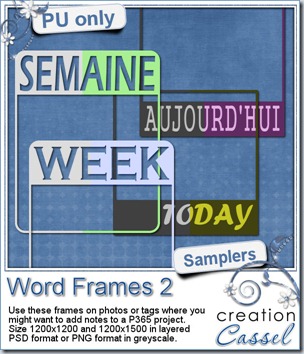 And as usual, i am giving you the chance to win this script by posting in this thread. And as usual, if you choose to purchase the script this weekend to take advantage of the new release price, you can still participate: if you win, you will get a coupon for a future new release of your choice! So go for it. What do you have to loose?
And as usual, i am giving you the chance to win this script by posting in this thread. And as usual, if you choose to purchase the script this weekend to take advantage of the new release price, you can still participate: if you win, you will get a coupon for a future new release of your choice! So go for it. What do you have to loose?
This week, i created four frames for you. Two in French and two in English. They would be perfect for a P365, or any “ordinary” photo (is any photo really ordinary?). You can add a date or a number in another font. Each frame is in greyscale so you can colorize them to match your project. Two frames are in PNG format, as they have only one layer, but two are in PSD format so you can actually move the words if you want, add a shadow, some brushwork, and also colorize them too.
You need to be logged in to download this sample. You can either login, or register on the top of this page.
News from the Campus
Our July Anniversary Celebration ended, well… on July 31st! But although the big noisy promotions are over, some quiet ones will still take place. For example, you can still get some of our monograms, if you are receiving our newsletter. You are not getting it? No problem, it is free to join, and as a member, you can get some goodies, once in a while and this week, another part of the monogram alphabet will be given.
And this Sunday, August 5th, we will have our monthly workshop, this time, on Masks. Are you registered yet? That is free too! You still have time to join. And don’t hesitate to post on your FB or tweet about it. Any PSP user can find some use in masks, whether they are scrapbookers, card makers or even photographers! How many people can you bring?
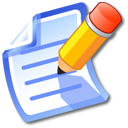 Finally, whether you are a member of the Campus or not, i posted a little survey about scrapbooking (and it is not specific to PSP). Can you go an have a peak at it? It only has 5 questions so it will only take you one minute or so. Click HERE to go.
Finally, whether you are a member of the Campus or not, i posted a little survey about scrapbooking (and it is not specific to PSP). Can you go an have a peak at it? It only has 5 questions so it will only take you one minute or so. Click HERE to go.




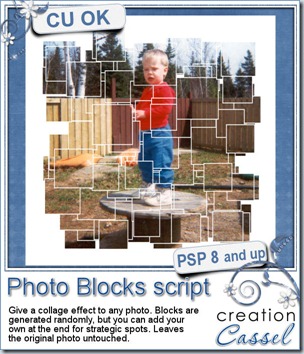
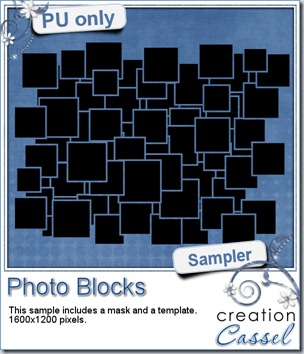 As usual, you can add your name to the
As usual, you can add your name to the 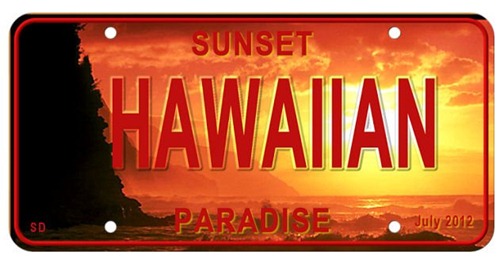


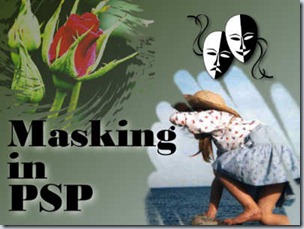
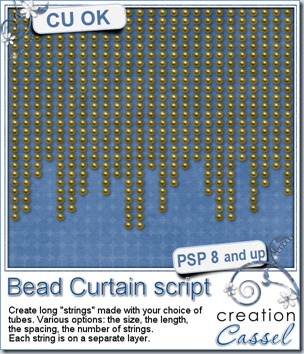
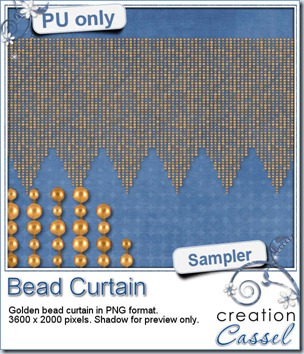 I am sure you will LOVE this free sample i made for you. I used one of my bead tubes and ran it on a 600x2000 pixels image asking for a triangular shape bottom. Then, i used that tile to flood fill a 3600x2000 image to get that chevron effect at the bottom. Isn’t that lovely? You can use it as a background for something fancy, or formal, or maybe a wedding page, or Christmas layout. What will you use it for? This is a png format, so anyone can use it.
I am sure you will LOVE this free sample i made for you. I used one of my bead tubes and ran it on a 600x2000 pixels image asking for a triangular shape bottom. Then, i used that tile to flood fill a 3600x2000 image to get that chevron effect at the bottom. Isn’t that lovely? You can use it as a background for something fancy, or formal, or maybe a wedding page, or Christmas layout. What will you use it for? This is a png format, so anyone can use it.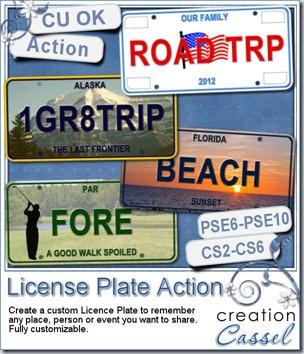

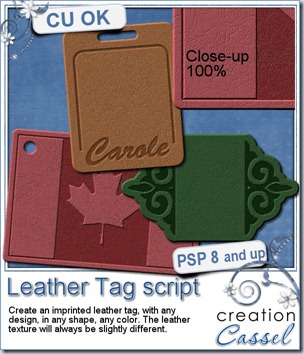
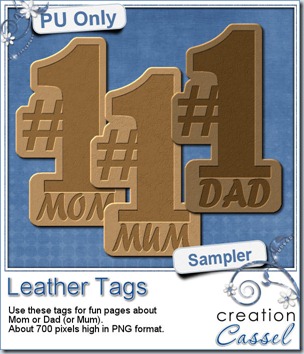 I am sure you want to have a look at these tags, before purchasing them, right? Of course. So i created a few free samples for you. You get 3 instead of 2 because i know that our UK friends are using a different spelling than the commonly seen “Mom”, so to give them an opportunity to use this freebie, i made one with “Mum” too.
I am sure you want to have a look at these tags, before purchasing them, right? Of course. So i created a few free samples for you. You get 3 instead of 2 because i know that our UK friends are using a different spelling than the commonly seen “Mom”, so to give them an opportunity to use this freebie, i made one with “Mum” too.



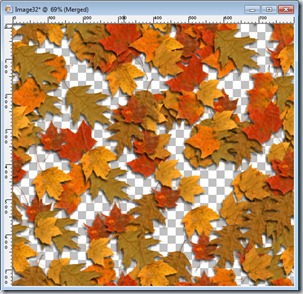
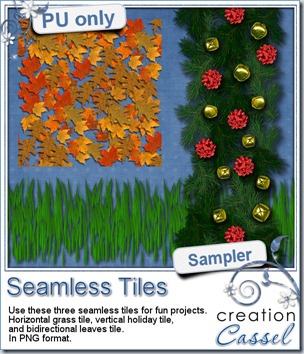 As a free sample, i chose to create three seamless tiles for you with the script. First, i used the Grass blades tube from PSP, and created a horizontal seamless tile. This would be great to add to any project with a nature or vacation theme. Second, i use a combination of spruce branches, bows and bells to make a vertical tile. You can use this tile to embellish some stationary or cards with a holiday theme (i know, it might be ahead of time, but you can start early). Then, i made a diagonally seamless tile with the fall leaves tubes from PSP too.
As a free sample, i chose to create three seamless tiles for you with the script. First, i used the Grass blades tube from PSP, and created a horizontal seamless tile. This would be great to add to any project with a nature or vacation theme. Second, i use a combination of spruce branches, bows and bells to make a vertical tile. You can use this tile to embellish some stationary or cards with a holiday theme (i know, it might be ahead of time, but you can start early). Then, i made a diagonally seamless tile with the fall leaves tubes from PSP too.


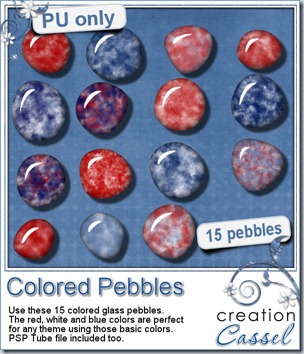 This week, i created a set of glass pebbles for you based on red, white and blue colors. I know the 4th of July is coming soon, and we also have our French scrapper friends celebrating their national day on July 14th using the same colors. Canada Day is on July 1st, and it uses red and white (you can drop the blue ones). Of course, you dont have to use those colors only for national holidays: many other themes or events can use those pebbles for embellishments, even if it is only for a basic kids layout!
This week, i created a set of glass pebbles for you based on red, white and blue colors. I know the 4th of July is coming soon, and we also have our French scrapper friends celebrating their national day on July 14th using the same colors. Canada Day is on July 1st, and it uses red and white (you can drop the blue ones). Of course, you dont have to use those colors only for national holidays: many other themes or events can use those pebbles for embellishments, even if it is only for a basic kids layout!
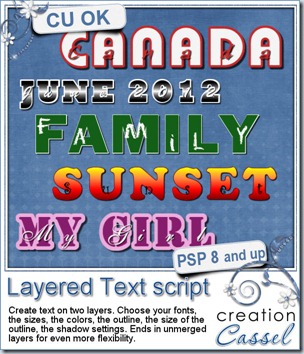
 As for every new release, i have a give away in the DST Happy Place section. Check
As for every new release, i have a give away in the DST Happy Place section. Check 
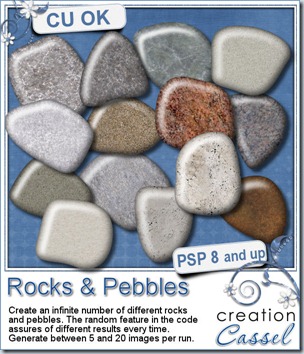
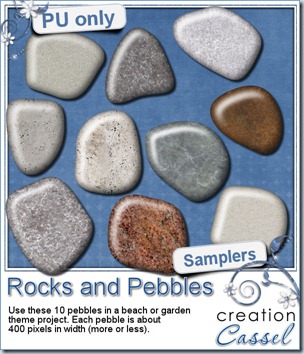
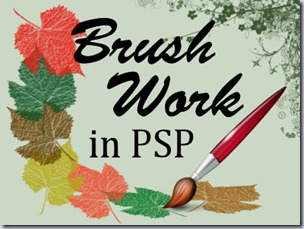




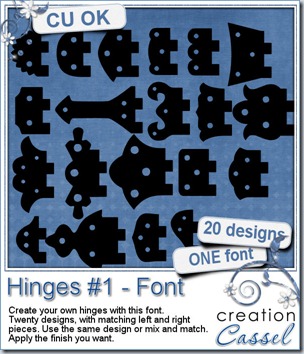



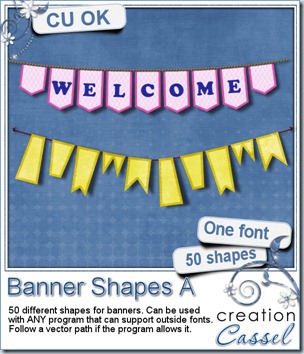
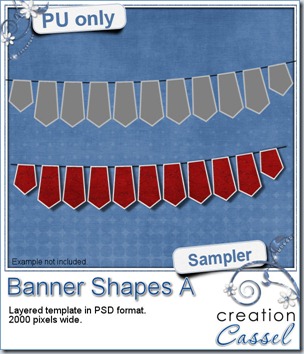 I created a freebie for you this week using this font. I made it into a layered template so you could use any color or pattern you want, or even use a paper you like (or more than one!). You can use the banner shape with or without the outline, or you can play with the opacity of the banner while using an opaque outline. That would be a fun idea too! If you want to make them slightly uneven, as if the wind was at work, you might want to use a warp brush tool to “move” them a little!
I created a freebie for you this week using this font. I made it into a layered template so you could use any color or pattern you want, or even use a paper you like (or more than one!). You can use the banner shape with or without the outline, or you can play with the opacity of the banner while using an opaque outline. That would be a fun idea too! If you want to make them slightly uneven, as if the wind was at work, you might want to use a warp brush tool to “move” them a little!
