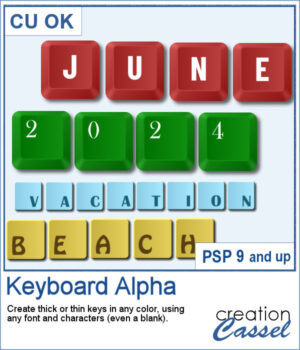 You can now create your own alpha from keyboard keys. You can have thick keys or thin ones, depending on your preferences.
You can now create your own alpha from keyboard keys. You can have thick keys or thin ones, depending on your preferences.
The script will create as many keys as you need to write a word, a phrase, or a whole alphabet. Choose the colors, the font, the placement on the key, and let the script work while you watch or go for a coffee.
Get this script: Keyboard Alpha
In order to win this script, add a comment on this Facebook post telling us if you have ever needed a keyboard alphabet before (remember, add a comment, not just a Like!) The winner will be announced in the newsletter, next week. Not a subscriber yet? Not a problem. You can register here and it is free (and you only get one email per week).
 For a sampler, I created a simple thick green set of keys with white characters on the bottom left (a little unconventional). The alpha includes all the letters, the digits and a hyphen to let you type in dates and more.
For a sampler, I created a simple thick green set of keys with white characters on the bottom left (a little unconventional). The alpha includes all the letters, the digits and a hyphen to let you type in dates and more.
You need to be logged in to download this sample. You can either login, or register on the top of this page.

 You can now showcase your photo in a unique way. Unlike ready-made templates that might not feature everything you want on your photo, this script will let you showcase all the details you want, without cutting anything off.
You can now showcase your photo in a unique way. Unlike ready-made templates that might not feature everything you want on your photo, this script will let you showcase all the details you want, without cutting anything off. For a sampler, I created a layered template for you to showcase two photos: one wide photo and one more square photo. It has the grey layer that you can modify as you wish.
For a sampler, I created a layered template for you to showcase two photos: one wide photo and one more square photo. It has the grey layer that you can modify as you wish. With spring weather, hopefully coming soon, why not create some flowery foliage in any shape you want? It could be letters, digits, symbols, preset shapes, or hand-drawn vector shapes.
With spring weather, hopefully coming soon, why not create some flowery foliage in any shape you want? It could be letters, digits, symbols, preset shapes, or hand-drawn vector shapes.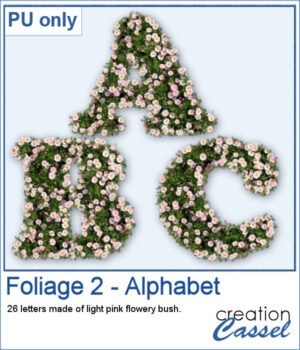 Do you want to add a spring title to your next project? You can use this complete alphabet to do it. You get all 26 letters made of foliage with light pink flowers. Aren't they pretty?
Do you want to add a spring title to your next project? You can use this complete alphabet to do it. You get all 26 letters made of foliage with light pink flowers. Aren't they pretty? If you like to decorate cakes or even want to showcase some dessert, you can use these picture tubes to add a sweet decoration to your page.
If you like to decorate cakes or even want to showcase some dessert, you can use these picture tubes to add a sweet decoration to your page.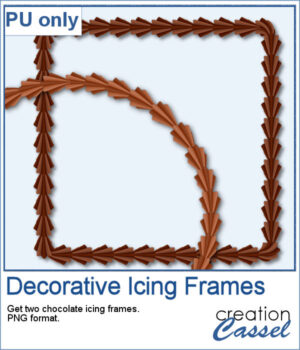 For a sampler, I created two frames using chocolate flavors: one is darker chocolate and the other is likely more milk chocolate. Each frame is in PNG format and about 2600 pixels wide.
For a sampler, I created two frames using chocolate flavors: one is darker chocolate and the other is likely more milk chocolate. Each frame is in PNG format and about 2600 pixels wide. This set of brushes will allow you to paint or cut intricate designs in the middle of a paper (or a photo). Create cutouts away from the edges and corners.
This set of brushes will allow you to paint or cut intricate designs in the middle of a paper (or a photo). Create cutouts away from the edges and corners.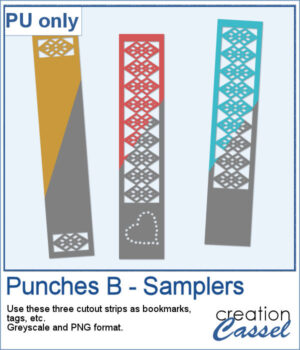 As a sample, I created a set of greyscale bookmarks with a central cutout and one with cutouts on the ends. One has a heart shape punched out, while the others are blank for you to add anything else you want. The design can even be cut from actual paper/cardstock using a cutting machine. You can colorize these strips any way you want. Each "bookmark" is 600x3000 pixels long and can also be used as an element on your next project.
As a sample, I created a set of greyscale bookmarks with a central cutout and one with cutouts on the ends. One has a heart shape punched out, while the others are blank for you to add anything else you want. The design can even be cut from actual paper/cardstock using a cutting machine. You can colorize these strips any way you want. Each "bookmark" is 600x3000 pixels long and can also be used as an element on your next project.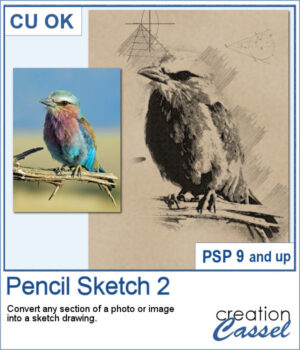 If you want to convert a part of your photo into a "technical" pencil sketch drawing, this script will help you with it. You can use any image and any section to convert.
If you want to convert a part of your photo into a "technical" pencil sketch drawing, this script will help you with it. You can use any image and any section to convert.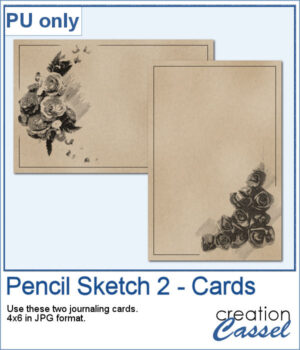 o, sketch, As a sample, I used pictures of isolated flower clusters and ran the script. I added a separate frame and removed the "technical" drawings as they didn't seem to fit with the theme. Each card is 4x6 and has enough space for you to write a sentiment, a quote, or a message.
o, sketch, As a sample, I used pictures of isolated flower clusters and ran the script. I added a separate frame and removed the "technical" drawings as they didn't seem to fit with the theme. Each card is 4x6 and has enough space for you to write a sentiment, a quote, or a message. You can now add some painted frames around any photo, element, or even just a selection. This means that you can even work directly on your work in progress.
You can now add some painted frames around any photo, element, or even just a selection. This means that you can even work directly on your work in progress.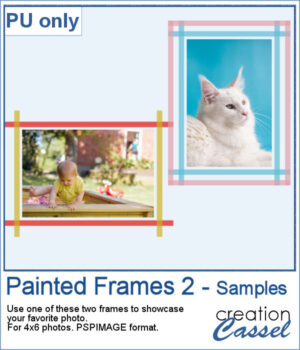 As a sample, I created two frames for 4x6-inch photos. I left the layers unmerged so you can use the Lock Transparency to change the colors of the different layers.
As a sample, I created two frames for 4x6-inch photos. I left the layers unmerged so you can use the Lock Transparency to change the colors of the different layers. You can now display your favorite quote or title in a unique way.
You can now display your favorite quote or title in a unique way. For a sample, I created a whole alphabet in basic font and a single row board for you to display a title of your choice.
For a sample, I created a whole alphabet in basic font and a single row board for you to display a title of your choice. Whether you are doing a "Project 52" or just want to showcase your photos, sometimes, it can be fun to have an overlay to show the week and year of that particular photo.
Whether you are doing a "Project 52" or just want to showcase your photos, sometimes, it can be fun to have an overlay to show the week and year of that particular photo.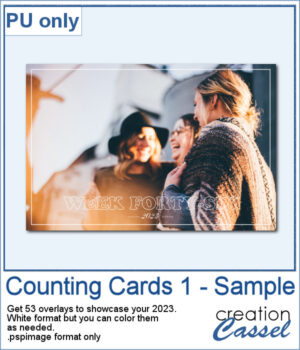 As a sampler, I created a whole set of raster overlays for you to showcase the year 2023. All the layers are in white, but you know that you can change that easily, right? The format is 6x4, which is fairly standard for printing, but also if you are doing pocket scrapbooking.
As a sampler, I created a whole set of raster overlays for you to showcase the year 2023. All the layers are in white, but you know that you can change that easily, right? The format is 6x4, which is fairly standard for printing, but also if you are doing pocket scrapbooking.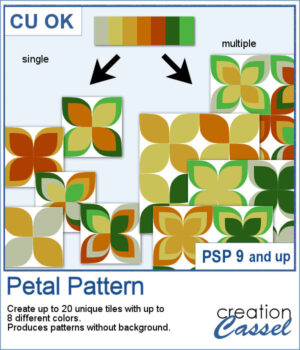 It might be a design of the past, but sometimes, the past comes back into fashion. You can create this design manually, but it is tedious. You can use a template, but it is still tedious to change the colors especially if you want more variety.
It might be a design of the past, but sometimes, the past comes back into fashion. You can create this design manually, but it is tedious. You can use a template, but it is still tedious to change the colors especially if you want more variety.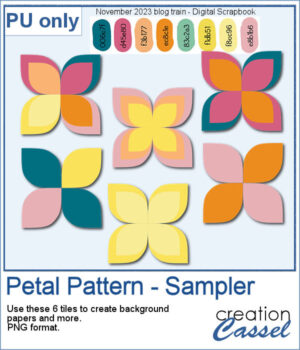 For a sample, I chose the color palette from the Digital Scrapbook November blog train and generated six fun designs that you can use as seamless patterns. They are in png format, and have no background so you can add whatever color you want behind it.
For a sample, I chose the color palette from the Digital Scrapbook November blog train and generated six fun designs that you can use as seamless patterns. They are in png format, and have no background so you can add whatever color you want behind it.