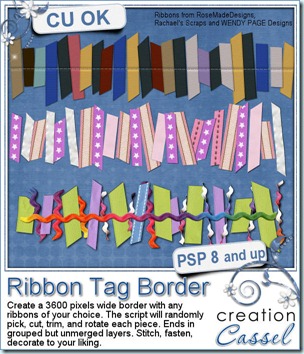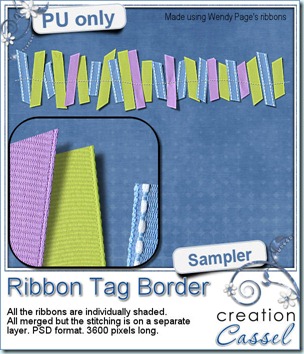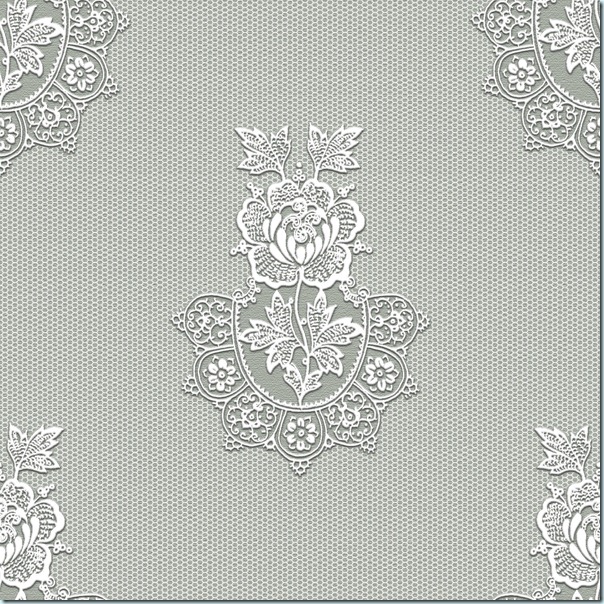Did you ever see those cool effects some scrappers (and designers) create with text, words, or shapes? Sometimes, they even turn those into photo masks for a really neat effect. After studying how it could be done using Paintshop Pro, i managed to code a script that can do just that, but also with additional options so that the user is not stuck into one look all the time.
With this script, you can use anything to start your project. You can use a word, a date (perfect for P365), a shape, a doodle, or even a tube. You can have the starting element always repeated in the same orientation, or rotated all over the place. You can have the copies in the same color or in greyscale or even in black. You can keep the element on top of the copies or cut out of the background. You can keep the background translucent, or totally opaque. You can also choose how many copies you want so you decide if you want a subtle background or something more obvious. And since there is a random feature coded into the script, you will NEVER get the same result twice, no matter how often you run it, even with the same option choices. Isn’t that neat? With this, you can create your own photo mask with your choice of shape. That is COOL!
You can get this script in my store: Creation Cassel .
Of course, as usual, i have a copy to draw for free, in the Happy Place thread of the DST Forum. Go add your name to this thread, and give me an idea on how you could use this script CREATIVELY, and you might just win it! Go for it!
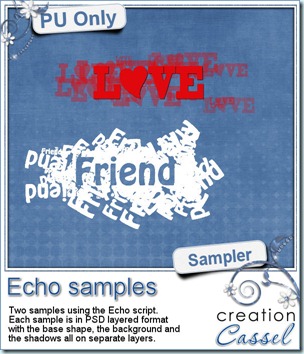 I know, you want to get a chance to see this end product up close, right? So here is your chance. I created 2 samples in PSD format (so you can play with the pieces separately). What would you do with those?
I know, you want to get a chance to see this end product up close, right? So here is your chance. I created 2 samples in PSD format (so you can play with the pieces separately). What would you do with those?
You need to be logged in to download this sample. You can either login, or register on the top of this page.
Since February is often associated with Love, i figured you could probably use a LOVE and a FRIEND element in your layouts. If you do, remember to show me!
News from the Campus
As said above, February is often associated with Love and Friends, so there is that month long promotion where you can send your friends to register to the Campus and you can earn points each time. If they purchase a course, you earn more points but that is only optional. At the end of the month, there will be 3 winners. Great prizes to be won including a full registration to one of the Campus course, and some gift coupons from the store. But to get your points, you need to direct your friends to THIS LINK ONLY, so they can enter YOUR name as a referrer.
Sunday Feb 5th, we will have our monthly webinar. We will be showing a few tricks in using layered templates with PSP. We will look at different kinds of templates, and we will have some goodies too, so be there! You can still register.
And speaking of webinars, were you still waiting for the written notes on the January’s webinar (about Seamless design)? It is finally up, so do not hesitate to view the recording, and download the handout. It will not be free forever so take advantage of it NOW.

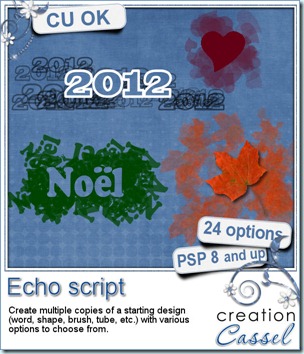



 To create the preview, i used a layout made with the kit Floreala Arrossisca by Silver Fox Studio. With her permission, i am making the full size QP available to you. It is a very simple design because it is also the
To create the preview, i used a layout made with the kit Floreala Arrossisca by Silver Fox Studio. With her permission, i am making the full size QP available to you. It is a very simple design because it is also the 
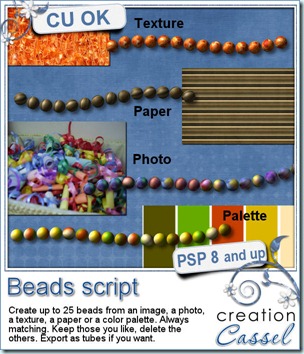
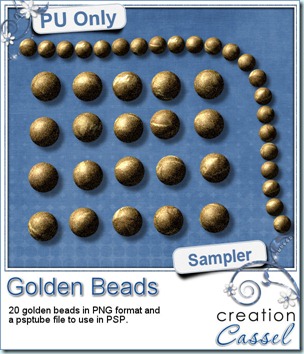 How about a little Freebie now? I created these TWENTY beads for you. They are all in PNG format for all to use, but there is also a psptube file for Paintshop Pro users so they can “draw” with it.
How about a little Freebie now? I created these TWENTY beads for you. They are all in PNG format for all to use, but there is also a psptube file for Paintshop Pro users so they can “draw” with it.


 I am sure you wanted a freebie, right? You will be able to see a full size of three embossed tapes you can use on your layouts. What kind of layout will you do with that?
I am sure you wanted a freebie, right? You will be able to see a full size of three embossed tapes you can use on your layouts. What kind of layout will you do with that?

 And what about a little sampler of an embossed layer? Here are two samples. They will fit a photo or a mat about 7 x 5 inches. They are in PNG format, so you can use them in just about any graphic programs. And you can adjust them, blend them with a paper of a different color, resize them, etc.
And what about a little sampler of an embossed layer? Here are two samples. They will fit a photo or a mat about 7 x 5 inches. They are in PNG format, so you can use them in just about any graphic programs. And you can adjust them, blend them with a paper of a different color, resize them, etc.


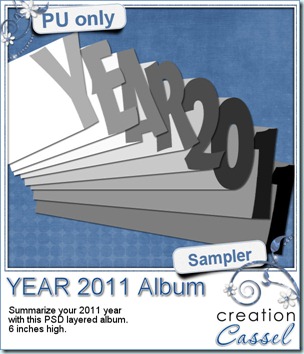 I am sure some non-PSP users are anxious to grab a free sample from here, and the free script is really no use for them, so i decided, since it is the end of the 2011 year, that you might want to create another album to combine some photos from this last year. I had a similar album last year and i have to say that it was very popular!
I am sure some non-PSP users are anxious to grab a free sample from here, and the free script is really no use for them, so i decided, since it is the end of the 2011 year, that you might want to create another album to combine some photos from this last year. I had a similar album last year and i have to say that it was very popular!

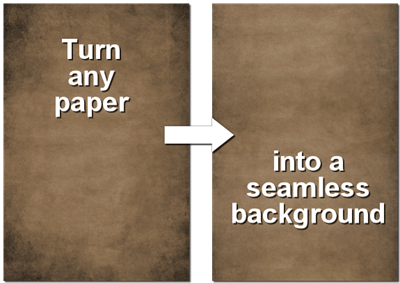

 As a sample, this week, i will give you this Merry Christmas wordart where i picked various ways to say “Merry Christmas” in different languages and ran the script on it (i do not know all those languages, so i relied on Google to help me; i hope there is not mistake).
As a sample, this week, i will give you this Merry Christmas wordart where i picked various ways to say “Merry Christmas” in different languages and ran the script on it (i do not know all those languages, so i relied on Google to help me; i hope there is not mistake).

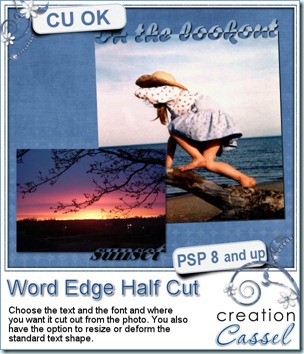
 Of course, you surely will want to see the end result up close. So i made these 2 templates. Use them to trim a photo, or to journal about this year, or to frame fun photos.
Of course, you surely will want to see the end result up close. So i made these 2 templates. Use them to trim a photo, or to journal about this year, or to frame fun photos.






 And how about a chance to win it?
And how about a chance to win it?