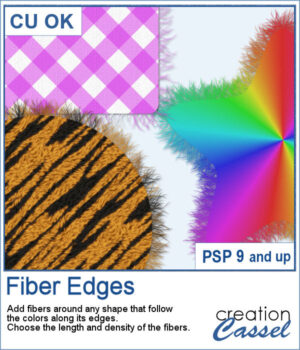 This script adds realistic frayed fibers around the edges of any shape in PaintShop Pro. The fibers automatically follow the colors along the edge, creating a natural and organic finish every time.
This script adds realistic frayed fibers around the edges of any shape in PaintShop Pro. The fibers automatically follow the colors along the edge, creating a natural and organic finish every time.
You can control the length and density of the fibers, and since each run introduces subtle variation, no two results will ever look the same.
Get this script: Fiber Edges
In order to win this script, add a comment on this Facebook post telling us what kind of elements would you use fiber edges on (remember, add a comment, not just a Like!) The winner will be announced in the newsletter, next week. Not a subscriber yet? Not a problem. You can register here and it is free (and you only get one email per week).
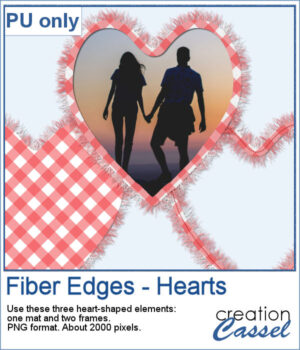 For Valentine Day, I ran the script on a heart filled with gingham. That created a full mat. Then, using the starting shape, I trimmed an inside area to create a frame. Then, I ran the script on the sized down shape, I added some fibers on the inside and included a stitching (from a Styled Line). Three elements you can use in different ways.
For Valentine Day, I ran the script on a heart filled with gingham. That created a full mat. Then, using the starting shape, I trimmed an inside area to create a frame. Then, I ran the script on the sized down shape, I added some fibers on the inside and included a stitching (from a Styled Line). Three elements you can use in different ways.
You need to be logged in to download this sample. Please log in or register using the links at the top of this page.

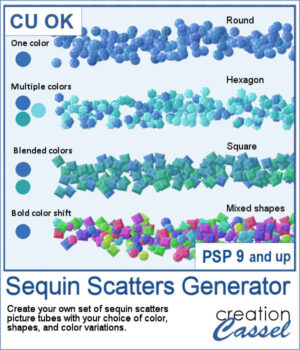 This lets you create your own custom sequin scatter picture tubes in just a few clicks. Choose your colors, decide how they vary, and pick from round, hexagonal, square, or mixed sequin shapes to generate unique scatters that perfectly match your project. Instead of using fixed tubes, you can generate new sequin styles whenever you need them, making this script a flexible and creative tool for digital scrapbooking and design.
This lets you create your own custom sequin scatter picture tubes in just a few clicks. Choose your colors, decide how they vary, and pick from round, hexagonal, square, or mixed sequin shapes to generate unique scatters that perfectly match your project. Instead of using fixed tubes, you can generate new sequin styles whenever you need them, making this script a flexible and creative tool for digital scrapbooking and design. For a sample, I generated a set of picture tubes using three colors in the blue shades. They would be perfect for water or nautical themes. But you can also use them for any other theme, as an accent.
For a sample, I generated a set of picture tubes using three colors in the blue shades. They would be perfect for water or nautical themes. But you can also use them for any other theme, as an accent.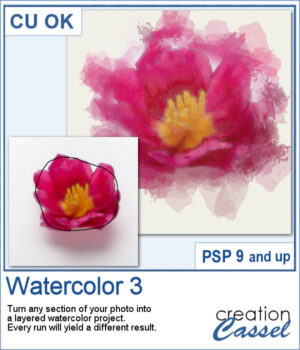 This script creates soft, layered watercolor effects with gentle washes and subtle blending. Each run produces a unique, painterly result from any selected area of your photo.
This script creates soft, layered watercolor effects with gentle washes and subtle blending. Each run produces a unique, painterly result from any selected area of your photo. Although the script is meant to create an effect directly from your photos, you can also use the brushes included, to create various effects. I made a mask using some of those brushes. It is a layered mask so you just have to put your favorite photo under the mask and adjust its placement.
Although the script is meant to create an effect directly from your photos, you can also use the brushes included, to create various effects. I made a mask using some of those brushes. It is a layered mask so you just have to put your favorite photo under the mask and adjust its placement. Add a clean, realistic pinked edge to your papers, photos, and elements with just one click. The Quick Pinking script automatically adjusts the spacing so the zigzag edge fits perfectly every time, with no partial teeth. You can apply the pinking to any single side, two opposite sides, or all four sides. You can then add shadows, stitching, or extra details afterward.
Add a clean, realistic pinked edge to your papers, photos, and elements with just one click. The Quick Pinking script automatically adjusts the spacing so the zigzag edge fits perfectly every time, with no partial teeth. You can apply the pinking to any single side, two opposite sides, or all four sides. You can then add shadows, stitching, or extra details afterward. For a sample, I created five tags with pinking edge on the bottom. You can use those tags to add various details, like a date, a name, or a quote.
For a sample, I created five tags with pinking edge on the bottom. You can use those tags to add various details, like a date, a name, or a quote.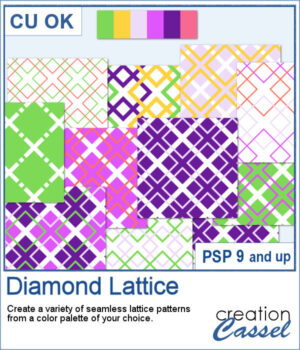 With this new script, you can quickly generate a variety of seamless diamond lattice patterns using a color palette of your choice. Starting from a simple lattice structure, the script automatically creates different variations by mixing outlines, filled diamonds, stroke thickness, and color placement — all without asking you to make technical decisions.
With this new script, you can quickly generate a variety of seamless diamond lattice patterns using a color palette of your choice. Starting from a simple lattice structure, the script automatically creates different variations by mixing outlines, filled diamonds, stroke thickness, and color placement — all without asking you to make technical decisions. I generated 12 seamless tiles using a soft wintery themed color palette. They are in PNG format so you can add any color in the background.
I generated 12 seamless tiles using a soft wintery themed color palette. They are in PNG format so you can add any color in the background. With this new script, you can turn any straight ribbon into a clean and simple bow in just a few steps. You can even add a second ribbon for an extra decorative touch.
With this new script, you can turn any straight ribbon into a clean and simple bow in just a few steps. You can even add a second ribbon for an extra decorative touch. Since it close to the holiday, I created a set of six bows with ribbon and lace. Half of them are plain, while the other half has glitter edges. They are all in PNG format so they can be used in any program.
Since it close to the holiday, I created a set of six bows with ribbon and lace. Half of them are plain, while the other half has glitter edges. They are all in PNG format so they can be used in any program.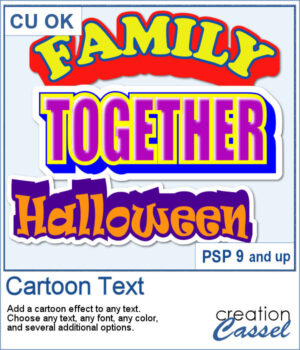 If you love bold, playful titles, this new Cartoon Text script will quickly become a favorite. It takes any text object and instantly turns it into bright, layered word art with that classic cartoon feel. You can play with outlines, colors, extrusion angles, highlights, and even a sticker-style background to get exactly the look you want. Whether you’re working on a fun scrapbook page, a themed project, or just want a title that really pops, this script makes it fast and easy.
If you love bold, playful titles, this new Cartoon Text script will quickly become a favorite. It takes any text object and instantly turns it into bright, layered word art with that classic cartoon feel. You can play with outlines, colors, extrusion angles, highlights, and even a sticker-style background to get exactly the look you want. Whether you’re working on a fun scrapbook page, a themed project, or just want a title that really pops, this script makes it fast and easy.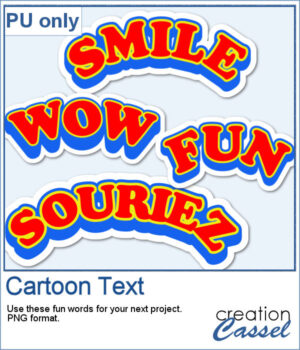 For samplers, I created 4 words in cartoon style (two that are bilingual, one in French and one in English). They are bold in colors and can make your project pop.
For samplers, I created 4 words in cartoon style (two that are bilingual, one in French and one in English). They are bold in colors and can make your project pop. Create a fun layered paper tree with your favorite designs!
Create a fun layered paper tree with your favorite designs!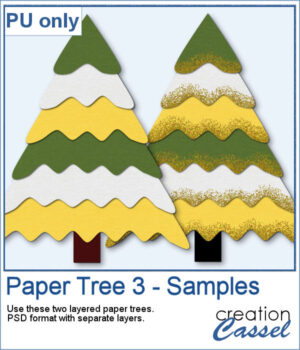 For a sampler, I am offering you two trees, using the same papers. One is decorated with gold glitters while the other one is "plain" for you to decorate the way you want.
For a sampler, I am offering you two trees, using the same papers. One is decorated with gold glitters while the other one is "plain" for you to decorate the way you want.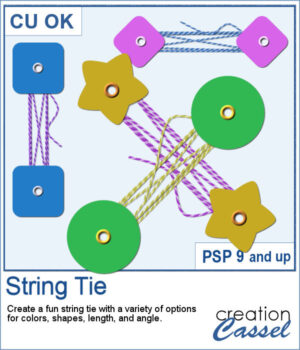 This week’s script lets you create your own string-tie closures, just like the ones you see on envelopes and notebooks — but fully customizable. You can pick the button shape, the colors, the spacing, and even the angle so the tie fits perfectly on your project. Each run gives you a slightly different result thanks to a few fun random elements, including the loose end.
This week’s script lets you create your own string-tie closures, just like the ones you see on envelopes and notebooks — but fully customizable. You can pick the button shape, the colors, the spacing, and even the angle so the tie fits perfectly on your project. Each run gives you a slightly different result thanks to a few fun random elements, including the loose end. For a sampler, I created two holiday-themed string ties, using gradients for the buttons. You can rotate them a little, but be careful so that the included shadows would still be suitable.
For a sampler, I created two holiday-themed string ties, using gradients for the buttons. You can rotate them a little, but be careful so that the included shadows would still be suitable.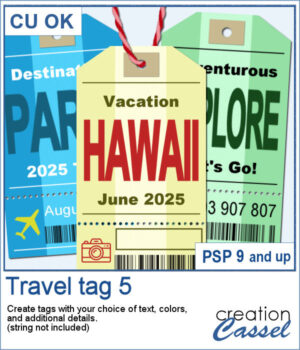 Want to add some travel flair or realistic labels to your projects? This new script will create customizable Travel Tags with your own text, colors, and style.
Want to add some travel flair or realistic labels to your projects? This new script will create customizable Travel Tags with your own text, colors, and style. Since those tags are expected to be customized to your project or your story, I created some more "generic" tags that can be used with a variety of themes.
Since those tags are expected to be customized to your project or your story, I created some more "generic" tags that can be used with a variety of themes.