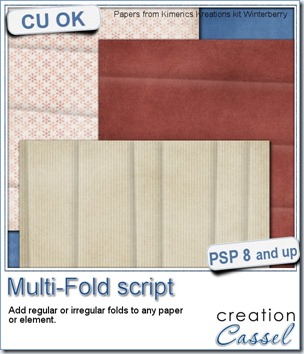The main way people will add folds to their paper or paper element is by using overlays. This is a fairly simple method, and once the overlay is blended into the paper, it gives a nice result. However, this is limited by the number of good overlays you have.
Creating folds manually can be easy but time consuming. So here is a script for Paintshop Pro that will help you add folds quickly.
The script can add between 2 and 6 folds, regularly spaced, or irregularly arranged, vertically or horizontally. The folds will be the size of your image but it will be on a separate layer so the image will stay intact.
Run the script repeatedly, and you will always get something at least slightly different even if you are using the same options.
No more recognizable folds on your paper pack!
Get this script in the store: Multi-Fold script.
Do you want a chance to get this script for free? To say goodbye to the same old overlays? Add a comment below about what you think of this script idea. I’ll announce the winner in next week’s newsletter. Register here if you are not already receiving our weekly news.
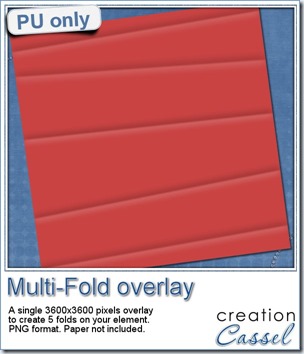 Do you want to see one such overlay? I ran the script on a plain red image, 3600x3600 pixels, choosing 5 folds, irregular and horizontal. I got a single overlay including all 5 folds, and since it was left on a separate layer, i saved that layer as a png file for you to use (especially if you are not a Paintshop Pro user).
Do you want to see one such overlay? I ran the script on a plain red image, 3600x3600 pixels, choosing 5 folds, irregular and horizontal. I got a single overlay including all 5 folds, and since it was left on a separate layer, i saved that layer as a png file for you to use (especially if you are not a Paintshop Pro user).
Although the script will create the folds over the full surface of the image, you can also use it for elements that are not full size, like frames or tags. In that case, the script will delete all the folds that are not overlapping the element in question. This is also great if you want to add different folds on alphas!
You need to be logged in to download this sample. You can either login, or register on the top of this page.