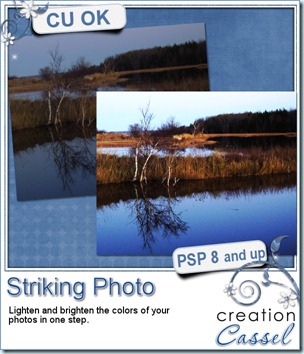Do you sometimes have a color palette to work with but feel somewhat trapped by the given colors, wishing you had more options? Maybe you want some in-between colors that would still fit the palette, yet, be different enough to give some flexibility? This script will help you achieve this. All designers using Paintshop Pro will want this. If you have a starting palette of 5 colors, you will be able to expand your palette to add many many intermediate colors. Choose any 2 colors from the palette, and choose how many colors you want the script to generate (from 3 to 10), and just watch it go. It will take only seconds and you will now have a perfectly matched set of colors to create richly colored scrapbooking kits.
You can get this marvellous tool at my stores: Creation Cassel and DigiScrapWarehouse.
And if you want a chance to get this script free, add your name to the RAK thread here and i will come back Monday with a winner. Even if you decide to purchase it at sale price, you can still add your name and if you win, then you get a coupon for a future new release.
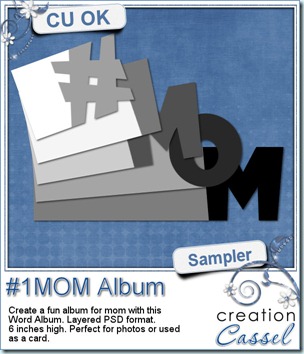 Since this weekend is Mother’s Day at least in some countries (i am not sure about everywhere in the world), i thought it might be a fun to create either an album or even a multipage wishing card for your mom or any other mom you know who deserves well wishes. This album, created with the Word Album script. It is 6 inches high and just over 10 inches wide. You can resize it down if you want to use it only as a card. It is available in layered PSD format for use with most graphic programs.
Since this weekend is Mother’s Day at least in some countries (i am not sure about everywhere in the world), i thought it might be a fun to create either an album or even a multipage wishing card for your mom or any other mom you know who deserves well wishes. This album, created with the Word Album script. It is 6 inches high and just over 10 inches wide. You can resize it down if you want to use it only as a card. It is available in layered PSD format for use with most graphic programs.
You need to be logged in to download this sample. You can either login, or register on the top of this page.
Now…. are you shopping a lot for this iNSD weekend? Still some energy? Want a surprise?
I will have a 40% sale on ALL MY PRODUCTS Sunday, May 8th. If you missed my Birthday sale, this is the perfect opportunity to catch up. You are VERY lucky there is a second sale in my store within such a short period of time, as it is a very rare occurence. So, hold on to your wishlist and come back Sunday, for 24 hours.



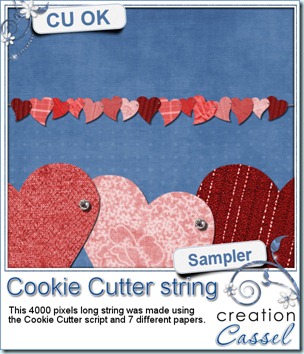 And why not try to get it for free too? Check
And why not try to get it for free too? Check 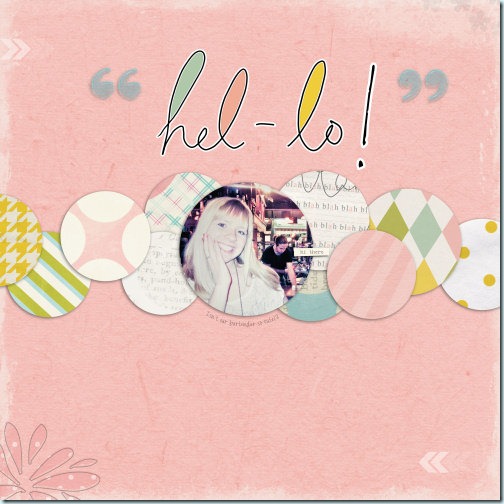

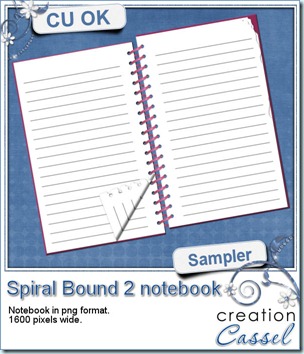 Now, what could you do with the spirals? I made a little notebook for you. Use it for journaling on your pages if you want.
Now, what could you do with the spirals? I made a little notebook for you. Use it for journaling on your pages if you want.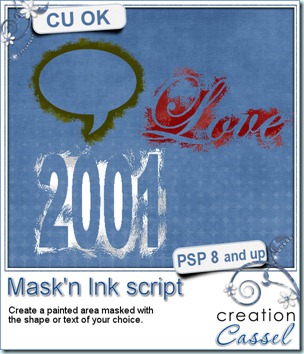
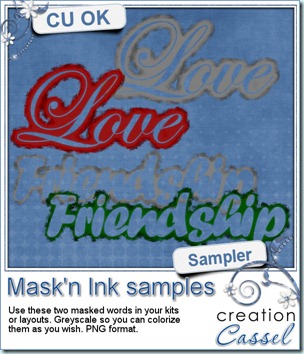 I have a little sample (actually TWO samples) made with this script. They are about 900 pixels wide and in greyscale so you can colorize them to suit your kit or your layout. They are in PNG format so you can use them in most graphic programs.
I have a little sample (actually TWO samples) made with this script. They are about 900 pixels wide and in greyscale so you can colorize them to suit your kit or your layout. They are in PNG format so you can use them in most graphic programs.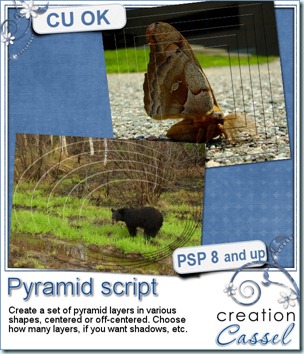

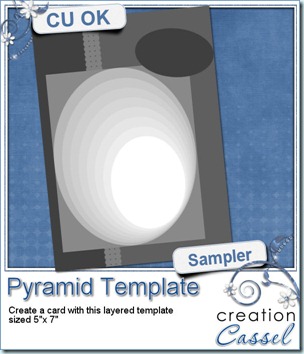 If you want a chance to win this script, check out
If you want a chance to win this script, check out 

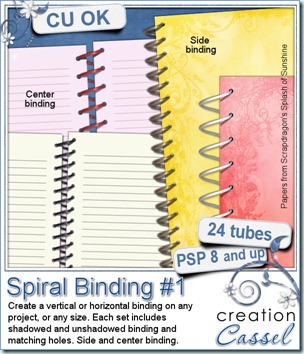
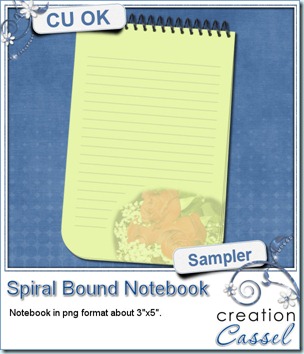
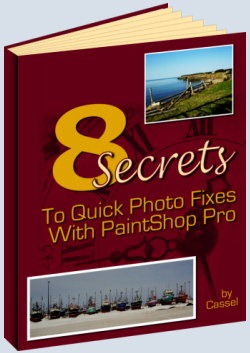

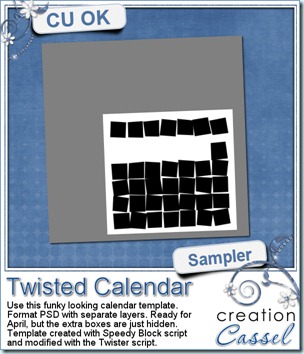 And as a sample of what this script can do, you can grab this free layered template. It is a funky looking template for the month of April. All the boxes are still there (some are hidden so you can use the template for other months). The boxes on the top row, that would be used for the days initial, are linked together so you can move them separately from the others, and all the 35 other boxes are also linked so you can move the whole set of boxes somewhere else on the page.
And as a sample of what this script can do, you can grab this free layered template. It is a funky looking template for the month of April. All the boxes are still there (some are hidden so you can use the template for other months). The boxes on the top row, that would be used for the days initial, are linked together so you can move them separately from the others, and all the 35 other boxes are also linked so you can move the whole set of boxes somewhere else on the page.