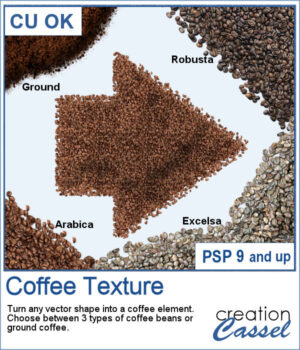
Add a Coffee Texture to Your Designs in PaintShop Pro
Want to turn your vector shapes into realistic coffee-themed elements? Our new Coffee Texture script for PaintShop Pro lets you convert any shape into coffee beans or ground coffee, with a choice of Arabica, Robusto, or Excelsa styles.
You can use this script to create coffee-themed titles, design decorative frames, or add fun accents to your layout.
It also includes picture tubes, so you can scatter individual coffee beans on your project for an extra touch of realism.
Get this script: Coffee Texture
Win this Script!
To enter the draw, leave a comment on this Facebook post telling us:
Do you like coffee? If so, what’s your favorite kind? Note: Comments only — Likes don’t count! The winner will be announced in next week’s newsletter. Not on the list yet? Subscribe here — it’s free and we only email once a week.
Free Sample Download
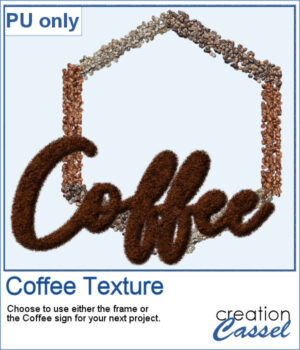 This freebie includes a coffee-themed word art (made using the ground coffee option) and a decorative frame (created with the included picture tubes).
This freebie includes a coffee-themed word art (made using the ground coffee option) and a decorative frame (created with the included picture tubes).
Please log in or create a free account using the links at the top of this page.

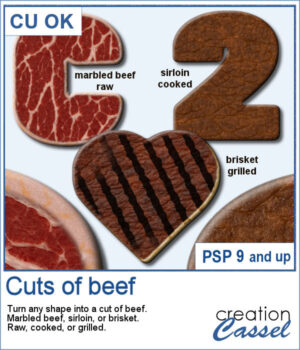
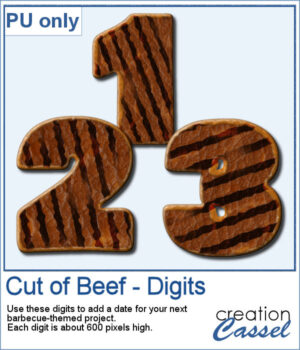
 If you have any project around a "cleaning" theme, you might want to add various sponges in different shapes and colors.
If you have any project around a "cleaning" theme, you might want to add various sponges in different shapes and colors. For a sampler, I created 10 sponges with the individual digits, and the cellulose texture. Every sponge is meant to be filthy. That would be perfect for any spring cleaning theme project.
For a sampler, I created 10 sponges with the individual digits, and the cellulose texture. Every sponge is meant to be filthy. That would be perfect for any spring cleaning theme project.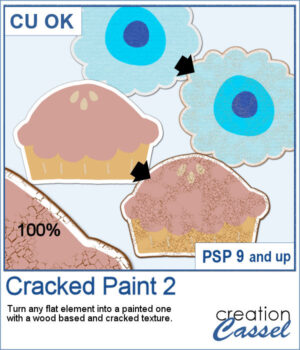 If you like the grungy style, this script will help you. It can turn any design, drawing, photo, or any flat element into a wooden item with cracked paint all over.
If you like the grungy style, this script will help you. It can turn any design, drawing, photo, or any flat element into a wooden item with cracked paint all over.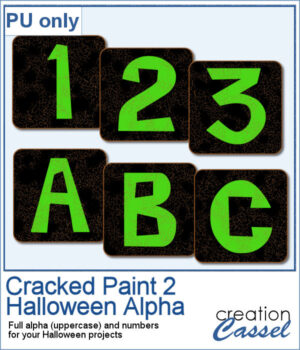 As a sample, I created a simple alphabet with Halloween colors and ran the script on each of those elements. You get a full alphabet of uppercase, and ten digits to match.
As a sample, I created a simple alphabet with Halloween colors and ran the script on each of those elements. You get a full alphabet of uppercase, and ten digits to match.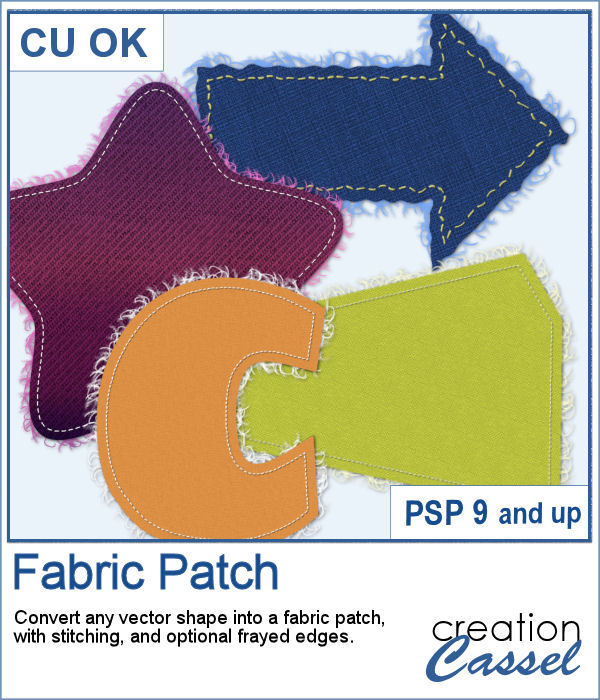 Now, you can turn any vector shape into one of 8 fabric textures. The script will use the color you started with and will blend in the texture. You can create titles with it, frames, mats, cluster elements, etc.
Now, you can turn any vector shape into one of 8 fabric textures. The script will use the color you started with and will blend in the texture. You can create titles with it, frames, mats, cluster elements, etc. As a sample, I created some random patches in different basic colors. Use them as you wish. They are about 700 pixels in width and in png format.
As a sample, I created some random patches in different basic colors. Use them as you wish. They are about 700 pixels in width and in png format.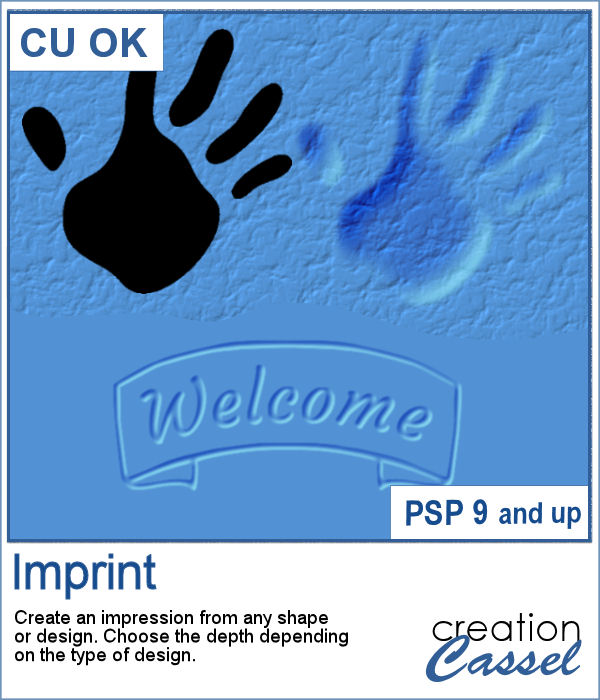 You can now turn any shape into an impression on your project, whether it is supposed to be sand, playdough or cardboard.
You can now turn any shape into an impression on your project, whether it is supposed to be sand, playdough or cardboard.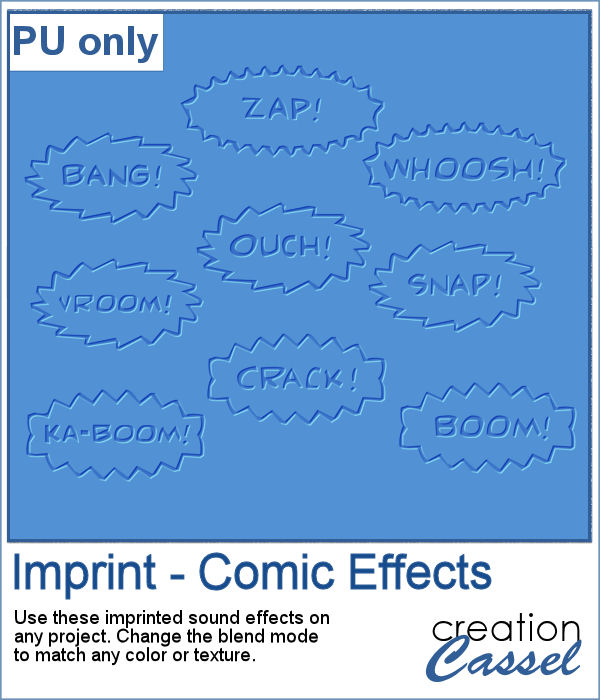 For a sampler, I created some fun imprints of sound effects like you would find in comic books. They are about 600-700 pixels in width and in PNG format. You would get a great result by changing the blend mode to Overlay once the elements are on your project. That will make the colors pop.
For a sampler, I created some fun imprints of sound effects like you would find in comic books. They are about 600-700 pixels in width and in PNG format. You would get a great result by changing the blend mode to Overlay once the elements are on your project. That will make the colors pop.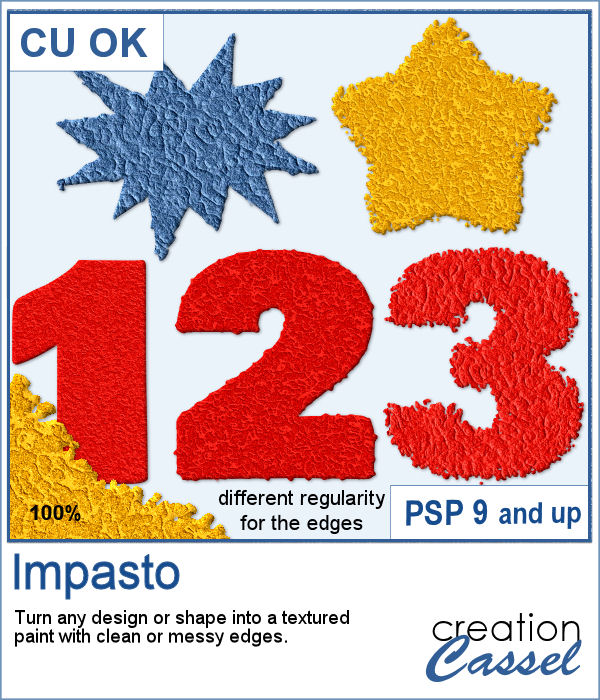 This script will add a fun texture to any shape or design, in addition to modifying the edges to give a smooth or rough border.
This script will add a fun texture to any shape or design, in addition to modifying the edges to give a smooth or rough border.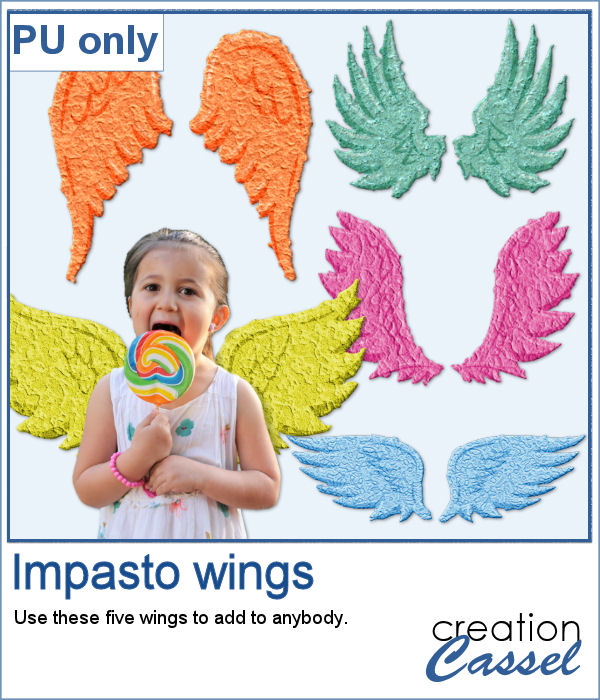 For a free sample, I created 5 sets of wings that can be used behind any person or pet to turn them into angels (if they are not on the naughty list!)
For a free sample, I created 5 sets of wings that can be used behind any person or pet to turn them into angels (if they are not on the naughty list!)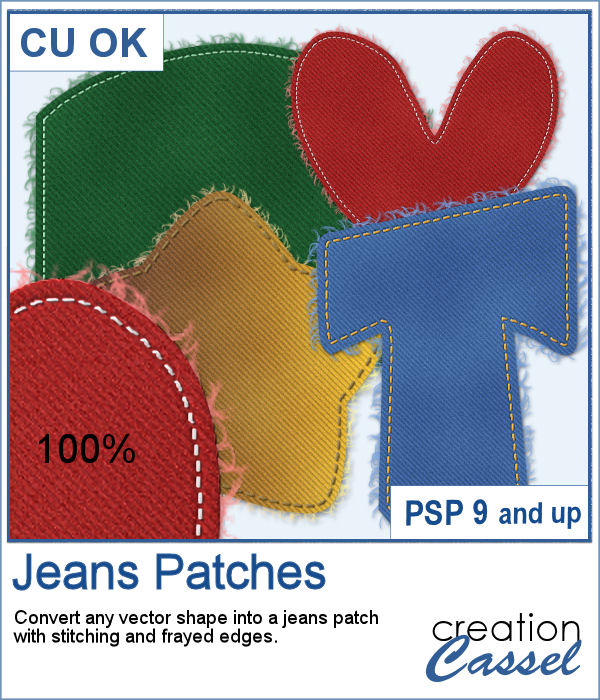 You can now create fun or crazy patches for your next project, whether it is a letter, a digit, a basic or even an irregular shape. <
You can now create fun or crazy patches for your next project, whether it is a letter, a digit, a basic or even an irregular shape. <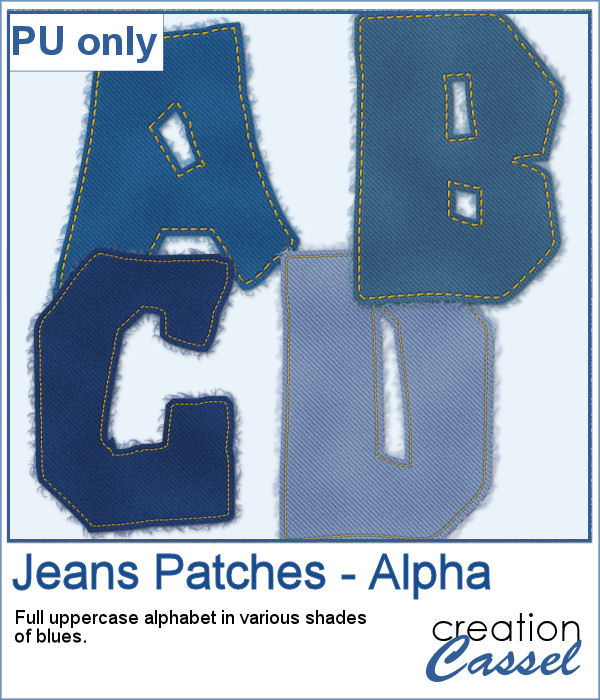 For a free sample, I created a fun alphabet using an irregular font called Deanna. I also picked different shades of blues. Each letter is about 500 pixels high.
For a free sample, I created a fun alphabet using an irregular font called Deanna. I also picked different shades of blues. Each letter is about 500 pixels high.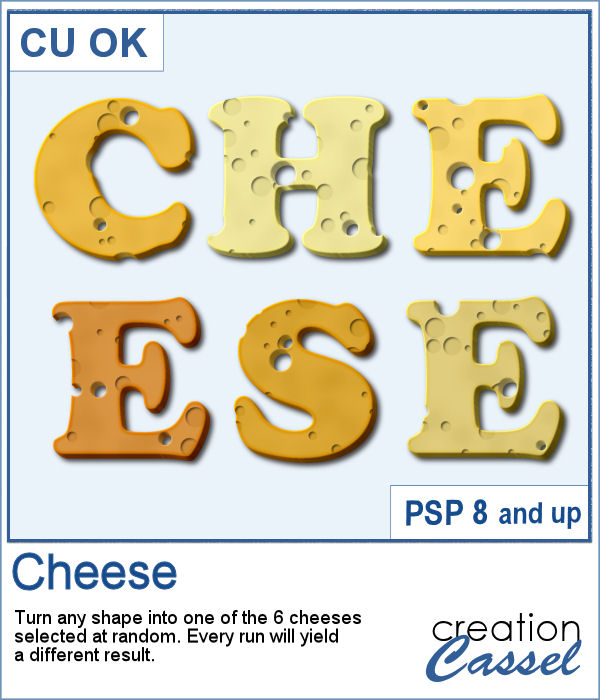 Whether you are a food lover or a cook, or have had a food-related experience you want to share, this script will be a fun tool for you.
Whether you are a food lover or a cook, or have had a food-related experience you want to share, this script will be a fun tool for you.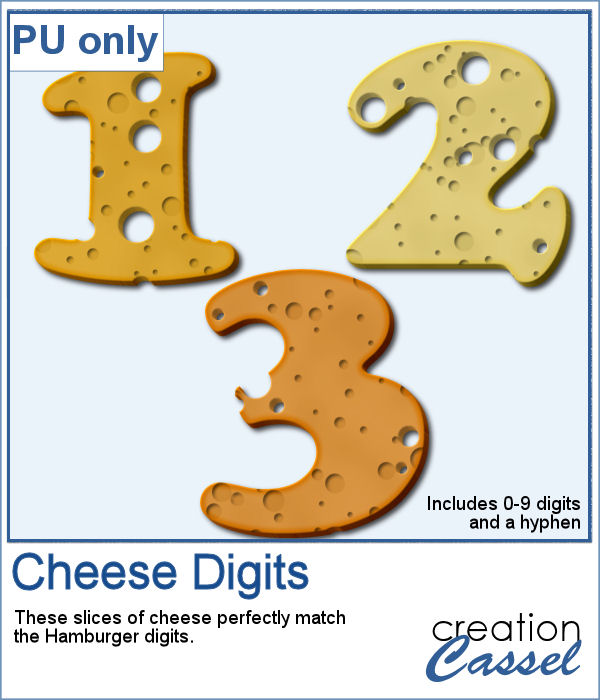 As a sample, I created digits that will perfectly match the
As a sample, I created digits that will perfectly match the 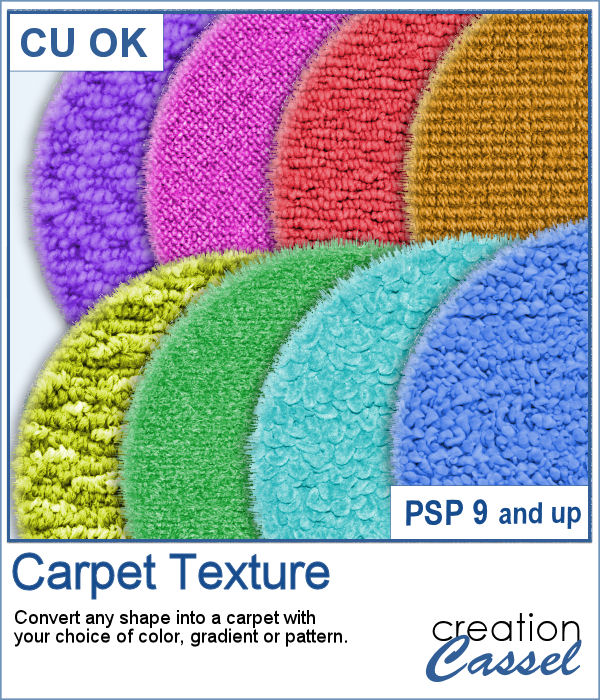 Do you sometimes wish you had a carpet background for a renovation or a decoration-themed project?
Do you sometimes wish you had a carpet background for a renovation or a decoration-themed project?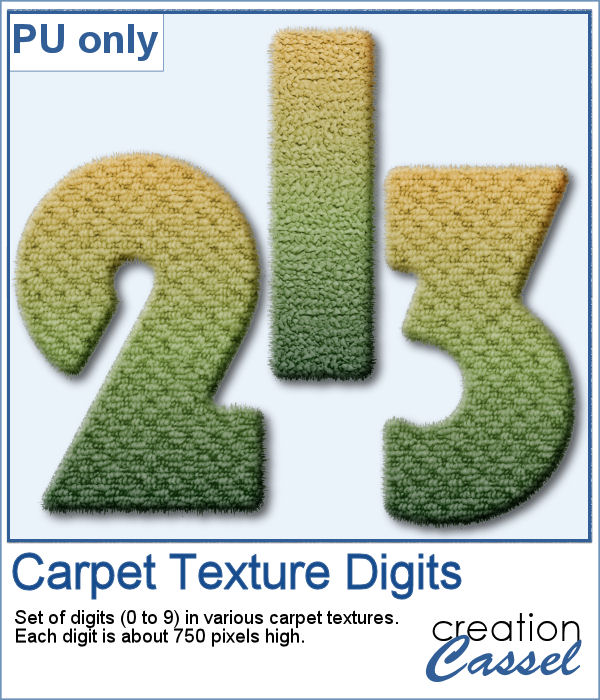 As a sampler, I created a series of simple digits using a gradient for the color. The textures are randomly picked by the script. Each digit is about 750 pixels high.
As a sampler, I created a series of simple digits using a gradient for the color. The textures are randomly picked by the script. Each digit is about 750 pixels high.