 Looking for a unique way to turn your titles or elements into something bold and textured? The Masonry – Bricks script lets you convert any shape—raster or vector—into a brick-style element with realistic texture and uneven edges.
Looking for a unique way to turn your titles or elements into something bold and textured? The Masonry – Bricks script lets you convert any shape—raster or vector—into a brick-style element with realistic texture and uneven edges.
You can choose from 15 different combinations of patterns and colors, so every result is a little different. Use it to create custom alphas, decorative accents, photo frames, or even full word art pieces that look like they were built from brick or stone.
Get this script in the store: Masonry – Bricks
Want a chance to get this script for free? Head over to this Facebook post and tell us: What kind of shape or title would you turn into a masonry element? A date? A house number? Maybe a word like “HOME” or “STRONG”? (Remember — only comments count. Likes and shares are appreciated, but won’t count as entries.) A winner will be announced in next week’s newsletter. If you’re not on the list yet, you can join right here. It’s free, and we only email once a week!
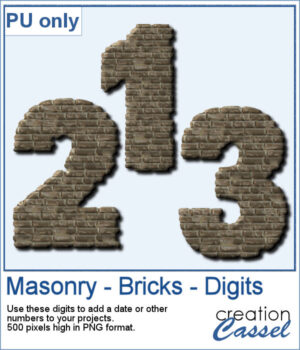 To give you a sample of what this script can create, here’s a set of digits from 0 to 9, turned into masonry elements using one of the built-in styles. These are perfect for adding dates, ages, or other numbers to your layouts. Each one is 500 pixels high and saved in PNG format, so they’re easy to add and recolor.
To give you a sample of what this script can create, here’s a set of digits from 0 to 9, turned into masonry elements using one of the built-in styles. These are perfect for adding dates, ages, or other numbers to your layouts. Each one is 500 pixels high and saved in PNG format, so they’re easy to add and recolor.
You need to be logged in to download this sample. Please log in or register using the links at the top of this page.

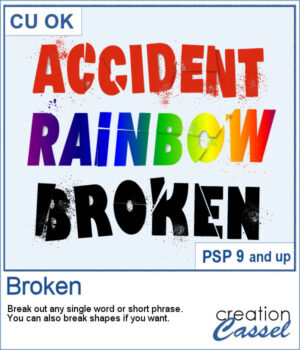 Although it is easy enough to create a broken effect on text, it can be tedious and not as interesting when you need to do it randomly. The script will do all the work for you in just a few seconds. If you don't like the result, run it again as you will get a different result every time.
Although it is easy enough to create a broken effect on text, it can be tedious and not as interesting when you need to do it randomly. The script will do all the work for you in just a few seconds. If you don't like the result, run it again as you will get a different result every time.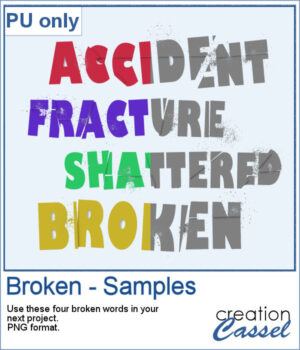 For a sample, I created four words that were run through that script. All four words are "accident-related" and in greyscale for you to color. They are in PNG format, so you can use them in a variety of programs.
For a sample, I created four words that were run through that script. All four words are "accident-related" and in greyscale for you to color. They are in PNG format, so you can use them in a variety of programs.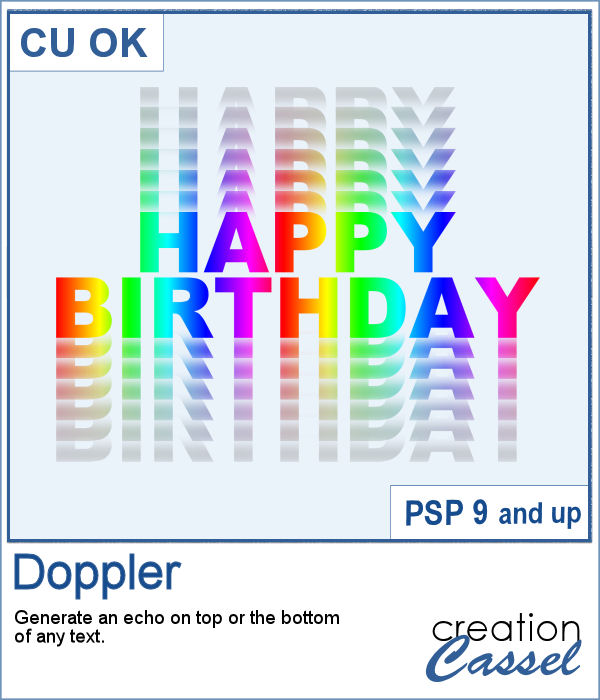 The Doppler effect is that difference in sound you hear when a vehicle runs in your direction, and then away from you. It is a sort of echo of the soundwave.
The Doppler effect is that difference in sound you hear when a vehicle runs in your direction, and then away from you. It is a sort of echo of the soundwave.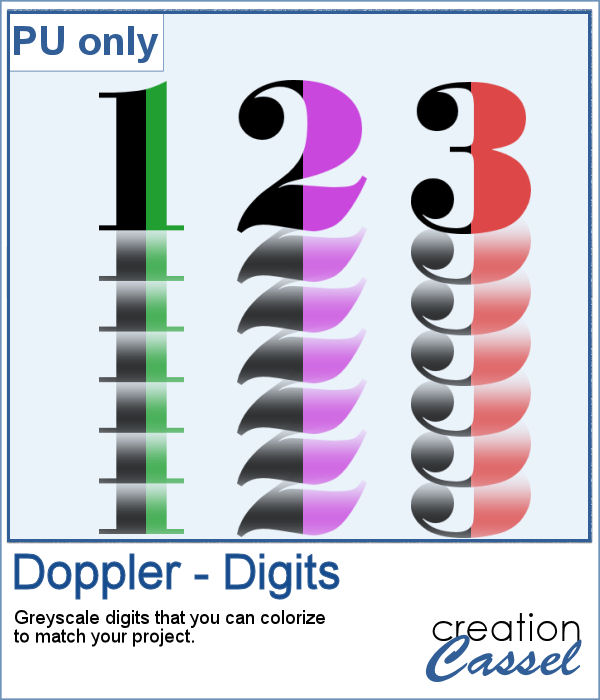 As a sample, I ran the script on individual digits starting with a black text. This will allow you to colorize the elements to match your project. To maintain the transparency on these digits while adding color, lock the transparency of the layer, fill with the material you want, and unlock the transparency.
As a sample, I ran the script on individual digits starting with a black text. This will allow you to colorize the elements to match your project. To maintain the transparency on these digits while adding color, lock the transparency of the layer, fill with the material you want, and unlock the transparency.