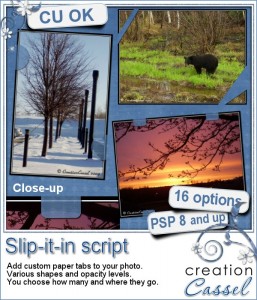Do you sometimes, wish you could place text within a shape and have the text automatically wrap to the next line? You know that PSP does not have that feature. So, do you find yourself having to add spaces here and there to make the text somewhat fit the shape or the space you want to use? This script will now do it for you. Use one of the multiline shaped paths included (others will be made available soon), enter your text, and run the script. You can modify the size of the shape if you want and the text will fit that size/shape. If you want to add another paragraph, just go ahead. (be sure to read the instructions before using this script for better results and no frustration!).
Available at my stores: Creation Cassel, and Do It Digi.
And if you want a chance to win this script, go add your name to the RAK thread at DST. I will draw for one winner on Monday night.


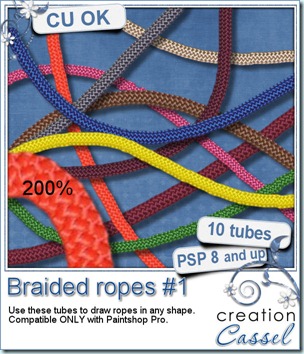
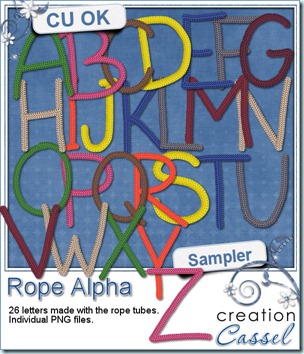
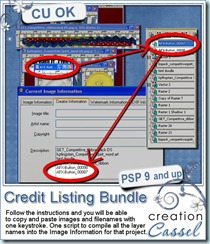
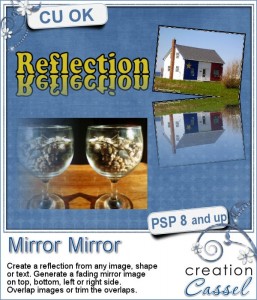
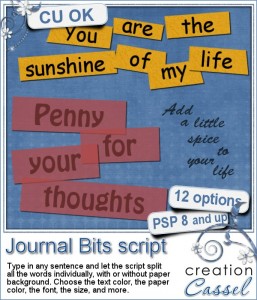
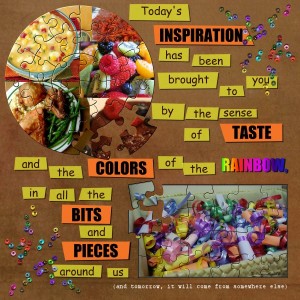

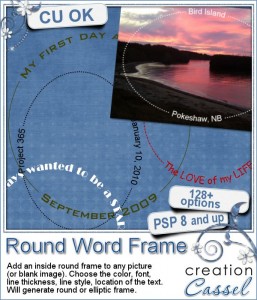
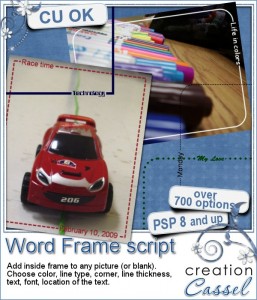
 And here is a little sampler of what can be done with this script.
And here is a little sampler of what can be done with this script.