Here it is. In full size too!
Using the script to create an airbrushed paper is only the beginning of the fun. Once the basic paper is done, you have an unlimited number of options to work with it. You can add blur (gaussian, motion, radial), you can smudge the “paint”, add a wave effect, an artistic effect, or even apply various filter effects. And then, you can use that paper to create elements, ribbons, brads, frames, or any other decorative element. Again, this script only works with Paintshop Pro.
This script is now available in my stores: Creation Cassel and DigiScrap Warehouse.
I also have a draw for you if you want a chance to win this versatile script. Check this thread, and tell me one idea of an effect you could add to the paper once the script is finished.
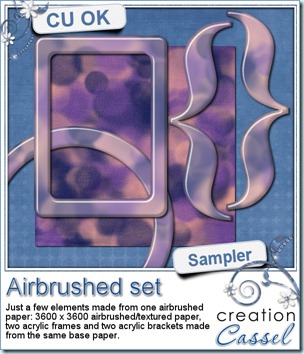 I know, you always look for something to see the product up close. Or, if you are not a PSP user, you want to play with the result, even though you cannot use the script. Well, this week, i created a paper with the script and then, made a few elements for you using that same paper as a pattern. You can get the base paper (with texture), in addition to 2 frames, and two brackets that were also run through the Acrylic script.
I know, you always look for something to see the product up close. Or, if you are not a PSP user, you want to play with the result, even though you cannot use the script. Well, this week, i created a paper with the script and then, made a few elements for you using that same paper as a pattern. You can get the base paper (with texture), in addition to 2 frames, and two brackets that were also run through the Acrylic script.
You need to be logged in to download this sample. You can either login, or register on the top of this page.
And, if you read the previous post about an upcoming contest, you might consider downloading this freebie (and many other freebies from this blog!). I’ll tell you on Feb 1st!

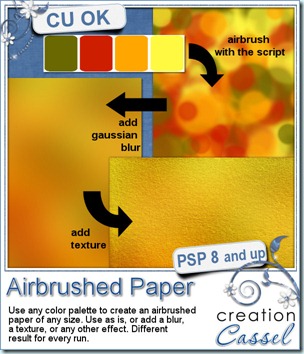
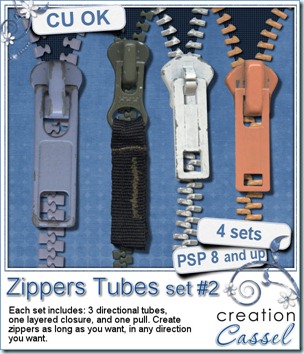
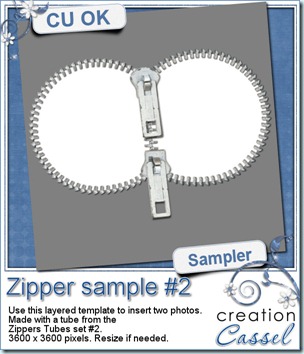 Do you want to play with the zippers? Check out this free sample i have for you. It is almost a template, using a zipper to frame two photos. This is 3600 x 3600 pixels layered PSD template with the zipper already placed and shadowed for you. Use both inserts to place photos, journaling or both.
Do you want to play with the zippers? Check out this free sample i have for you. It is almost a template, using a zipper to frame two photos. This is 3600 x 3600 pixels layered PSD template with the zipper already placed and shadowed for you. Use both inserts to place photos, journaling or both.
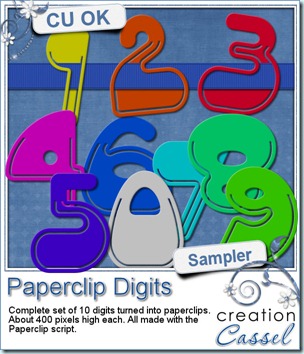


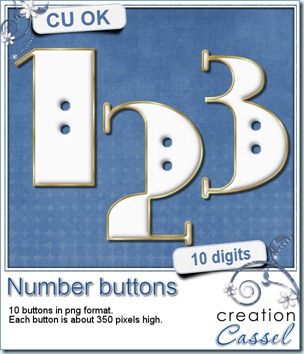 And this week, as a free sample, i figured it would be hard to give you something made with the Mosaic Maker script so i made something using an older script: the
And this week, as a free sample, i figured it would be hard to give you something made with the Mosaic Maker script so i made something using an older script: the 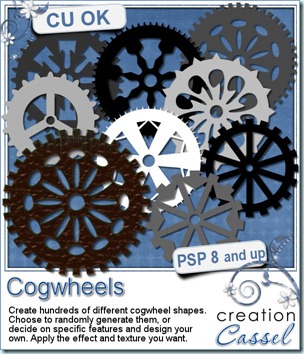
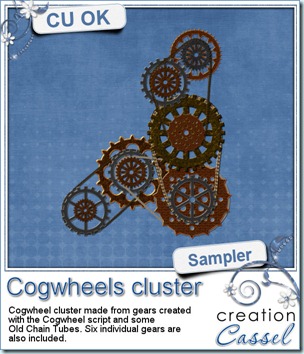

 And for a chance to win this script for free, check out this
And for a chance to win this script for free, check out this 
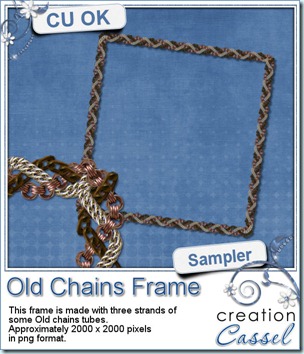

 And if you want to look at those, a bit closer, here is a freebie for you. I Made 2 basic Christmas decorations using these tubes freehand. As you can see, you can outline, draw or even fill a surface with these tubes, just as you would do with a crayon.
And if you want to look at those, a bit closer, here is a freebie for you. I Made 2 basic Christmas decorations using these tubes freehand. As you can see, you can outline, draw or even fill a surface with these tubes, just as you would do with a crayon.


