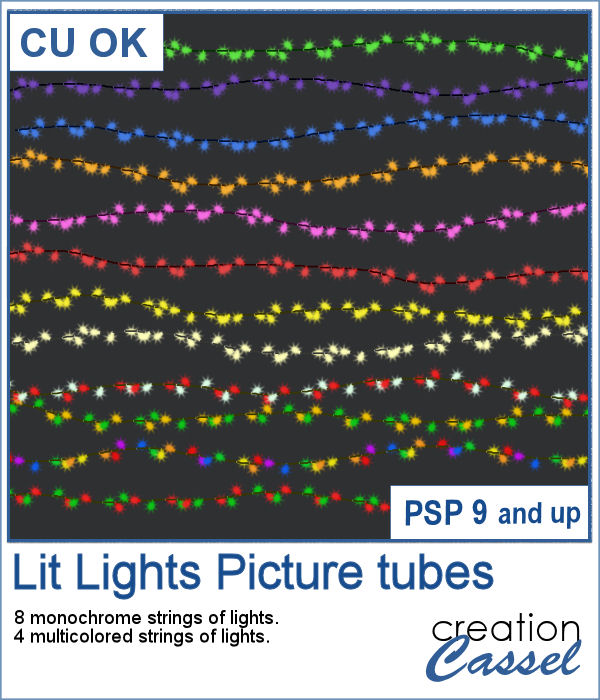 You can now decorate any element or even any photo with these lit lights picture tubes. You can embellish wreaths, trees, tags, but you can also add those to a photo of a house. Make it a night scene and those lights will really pop.
You can now decorate any element or even any photo with these lit lights picture tubes. You can embellish wreaths, trees, tags, but you can also add those to a photo of a house. Make it a night scene and those lights will really pop.
You get 8 sets of monochrome lights, and 4 sets with either two or six colors, placed alternately.
Place them manually, by simply hand drawing or use a script to place them precisely along a vector path.
Get them in the store: Lit Lights picture tubes
In order to win this script, add a comment on this Facebook post telling us where you put lights when you decorate for the holidays (remember, add a comment, not just a Like!) The winner will be announced in the newsletter, next week. Not a subscriber yet? Not a problem. You can register here and it is free (and you only get one email per week).
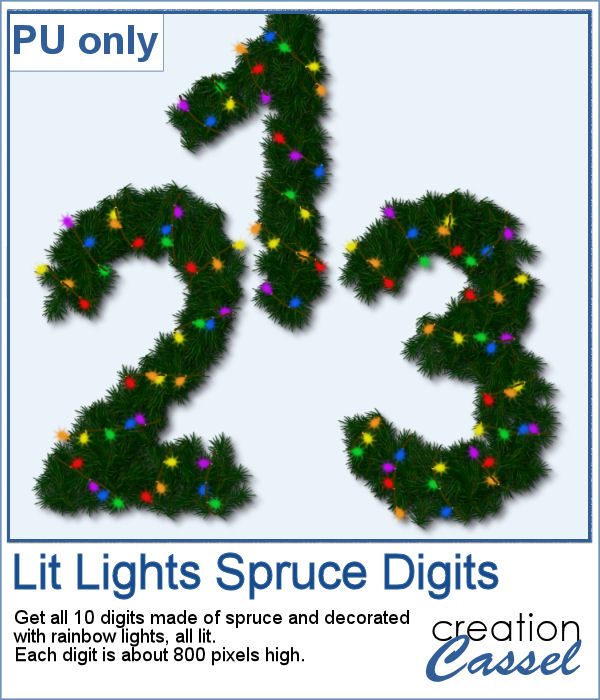 For a sample, today, I created these large digits from the Spruce picture tubes and added some rainbow lights. Each digit is quite large, which allows you to resize them to suit your need.
For a sample, today, I created these large digits from the Spruce picture tubes and added some rainbow lights. Each digit is quite large, which allows you to resize them to suit your need.
You need to be logged in to download this sample. You can either login, or register on the top of this page.

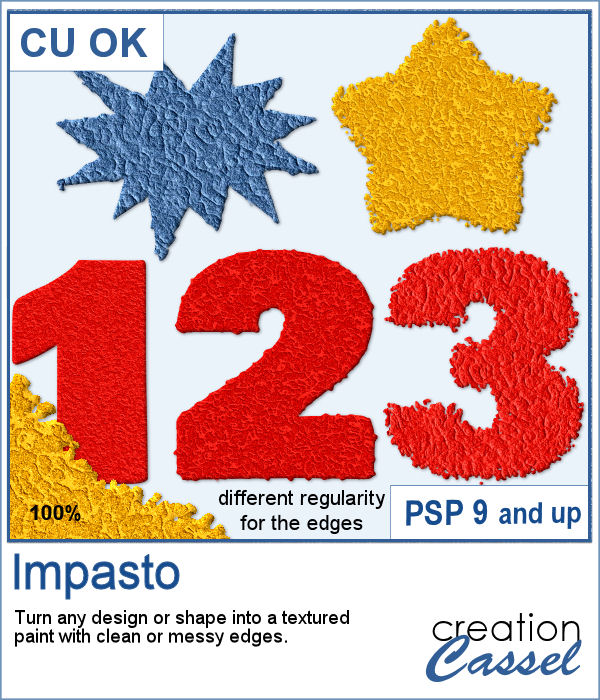 This script will add a fun texture to any shape or design, in addition to modifying the edges to give a smooth or rough border.
This script will add a fun texture to any shape or design, in addition to modifying the edges to give a smooth or rough border.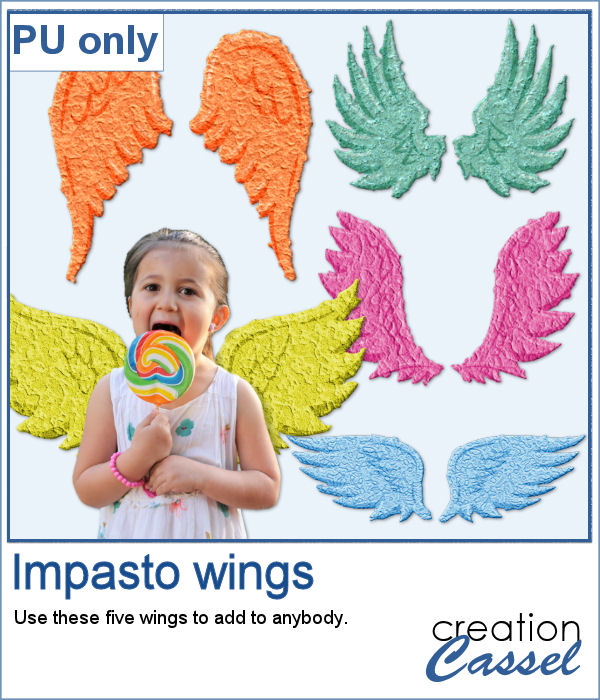 For a free sample, I created 5 sets of wings that can be used behind any person or pet to turn them into angels (if they are not on the naughty list!)
For a free sample, I created 5 sets of wings that can be used behind any person or pet to turn them into angels (if they are not on the naughty list!)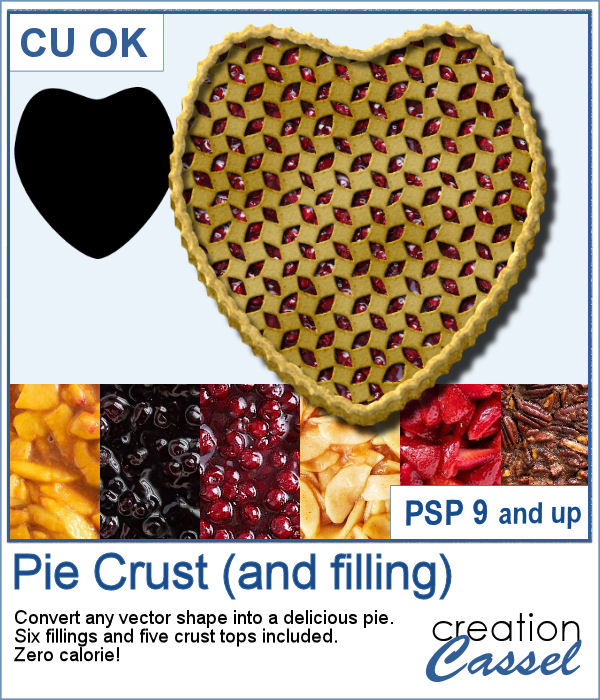 This time around, being the holiday season, it is a great time to do some cooking and baking. And this script will be just what you need to add a special touch to your projects. You can turn any vector shape into a delicious pie.
This time around, being the holiday season, it is a great time to do some cooking and baking. And this script will be just what you need to add a special touch to your projects. You can turn any vector shape into a delicious pie.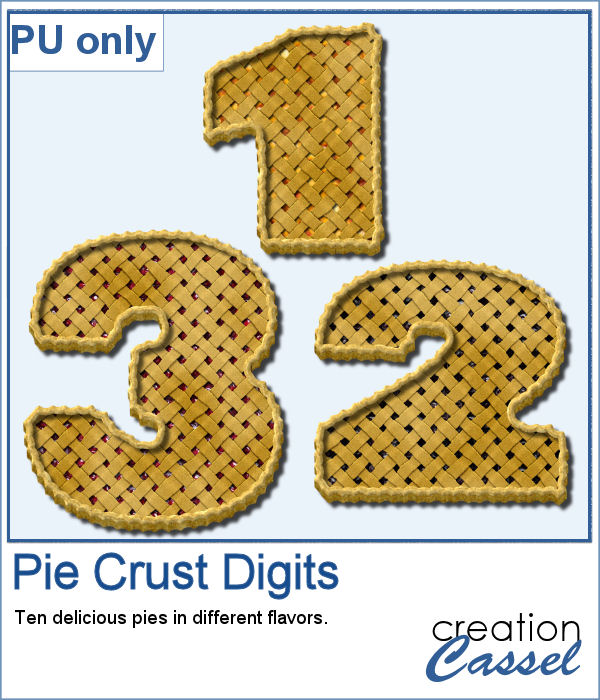 For a freebie, I created a set of 10 pies in the shape of digits. I used a very fat font but also had to tweak a lot of details to avoid sharp corners, and small details, which would not have rendered well in the final pies. You have 5 varieties in all. Each pie is about 1000 pixels so you can resize them as needed.
For a freebie, I created a set of 10 pies in the shape of digits. I used a very fat font but also had to tweak a lot of details to avoid sharp corners, and small details, which would not have rendered well in the final pies. You have 5 varieties in all. Each pie is about 1000 pixels so you can resize them as needed.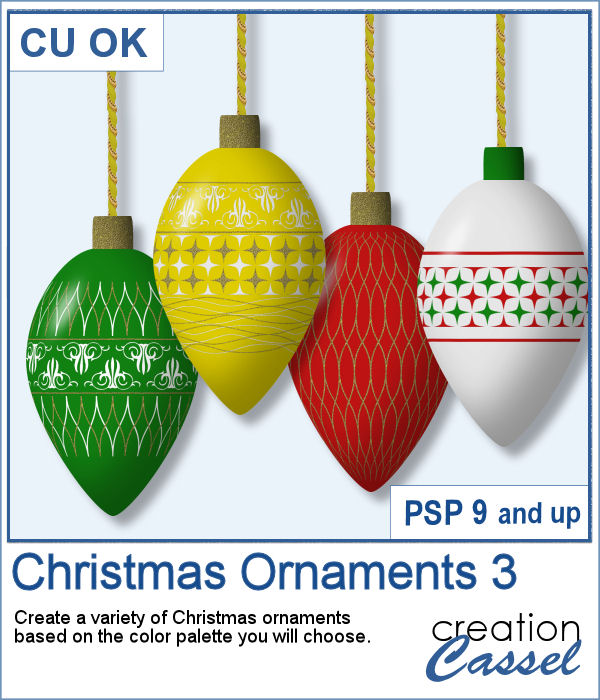 This is the third in a series of Christmas ornaments that you can run to generate elements that will be perfectly matching your project, your photos, or your color palette.
This is the third in a series of Christmas ornaments that you can run to generate elements that will be perfectly matching your project, your photos, or your color palette.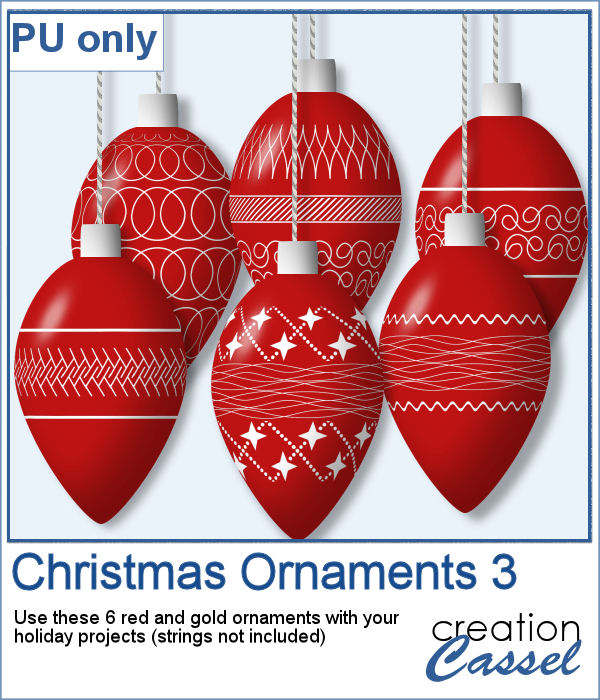 I ran the script to create a series of red and white ornaments, and I had six of them packaged for you.
I ran the script to create a series of red and white ornaments, and I had six of them packaged for you. Christmas is coming, and so are the various decorations, trees, and the traditional stockings to hang by the fireplace (or wherever you can hang it!).
Christmas is coming, and so are the various decorations, trees, and the traditional stockings to hang by the fireplace (or wherever you can hang it!). For a sampler, I created this single stocking using felt patterns in the colors of the holidays. The whole stocking is 3600 pixels high so you can resize it as needed. It is also big enough to fit a few goodies inside (or behind). Angle it a bit to make it hang by the corner.
For a sampler, I created this single stocking using felt patterns in the colors of the holidays. The whole stocking is 3600 pixels high so you can resize it as needed. It is also big enough to fit a few goodies inside (or behind). Angle it a bit to make it hang by the corner.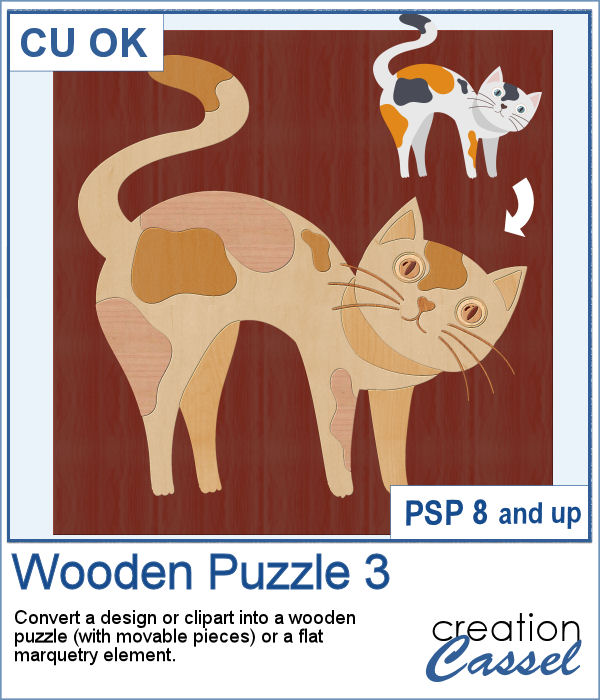 You can now turn any clipart, design or vector element into a fun wooden puzzle or a flat marquetry project.
You can now turn any clipart, design or vector element into a fun wooden puzzle or a flat marquetry project.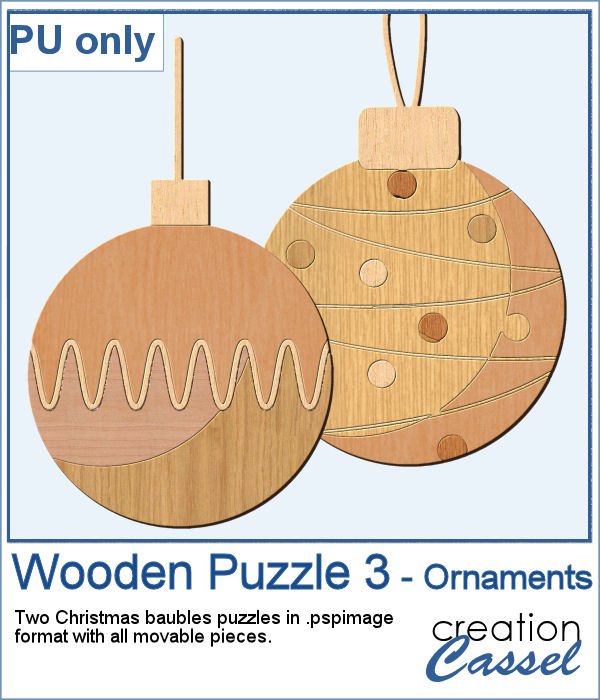 For samplers, I created two puzzles with movable pieces in the shape of Christmas baubles. You can colorize the pieces if you want, or use them as-is. They are in .pspimage format.
For samplers, I created two puzzles with movable pieces in the shape of Christmas baubles. You can colorize the pieces if you want, or use them as-is. They are in .pspimage format.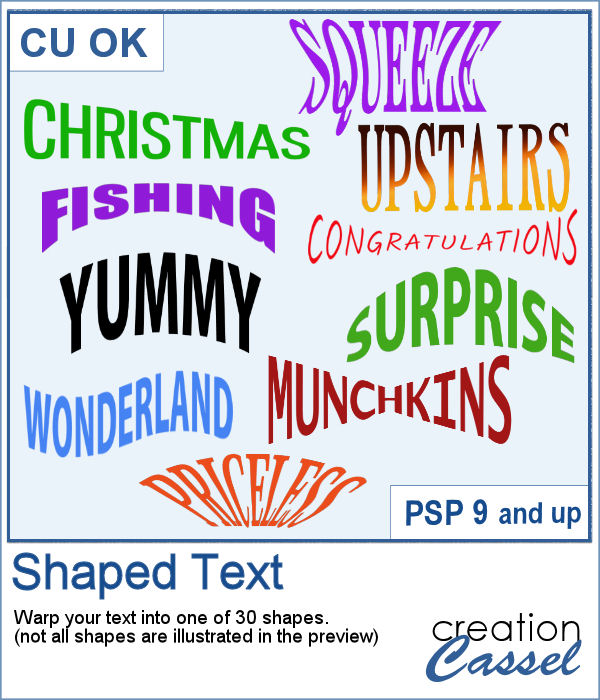 Shaping text can be a tedious task using the current tools of PaintShop Pro because most of the time, you have to use the Warp Mesh tool and this means a lot of nodes to tweak to get a single shape.
Shaping text can be a tedious task using the current tools of PaintShop Pro because most of the time, you have to use the Warp Mesh tool and this means a lot of nodes to tweak to get a single shape.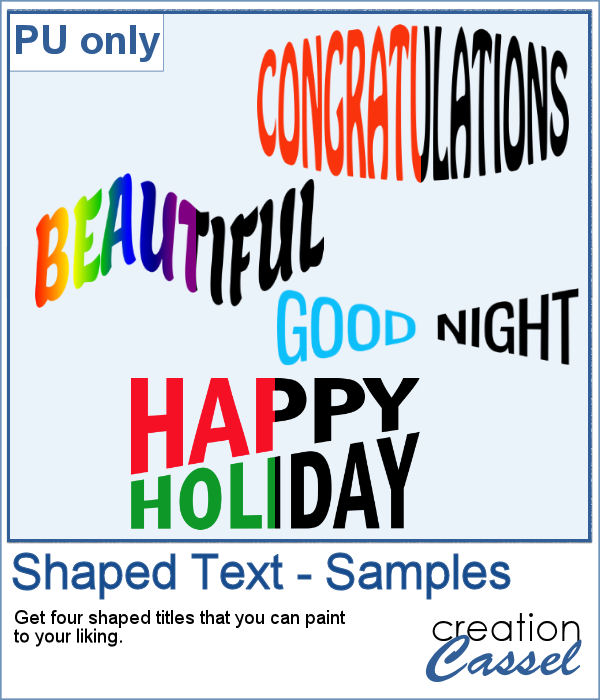 For a sampler, I created 4 shaped texts in black that you can colorize to match your project. Each one is in png format and about 2000 pixels.
For a sampler, I created 4 shaped texts in black that you can colorize to match your project. Each one is in png format and about 2000 pixels. Diamond shapes will convey an impression of dynamism so using diamond-shaped slats to showcase your photos will give them a new angle.
Diamond shapes will convey an impression of dynamism so using diamond-shaped slats to showcase your photos will give them a new angle.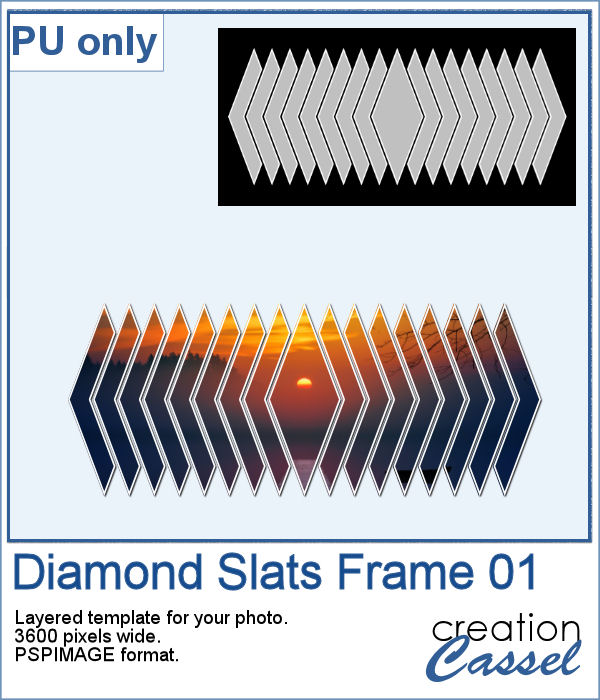 For a sampler, I created this layered template for you to showcase your photo in the middle. The template is 3600 pixels wide and in pspimage format for PaintShop Pro users.
For a sampler, I created this layered template for you to showcase your photo in the middle. The template is 3600 pixels wide and in pspimage format for PaintShop Pro users. You can now feel like an artist and turn any photo into a colorful painted silhouette.
You can now feel like an artist and turn any photo into a colorful painted silhouette.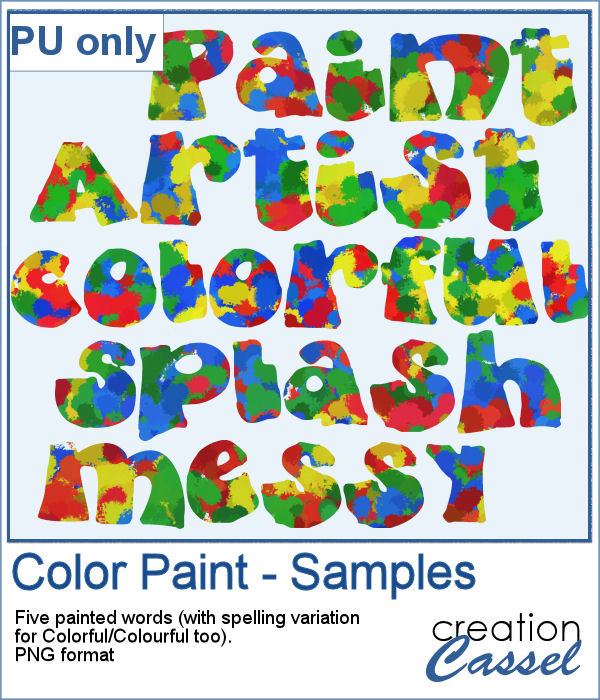 For a sampler, I was inspired by the painted effect and I decided to apply it to some text, a little like a graffiti artist. I picked a few words that could be used in various projects and applied the effect using 4 basic colors. There is also a spelling variation for Colorful/Colourful so everyone should be able to use it.
For a sampler, I was inspired by the painted effect and I decided to apply it to some text, a little like a graffiti artist. I picked a few words that could be used in various projects and applied the effect using 4 basic colors. There is also a spelling variation for Colorful/Colourful so everyone should be able to use it.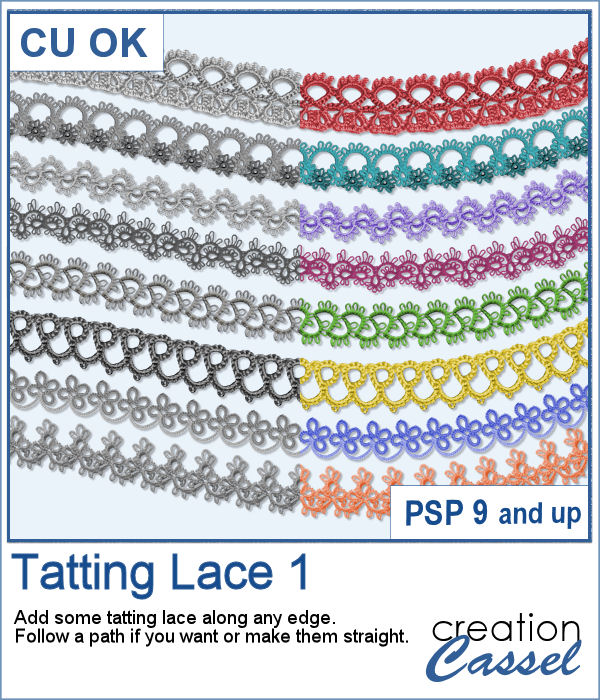 With very little effort, you can now add some delicate tatting lace along the edge of your frames, mats, etc. You can use any one of the eight picture tubes and hand draw the lace in a free-flowing style, but you can also add it to any vector path for a very regular design.
With very little effort, you can now add some delicate tatting lace along the edge of your frames, mats, etc. You can use any one of the eight picture tubes and hand draw the lace in a free-flowing style, but you can also add it to any vector path for a very regular design.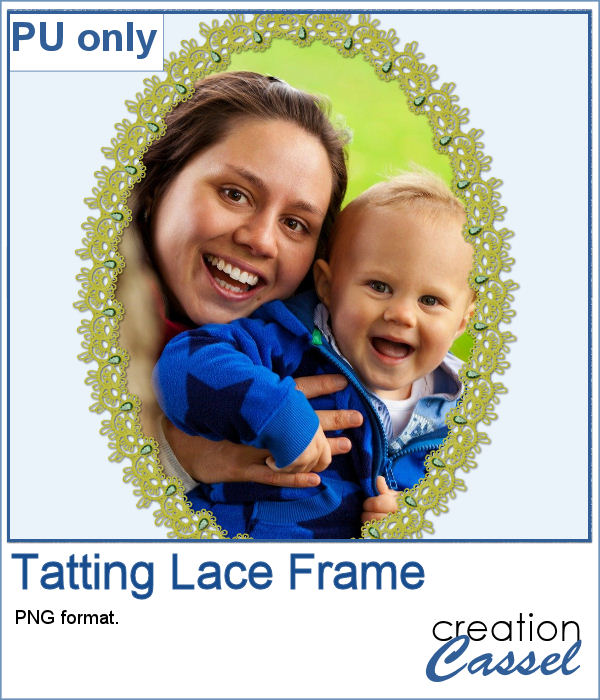 For this week's freebie, I created a delicate oval frame with this tatting. I also added some gemstones to it for a unique effect.
For this week's freebie, I created a delicate oval frame with this tatting. I also added some gemstones to it for a unique effect.