 Create a fun layered paper tree with your favorite designs!
Create a fun layered paper tree with your favorite designs!
This script builds each branch one at a time with randomly chosen variations, so every tree is truly unique. Select your preferred edge style, the degree of “droopiness,” optional rotations, and highlights, then let your papers do the rest.
Everything remains unmerged so you can decorate your tree afterward—add glitter, lights, ornaments, or anything you like!
Get it in the store: Paper Tree 3
Want a chance to win this script? Add a comment on this Facebook post telling us what you would hold with this string tie (Remember, comments count — not Likes!). A winner will be announced in next week’s newsletter. Not subscribed yet? Sign up here — it’s free, and we only send one email per week.
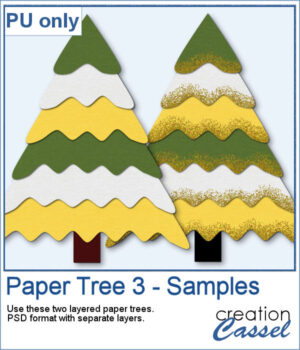 For a sampler, I am offering you two trees, using the same papers. One is decorated with gold glitters while the other one is "plain" for you to decorate the way you want.
For a sampler, I am offering you two trees, using the same papers. One is decorated with gold glitters while the other one is "plain" for you to decorate the way you want.
You need to be logged in to download this sample. Please log in or register using the links at the top of this page.

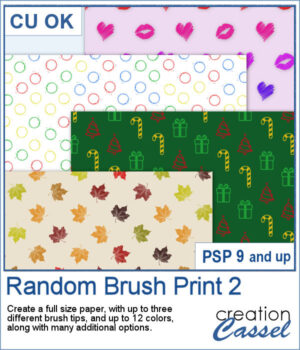 Turn your favorite brushes into fun patterned papers without having to stamp them one by one. With this script, you can now fill a full-size page automatically using any brush tips you choose — up to three different ones at a time.
Turn your favorite brushes into fun patterned papers without having to stamp them one by one. With this script, you can now fill a full-size page automatically using any brush tips you choose — up to three different ones at a time. For a sample, I give you a png version of the fall leaves that you can use with any background color you want. Perfect for those cozy themed photos.
For a sample, I give you a png version of the fall leaves that you can use with any background color you want. Perfect for those cozy themed photos. This tinted silhouette effect is perfect to create striking accents from any photo, whether you want to highlight a single subject or layer several for a more dynamic composition. You can apply a solid tint, use gradients for colorful variations, or repeat the script with multiple colors to build creative overlays.
This tinted silhouette effect is perfect to create striking accents from any photo, whether you want to highlight a single subject or layer several for a more dynamic composition. You can apply a solid tint, use gradients for colorful variations, or repeat the script with multiple colors to build creative overlays.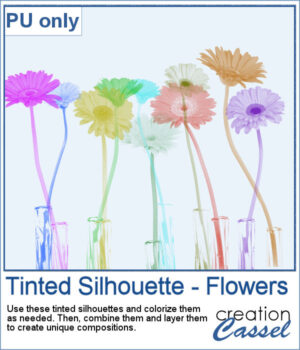 This week, as a sampler, I'm offering you these flower silhouettes in PNG format. They come in pink but you can easily recolor them as needed for your project.
This week, as a sampler, I'm offering you these flower silhouettes in PNG format. They come in pink but you can easily recolor them as needed for your project. Freshen Up Your Pages with Citrus Elements
Freshen Up Your Pages with Citrus Elements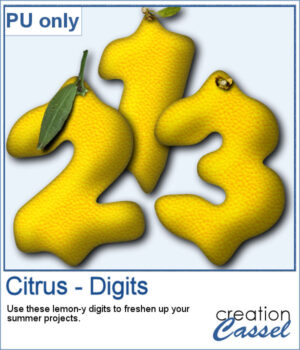 To give you a taste of what this script can create, here’s a fun set of digits from 0 to 9, styled as bright yellow lemons!
To give you a taste of what this script can create, here’s a fun set of digits from 0 to 9, styled as bright yellow lemons!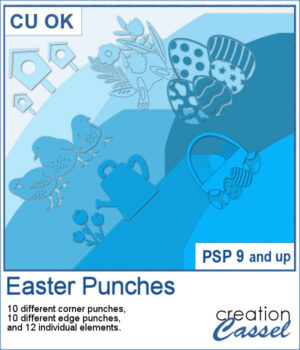 By popular demand, another set of punches has been created, this time with an Easter theme! This collection includes 12 designs, featuring corner punches, edge punches, and individual elements like eggs, chicks, and flowers.
By popular demand, another set of punches has been created, this time with an Easter theme! This collection includes 12 designs, featuring corner punches, edge punches, and individual elements like eggs, chicks, and flowers. For samples, I created three bookmarks for you. I used those punches as brush imprints instead of cutout. Add a word or a quote in the center to suit your project.
For samples, I created three bookmarks for you. I used those punches as brush imprints instead of cutout. Add a word or a quote in the center to suit your project. You can get various stitching in any size and color you want, and along any path you want. You can even combine different characters to get a unique effect.
You can get various stitching in any size and color you want, and along any path you want. You can even combine different characters to get a unique effect.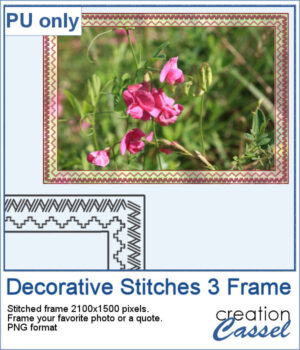 For a sample, I created a rectangular frame in separate layers for you to colorize. Each component of the frame can be colorized differently.
For a sample, I created a rectangular frame in separate layers for you to colorize. Each component of the frame can be colorized differently.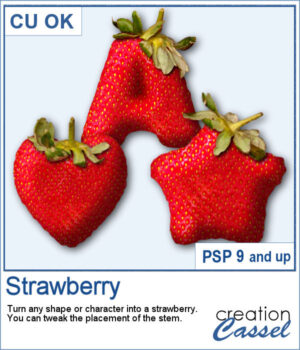 You can have fun this summer with titles and shapes. You can use the Watermelon but now you can turn your shape into a fresh strawberry, complete with a stem.
You can have fun this summer with titles and shapes. You can use the Watermelon but now you can turn your shape into a fresh strawberry, complete with a stem.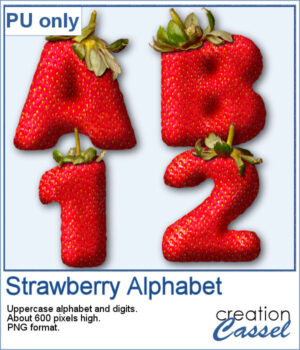 For a sampler, I created a full alphabet (A to Z) in uppercase and ten digits (0-9). Everything is in PNG format so it can be used in most program. Each strawberry is about 600 pixels high.
For a sampler, I created a full alphabet (A to Z) in uppercase and ten digits (0-9). Everything is in PNG format so it can be used in most program. Each strawberry is about 600 pixels high. Photo corners are probably one of the most traditional ways to fasten a photo to a page. With the digital era, those fasteners were not long NEEDED, but we can still pretend we use them.
Photo corners are probably one of the most traditional ways to fasten a photo to a page. With the digital era, those fasteners were not long NEEDED, but we can still pretend we use them.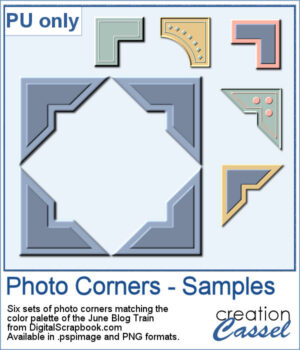 For a sampler, I used the color palette from the June bog train on DigitalScrapbook.com. You get 6 sets of corners. They are available in .PspImage format (where the four corners are on separate layers) and in PNG format (where you will have to cut them out separately).
For a sampler, I used the color palette from the June bog train on DigitalScrapbook.com. You get 6 sets of corners. They are available in .PspImage format (where the four corners are on separate layers) and in PNG format (where you will have to cut them out separately).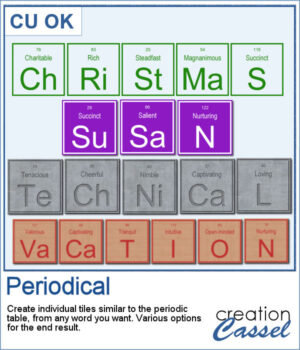 I have seen someone wear one of those t-shirts where individual tiles spelled out a meaningful word. I was wondering how to create those tiles for any word a user would want. And I did manage to code a script that will use any word you give to generate individual tiles.
I have seen someone wear one of those t-shirts where individual tiles spelled out a meaningful word. I was wondering how to create those tiles for any word a user would want. And I did manage to code a script that will use any word you give to generate individual tiles.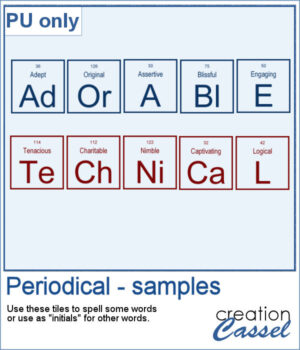 For a sampler, I created the tiles to spell out the words ADORABLE and TECHNICAL. Each tile has a transparent background so you can add your own, and customize them further.
For a sampler, I created the tiles to spell out the words ADORABLE and TECHNICAL. Each tile has a transparent background so you can add your own, and customize them further. To create patterns from photos is a great way to have matching colors for your papers. In addition, it is a great way to use "bad" photos, those out of focus, with odd colors, etc.
To create patterns from photos is a great way to have matching colors for your papers. In addition, it is a great way to use "bad" photos, those out of focus, with odd colors, etc.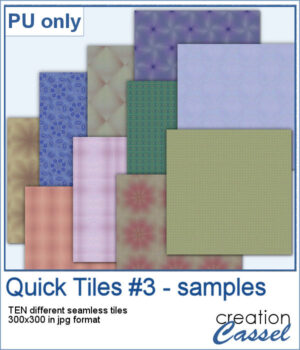 As a sampler, I created 10 seamless tiles using the same starting image as for the previous Quick Tile scripts. That means our tiles will match the other 20 patterns you can download.
As a sampler, I created 10 seamless tiles using the same starting image as for the previous Quick Tile scripts. That means our tiles will match the other 20 patterns you can download.