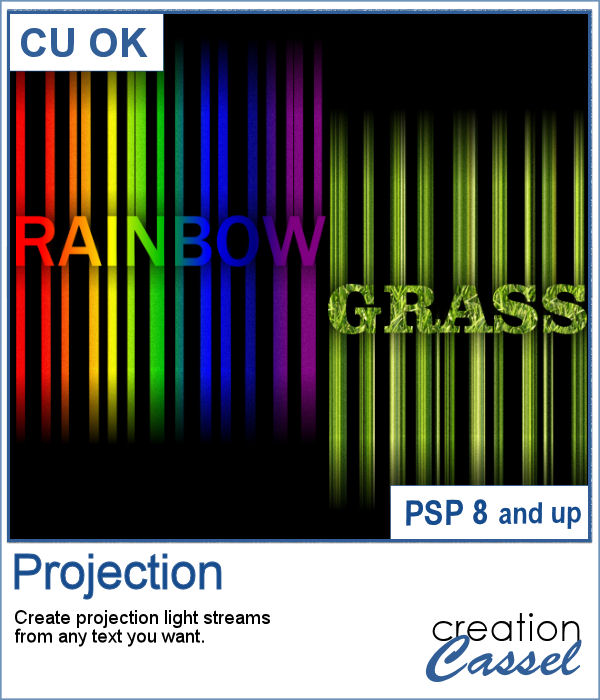 Whether you have a festive theme or something related to theaters or movies, you can use projection lights to make any text really stand out.
Whether you have a festive theme or something related to theaters or movies, you can use projection lights to make any text really stand out.
This script will either create the text for you (with your choice of font, color, and text) or use the text element you might have created initially. This would give you the option to use more than one line of text and hand-colored letters.
The end result is on separate layers so you can tweak the projection or the text even more.
Get this script in the store: Projection
In order to win this script, add a comment on this Facebook post telling us what you would write with this script (remember, add a comment, not just a Like!) We will announce the winner in the newsletter, next week. Not a subscriber yet? Not a problem. You can register here and it is free (and you only get one email per week).
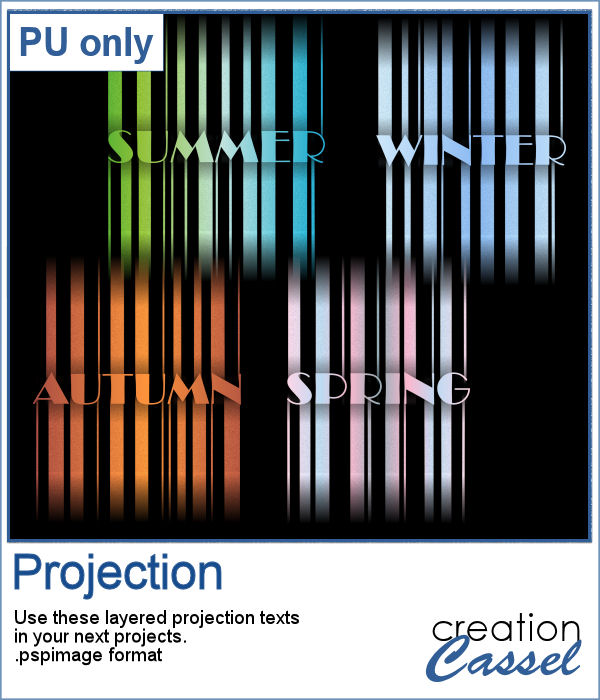 As a sampler, I created some projections from the name of the four seasons in colors that are matching the time of the year. The files are in layers so you can use some or all of the layers and you can tweak them as needed for more creative results.
As a sampler, I created some projections from the name of the four seasons in colors that are matching the time of the year. The files are in layers so you can use some or all of the layers and you can tweak them as needed for more creative results.
You need to be logged in to download this sample. You can either log in or register on the top of this page.

