Whether you are a designer who is concerned about quality control, or a scrapper who wants to check their supplies, this script will help you a lot. This is the first script coded for Paintshop Pro that will remove jaggies, smoothen the edges, AND fill in missing pixels with a perfectly matching color inside the element.
Although the script will not fix EVERYTHING or replace a good extraction technique in the first place, it can still help you get the best end result before distributing or using your element.
You can find this script in my stores: Creation Cassel and DigiScrapWarehouse.
And for a chance to win this script, hop over the DST forum at this thread and tell me how you normally remove jaggies on elements. And i will come back on Monday with a winner.
This script is a great addition to the Stray Pixels Catcher and the Quality Check Utility script (which are already bundled here too).
Did you know that April is my birth month? Well, it is, so i am going to hold a big promotion all month long. How much you can save will depend on you, on how much you buy.
Stay tune for all the details in the newsletter on Sunday.
********************************************
And this week’s newsletter will also include something VERY IMPORTANT for all digiscrappers using PSP (or other programs). It will be only this week. Make sure you open your mail when you get it. And if you have friends who scrap or design using PSP, send them to join my newsletter as soon as possible (they can always unsubscribe if they really dont want to receive future issues). Click on the link on the left to join.



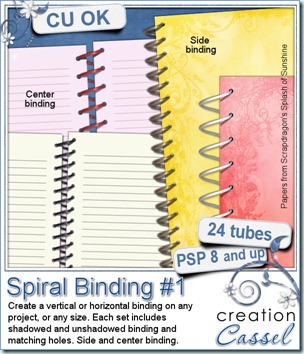
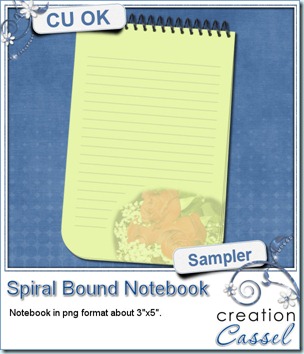

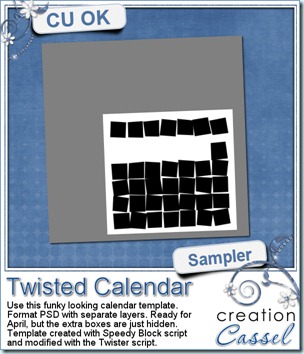 And as a sample of what this script can do, you can grab this free layered template. It is a funky looking template for the month of April. All the boxes are still there (some are hidden so you can use the template for other months). The boxes on the top row, that would be used for the days initial, are linked together so you can move them separately from the others, and all the 35 other boxes are also linked so you can move the whole set of boxes somewhere else on the page.
And as a sample of what this script can do, you can grab this free layered template. It is a funky looking template for the month of April. All the boxes are still there (some are hidden so you can use the template for other months). The boxes on the top row, that would be used for the days initial, are linked together so you can move them separately from the others, and all the 35 other boxes are also linked so you can move the whole set of boxes somewhere else on the page.
 What about a free sample of what this script can do? Here are three fun tags you can use in your layouts or kits (remember that you cannot use these AS IS, commercially, but you can if you modify them). What do you think?
What about a free sample of what this script can do? Here are three fun tags you can use in your layouts or kits (remember that you cannot use these AS IS, commercially, but you can if you modify them). What do you think?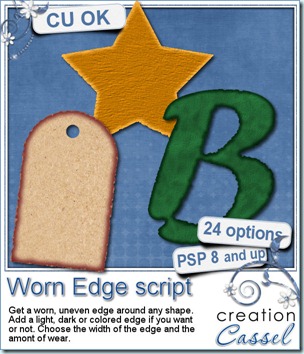
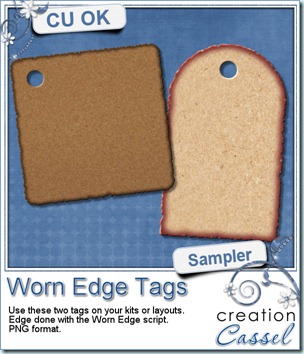
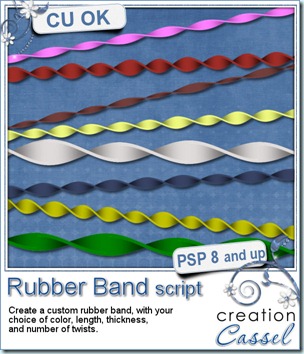
 How about a little sampler? You can get those two twisted rubber bands for free, and you can use them as you want. You can color them, or use them as is. Double them, triple them around a frame or other element.
How about a little sampler? You can get those two twisted rubber bands for free, and you can use them as you want. You can color them, or use them as is. Double them, triple them around a frame or other element.
 You can get this script in my stores:
You can get this script in my stores: 
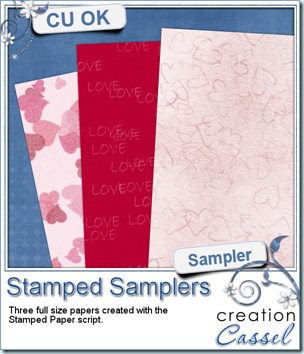
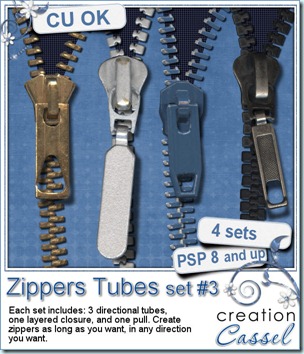
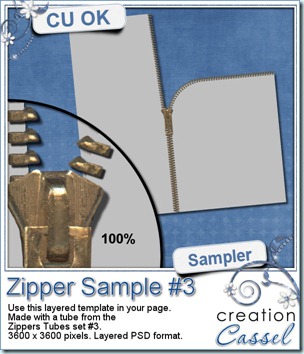
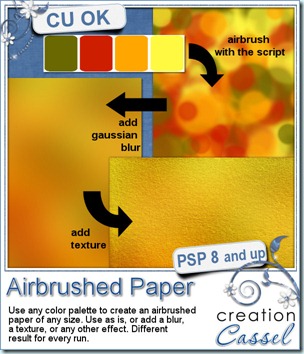
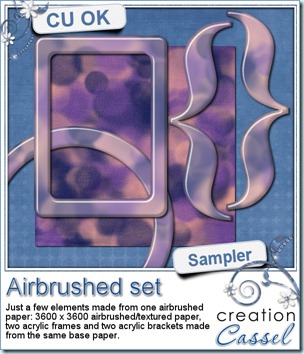 I know, you always look for something to see the product up close. Or, if you are not a PSP user, you want to play with the result, even though you cannot use the script. Well, this week, i created a paper with the script and then, made a few elements for you using that same paper as a pattern. You can get the base paper (with texture), in addition to 2 frames, and two brackets that were also run through the Acrylic script.
I know, you always look for something to see the product up close. Or, if you are not a PSP user, you want to play with the result, even though you cannot use the script. Well, this week, i created a paper with the script and then, made a few elements for you using that same paper as a pattern. You can get the base paper (with texture), in addition to 2 frames, and two brackets that were also run through the Acrylic script.