These tubes are perfectly measured to create a regular spiral binding on the edge of any book, notebook or other element. You can place them along any edge, and you can make them as long as you want, with the size you want. You get 4 sets of tubes for Paintshop Pro (only…. sorry Photoshop users); each set includes side binding and center binding, shadowed and unshadowed. You also get a tube to align the holes perfectly. You get a total of 24 tubes in all. These realistic spirals were extracted from real ones, gathered at the printing shop!
You can grab this second set at either one of my stores: Creation Cassel and DigiScrapWarehouse.
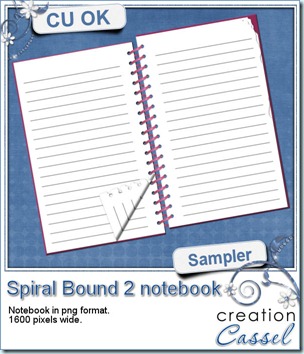 Now, what could you do with the spirals? I made a little notebook for you. Use it for journaling on your pages if you want.
Now, what could you do with the spirals? I made a little notebook for you. Use it for journaling on your pages if you want.
You need to be logged in to download this sample. You can either login, or register on the top of this page.
What kind of little notes will you write in that notebook?
Did you know about my birthday yesterday? Yeah, i share my day with the Earth, as in Earth Day! easy enough to remember! This year, I posted a special sale in my personal store, and a LOT of people took advantage of that rare opportunity: they enjoyed a 50% off sale on everything. Did you miss it? I still have a 35% off everything today (until midnight), and then a 25% off tomorrow. Hurry because sales are not very frequent in my store. Scripts, fonts, tubes, presets, paths, everything is on sale.


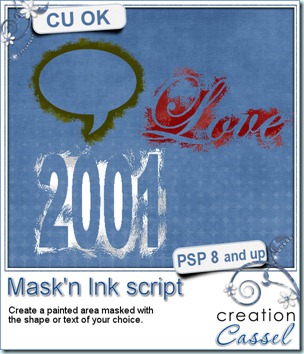
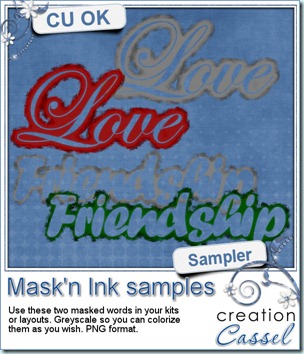 I have a little sample (actually TWO samples) made with this script. They are about 900 pixels wide and in greyscale so you can colorize them to suit your kit or your layout. They are in PNG format so you can use them in most graphic programs.
I have a little sample (actually TWO samples) made with this script. They are about 900 pixels wide and in greyscale so you can colorize them to suit your kit or your layout. They are in PNG format so you can use them in most graphic programs.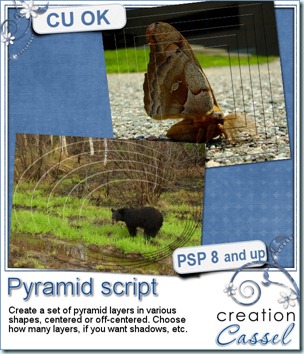

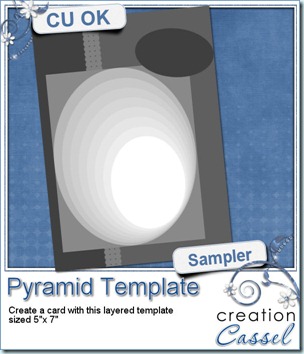 If you want a chance to win this script, check out
If you want a chance to win this script, check out 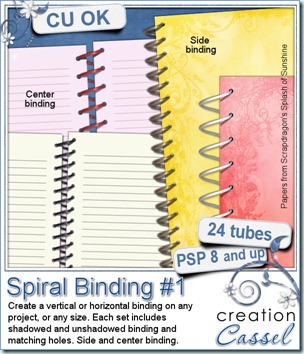
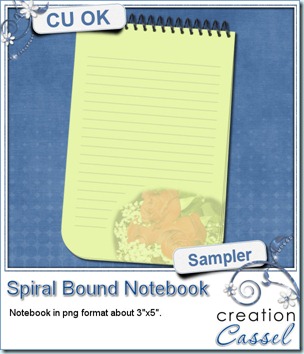

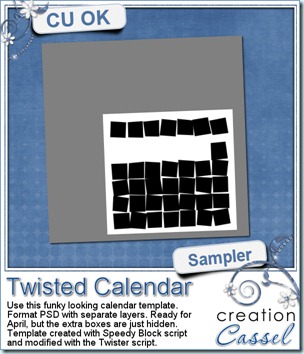 And as a sample of what this script can do, you can grab this free layered template. It is a funky looking template for the month of April. All the boxes are still there (some are hidden so you can use the template for other months). The boxes on the top row, that would be used for the days initial, are linked together so you can move them separately from the others, and all the 35 other boxes are also linked so you can move the whole set of boxes somewhere else on the page.
And as a sample of what this script can do, you can grab this free layered template. It is a funky looking template for the month of April. All the boxes are still there (some are hidden so you can use the template for other months). The boxes on the top row, that would be used for the days initial, are linked together so you can move them separately from the others, and all the 35 other boxes are also linked so you can move the whole set of boxes somewhere else on the page.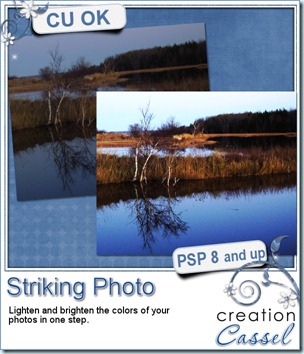

 What about a free sample of what this script can do? Here are three fun tags you can use in your layouts or kits (remember that you cannot use these AS IS, commercially, but you can if you modify them). What do you think?
What about a free sample of what this script can do? Here are three fun tags you can use in your layouts or kits (remember that you cannot use these AS IS, commercially, but you can if you modify them). What do you think?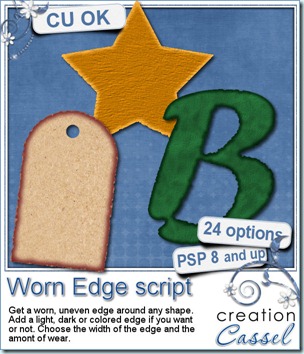
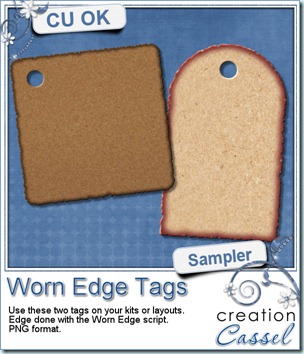
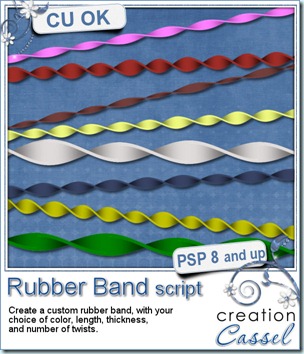
 How about a little sampler? You can get those two twisted rubber bands for free, and you can use them as you want. You can color them, or use them as is. Double them, triple them around a frame or other element.
How about a little sampler? You can get those two twisted rubber bands for free, and you can use them as you want. You can color them, or use them as is. Double them, triple them around a frame or other element.
 You can get this script in my stores:
You can get this script in my stores: