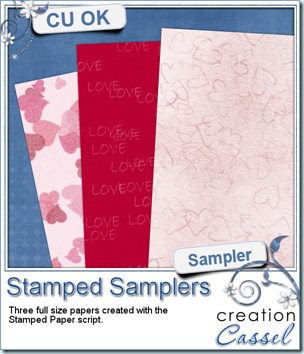You can now create a masked and inked shape or text in seconds. This script will let you add fun titles, wordarts, frames, or accents to your scrapbooking kits or layouts. Choose any color you want, and you can also decide to have thin, medium, large or very large brush strokes. There is a random feature integrated into the script so you can run it several times and always get something slightly different. You can also run it twice, with different thickness and different colors, on the same shape for an interesting effect. Only works with Paintshop Pro.
You can get this script in either one of my stores: Creation Cassel and DigiScrapWarehouse.
And how about a chance to get it for free? Just add your name to this thread in the DST forum and tell me what you can think you could use this script for. And a winner will be picked Monday night.
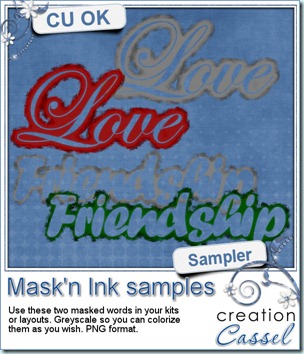 I have a little sample (actually TWO samples) made with this script. They are about 900 pixels wide and in greyscale so you can colorize them to suit your kit or your layout. They are in PNG format so you can use them in most graphic programs.
I have a little sample (actually TWO samples) made with this script. They are about 900 pixels wide and in greyscale so you can colorize them to suit your kit or your layout. They are in PNG format so you can use them in most graphic programs.
You need to be logged in to download this sample. You can either login, or register on the top of this page.

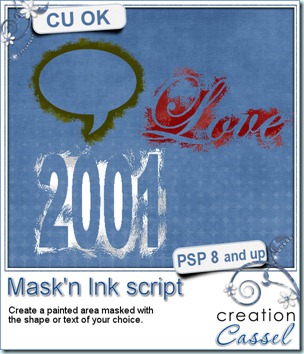
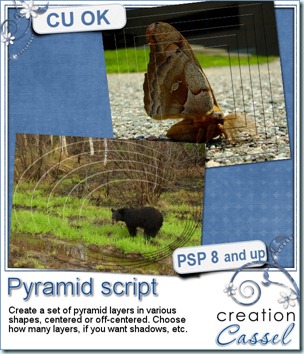

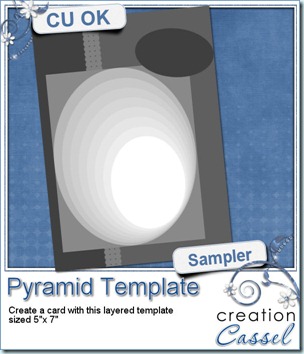 If you want a chance to win this script, check out
If you want a chance to win this script, check out 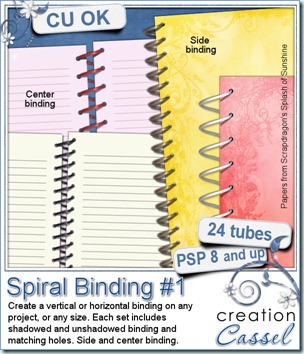
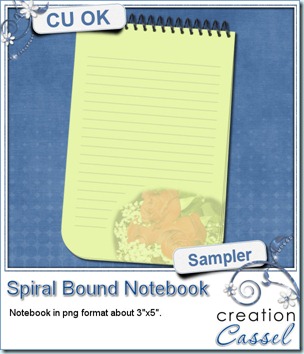

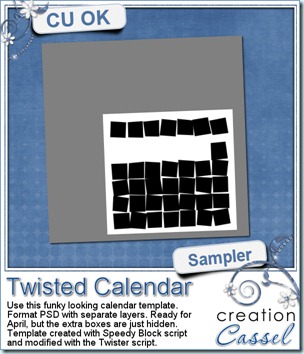 And as a sample of what this script can do, you can grab this free layered template. It is a funky looking template for the month of April. All the boxes are still there (some are hidden so you can use the template for other months). The boxes on the top row, that would be used for the days initial, are linked together so you can move them separately from the others, and all the 35 other boxes are also linked so you can move the whole set of boxes somewhere else on the page.
And as a sample of what this script can do, you can grab this free layered template. It is a funky looking template for the month of April. All the boxes are still there (some are hidden so you can use the template for other months). The boxes on the top row, that would be used for the days initial, are linked together so you can move them separately from the others, and all the 35 other boxes are also linked so you can move the whole set of boxes somewhere else on the page.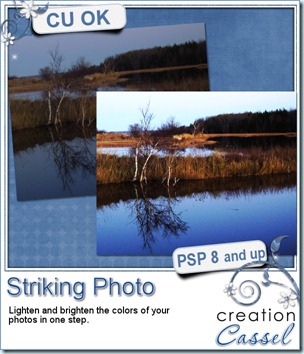

 What about a free sample of what this script can do? Here are three fun tags you can use in your layouts or kits (remember that you cannot use these AS IS, commercially, but you can if you modify them). What do you think?
What about a free sample of what this script can do? Here are three fun tags you can use in your layouts or kits (remember that you cannot use these AS IS, commercially, but you can if you modify them). What do you think?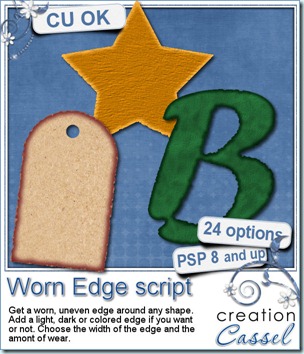
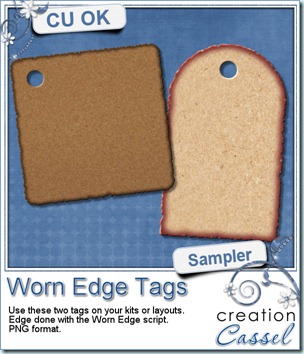
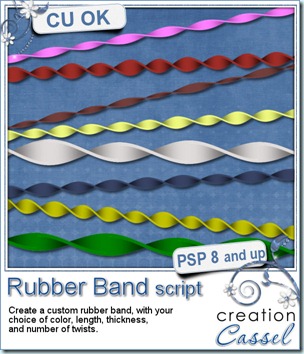
 How about a little sampler? You can get those two twisted rubber bands for free, and you can use them as you want. You can color them, or use them as is. Double them, triple them around a frame or other element.
How about a little sampler? You can get those two twisted rubber bands for free, and you can use them as you want. You can color them, or use them as is. Double them, triple them around a frame or other element.
 You can get this script in my stores:
You can get this script in my stores: