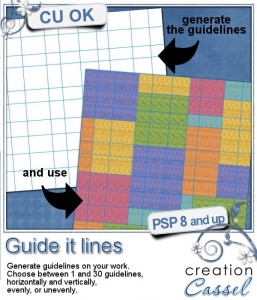Using ANY element you have in a kit or on your page, you can create an original streamer. Use one element or several. Choose to have them placed horizontally or vertically. Get them each rotated a little or totally straight. Get them slightly distorted or intact. If you use only one element, you can have a variation on the brightness to make it less monotonous, or if you have several elements, choose to place them in a repeated sequence, or randomly. So many choices, so many options. Create two horizontal streamers and two vertical ones and combine them into a frame.
Using ANY element you have in a kit or on your page, you can create an original streamer. Use one element or several. Choose to have them placed horizontally or vertically. Get them each rotated a little or totally straight. Get them slightly distorted or intact. If you use only one element, you can have a variation on the brightness to make it less monotonous, or if you have several elements, choose to place them in a repeated sequence, or randomly. So many choices, so many options. Create two horizontal streamers and two vertical ones and combine them into a frame.
It is available in all my stores: Creation Cassel, Do It Digi, Scrapping Whispers and ACOT.
Do you want a chance to WIN this script? Go add your name in this thread at DST and tell me how you can think of using this streamer script.
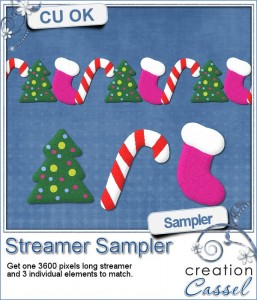
And here is the freebie for this week. It is a 3600 pixels long streamer with three Christmas element. You also get the individual elements in case you want to play with them too on your layout.
You need to be logged in to download this sample. You can either login, or register on the top of this page.


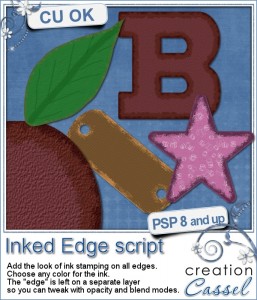
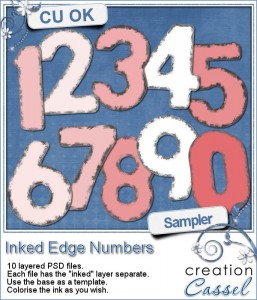
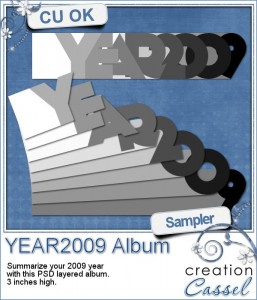




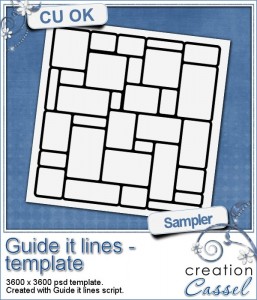 I created this template in just a couple of minutes using the Guide It Lines script. It allowed me to place numerous guidelines and then snap to them in order to create this multiframe template.
I created this template in just a couple of minutes using the Guide It Lines script. It allowed me to place numerous guidelines and then snap to them in order to create this multiframe template.