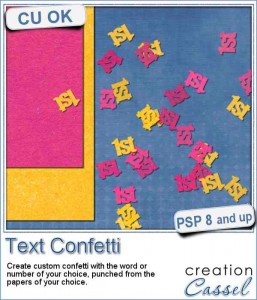 If you want to scatter some confetti in the shape of a "50" or a "Mom", you can use the Picture Tubes function in Paintshop Pro, but you still have to create those custom picture tubes.
If you want to scatter some confetti in the shape of a "50" or a "Mom", you can use the Picture Tubes function in Paintshop Pro, but you still have to create those custom picture tubes.
This script will let you create exactly that. You can pick the font and the text you want (numbers, or short words work best). You can pick any single or multiple papers to punch the text out from. And you can also add some brightness variation on each individual image.
In the end, you will get a set of picture tubes that will include 81 different "punched" versions of the word or number, so you can scatter them all over your page, if you want to.
Grab this fun script in the store: Text Confetti.
Do you want to win this script? Tell me, in the comments below, what would be your first word or number you would create when you get your hands on this script (and tell me why... i am curious). I'll announce the winner in next week's newsletter. Not a subscriber yet? Not a problem. You can register here and it is free (and you only get one email per week).
For free samples, i decided to offer two. One will be exclusively for Paintshop Pro users, and one will be for everyone.
The first freebie is a set of confetti picture tubes for "1st". In fact, you get TWO sets: one in black and white and grey (which you CAN colorize if you want), and one in primary colors. You just have to drop the .psptube files in the Picture Tubes folder, and you will be able to access them from your Picture tube tool. Then, it will just be up to you to scatter them over your project for a fun accent.
The second freebie is a set of two frames. They are both made from the picture tubes above, but if you can't use a picture tube because you are not a Paintshop Pro user, you can still use those frames. They are 3600x3600 in png format, so almost all graphic programs can use those.
You need to be logged in to download these samples. You can either login, or register on the top of this page.
#CorelChallenge
Did you hear about the #CorelChallenge?
Every week, Corel proposes some specific topics or themes and invite viewers to submit projects, photos, or scrapbook pages on Facebook. You just have to tag your post with #CorelChallenge.
Well, last Monday, the theme was "Firsts". So it could be the first tooth, the first kiss, but since it is the start of school, it is a perfect time for the first day of school. Did you take a picture of your child on their first day of school? If so, why not take the freebie from today, and create a fun "First" layout and submit it to the #CorelChallenge? That would be a PERFECT opportunity to showcase something OTHER than photos (since we all know that Paintshop Pro can do much more than just photo editing, right?)
Last week's theme was "Letters and numbers". View my layout HERE. (comments, likes and shares are more than welcome)
Now, it is your turn: use those tubes and create a fun "First" layout for this challenge.

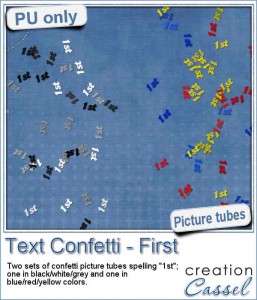
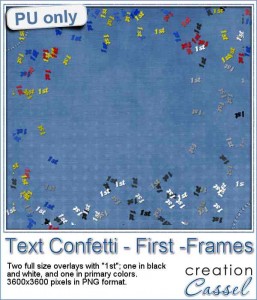
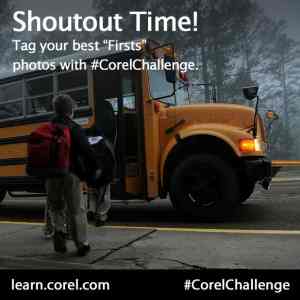

O this is another great idea. Thanks for the chance again, I was already lucky and won the last 2 scripts. thank you so much for that. I’ll make great use of them.
So what would I make with it, that’s the question. Well I guess I would make 2015, as I’m also busy doing my vacation photo book and it would be great to use it in there. But I think it would also be fun to use a dingbat font and make confetti with that.
Using Dingbats! That is a good idea!
I love these! I could also find this one to be very useful for my undergrad and graduate graduation photos. One of the girls in the upper class made us these adorable clear glass ornaments filled with text and number confetti! It would be neato to duplicate that look on a layout I think!
Thanks so much for these cool samples!
I would do CONGRATULATIONS and
HAPPY and GOOD
BIRTHDAY JOB!
I also love the idea on using dingbats.
Thanks for the chance to win!
My first word would be Sister. I lost my youngest sister just a few weeks ago and I would love to do a scrapbook about her. Thanks for the chance to win.