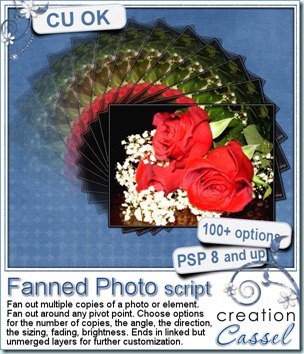Do you sometimes run out of ideas to create patterned papers? This script will help you pass that designer’s block. Open any photo, image or colored doodle, and run the script. You can generate up to 25 tiles in one run. Every run will give you a different set of tiles as there are several random functions integrated: a random area will be picked in the image, random settings to create the pattern, and random settings for the seamless feature if you choose it.
This tool will help Paintshop Pro users create a ton of interesting patterns, very quickly. In fact, you can get those 25 tiles in less than one minute! With all those tiles generated, keep the ones you like, delete the others. If you dont have enough, run the script again. Simple!
Due to a technical glitch, the script is not yet available in the stores, but it will be soon. I will update this post as soon as the script is available.
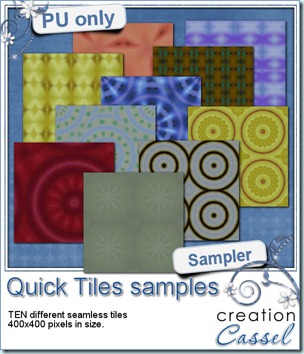 Although it is not available for purchase, it is available to win! Check out this thread in the DST forum and simply go add your name to it with a comment about the script. Just that. No hoops to jump through, no long math problem. Just add a comment. I will be back on Monday with the name of a winner.
Although it is not available for purchase, it is available to win! Check out this thread in the DST forum and simply go add your name to it with a comment about the script. Just that. No hoops to jump through, no long math problem. Just add a comment. I will be back on Monday with the name of a winner.
As for a sample, this week, i am giving you 10 tiles that were generated from the photo in the script preview. Use those tiles to create your own papers. Adjust the scale and the angle to get different effects. Add a texture, an overlay, etc. What will you do with them? Show me your layouts!
You need to be logged in to download this sample. You can either login, or register on the top of this page.


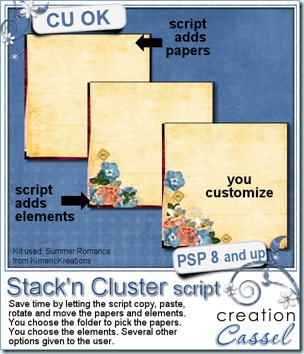
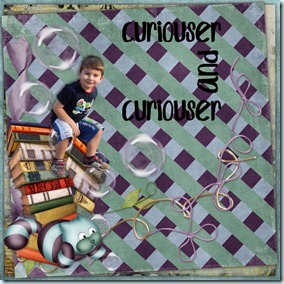

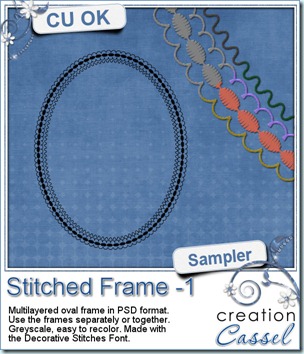 And now, as usual, you want to see my products in action. Since this week’s script is a tool and i cannot really give you a sample, i thought you might want to play with some frames. This is a layered frame (because it includes 4 individual layers) in PSD format. You can use each frame separately, or in combination. They were made using the
And now, as usual, you want to see my products in action. Since this week’s script is a tool and i cannot really give you a sample, i thought you might want to play with some frames. This is a layered frame (because it includes 4 individual layers) in PSD format. You can use each frame separately, or in combination. They were made using the 


 This weekend, it is Father’s Day on this side of the Atlantic. I dont know about other countries, in Europe or in Australia. But if it is not the time to celebrate Father’s Day, you can still get ready for next time you want to thank a man in your life for what he brought. This layered “album” can be used to create a hybrid photo album, or, if only printed, cut out and glued on cardboard, it can make a great card where all the children or other people touched by that special man can write good wishes, kids can stamp their hand or doodle for a great memorabilia. The album is about 12 inches long on separate layers (you surely can resize if you want a smaller version).
This weekend, it is Father’s Day on this side of the Atlantic. I dont know about other countries, in Europe or in Australia. But if it is not the time to celebrate Father’s Day, you can still get ready for next time you want to thank a man in your life for what he brought. This layered “album” can be used to create a hybrid photo album, or, if only printed, cut out and glued on cardboard, it can make a great card where all the children or other people touched by that special man can write good wishes, kids can stamp their hand or doodle for a great memorabilia. The album is about 12 inches long on separate layers (you surely can resize if you want a smaller version).
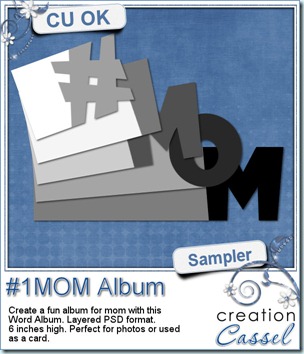 Since this weekend is Mother’s Day at least in some countries (i am not sure about everywhere in the world), i thought it might be a fun to create either an album or even a multipage wishing card for your mom or any other mom you know who deserves well wishes. This album, created with the
Since this weekend is Mother’s Day at least in some countries (i am not sure about everywhere in the world), i thought it might be a fun to create either an album or even a multipage wishing card for your mom or any other mom you know who deserves well wishes. This album, created with the 
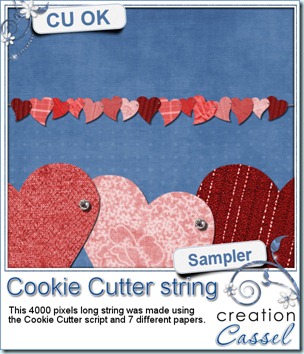 And why not try to get it for free too? Check
And why not try to get it for free too? Check 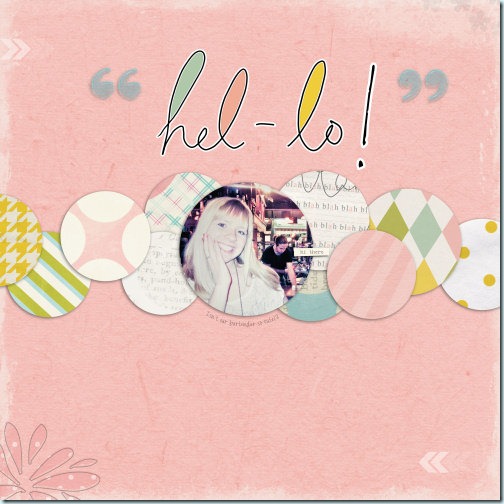



 You can get this script in my stores:
You can get this script in my stores: