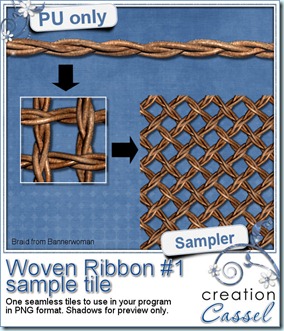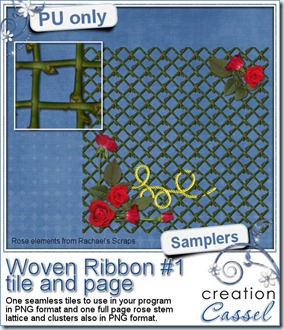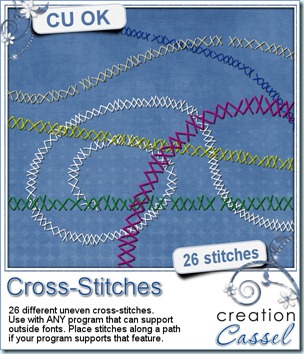
This week, i am bringing you a different kind of product. Instead of a script, like i usually do, i created a font. This font includes 26 different X-stitches that are uneven. If you wanted even X-stitching, you probably could use the letter X multiple times, but here, these stitching could be associated with messy work, beginner’s work, etc. To use it, simply randomly type letters (a to z) and you will get different stitches.
Does your program allow text on path? If so, you can also do “stitch on path” in the exact same way since, as you remember, these are fonts, so they will behave like text. And you can treat them like fonts too, by changing the color, the size, the kerning, etc. Since this is a font, it also means it is a vector, so you can enlarge it if you want, without loosing the quality.
Use those stitches to hold photos, ribbons, etc. or you can “write” with them (remember you can draw a vector path and add the stitches along that path). What else can you think? And most important: since it is a FONT, it will work with ANY graphic program that can use fonts, so whether you are using Paintshop Pro, Photoshop, Photoshop Element, Gimp, or any other, this font would work.
You can grab this font in my store exclusively: CreationCassel.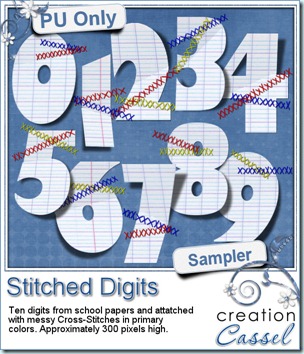
And you have a chance to win this font, by adding your name to the RAK thread i put in the Happy Place. Simply tell me what program you are using and i will be back Monday with a winner.
For a free sample, i thought of the back to school, and decided to make something kind of fun with these stitched ruled paper digits. The stitching is made from primary colors so hopefully, it will match some back to school or kids theme layout. The lifted paper is accented with the included shadows.
You need to be logged in to download this sample. You can either login, or register on the top of this page.
If you like stitching, did you know that i have several other stitching FONTS? Check them out:
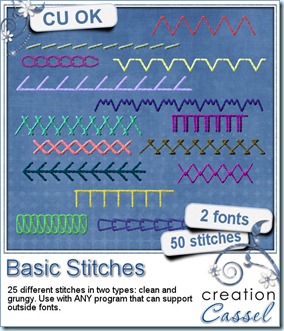

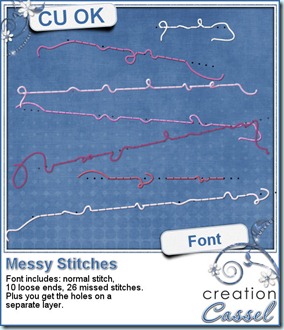
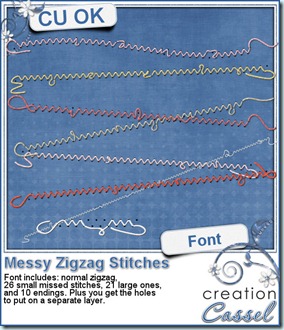
And remember that all these fonts are NOT software specific. If your software can use fonts, it can use those!
Unlike the usual commercial pitch in this blog, today, i would also like to tell you about a FANTASTIC customer service i experienced yesterday. A couple of years ago, i purchased Acronis True Image Home, a backup software. I set it up to create my regular full backups, on weekly basis and a daily incremental backup. A few months ago, i get an error message saying that there was not enough room for the backup and when i checked, sure enough my EHD (which is exclusively dedicated to backups) was just about full. Of course, i needed to make some room so i deleted the older backups and only kept those from the previous month or so. I thought it was a smart move. I found out yesterday that it was not!
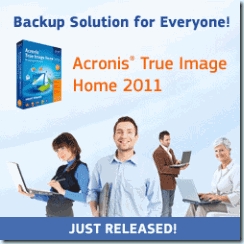 In the past few months, i would often get up in the morning (the backup was scheduled overnight) and when i checked my computer, i would regularly have an error message from Acronis saying the backup failed, and i had to do something within the next 10 minutes or the backup would stop for the day. When trying to do what it was asking me to do, it would freeze my program. Upon checking, i still had SOME backups so i was in no hurry to fix that problem.
In the past few months, i would often get up in the morning (the backup was scheduled overnight) and when i checked my computer, i would regularly have an error message from Acronis saying the backup failed, and i had to do something within the next 10 minutes or the backup would stop for the day. When trying to do what it was asking me to do, it would freeze my program. Upon checking, i still had SOME backups so i was in no hurry to fix that problem.
This week, i am on holidays, so i am home and thought it would be a good time to address this. I checked the Acronis site for support and found chat support. Some of you might know, i LOVE chat support. It is faster than emailing back and forth for a week or so! I get this agent named Jijo and after asking me a few questions to check on the Acronis software, i could only say that it would give me a popup window that i could not close. So he asked me permission for a remote session where he would work on my computer while i would be able to watch everything (that is so cool to see!). He tried the same thing he had asked me to do and sure enough, the program would behave exactly the same way. After a lot of other trials, he found out i had deleted one key backup in the backup chain (meaning, the incremental backups have to rely on a “base” full backup and that one was gone) and that the only way to get Acronis to work again, was to uninstall it and reinstall it. No other option so i said ok. He proceeded to uninstall and it was taking a long time “thinking”. I could see he was trying to click on something but it was not working so i took control and clicked the same thing, and sure enough, it was frozen. Everything was frozen, and the chat window could not even be brought up either so he could not tell me what to do. I had to turn the computer off “cold turkey” and restart it. Of course, i had lost that chat support conversation by that time. 🙁
Just within minutes, the phone rang. Yes, it was Jijo calling back, apologizing for the problem (which was NOT his fault at all if my computer froze!) and asked me to log back in the chat support and ask for him. So, a few minutes later, Jijo was there again, helping me. Once uninstalled, he redownloaded a fresh version of Acronis 2011 (i had a full 2010 version and a 2011 upgrade), installed it and registered it. That took quite a while. Then, he proceeded to reset the backup tasks as i wanted them (schedule and location), and set a few more things for optimal use.
All in all, this might sound like normal customer service, right? Probably so, except for one thing: this whole “session” (which included a few re-logging in when the un-installation and re-installation prompted me to reboot) took a whole FOUR HOURS!!!! That is service at its best! I just hope he didn’t start the session only 10 minutes before the end of his working day!!! Although i had an affiliate link for Acronis before, and i LOVED their software, well, i now love the customer service even more!!!!! So if you are still looking for a backup software, why not give this one a try? You can try it for 30 days. Don’t just take my word for it, check it out yourself.
 This script will create a double bow out of a single thin ribbon. Although you can have the same ribbon for all the loops, you can also colorize the inside loops and tails to give the impression of using different ribbons.
This script will create a double bow out of a single thin ribbon. Although you can have the same ribbon for all the loops, you can also colorize the inside loops and tails to give the impression of using different ribbons.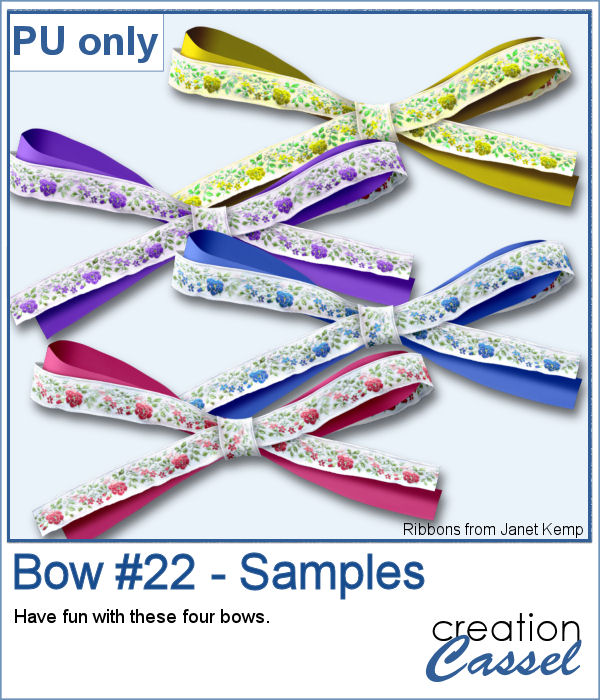 For a sample, I used two ribbons from Janet Kemp (you can get them HERE) and colorized them three times. I then combined the inside loops from the solid-colored bows and inserted them into the floral bows.
For a sample, I used two ribbons from Janet Kemp (you can get them HERE) and colorized them three times. I then combined the inside loops from the solid-colored bows and inserted them into the floral bows.
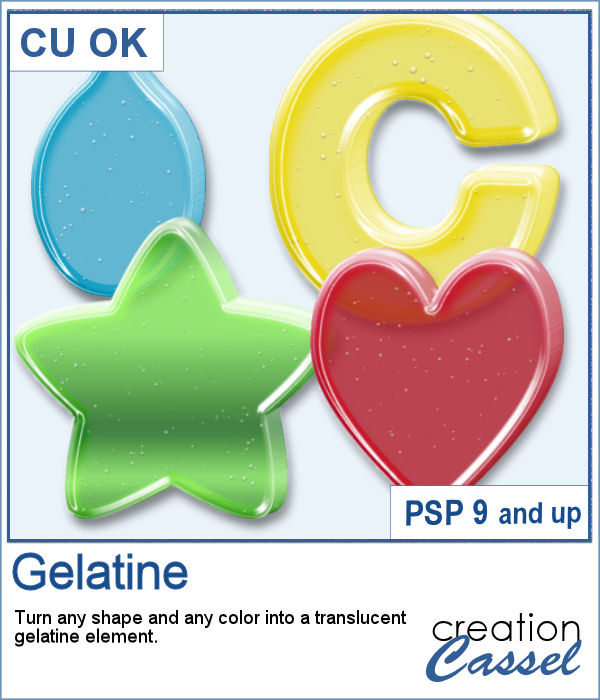 Jell-O (R) has been around for many decades and has often been associated with fun, parties, and kids.
Jell-O (R) has been around for many decades and has often been associated with fun, parties, and kids.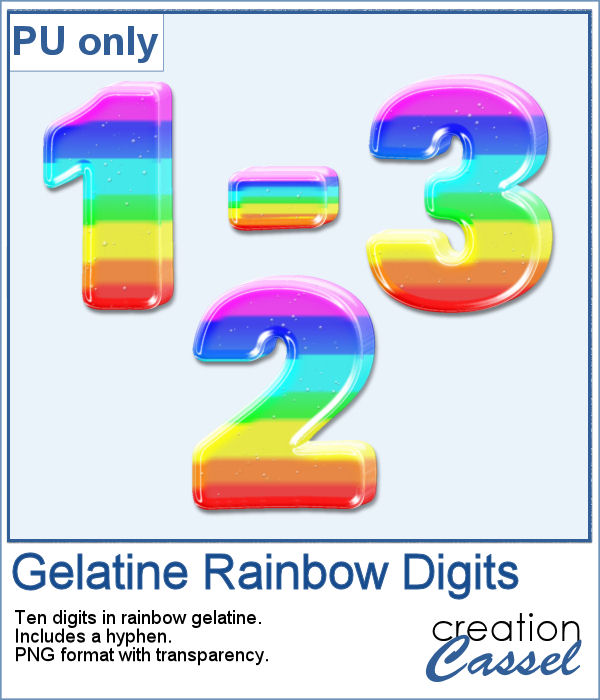 For a sample, I created a set of digits starting with a rainbow gradient. This seems cheery enough to be used in just about any project. Each digit is about 600 pixels high so you can resize them as needed. The set also includes a hyphen so you might be able to write a date.
For a sample, I created a set of digits starting with a rainbow gradient. This seems cheery enough to be used in just about any project. Each digit is about 600 pixels high so you can resize them as needed. The set also includes a hyphen so you might be able to write a date.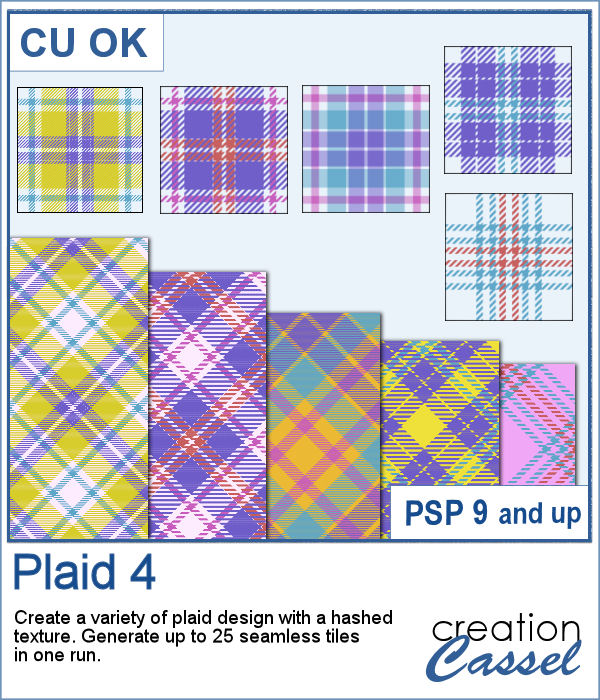 Plaids are versatile and since you can use a wide variety of colors, the possibilities are endless. Some plaids are simple, some are intricate. This particular design includes a hashed texture that will let you show any background color through.
Plaids are versatile and since you can use a wide variety of colors, the possibilities are endless. Some plaids are simple, some are intricate. This particular design includes a hashed texture that will let you show any background color through.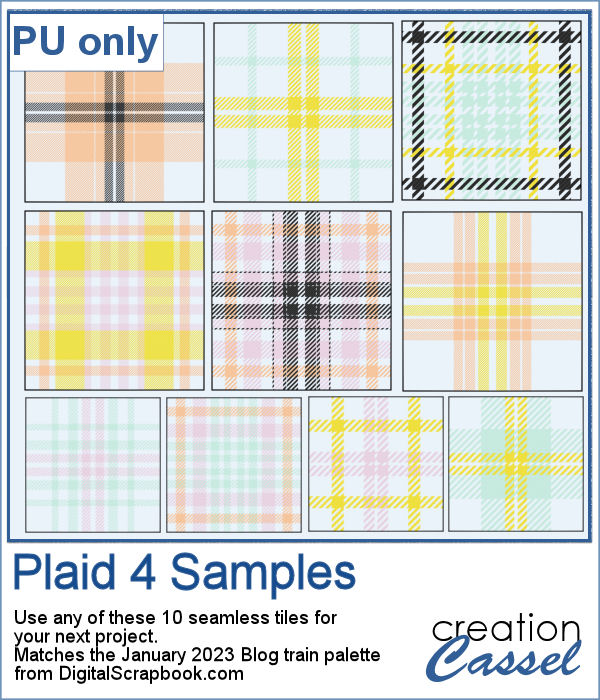 For a sample, I used the color palette from the January 2023 blog train at DigitalScrapbook.com and created 10 tiles for you. They are in png format so you can add any color background behind them. And if you want to download various matching kits and elements, check out their blog train thread
For a sample, I used the color palette from the January 2023 blog train at DigitalScrapbook.com and created 10 tiles for you. They are in png format so you can add any color background behind them. And if you want to download various matching kits and elements, check out their blog train thread 


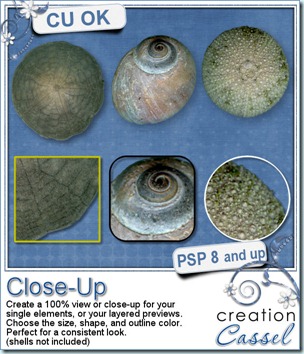
 Obviously, this week, i cannot give you a sample of the end result from this script since it is really just a tool script, so since i got a great response for the samples of last week, i decided to offer you another ribbon tab flower. They are so fun to make!
Obviously, this week, i cannot give you a sample of the end result from this script since it is really just a tool script, so since i got a great response for the samples of last week, i decided to offer you another ribbon tab flower. They are so fun to make!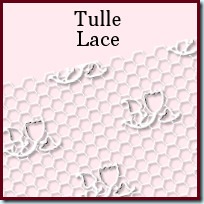
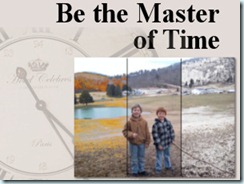

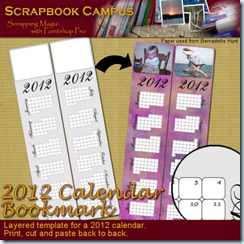
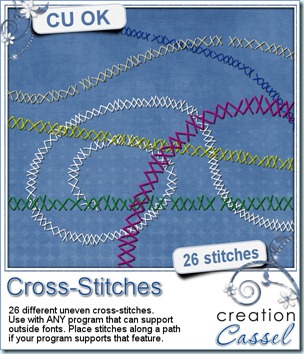
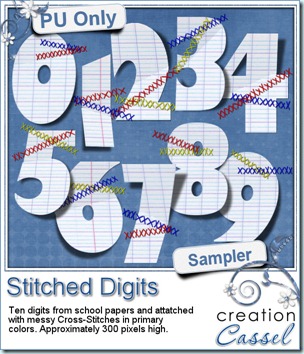
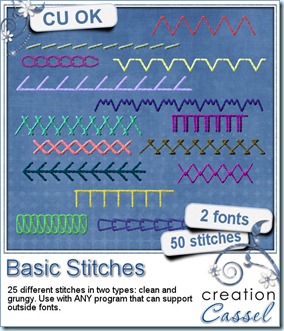

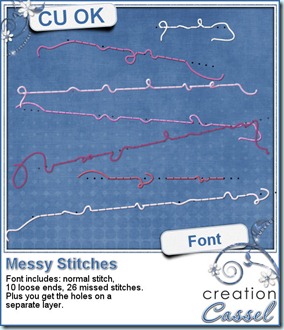
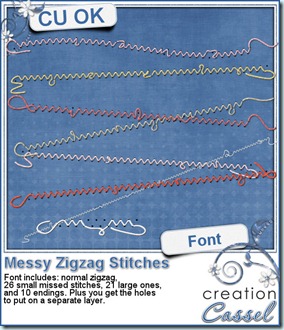
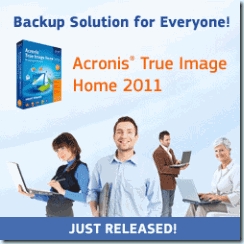
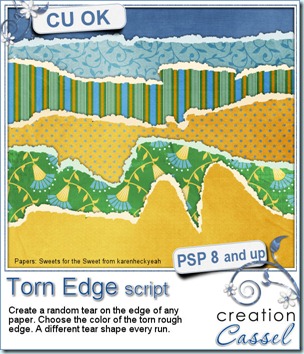
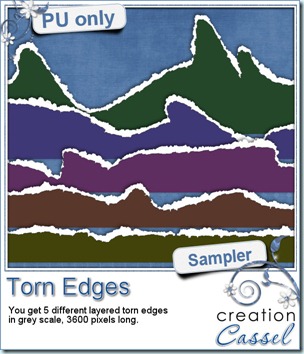 I am sure you would like to win this script, so just go over
I am sure you would like to win this script, so just go over 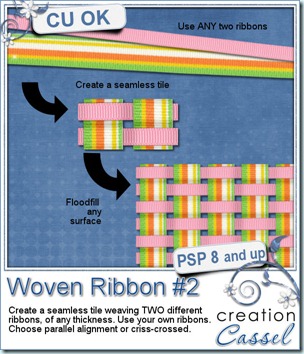
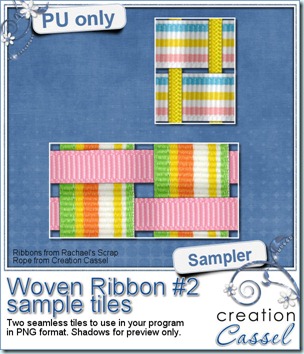 As a sample of what can be done with this script, i played around with some of Rachael’s ribbons (they are great by the way!) and a rope from my set of Rope tubes. I think the result is going to be pretty fun to play with. I am giving you two seamless tiles for you to create elements or backgrounds. To me, those colors would be very suitable for your summer layouts. Since the ribbons are not mine, these tiles can only be used for Personal use.
As a sample of what can be done with this script, i played around with some of Rachael’s ribbons (they are great by the way!) and a rope from my set of Rope tubes. I think the result is going to be pretty fun to play with. I am giving you two seamless tiles for you to create elements or backgrounds. To me, those colors would be very suitable for your summer layouts. Since the ribbons are not mine, these tiles can only be used for Personal use.