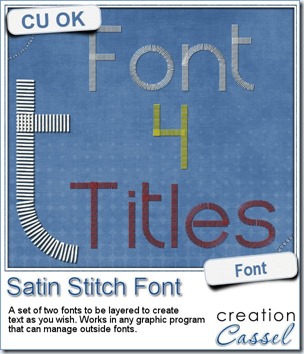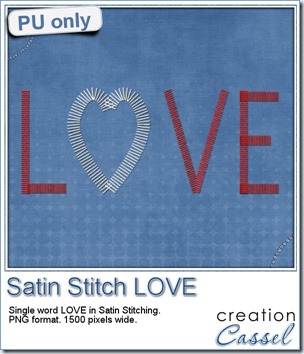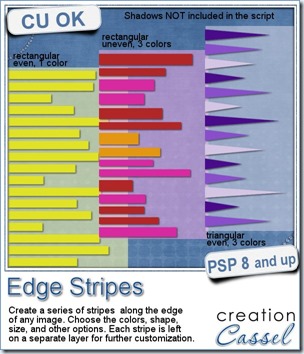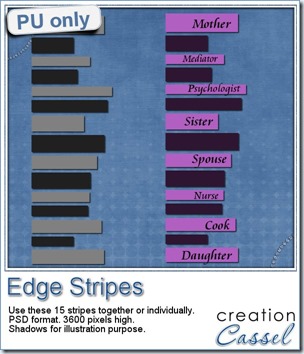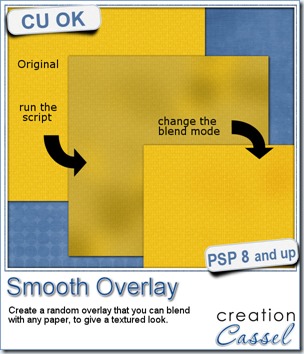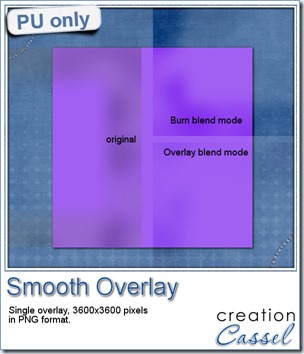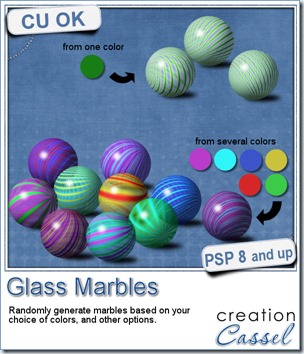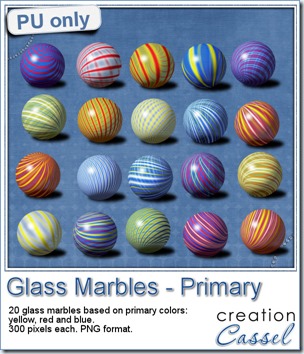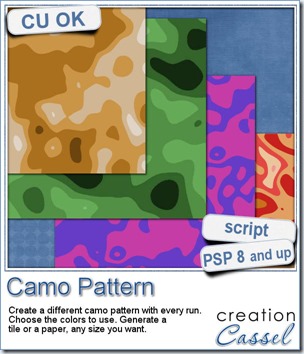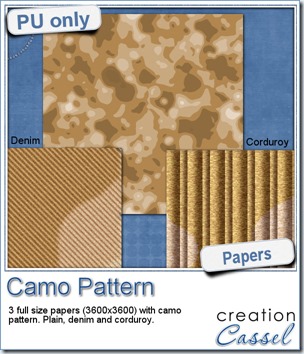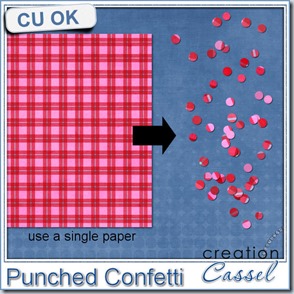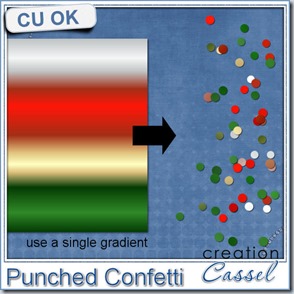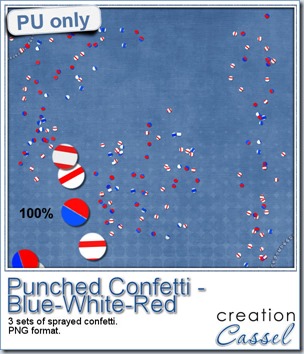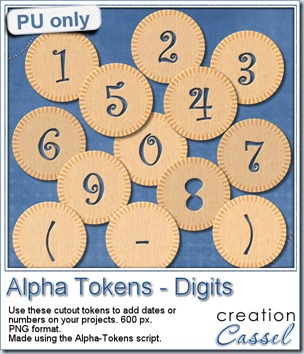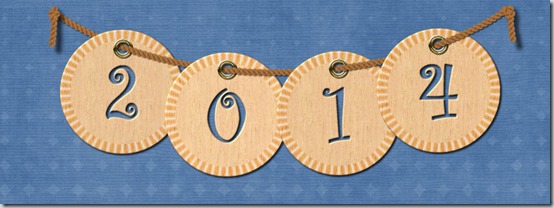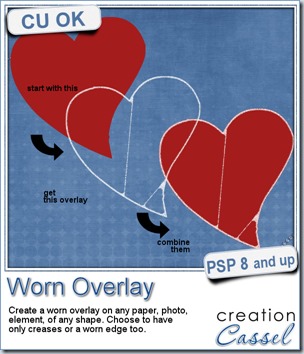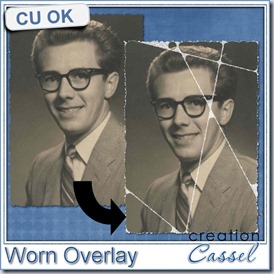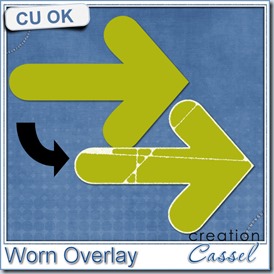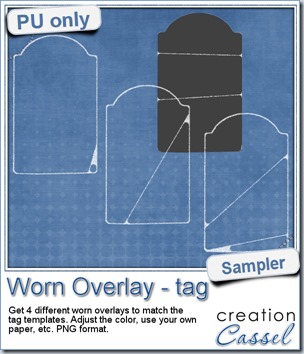If you had some traditional papers, you might want to cut out some circles and layer them to create a "flower" in the color of your kit or project. Doing that is tedious with paper, but also very tedious with digital ones.
If you had some traditional papers, you might want to cut out some circles and layer them to create a "flower" in the color of your kit or project. Doing that is tedious with paper, but also very tedious with digital ones.
With this script, it only takes you a few seconds to generate up to 10 different flowers from a series of papers of your choice. This is the perfect way to add an element that is a perfect match to your project. Add a staple, a button or any other decorative element in the center to "fasten" your flower to your project.
Get this script in the store: Layered Flowers
In order to win this script, add a comment on this Facebook post telling us what you would use these "flowers" for (remember, add a comment, not just a Like!) The winner will be announced in the newsletter, next week. Not a subscriber yet? Not a problem. You can register here and it is free (and you only get one email per week).
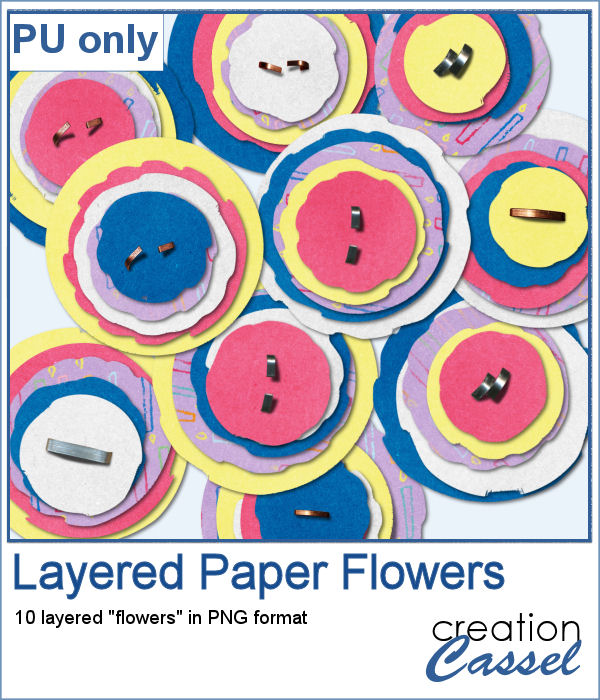 For a sampler, I ran the script with a few papers from a kit, Happy Birthday, from Marisa Lerin. You can get the whole kit for free, HERE.
For a sampler, I ran the script with a few papers from a kit, Happy Birthday, from Marisa Lerin. You can get the whole kit for free, HERE.
Each flower is about 400 pixels wide and has 4 or 5 layers.
Since I used mostly basic color papers, these flowers can be quite versatile and usable in many projects.
You need to be logged in to download this sample. You can either login, or register on the top of this page.