Do you have some photos or anecdotes to share about Halloween time? These are great to add some journaling or stories while keeping inside a Halloween theme shape.
Since Paintshop Pro does not have an integrated text wrapping feature, you can use those paths to manually add text (just like Text on path) and adjust the spacing and kerning, or you can use the Text Wrapping script that will automatically adjust those for you, to have your text along those paths and inside the shapes.
The paths and the shapes are on separate layers so you can use one without the other, or even use the templates to create something completely different, like a frame, a cutout, or just a decorative element.
You can grab this “scary” set of Halloween paths in my store.
Do you want a chance to win those paths? Add your name in the Happy Place thread HERE while answering the simple question. I’ll be back next week to announce a winner.
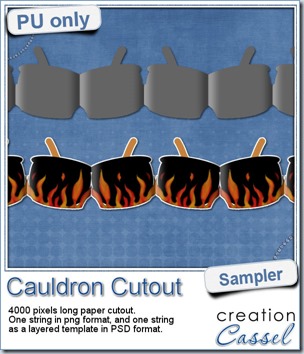 This week, to make sure that everyone (using Paintshop Pro or not) could use my product, I opted to create a paper cutout using a cauldron image, which was turned into a sticker (with a little white edge). Then, i ran thePaper Cutout script and it generated the long string of colored cauldrons, but also a separate template in unmerged layers. Both the png string of cauldrons and the layered template in PSD format are included in the zip.
This week, to make sure that everyone (using Paintshop Pro or not) could use my product, I opted to create a paper cutout using a cauldron image, which was turned into a sticker (with a little white edge). Then, i ran thePaper Cutout script and it generated the long string of colored cauldrons, but also a separate template in unmerged layers. Both the png string of cauldrons and the layered template in PSD format are included in the zip.
Each string (the png and the psd ones) are 4000 pixels long so they are long enough to reach both sides of a full size layout.
You need to be logged in to download this sample. You can either login, or register on the top of this page.
News from the Campus
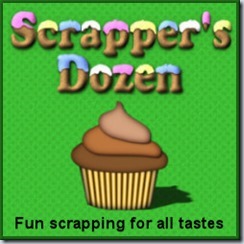 You know about the Scrapper’s Dozen event, right?
You know about the Scrapper’s Dozen event, right?
Did you watch the first video where i shared a trick to organize your digital kits?
This week, i am sharing another trick to help you save money, by reusing kits that have colors you are not too sure about. Maybe they are too bright for your project, or they are too washed out to add life to your layout.
Be sure to watch that video, and add your name to the mailing list for the event.

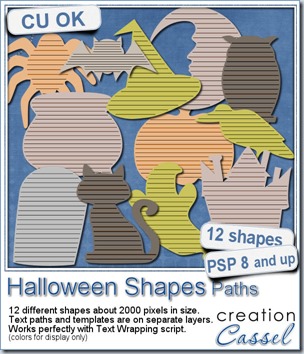
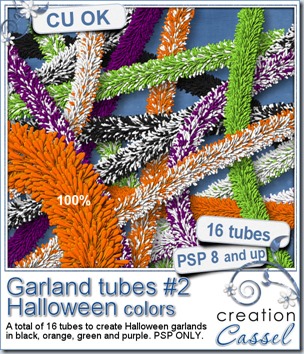
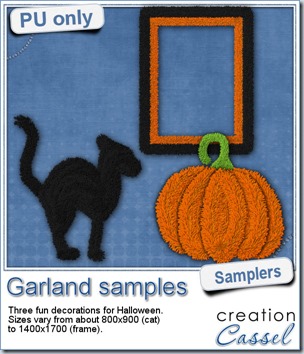 Now, how about a little look closer at those garlands and their texture? I created a few Halloween decorations for you using those garlands.
Now, how about a little look closer at those garlands and their texture? I created a few Halloween decorations for you using those garlands.
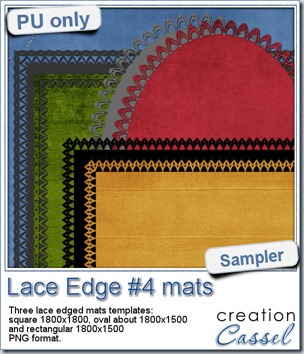 This week, i created more mats for you, using the lace font from last week.
This week, i created more mats for you, using the lace font from last week.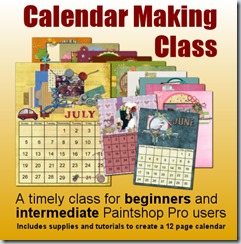
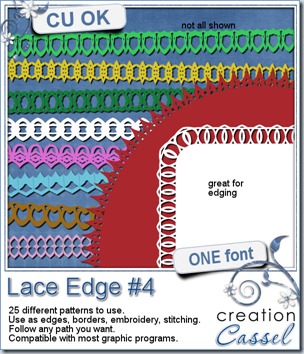
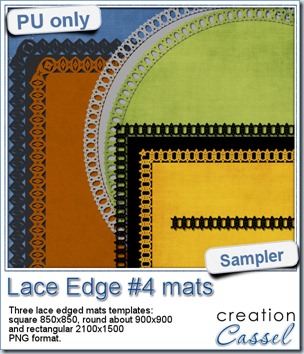 This week, i created 3 decorated mat templates. You can use them to cut out your favourite paper, or simply to color. You can also layer them with other simple shapes since those are very simple to start with.
This week, i created 3 decorated mat templates. You can use them to cut out your favourite paper, or simply to color. You can also layer them with other simple shapes since those are very simple to start with.
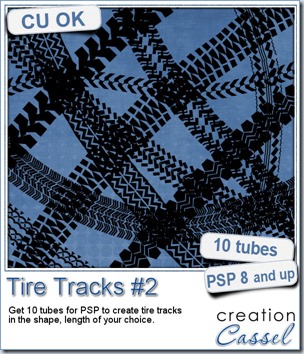

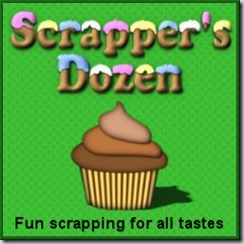
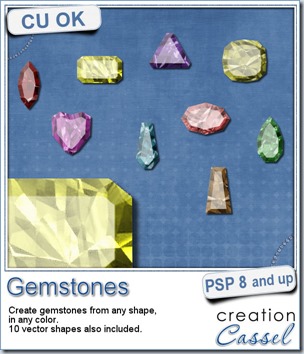
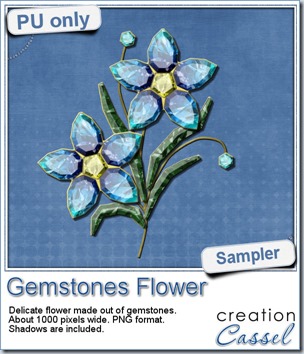 This week, i had a lot of fun creating your free sample and i am super happy with the result. I created these gem flowers using the script. Here are some tips i used to get such a great result:
This week, i had a lot of fun creating your free sample and i am super happy with the result. I created these gem flowers using the script. Here are some tips i used to get such a great result:
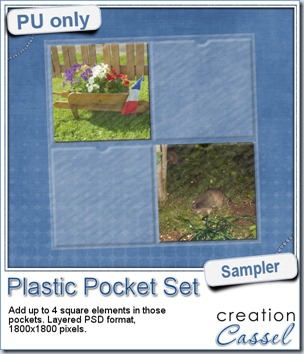

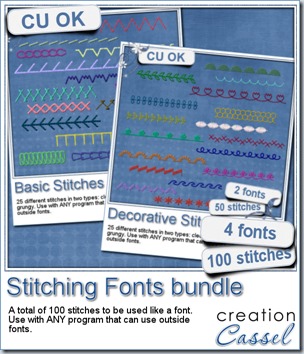
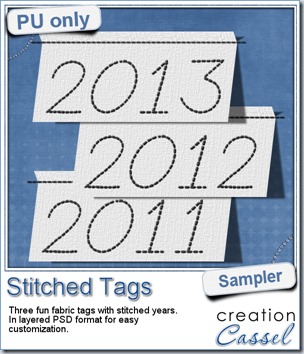 As a sample, this week, i created a set of simple fabric tags with the years. They are in layered PSD format so the tag, the stitching on top and the shadow are on different layers. This should allow you to colorize the tags and the stitching without affecting the shadow and you can also add your own shadow if you need to rotate the tags.
As a sample, this week, i created a set of simple fabric tags with the years. They are in layered PSD format so the tag, the stitching on top and the shadow are on different layers. This should allow you to colorize the tags and the stitching without affecting the shadow and you can also add your own shadow if you need to rotate the tags.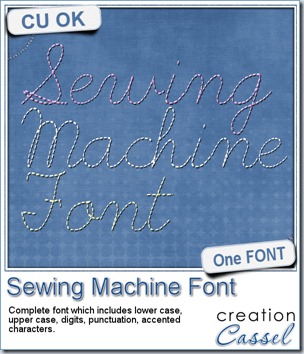
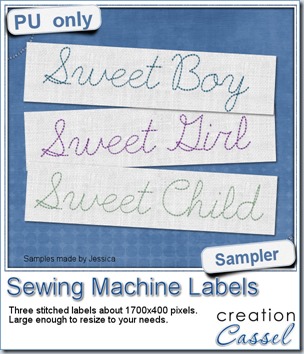
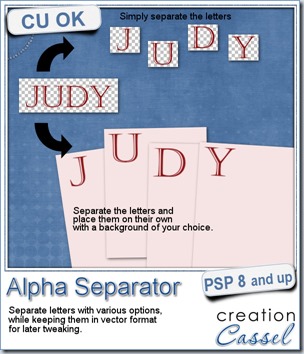
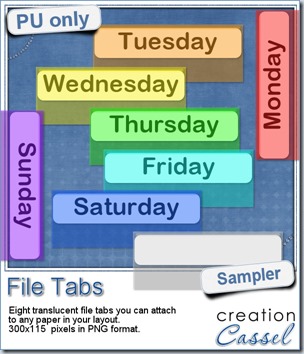 Since you probably don’t need another alpha from me, and since this is a tool script, it is a bit harder to make a sample from it. So i thought of an older script of mine that might help you if you are doing a Project 365, or if you just like to add a fun way to date your layouts. These are file tabs, like you would see in a binder to divide sections. Each tab has a day of the week on it and it also includes a blank white tab, in case you want to add something else to your layout, than a day (maybe a date? maybe a week number?)
Since you probably don’t need another alpha from me, and since this is a tool script, it is a bit harder to make a sample from it. So i thought of an older script of mine that might help you if you are doing a Project 365, or if you just like to add a fun way to date your layouts. These are file tabs, like you would see in a binder to divide sections. Each tab has a day of the week on it and it also includes a blank white tab, in case you want to add something else to your layout, than a day (maybe a date? maybe a week number?)