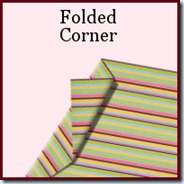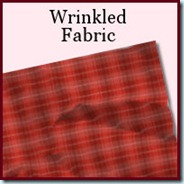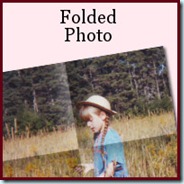Can anyone have too many ribbons and knots in their stash? Never! this script, although it is the 7th for knots, will give you still a different result from the other ones. This script lets you choose a ribbon from your current stash and tie it so you can get a perfectly matching knot and ribbon. How cool is that? Use any version of Paintshop Pro, 8 and up, and you can get this fun, simple and versatile knot out of your ribbon. Unlike other scripts, the ribbon is actually cut in sequential pieces so that if you have a gradient, or a directional design, it will really follow. If you have a translucent ribbon, you will actually “see” the whole path of the ribbon, even the part that goes behind the knot and is otherwise hidden. Even the fold of the pieces will be perfectly matching.
Also, the shading will give that realistic look to the ribbon. In the end, you will get separate pieces that are linked together. Use this feature to insert anything inside the knot. You can tie anything with them. And if you do not have a ribbon to use, the script can create one for you and you will have not only a knot but also a matching flat ribbon that you can use as is, or with another script. This is so neat!
You can get this really fun knot script in my stores: Creation Cassel and DigiScrapWarehouse.
As usual, i have a random draw for you to participate. Check out this thread and add your name while telling me what is the FIRST thing you could think of tying, in a scrapbook layout. I will be back on Monday to announce a winner (Mr Random will do the pick, as usual).
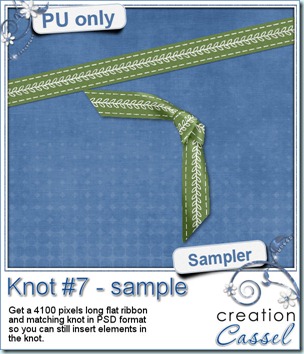
I want you to have a good close look at the knot that this script can produce. I created a basic ribbon, and ran the script on it. You get the flat ribbon AND the layered knot. I reduced it to only 2 layers instead of the usual 8 layers that the script will produce, but you can still insert a ring, a stick, or anything inside that knot. You can get this freebie and use it on your layouts.
You need to be logged in to download this sample. You can either login, or register on the top of this page.
News from the Campus
Yet another reminder that the webinar on Playing with vectors will be held this coming Sunday, March 4th, at 5pm Eastern. You can still register and get reminders, one day and one hour before .
Remember to check YOUR time zone!
There will be a little special for the attendees. Come and join us.
************************************
Our Find a Friend promotion for February has ended, and our grand winner is…
Debbie Turner
Congratulation and i will be in touch soon. Thanks to those who participated.
************************************
Last week, we added another tutorial, as we do every week. It was one tutorial to make a digital feather.

I am telling you: some Campus members are doing work that looks much better than what i show in the tutorials! From the requests we got in the forum i am expecting that among the next tutorials to be released, we’ll have some bows and grungy textures. But you’ll have to stay tuned to know for sure!
See you around in the Campus
 Double knots are hard to find because unless they are part of a kit, the colors and patterns are not likely to match the supplies you are using or the project you are making. However, with this script, you can use any ribbon you want so you can use the straight ribbons from the same kit. In addition, you can tweak and colorize the separate ribbons and the script will combine them, creating a unique knot.
Double knots are hard to find because unless they are part of a kit, the colors and patterns are not likely to match the supplies you are using or the project you are making. However, with this script, you can use any ribbon you want so you can use the straight ribbons from the same kit. In addition, you can tweak and colorize the separate ribbons and the script will combine them, creating a unique knot. For a sampler, I created four knots in pastel colors for you. They are all in png format (not layered) so they can be used in various programs.
For a sampler, I created four knots in pastel colors for you. They are all in png format (not layered) so they can be used in various programs.
 In order to get a perfectly matching knot, you would need to use your own ribbon. It might not be so hard as you can colorize one already made, but in order to get a double knot, that will become much more difficult.
In order to get a perfectly matching knot, you would need to use your own ribbon. It might not be so hard as you can colorize one already made, but in order to get a double knot, that will become much more difficult. As a sampler, I started by editing a star-patterned ribbon with pastel colors, then used a solid colored ribbon and colorized it to match the little stars. The end result is a set of four double knots with pastel colors.
As a sampler, I started by editing a star-patterned ribbon with pastel colors, then used a solid colored ribbon and colorized it to match the little stars. The end result is a set of four double knots with pastel colors. Nobody ever has too many ribbons, bows and knots in a toolbox. This script allows you to create a layered knot from any straight ribbon. Whether you have an opaque ribbon or a translucent one, or even a lacy one. Whether your design is simple or even directional, and the script will align the elements correctly. Although you need a ribbon that is 18 times its thickness to get the full effect (with directional design mostly), you can have great alignment of the design.
Nobody ever has too many ribbons, bows and knots in a toolbox. This script allows you to create a layered knot from any straight ribbon. Whether you have an opaque ribbon or a translucent one, or even a lacy one. Whether your design is simple or even directional, and the script will align the elements correctly. Although you need a ribbon that is 18 times its thickness to get the full effect (with directional design mostly), you can have great alignment of the design.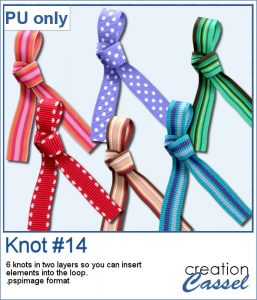 As a sampler, I am offering you the same knots as in the preview. I edited the files so that the whole knot is one layer and the back loop is on a separate layer. That should allow you to insert something in that loop.
As a sampler, I am offering you the same knots as in the preview. I edited the files so that the whole knot is one layer and the back loop is on a separate layer. That should allow you to insert something in that loop.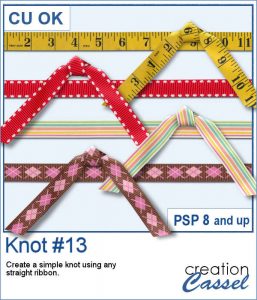 Everyone likes ribbons, bows and knots. They can be very versatile, especially if they match. Finding the correct match is not always easy, but with this script, you can use any straight ribbon and get a simple knot to add to your project.
Everyone likes ribbons, bows and knots. They can be very versatile, especially if they match. Finding the correct match is not always easy, but with this script, you can use any straight ribbon and get a simple knot to add to your project.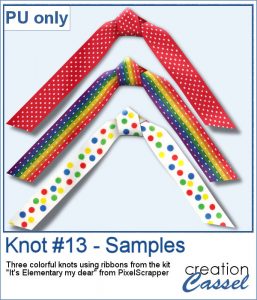 To show you what those knots look like, close up, I used three ribbons from a kit,
To show you what those knots look like, close up, I used three ribbons from a kit, 
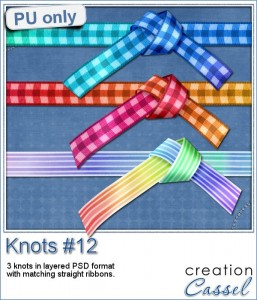
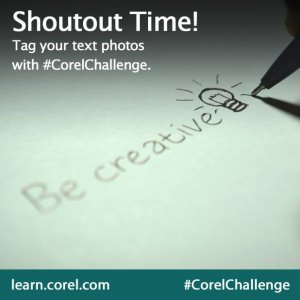
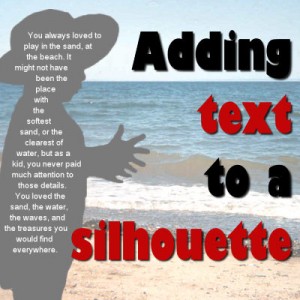
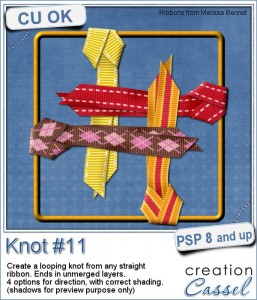


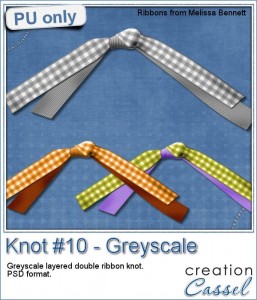 If you want a chance to win this script, tell me, in the comments below, what you would attach with a double knot like this. I'll announce the winner in the newsletter next week. Not a subscriber yet? Not a problem. You can
If you want a chance to win this script, tell me, in the comments below, what you would attach with a double knot like this. I'll announce the winner in the newsletter next week. Not a subscriber yet? Not a problem. You can 

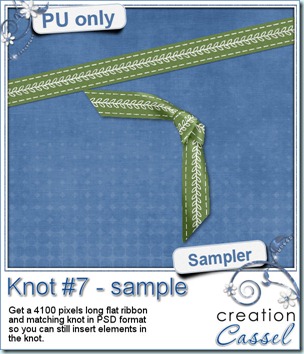


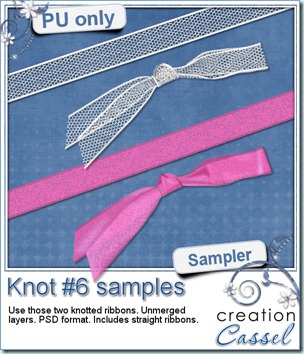 And how about a chance to “tie the knot” for free? Everyone loves free stuff and i am sure you would love to get this script for free. Then, hop over to the DigishopTalk forum in this
And how about a chance to “tie the knot” for free? Everyone loves free stuff and i am sure you would love to get this script for free. Then, hop over to the DigishopTalk forum in this