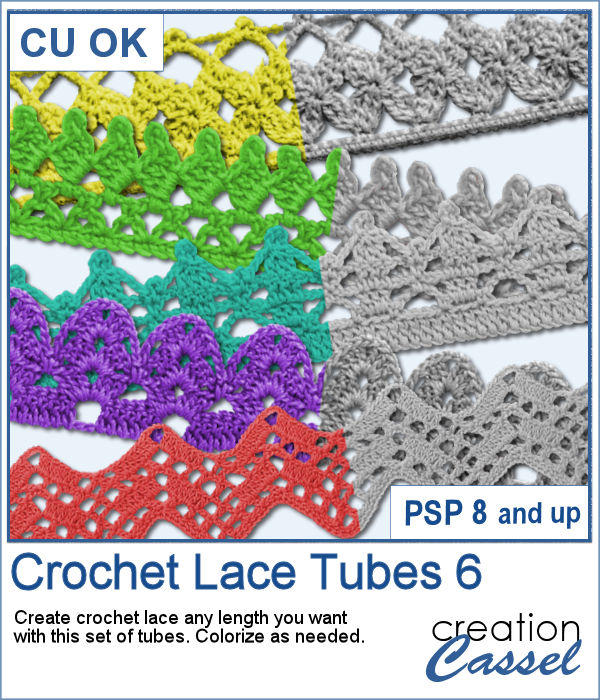 More crochet laces for you to decorate your projects. Create them in any length you need, and colorize them in any color you want to match your project.
More crochet laces for you to decorate your projects. Create them in any length you need, and colorize them in any color you want to match your project.
There is now a total of 30 crochet edge tubes available in the store, so you can create a wide variety of frames, edges, clusters, etc. And you can use different scripts to create square/rectangular or circular frames.
Get this set in the store: Crochet Lace Tubes 6
In order to win this script, add a comment on this Facebook post telling us how many of the previous 5 sets of crochet laces do you have (remember, add a comment, not just a Like!) We will announce the winner in the newsletter, next week. Not a subscriber yet? Not a problem. You can register here and it is free (and you only get one email per week).
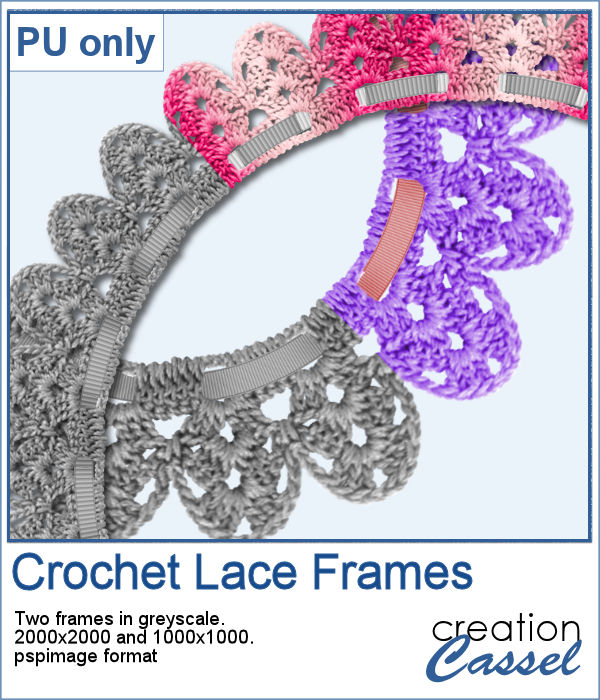 For this freebie, I used a long lace and ran the Circular Element script to make it into a round shape. Then, I ran the same script on a straight ribbon, to match the holes in the lace. I then used the interlacing technique to make that ribbon weave through those holes.
For this freebie, I used a long lace and ran the Circular Element script to make it into a round shape. Then, I ran the same script on a straight ribbon, to match the holes in the lace. I then used the interlacing technique to make that ribbon weave through those holes.
The freebie is in pspimage format so you can colorize the lace and the ribbon separately.
You need to be logged in to download this sample. You can either log in or register on the top of this page.

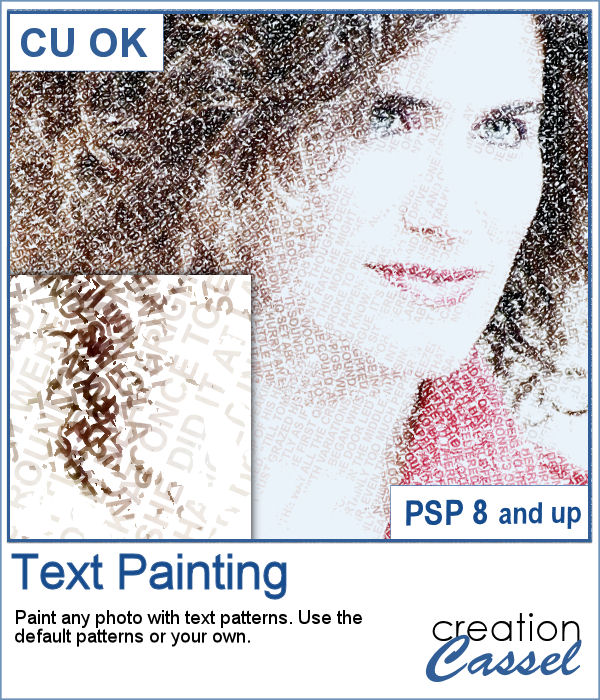 You can convert a photo into a painting made with text patterns with this script.
You can convert a photo into a painting made with text patterns with this script.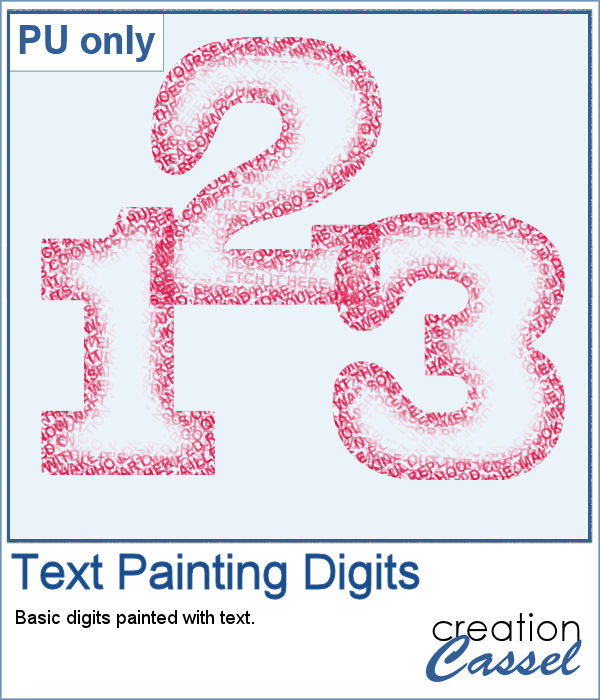 As a sampler, I created some gradient digits, from white to red, and ran the Text Painting script on them. I chose to keep the original colors so you have something other than grey. Of course, you can always colorize those digits with a different color if you prefer.
As a sampler, I created some gradient digits, from white to red, and ran the Text Painting script on them. I chose to keep the original colors so you have something other than grey. Of course, you can always colorize those digits with a different color if you prefer.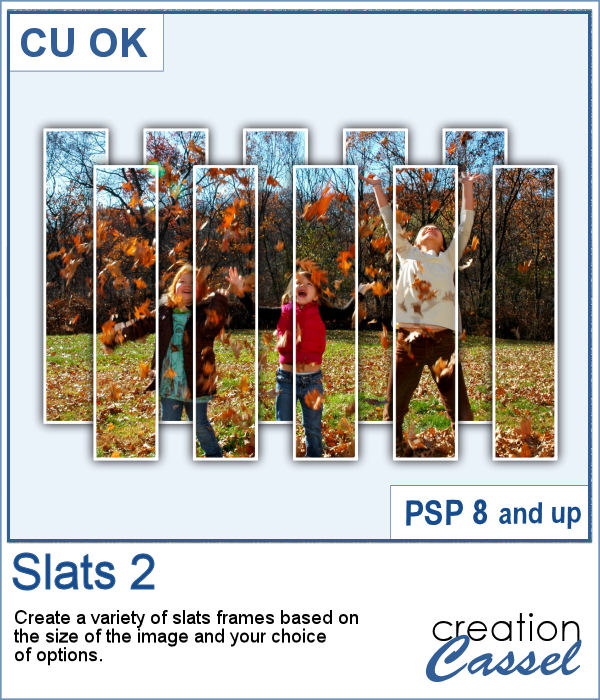 These slats are going to be evenly distributed without the trouble of measuring them all. They will overlap also evenly.
These slats are going to be evenly distributed without the trouble of measuring them all. They will overlap also evenly.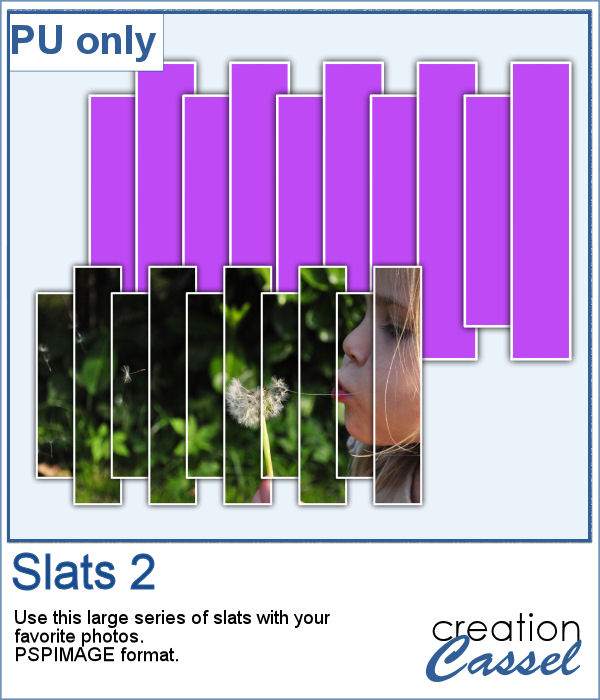 Get this slats frame for your photos. The file is about 4000 pixels wide so you can resize it to suit your photo. Although it has vertical slats, you can rotate it if your photo is vertical. Just add your photo inside the mask layer to showcase your photo through the frame.
Get this slats frame for your photos. The file is about 4000 pixels wide so you can resize it to suit your photo. Although it has vertical slats, you can rotate it if your photo is vertical. Just add your photo inside the mask layer to showcase your photo through the frame.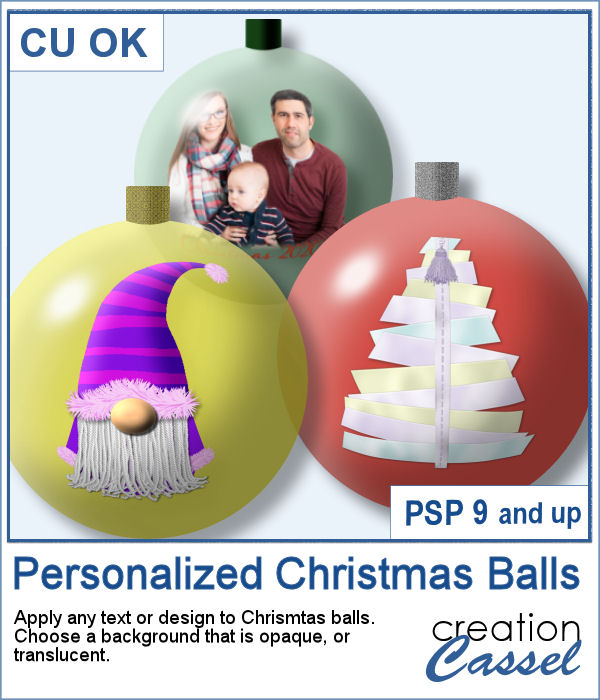 If you want to add your own photo, design or text to a Christmas ornament, it could look pretty flat as it would not have the expected curved distortion of a real ornament. This script, however, will do that for you, on any photo, design or text of your choice.
If you want to add your own photo, design or text to a Christmas ornament, it could look pretty flat as it would not have the expected curved distortion of a real ornament. This script, however, will do that for you, on any photo, design or text of your choice.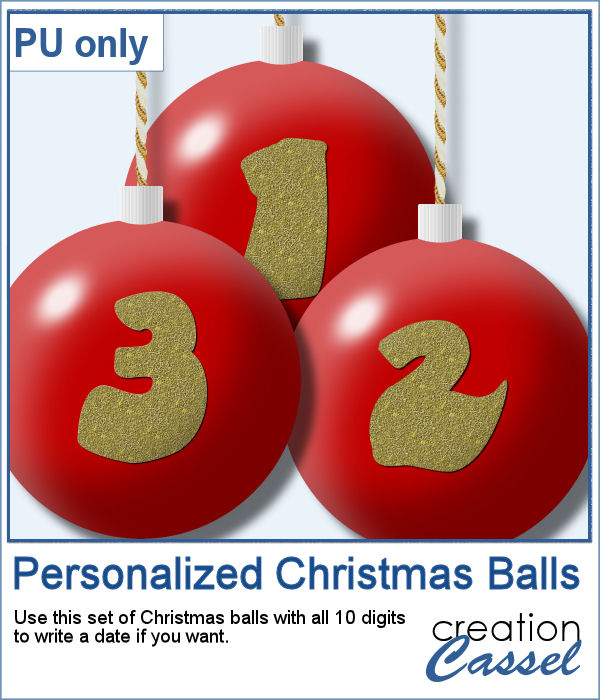 As a sampler, I created a set of red balls with gold digits on them. It will be perfect to add a year, a date or an anniversary. Each ball is about 1800 pixels so you can size it down to the dimensions you need.
As a sampler, I created a set of red balls with gold digits on them. It will be perfect to add a year, a date or an anniversary. Each ball is about 1800 pixels so you can size it down to the dimensions you need. You can now create a pretty custom angel for your holiday decorations.
You can now create a pretty custom angel for your holiday decorations. As a sampler, I created five angels with lacy wings. That should give you variety to use them in just about any project.
As a sampler, I created five angels with lacy wings. That should give you variety to use them in just about any project.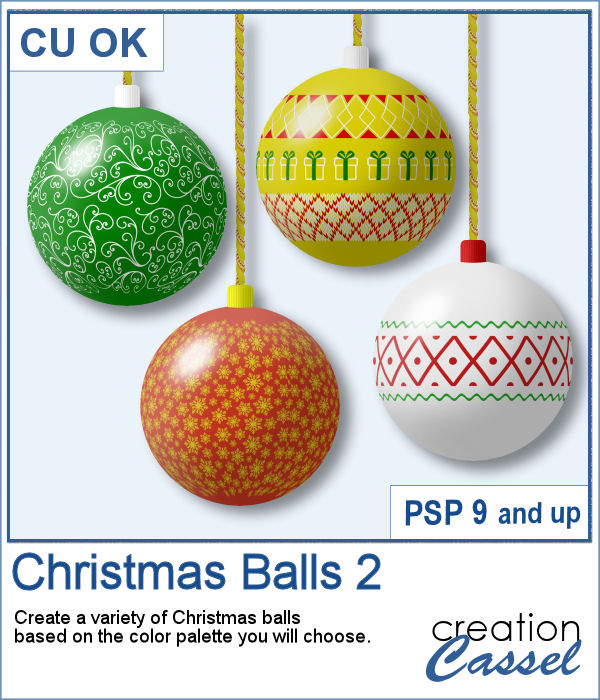 Do you want to embellish your holiday cards and projects with something unique? These Christmas balls can be generated randomly but with your choice of colors. Although not all design combinations might be to your liking, you can simply keep the ones you like and discard the others. And if you want more, run the script again.
Do you want to embellish your holiday cards and projects with something unique? These Christmas balls can be generated randomly but with your choice of colors. Although not all design combinations might be to your liking, you can simply keep the ones you like and discard the others. And if you want more, run the script again.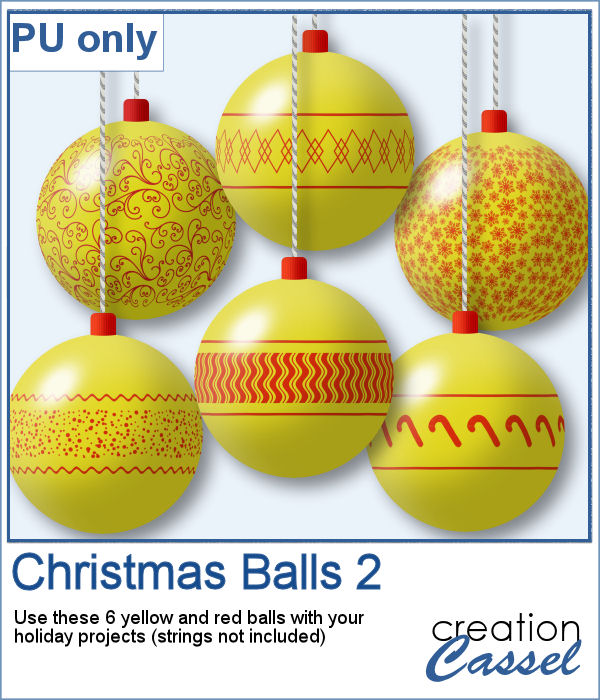 As a sampler, I ran the script using a yellow background for the balls and a single red color for the design. You get 6 different designs to use in your holiday projects.
As a sampler, I ran the script using a yellow background for the balls and a single red color for the design. You get 6 different designs to use in your holiday projects.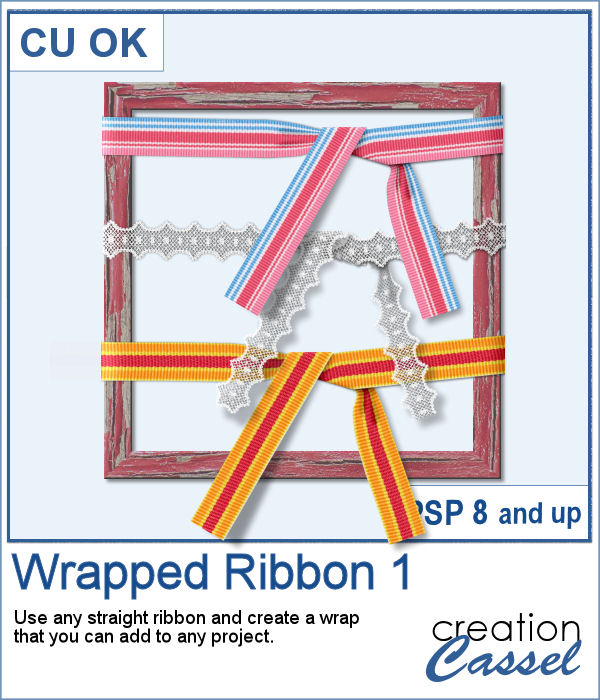 You might want to wrap your own ribbon around your own frame or picture, but how do you do that? This is when you need this script. It will use any straight ribbon you want (opaque, patterned, lace, directional) and the script will arrange the pieces in a way that will look like it is wrapping around something.
You might want to wrap your own ribbon around your own frame or picture, but how do you do that? This is when you need this script. It will use any straight ribbon you want (opaque, patterned, lace, directional) and the script will arrange the pieces in a way that will look like it is wrapping around something.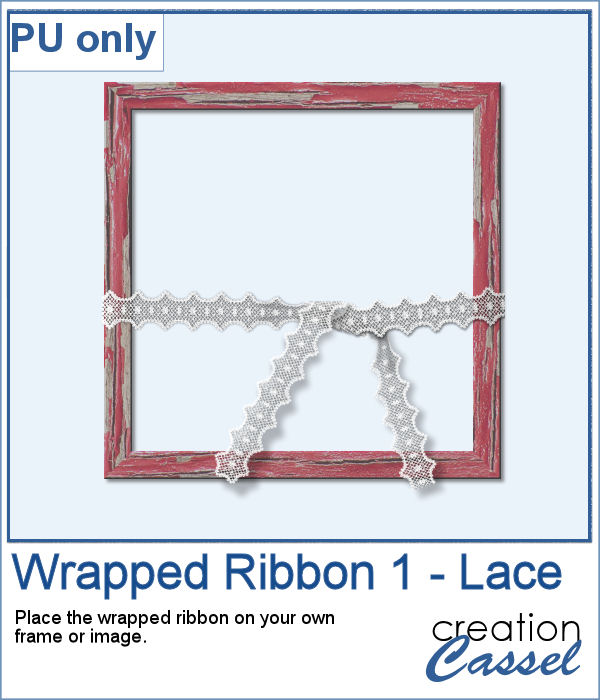 As a sampler, I am offering you this lace ribbon. I didn't include the shadows so you can add your own, as needed. The whole arrangement is a little bit wider than 2600 pixels so you can resize it to what you need and trim the edges if necessary.
As a sampler, I am offering you this lace ribbon. I didn't include the shadows so you can add your own, as needed. The whole arrangement is a little bit wider than 2600 pixels so you can resize it to what you need and trim the edges if necessary.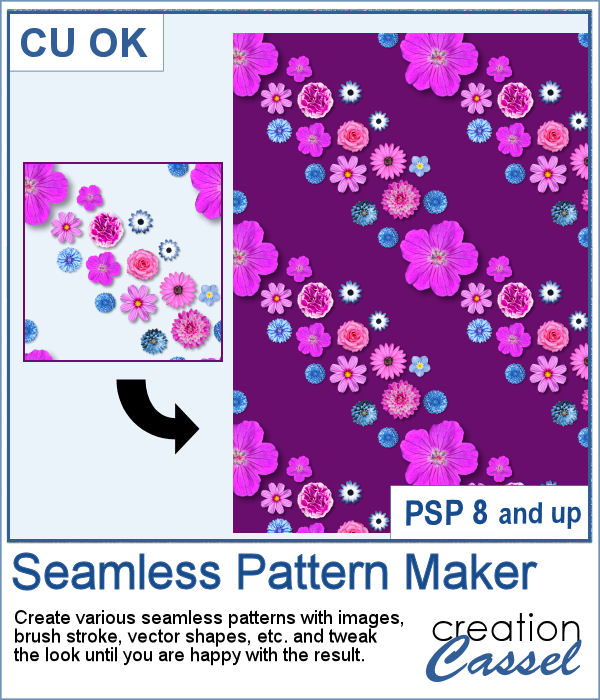 Do you like the idea of creating your own complex seamless pattern? Do you want to make sure elements are not overlapping? Do you want a balanced distribution of the elements? Do you want to avoid too many blue buttons grouped together? It is sometimes hard to get that balance while making sure that the pattern is really seamless and does not show visible gaps.
Do you like the idea of creating your own complex seamless pattern? Do you want to make sure elements are not overlapping? Do you want a balanced distribution of the elements? Do you want to avoid too many blue buttons grouped together? It is sometimes hard to get that balance while making sure that the pattern is really seamless and does not show visible gaps.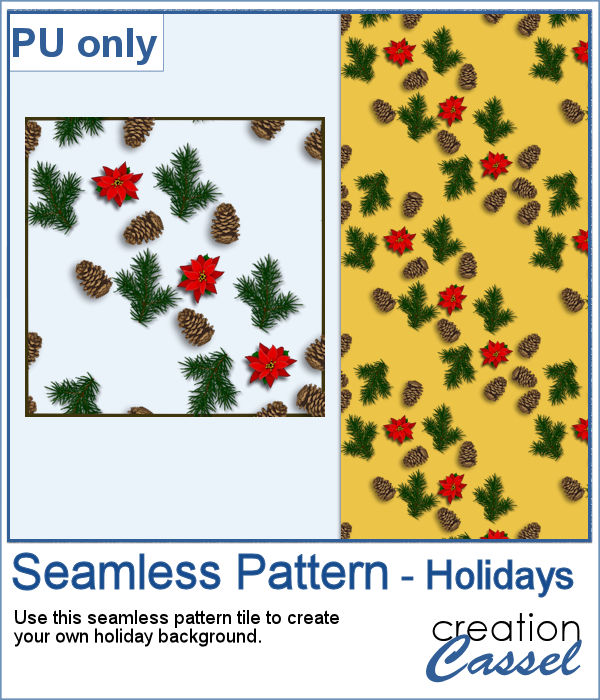 As a free sample, I created this seamless "tile" from holiday picture tubes and this script. The tile is 1500x1500 pixels so you can resize it however you want, and you can add your own background color for different results.
As a free sample, I created this seamless "tile" from holiday picture tubes and this script. The tile is 1500x1500 pixels so you can resize it however you want, and you can add your own background color for different results. There are multiple flowers made of ribbon that you can get online. Most of them are likely real ribbon flowers that were photographed and extracted. However, sometimes, you might want to have a flower that perfectly matches a ribbon you already have. How can you get such a flower?
There are multiple flowers made of ribbon that you can get online. Most of them are likely real ribbon flowers that were photographed and extracted. However, sometimes, you might want to have a flower that perfectly matches a ribbon you already have. How can you get such a flower?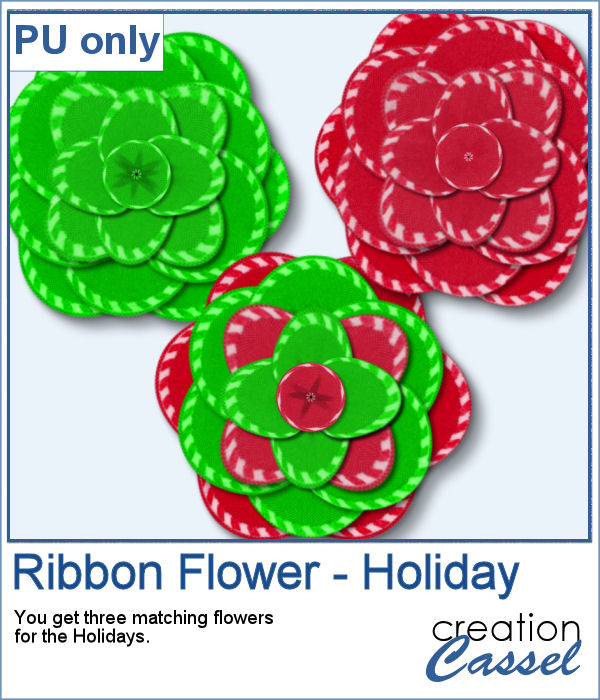 As a sampler, I created three flowers from two Holiday colored ribbons. So you get two monochrome flowers and one with both colors.
As a sampler, I created three flowers from two Holiday colored ribbons. So you get two monochrome flowers and one with both colors.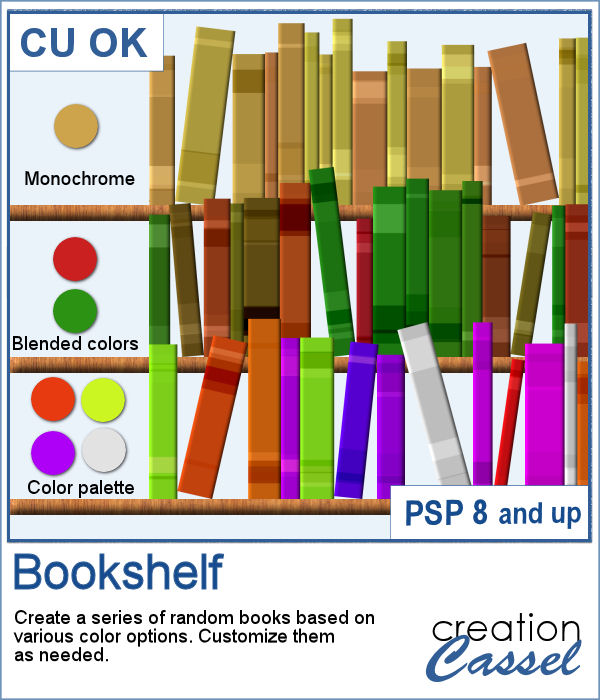 If you have a project related to reading or books, having a border or multiple shelves full of books would be an ideal element. Looking for various series of books in ready-made supplies might not yield the right color or color combination. Furthermore, it is unlikely to give you much flexibility as far as tweaking the books.
If you have a project related to reading or books, having a border or multiple shelves full of books would be an ideal element. Looking for various series of books in ready-made supplies might not yield the right color or color combination. Furthermore, it is unlikely to give you much flexibility as far as tweaking the books.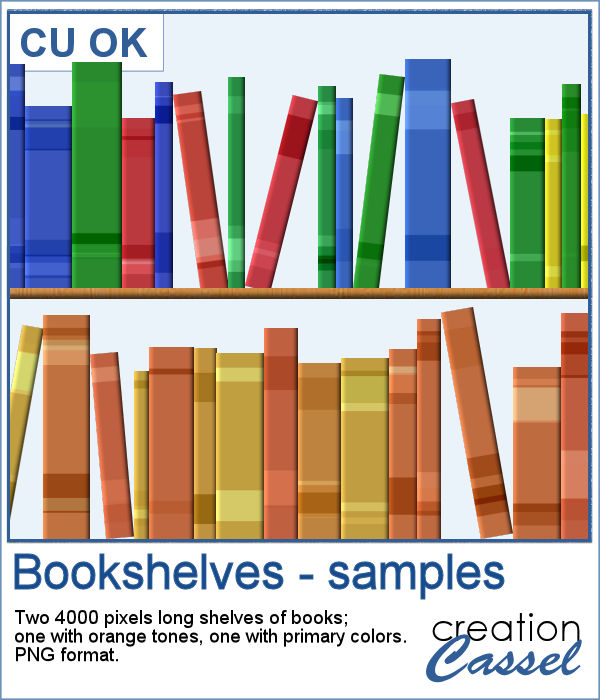 As a sampler, I created two full-length series of books (4000 pixels long). One series will have books in orangy tones, while the other has more basic colors for children or school theme.
As a sampler, I created two full-length series of books (4000 pixels long). One series will have books in orangy tones, while the other has more basic colors for children or school theme.