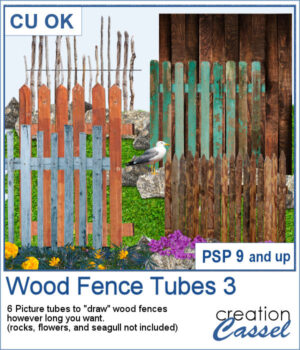 There are already a dozen of wood fence picture tubes and this is another set. You can draw them as long as you want and even following a slight curve. Every use of those tubes will generate a slightly different result as each planks are randomly selected.
There are already a dozen of wood fence picture tubes and this is another set. You can draw them as long as you want and even following a slight curve. Every use of those tubes will generate a slightly different result as each planks are randomly selected.
Add some decorations to your fence to make it even more personalized for your project.
Get it in the store: Wood Fence 3
In order to win this script, add a comment on this Facebook post telling us how you would customize a fence (remember, add a comment, not just a Like!) The winner will be announced in the newsletter, next week. Not a subscriber yet? Not a problem. You can register an account on this blog and you will get our weekly newsletter. In addition, you will be able to download our weekly freebies too.
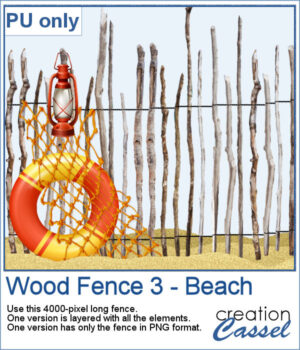 For a sampler, I created a 4000-pixels long "beach" fence. I also decorated it and it is available in layered format (.pspimage) and you can also get only the fence itself (.png).
For a sampler, I created a 4000-pixels long "beach" fence. I also decorated it and it is available in layered format (.pspimage) and you can also get only the fence itself (.png).
You need to be logged in to download this sample. Please log in or register using the links at the top of this page.

 This script will create a visual catalogue of all the masks that are available in your PSP. Whatever folders you have listed under the File Location, they will be scanned for any compatible masks (they can be in many file formats). Once done, it will place a copy of each of those masks on a page, along with the path of the individual folders.
This script will create a visual catalogue of all the masks that are available in your PSP. Whatever folders you have listed under the File Location, they will be scanned for any compatible masks (they can be in many file formats). Once done, it will place a copy of each of those masks on a page, along with the path of the individual folders.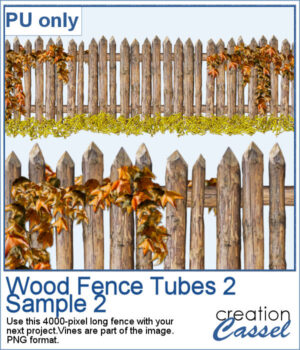 For a sampler, this is the time of year where you might have some autumn projects. I have created a wood fence with fall color vines on it. The fence is 4000 pixels long and in PNG format so it can be used in most graphic programs.
For a sampler, this is the time of year where you might have some autumn projects. I have created a wood fence with fall color vines on it. The fence is 4000 pixels long and in PNG format so it can be used in most graphic programs.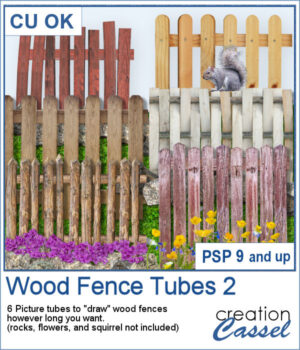 This is the second set of wood fence picture tubes. It includes 6 sets of tubes that will allow you to draw fences however long you want. You can start with a 4000-pixel image if you want a fence that will go from end to end on your standard page, but you can also use a standard page and drag your cursor only for a little bit to get a shorter fence.
This is the second set of wood fence picture tubes. It includes 6 sets of tubes that will allow you to draw fences however long you want. You can start with a 4000-pixel image if you want a fence that will go from end to end on your standard page, but you can also use a standard page and drag your cursor only for a little bit to get a shorter fence.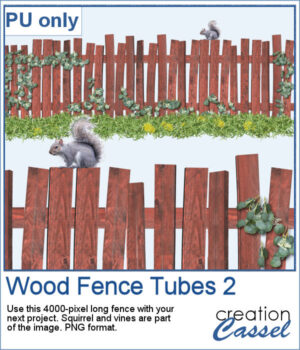 For a sampler, I created a long fence (more than 3600 pixels) with a cute squirrel and some vines on it. Add it to your project, add more critters if you want, and embellish with flowers or grass at the base.
For a sampler, I created a long fence (more than 3600 pixels) with a cute squirrel and some vines on it. Add it to your project, add more critters if you want, and embellish with flowers or grass at the base.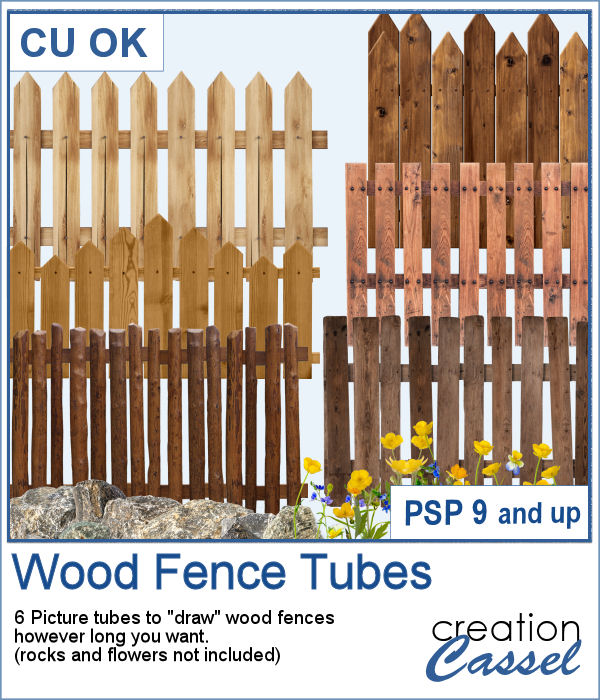 You can add one of our 6 types of wood fence, in just about any size but also, in any length. You can draw those fences on a perfectly straight line or follow a slight hill.
You can add one of our 6 types of wood fence, in just about any size but also, in any length. You can draw those fences on a perfectly straight line or follow a slight hill.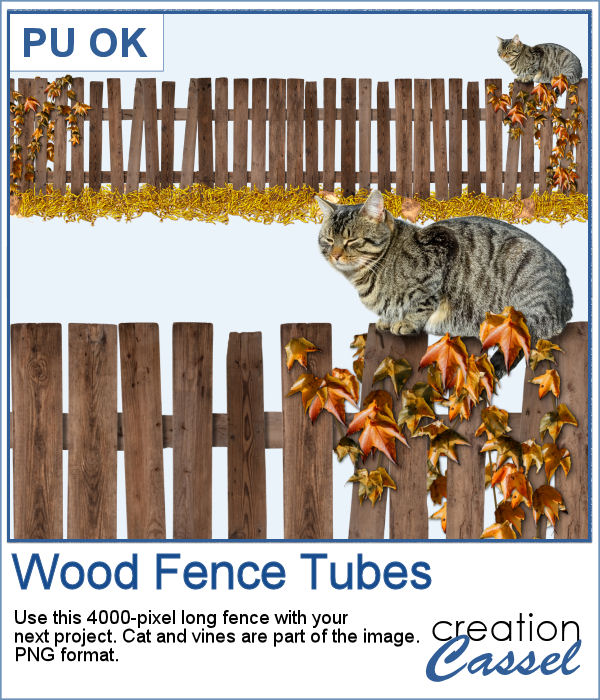 As a sampler, I created one long fence (4000 pixels) and added some vines and a lovely cat. It is in PNG format so you can use it with any program.
As a sampler, I created one long fence (4000 pixels) and added some vines and a lovely cat. It is in PNG format so you can use it with any program. Last week, i released, on its own, the fence script that was part of my first grab bag, back in December. This script gives the user many options. You could make a 3600 pixels long fence and in the process of running the script, you can choose between 6 different woods, 4 different board shapes, 3 different cutouts in the top of the boards or no cutout, and finally, you can choose to have all the boards even on top or in a wavy pattern. That gives you a total of 192 possible fences. See what you could do with such a script.
Last week, i released, on its own, the fence script that was part of my first grab bag, back in December. This script gives the user many options. You could make a 3600 pixels long fence and in the process of running the script, you can choose between 6 different woods, 4 different board shapes, 3 different cutouts in the top of the boards or no cutout, and finally, you can choose to have all the boards even on top or in a wavy pattern. That gives you a total of 192 possible fences. See what you could do with such a script.
 And how about knitting some mittens, scarves or other warm objects? With the knit texture script will give you that opportunity. In fact, every time you run the script, you will get a different pattern. The end result is a 400 x 400 pixels seamless tile, giving you the possibility to floodfill any surface or even a whole paper. Create a grey tile and import it as a texture for future use too. This script was also part of the December Grab Bag.
And how about knitting some mittens, scarves or other warm objects? With the knit texture script will give you that opportunity. In fact, every time you run the script, you will get a different pattern. The end result is a 400 x 400 pixels seamless tile, giving you the possibility to floodfill any surface or even a whole paper. Create a grey tile and import it as a texture for future use too. This script was also part of the December Grab Bag.