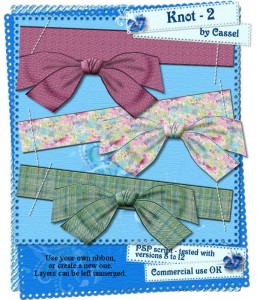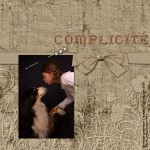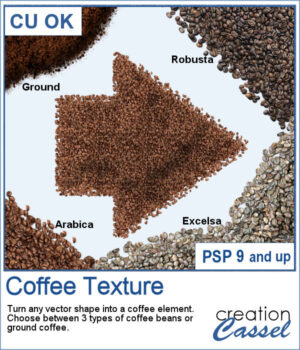
Add a Coffee Texture to Your Designs in PaintShop Pro
Want to turn your vector shapes into realistic coffee-themed elements? Our new Coffee Texture script for PaintShop Pro lets you convert any shape into coffee beans or ground coffee, with a choice of Arabica, Robusto, or Excelsa styles.
You can use this script to create coffee-themed titles, design decorative frames, or add fun accents to your layout.
It also includes picture tubes, so you can scatter individual coffee beans on your project for an extra touch of realism.
Get this script: Coffee Texture
Win this Script!
To enter the draw, leave a comment on this Facebook post telling us:
Do you like coffee? If so, what’s your favorite kind? Note: Comments only — Likes don’t count! The winner will be announced in next week’s newsletter. Not on the list yet? Subscribe here — it’s free and we only email once a week.
Free Sample Download
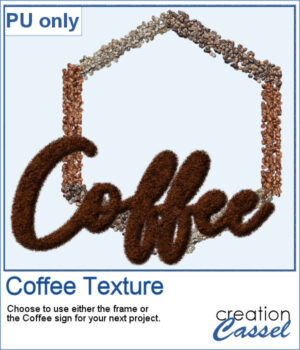 This freebie includes a coffee-themed word art (made using the ground coffee option) and a decorative frame (created with the included picture tubes).
This freebie includes a coffee-themed word art (made using the ground coffee option) and a decorative frame (created with the included picture tubes).
Please log in or create a free account using the links at the top of this page.