 You can get various stitching in any size and color you want, and along any path you want. You can even combine different characters to get a unique effect.
You can get various stitching in any size and color you want, and along any path you want. You can even combine different characters to get a unique effect.
Use these stitches to decorate any element, edge, tags, and more.
Get this set: Decorative Stitches 3
To win this product, add a comment on this Facebook post telling us if you have used any stitching fonts before (remember, add a comment, not just a Like!) The winner will be announced in the newsletter, next week. Not a subscriber yet? Not a problem. You can register here and it is free (and you only get one email per week).
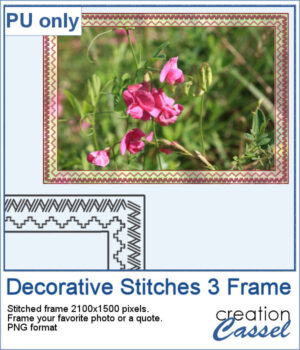 For a sample, I created a rectangular frame in separate layers for you to colorize. Each component of the frame can be colorized differently.
For a sample, I created a rectangular frame in separate layers for you to colorize. Each component of the frame can be colorized differently.
You need to be logged in to download this sample. You can either login, or register on the top of this page.

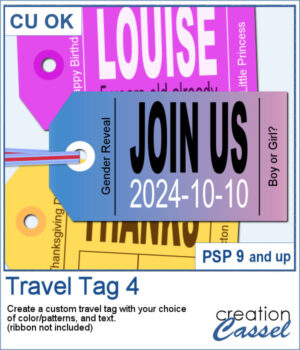 You don't have to limit yourself to boring, simplistic, or ready-made tags when you want something customizable.
You don't have to limit yourself to boring, simplistic, or ready-made tags when you want something customizable. For samples, I created 12 tags for the months of the year. Each one has a different color that matches the month. I used solid colors so you CAN brush over any section with the brush tool if you want to erase some text and replace it with something else. Each tag is in png and if you are doing traditional scrapbooking, you could even print and cut them.
For samples, I created 12 tags for the months of the year. Each one has a different color that matches the month. I used solid colors so you CAN brush over any section with the brush tool if you want to erase some text and replace it with something else. Each tag is in png and if you are doing traditional scrapbooking, you could even print and cut them. You can create scattered confetti with any image using the
You can create scattered confetti with any image using the 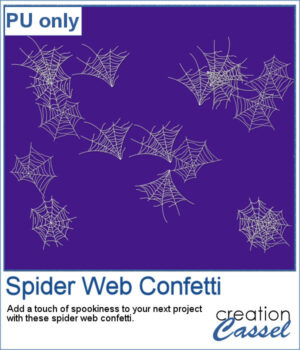 For a sample, I used three spider webs and ran the script. I didn't choose to vary the brightness because I wanted them all in white. You can change the Step value if you want the scattering to be denser or lighter.
For a sample, I used three spider webs and ran the script. I didn't choose to vary the brightness because I wanted them all in white. You can change the Step value if you want the scattering to be denser or lighter. More crochet laces for you to decorate your projects. Create them in any length you need, and colorize them in any color you want to match your project.
More crochet laces for you to decorate your projects. Create them in any length you need, and colorize them in any color you want to match your project.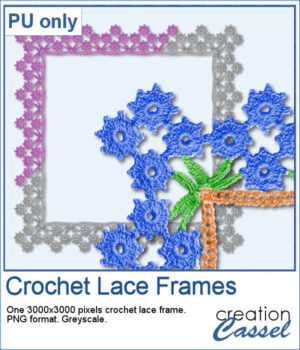 For this freebie, I used a long lace and created a square frame by manually "mitering" the corners. I needed to do it manually to make those corner look realistic.
For this freebie, I used a long lace and created a square frame by manually "mitering" the corners. I needed to do it manually to make those corner look realistic. This script will create a visual catalogue of all the masks that are available in your PSP. Whatever folders you have listed under the File Location, they will be scanned for any compatible masks (they can be in many file formats). Once done, it will place a copy of each of those masks on a page, along with the path of the individual folders.
This script will create a visual catalogue of all the masks that are available in your PSP. Whatever folders you have listed under the File Location, they will be scanned for any compatible masks (they can be in many file formats). Once done, it will place a copy of each of those masks on a page, along with the path of the individual folders.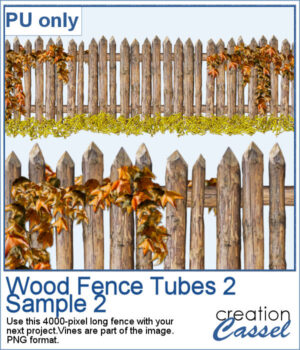 For a sampler, this is the time of year where you might have some autumn projects. I have created a wood fence with fall color vines on it. The fence is 4000 pixels long and in PNG format so it can be used in most graphic programs.
For a sampler, this is the time of year where you might have some autumn projects. I have created a wood fence with fall color vines on it. The fence is 4000 pixels long and in PNG format so it can be used in most graphic programs.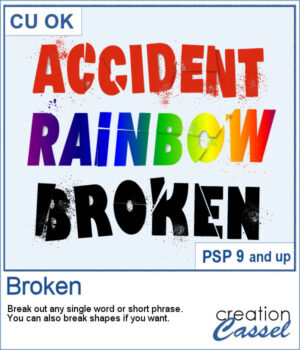 Although it is easy enough to create a broken effect on text, it can be tedious and not as interesting when you need to do it randomly. The script will do all the work for you in just a few seconds. If you don't like the result, run it again as you will get a different result every time.
Although it is easy enough to create a broken effect on text, it can be tedious and not as interesting when you need to do it randomly. The script will do all the work for you in just a few seconds. If you don't like the result, run it again as you will get a different result every time.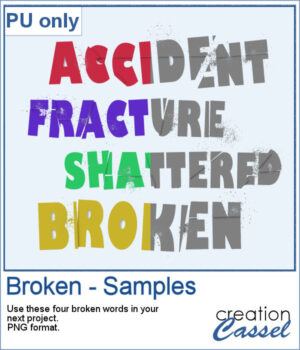 For a sample, I created four words that were run through that script. All four words are "accident-related" and in greyscale for you to color. They are in PNG format, so you can use them in a variety of programs.
For a sample, I created four words that were run through that script. All four words are "accident-related" and in greyscale for you to color. They are in PNG format, so you can use them in a variety of programs. Scribbled designs can be associated with kids' projects, back-to-school themes, and most. You can turn any shape, letter, or digit into a scribbled design. You also have many options to create different types of scribbles. You can choose the density, the outline, the color. Furthermore, there is randomness in various settings so you will always get a slightly different result every time you run the script, even with the same chosen options.
Scribbled designs can be associated with kids' projects, back-to-school themes, and most. You can turn any shape, letter, or digit into a scribbled design. You also have many options to create different types of scribbles. You can choose the density, the outline, the color. Furthermore, there is randomness in various settings so you will always get a slightly different result every time you run the script, even with the same chosen options.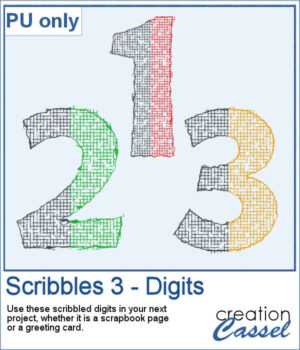 For a sample, I created a set of 10 digits in greyscale with similar settings. You can colorize those digits however you want to match your project. Each digit is almost 500 pixels high.
For a sample, I created a set of 10 digits in greyscale with similar settings. You can colorize those digits however you want to match your project. Each digit is almost 500 pixels high.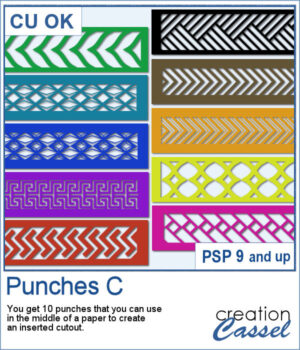 Punches can add character to any tag, frame, or paper. After the first two sets, this will add 10 more designs you can use to cut out some designs in the middle or the edges of any element.
Punches can add character to any tag, frame, or paper. After the first two sets, this will add 10 more designs you can use to cut out some designs in the middle or the edges of any element.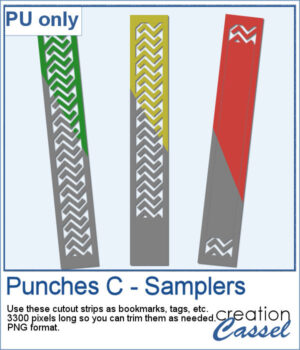
 You can easily create some simple polkadot patterns with PaintShop Pro, but as soon as the pattern is not as simple, it can become a headache to create.
You can easily create some simple polkadot patterns with PaintShop Pro, but as soon as the pattern is not as simple, it can become a headache to create.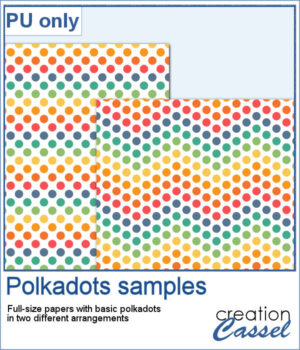 For a sample, I greated two matching papers with the same 7 colors, one in straight lines, and one in zigzag. They are full-size so you can either size them down or trim them to suit your project.
For a sample, I greated two matching papers with the same 7 colors, one in straight lines, and one in zigzag. They are full-size so you can either size them down or trim them to suit your project.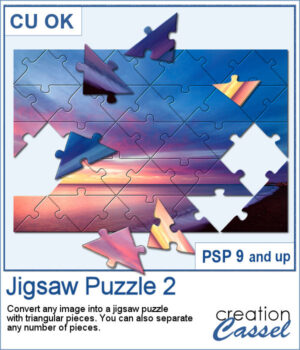 Turning a photo into a completed puzzle might be simple when you use an overlay, but if you want to separate some pieces from the main puzzle, that is much more challenging.
Turning a photo into a completed puzzle might be simple when you use an overlay, but if you want to separate some pieces from the main puzzle, that is much more challenging.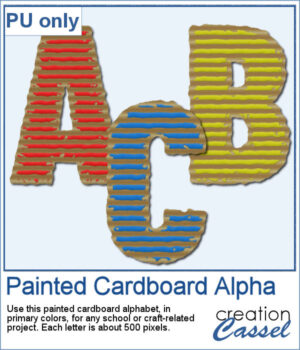 This script is related to your own photos so I can't give you a sample of my photos! Being around back-to-school time, you could use this painted cardboard alpha using primary colors. Each character is about 500 pixels in height so you can resize them as needed for your project.
This script is related to your own photos so I can't give you a sample of my photos! Being around back-to-school time, you could use this painted cardboard alpha using primary colors. Each character is about 500 pixels in height so you can resize them as needed for your project.