 Create Titles That Fit Together Like a Puzzle
Create Titles That Fit Together Like a Puzzle
Looking for a fun and dynamic way to display words or titles on your project pages? The Alpha Blocks 1 script will let you turn any text into playful letter tiles that look like they interlock! Each tile is shaped with a distortion — convex, concave, alternating, or random — for a unique puzzle-style effect. Use any font, any colors, and any word you want!
Whether you're making a scrapbook title, a greeting card element, or an eye-catching word art, this script will generate individual tiles with perfectly positioned characters, aligned and sized for a cohesive look. It's ideal for creating playful titles and adding energy to your layout!
Get this script in the store: Alpha-Blocks 1
Want a chance to get this script for free? Head over to this Facebook post and tell us: what word or phrase you’d make with it. (Remember: only comments count — likes don’t!) Winner announced in next week’s newsletter. Not subscribed yet? Join here — it’s free, and we only email once a week. The winner will be announced next week — good luck!
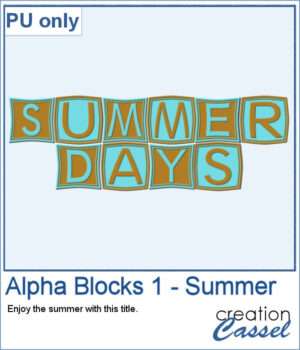 To give you a little taste of what this script can create, here's a free title made using the Alpha Blocks 1 script. It says SUMMER DAYS, in cheerful brown and turquoise tones, with alternating block shapes. This is a Personal Use freebie — perfect to drop into a sunny layout!
To give you a little taste of what this script can create, here's a free title made using the Alpha Blocks 1 script. It says SUMMER DAYS, in cheerful brown and turquoise tones, with alternating block shapes. This is a Personal Use freebie — perfect to drop into a sunny layout!
You need to be logged in to download this sample. Please log in or register using the links at the top of this page.

 Want to give your photos a colored pencil sketch effect? This new script for PaintShop Pro lets you do just that—with adjustable layers and now a new option to apply the effect to the entire image or just a selected area.
Want to give your photos a colored pencil sketch effect? This new script for PaintShop Pro lets you do just that—with adjustable layers and now a new option to apply the effect to the entire image or just a selected area.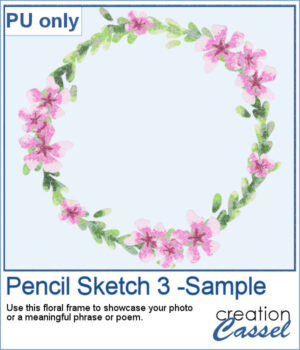 For a sampler, I used a floral wreath design and ran the script on the whole picture. I manually removed all the white background so you can use that wreath on any paper of yours.
For a sampler, I used a floral wreath design and ran the script on the whole picture. I manually removed all the white background so you can use that wreath on any paper of yours. Ever wished you could make your own notepad-style element using any paper or shape you like? This new Paper Pad script for PaintShop Pro lets you do just that! Turn any flat paper into a multi-layered pad, complete with realistic torn edges at the top.
Ever wished you could make your own notepad-style element using any paper or shape you like? This new Paper Pad script for PaintShop Pro lets you do just that! Turn any flat paper into a multi-layered pad, complete with realistic torn edges at the top.
 Wrap Your Projects with a Custom Knot in PaintShop Pro
Wrap Your Projects with a Custom Knot in PaintShop Pro This week’s freebie includes a finished knotted ribbon made with two contrasting patterned ribbons. It’s a 4000-pixel-wide PNG element you can use to wrap any photo, frame, or journal card.
This week’s freebie includes a finished knotted ribbon made with two contrasting patterned ribbons. It’s a 4000-pixel-wide PNG element you can use to wrap any photo, frame, or journal card.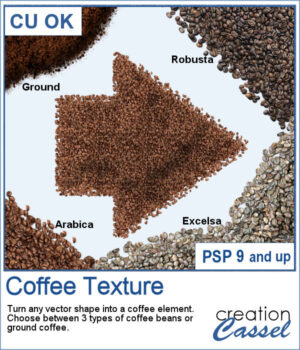
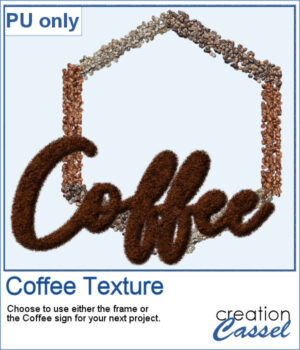 This freebie includes a coffee-themed word art (made using the ground coffee option) and a decorative frame (created with the included picture tubes).
This freebie includes a coffee-themed word art (made using the ground coffee option) and a decorative frame (created with the included picture tubes).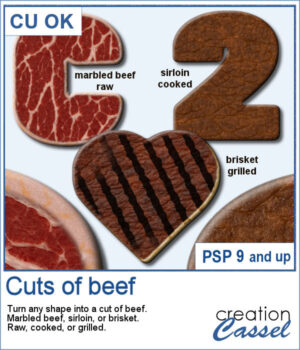
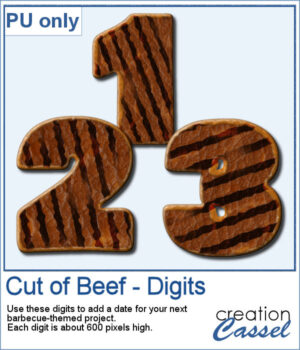
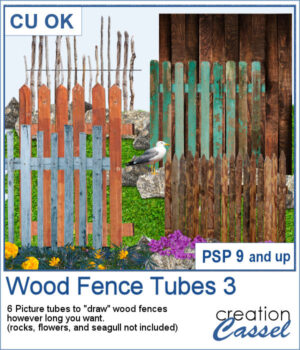 There are already a dozen of wood fence picture tubes and this is another set. You can draw them as long as you want and even following a slight curve. Every use of those tubes will generate a slightly different result as each planks are randomly selected.
There are already a dozen of wood fence picture tubes and this is another set. You can draw them as long as you want and even following a slight curve. Every use of those tubes will generate a slightly different result as each planks are randomly selected.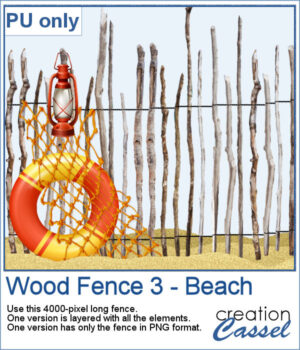 For a sampler, I created a 4000-pixels long "beach" fence. I also decorated it and it is available in layered format (.pspimage) and you can also get only the fence itself (.png).
For a sampler, I created a 4000-pixels long "beach" fence. I also decorated it and it is available in layered format (.pspimage) and you can also get only the fence itself (.png).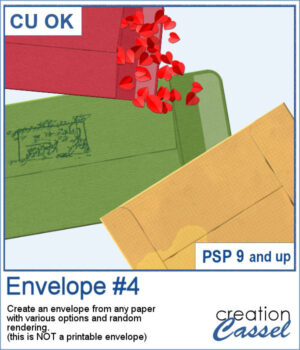 You can add an envelope with various papers you have. You can add some stains, distressing, or scribbles on those envelope and use them in clusters, or as elements for your project.
You can add an envelope with various papers you have. You can add some stains, distressing, or scribbles on those envelope and use them in clusters, or as elements for your project.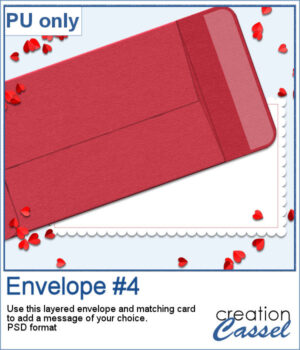 For a sample, I created an open envelope and added a little card. The envelope is in layered PSD format, so you can open it in most programs. You can add designs or messages on the card, but you can also add some details to the envelope itself if you want.
For a sample, I created an open envelope and added a little card. The envelope is in layered PSD format, so you can open it in most programs. You can add designs or messages on the card, but you can also add some details to the envelope itself if you want. If you have the first set of fringe picture tubes, they are even and regular. But sometimes, you need something rougher and less regular. That is why this particular set of fringes.
If you have the first set of fringe picture tubes, they are even and regular. But sometimes, you need something rougher and less regular. That is why this particular set of fringes. To get some samples of these fringes, I created a 4000 pixels long fringe, with a wool edge. They are in greyscale so you can colorize them to match your project. I also included one layered version (in .pspimage format) and a "flat" one (in PNG format) for use in any program.
To get some samples of these fringes, I created a 4000 pixels long fringe, with a wool edge. They are in greyscale so you can colorize them to match your project. I also included one layered version (in .pspimage format) and a "flat" one (in PNG format) for use in any program. If you have any project around a "cleaning" theme, you might want to add various sponges in different shapes and colors.
If you have any project around a "cleaning" theme, you might want to add various sponges in different shapes and colors. For a sampler, I created 10 sponges with the individual digits, and the cellulose texture. Every sponge is meant to be filthy. That would be perfect for any spring cleaning theme project.
For a sampler, I created 10 sponges with the individual digits, and the cellulose texture. Every sponge is meant to be filthy. That would be perfect for any spring cleaning theme project.